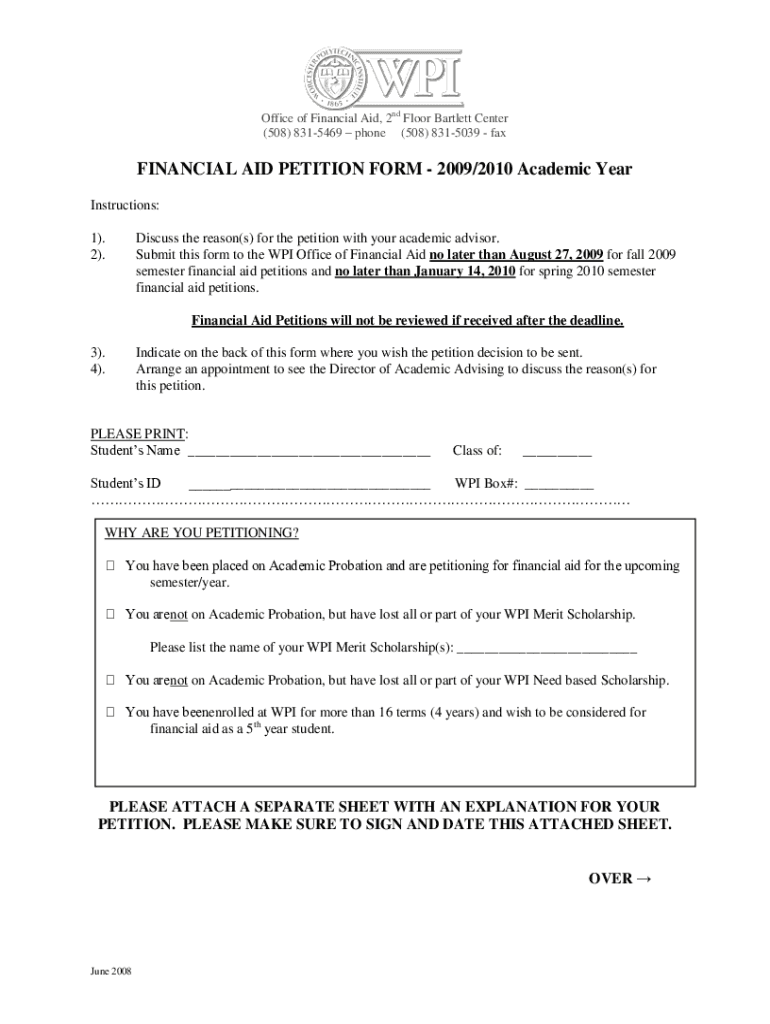
Office of Financial Aid, 2nd Floor Bartlett Center Form


What is the Office Of Financial Aid, 2nd Floor Bartlett Center
The Office of Financial Aid, located on the second floor of the Bartlett Center, serves as a critical resource for students seeking financial assistance for their education. This office provides information on various forms of financial aid, including grants, scholarships, and student loans. Its mission is to support students in navigating the financial aspects of their education, ensuring they have access to the resources necessary to succeed academically.
How to use the Office Of Financial Aid, 2nd Floor Bartlett Center
Utilizing the Office of Financial Aid involves several steps. Students can visit the office during operating hours to speak with financial aid advisors who can provide personalized guidance. Additionally, the office offers workshops and informational sessions that cover topics such as applying for financial aid, understanding award letters, and managing student loans. Students are encouraged to take advantage of these resources to make informed financial decisions.
Required Documents
To access financial aid services, students must prepare specific documents. Commonly required documents include:
- Free Application for Federal Student Aid (FAFSA)
- Tax returns from the previous year
- Proof of income
- Identification documents, such as a driver's license or Social Security card
Having these documents ready can streamline the application process and ensure that students receive timely assistance.
Application Process & Approval Time
The application process for financial aid at the Office of Financial Aid typically begins with the completion of the FAFSA. After submission, students can expect a processing time of approximately one to three weeks. Once processed, students will receive a financial aid award letter detailing the types and amounts of aid they qualify for. It is essential for students to review this letter carefully and follow any additional steps required to accept their aid.
Eligibility Criteria
Eligibility for financial aid through the Office of Financial Aid is determined by several factors. Students must demonstrate financial need, which is assessed based on their family's income and assets. Additionally, students must meet academic progress requirements and be enrolled in an eligible program at the institution. Understanding these criteria helps students prepare for the application process and increases their chances of receiving aid.
Form Submission Methods (Online / Mail / In-Person)
Students can submit their financial aid applications through various methods. The most common method is online submission via the FAFSA website, which is convenient and allows for quicker processing. Alternatively, students may choose to mail their applications or submit them in person at the Office of Financial Aid. Each method has its advantages, and students should select the one that best fits their needs and circumstances.
Quick guide on how to complete office of financial aid 2nd floor bartlett center
Complete [SKS] effortlessly on any device
Digital document management has gained traction with businesses and individuals alike. It offers an excellent eco-friendly substitute for traditional printed and signed documents, as you can find the necessary form and securely save it online. airSlate SignNow provides you with all the resources you require to create, modify, and eSign your documents quickly without interruptions. Manage [SKS] on any device using airSlate SignNow's Android or iOS applications and streamline any document-related process today.
How to modify and eSign [SKS] without breaking a sweat
- Find [SKS] and select Get Form to begin.
- Utilize the tools we offer to fill out your form.
- Emphasize relevant sections of the documents or redact confidential information with tools specifically provided by airSlate SignNow for that purpose.
- Create your signature using the Sign tool, which takes mere seconds and holds the same legal significance as a conventional wet ink signature.
- Review all the details and click on the Done button to save your modifications.
- Select your preferred method of delivering your form, whether by email, SMS, or invitation link, or download it to your computer.
Eliminate concerns over lost or misplaced files, tedious form searches, or errors that necessitate reprinting new document copies. airSlate SignNow meets your document management needs in just a few clicks from any device you choose. Modify and eSign [SKS] to ensure outstanding communication at every stage of the form preparation process with airSlate SignNow.
Create this form in 5 minutes or less
Related searches to Office Of Financial Aid, 2nd Floor Bartlett Center
Create this form in 5 minutes!
How to create an eSignature for the office of financial aid 2nd floor bartlett center
How to create an electronic signature for a PDF online
How to create an electronic signature for a PDF in Google Chrome
How to create an e-signature for signing PDFs in Gmail
How to create an e-signature right from your smartphone
How to create an e-signature for a PDF on iOS
How to create an e-signature for a PDF on Android
People also ask
-
What services does the Office Of Financial Aid, 2nd Floor Bartlett Center provide?
The Office Of Financial Aid, 2nd Floor Bartlett Center offers a range of services including financial aid counseling, assistance with scholarship applications, and guidance on federal and state aid programs. Our team is dedicated to helping students navigate their financial options to ensure they can afford their education.
-
How can I contact the Office Of Financial Aid, 2nd Floor Bartlett Center?
You can contact the Office Of Financial Aid, 2nd Floor Bartlett Center by phone or email. Our office hours are Monday through Friday, and we encourage students to signNow out with any questions regarding their financial aid status or application process.
-
What are the eligibility requirements for financial aid at the Office Of Financial Aid, 2nd Floor Bartlett Center?
Eligibility for financial aid at the Office Of Financial Aid, 2nd Floor Bartlett Center typically depends on factors such as enrollment status, financial need, and academic progress. We recommend visiting our website or contacting our office for detailed information on specific eligibility criteria.
-
Are there any deadlines I should be aware of for financial aid applications at the Office Of Financial Aid, 2nd Floor Bartlett Center?
Yes, the Office Of Financial Aid, 2nd Floor Bartlett Center has specific deadlines for financial aid applications, including federal and state aid. It is crucial to submit your applications on time to ensure you receive the maximum aid available for your education.
-
What types of financial aid are available through the Office Of Financial Aid, 2nd Floor Bartlett Center?
The Office Of Financial Aid, 2nd Floor Bartlett Center provides various types of financial aid, including grants, scholarships, work-study programs, and loans. Our goal is to help students find the best financial solutions to support their educational journey.
-
Can I appeal a financial aid decision made by the Office Of Financial Aid, 2nd Floor Bartlett Center?
Yes, students have the right to appeal financial aid decisions made by the Office Of Financial Aid, 2nd Floor Bartlett Center. If you believe there are extenuating circumstances affecting your financial situation, we encourage you to submit an appeal with supporting documentation.
-
How does the Office Of Financial Aid, 2nd Floor Bartlett Center assist with scholarship opportunities?
The Office Of Financial Aid, 2nd Floor Bartlett Center actively assists students in identifying and applying for scholarship opportunities. We provide resources and guidance to help students maximize their chances of receiving funding through scholarships.
Get more for Office Of Financial Aid, 2nd Floor Bartlett Center
Find out other Office Of Financial Aid, 2nd Floor Bartlett Center
- Electronic signature Idaho Insurance Letter Of Intent Free
- How To Electronic signature Idaho Insurance POA
- Can I Electronic signature Illinois Insurance Last Will And Testament
- Electronic signature High Tech PPT Connecticut Computer
- Electronic signature Indiana Insurance LLC Operating Agreement Computer
- Electronic signature Iowa Insurance LLC Operating Agreement Secure
- Help Me With Electronic signature Kansas Insurance Living Will
- Electronic signature Insurance Document Kentucky Myself
- Electronic signature Delaware High Tech Quitclaim Deed Online
- Electronic signature Maine Insurance Quitclaim Deed Later
- Electronic signature Louisiana Insurance LLC Operating Agreement Easy
- Electronic signature West Virginia Education Contract Safe
- Help Me With Electronic signature West Virginia Education Business Letter Template
- Electronic signature West Virginia Education Cease And Desist Letter Easy
- Electronic signature Missouri Insurance Stock Certificate Free
- Electronic signature Idaho High Tech Profit And Loss Statement Computer
- How Do I Electronic signature Nevada Insurance Executive Summary Template
- Electronic signature Wisconsin Education POA Free
- Electronic signature Wyoming Education Moving Checklist Secure
- Electronic signature North Carolina Insurance Profit And Loss Statement Secure