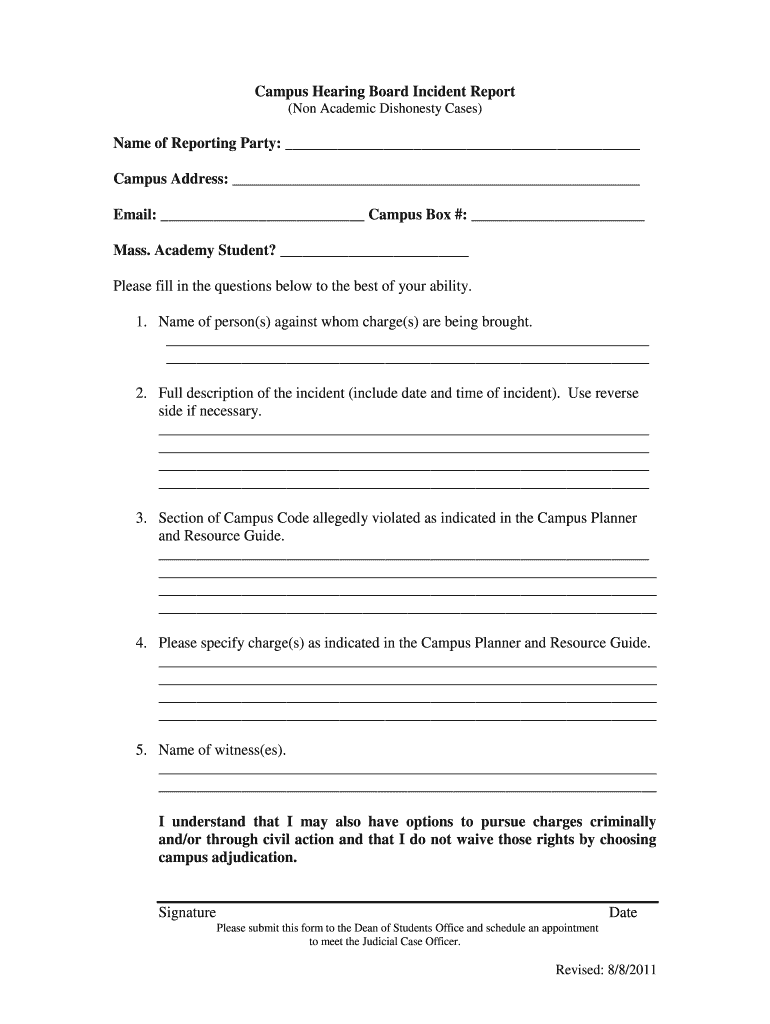
Campus Hearing Board Incident Report Non Academic Dishonesty Wpi Form


Understanding the Campus Hearing Board Incident Report for Non-Academic Dishonesty at WPI
The Campus Hearing Board Incident Report for non-academic dishonesty at Worcester Polytechnic Institute (WPI) is a formal document used to address incidents that violate the institution's policies outside of academic misconduct. This report serves as a critical tool for documenting incidents such as harassment, theft, or other forms of misconduct that occur within the campus community. It is essential for ensuring due process and maintaining a safe environment for all students and staff.
How to Access the Campus Hearing Board Incident Report
To obtain the Campus Hearing Board Incident Report for non-academic dishonesty at WPI, individuals can typically find the form on the WPI website under the student conduct section. It may also be available through the Office of Student Affairs. If you are unable to locate the form online, consider reaching out directly to the office for assistance. They can provide guidance on how to access and complete the report.
Steps to Complete the Incident Report
Filling out the Campus Hearing Board Incident Report involves several key steps:
- Gather all relevant information regarding the incident, including dates, times, locations, and involved parties.
- Clearly describe the nature of the incident, ensuring to include specific details and any evidence that supports your account.
- Complete all required sections of the report, ensuring accuracy and clarity.
- Review the report for completeness and correctness before submission.
- Submit the report according to the instructions provided, either online or in person, as specified by WPI guidelines.
Key Components of the Incident Report
The Campus Hearing Board Incident Report for non-academic dishonesty includes several essential components:
- Incident Description: A detailed account of what occurred, including the context and any relevant background information.
- Involved Parties: Names and roles of individuals involved in the incident, including witnesses.
- Date and Time: When the incident took place, which is crucial for establishing a timeline.
- Reporting Individual: Information about the person filing the report, including contact details.
Legal Considerations for the Incident Report
When completing the Campus Hearing Board Incident Report, it is important to be aware of the legal implications. The report may be used in administrative hearings or other legal proceedings. Therefore, accuracy and honesty are paramount. Misrepresentation of facts can lead to serious consequences, including disciplinary action against the reporting individual. It is advisable to consult with legal counsel if there are any concerns regarding the content of the report.
Examples of Non-Academic Dishonesty Incidents
Non-academic dishonesty can encompass a variety of behaviors. Examples include:
- Harassment or bullying of fellow students or staff.
- Theft of personal or institutional property.
- Vandalism of campus facilities.
- Fraudulent activities, such as falsifying documents or misrepresenting oneself.
Quick guide on how to complete campus hearing board incident report non academic dishonesty wpi
Manage [SKS] effortlessly on any device
Online document management has gained signNow traction among businesses and individuals. It serves as an ideal environmentally friendly alternative to traditional printed and signed documents, allowing you to access the appropriate forms and securely store them online. airSlate SignNow equips you with all the tools necessary to create, modify, and eSign your documents quickly without delays. Manage [SKS] on any device with airSlate SignNow Android or iOS applications and simplify any document-related task today.
The simplest way to modify and eSign [SKS] with ease
- Locate [SKS] and click Get Form to begin.
- Utilize the tools we provide to complete your document.
- Emphasize pertinent sections of your documents or obscure sensitive information using the tools that airSlate SignNow specifically offers for that purpose.
- Create your eSignature with the Sign tool, which takes moments and carries the same legal validity as a conventional wet ink signature.
- Review the details and click the Done button to save your changes.
- Choose how you want to share your form, via email, SMS, or an invitation link, or download it to your computer.
Say goodbye to lost or misplaced files, tedious form searches, or errors that necessitate printing new document copies. airSlate SignNow addresses your document management needs in just a few clicks from any device of your choice. Modify and eSign [SKS] and ensure excellent communication throughout the form preparation process with airSlate SignNow.
Create this form in 5 minutes or less
Related searches to Campus Hearing Board Incident Report non Academic Dishonesty Wpi
Create this form in 5 minutes!
How to create an eSignature for the campus hearing board incident report non academic dishonesty wpi
How to create an electronic signature for a PDF online
How to create an electronic signature for a PDF in Google Chrome
How to create an e-signature for signing PDFs in Gmail
How to create an e-signature right from your smartphone
How to create an e-signature for a PDF on iOS
How to create an e-signature for a PDF on Android
People also ask
-
What is the Campus Hearing Board Incident Report non Academic Dishonesty Wpi?
The Campus Hearing Board Incident Report non Academic Dishonesty Wpi is a formal document used to report incidents of non-academic dishonesty at Worcester Polytechnic Institute. This report is essential for maintaining academic integrity and ensuring that all students are held accountable for their actions. Utilizing airSlate SignNow can streamline the process of creating and submitting this report.
-
How can airSlate SignNow help with the Campus Hearing Board Incident Report non Academic Dishonesty Wpi?
airSlate SignNow provides an easy-to-use platform for creating, sending, and eSigning the Campus Hearing Board Incident Report non Academic Dishonesty Wpi. With its intuitive interface, users can quickly fill out necessary details and ensure that all signatures are collected efficiently. This saves time and reduces the hassle of paperwork.
-
Is there a cost associated with using airSlate SignNow for the Campus Hearing Board Incident Report non Academic Dishonesty Wpi?
Yes, airSlate SignNow offers various pricing plans to accommodate different needs, including those for educational institutions. The cost is competitive and provides excellent value for the features offered, such as unlimited document signing and secure storage. You can choose a plan that best fits your requirements for handling the Campus Hearing Board Incident Report non Academic Dishonesty Wpi.
-
What features does airSlate SignNow offer for managing the Campus Hearing Board Incident Report non Academic Dishonesty Wpi?
airSlate SignNow includes features such as customizable templates, real-time tracking, and automated reminders for the Campus Hearing Board Incident Report non Academic Dishonesty Wpi. These features enhance the efficiency of document management and ensure that all parties are informed throughout the process. Additionally, the platform supports multiple file formats for ease of use.
-
Can I integrate airSlate SignNow with other tools for the Campus Hearing Board Incident Report non Academic Dishonesty Wpi?
Absolutely! airSlate SignNow offers integrations with various applications, making it easy to incorporate the Campus Hearing Board Incident Report non Academic Dishonesty Wpi into your existing workflows. Whether you use CRM systems, cloud storage, or project management tools, you can seamlessly connect them with airSlate SignNow for enhanced productivity.
-
What are the benefits of using airSlate SignNow for the Campus Hearing Board Incident Report non Academic Dishonesty Wpi?
Using airSlate SignNow for the Campus Hearing Board Incident Report non Academic Dishonesty Wpi provides numerous benefits, including increased efficiency, reduced paperwork, and enhanced security. The platform ensures that all documents are stored securely and can be accessed easily when needed. This not only simplifies the reporting process but also helps maintain compliance with institutional policies.
-
Is airSlate SignNow user-friendly for submitting the Campus Hearing Board Incident Report non Academic Dishonesty Wpi?
Yes, airSlate SignNow is designed with user-friendliness in mind, making it accessible for all users, regardless of their technical expertise. The platform features a straightforward interface that guides users through the process of submitting the Campus Hearing Board Incident Report non Academic Dishonesty Wpi. This ensures that even those unfamiliar with digital document management can navigate it with ease.
Get more for Campus Hearing Board Incident Report non Academic Dishonesty Wpi
Find out other Campus Hearing Board Incident Report non Academic Dishonesty Wpi
- Sign Alaska Plumbing Moving Checklist Later
- Sign Arkansas Plumbing Business Plan Template Secure
- Sign Arizona Plumbing RFP Mobile
- Sign Arizona Plumbing Rental Application Secure
- Sign Colorado Plumbing Emergency Contact Form Now
- Sign Colorado Plumbing Emergency Contact Form Free
- How Can I Sign Connecticut Plumbing LLC Operating Agreement
- Sign Illinois Plumbing Business Plan Template Fast
- Sign Plumbing PPT Idaho Free
- How Do I Sign Wyoming Life Sciences Confidentiality Agreement
- Sign Iowa Plumbing Contract Safe
- Sign Iowa Plumbing Quitclaim Deed Computer
- Sign Maine Plumbing LLC Operating Agreement Secure
- How To Sign Maine Plumbing POA
- Sign Maryland Plumbing Letter Of Intent Myself
- Sign Hawaii Orthodontists Claim Free
- Sign Nevada Plumbing Job Offer Easy
- Sign Nevada Plumbing Job Offer Safe
- Sign New Jersey Plumbing Resignation Letter Online
- Sign New York Plumbing Cease And Desist Letter Free