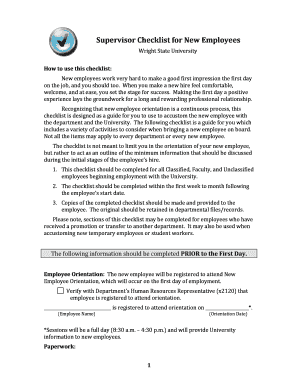
Supervisor Checklist for New Employees Wright State University Form


What is the Supervisor Checklist For New Employees Wright State University
The Supervisor Checklist For New Employees at Wright State University is a comprehensive guide designed to assist supervisors in onboarding new staff effectively. This checklist outlines essential tasks and responsibilities that supervisors must complete to ensure a smooth transition for new hires. It includes various elements such as orientation details, necessary documentation, and compliance with university policies. The checklist serves as a valuable tool to streamline the onboarding process, ensuring that new employees feel welcomed and informed from their first day.
Key elements of the Supervisor Checklist For New Employees Wright State University
Key elements of the Supervisor Checklist include several critical tasks that supervisors should prioritize. These tasks often encompass:
- Completion of necessary employment forms, such as tax withholding documents and direct deposit information.
- Scheduling orientation sessions to introduce new employees to university culture and policies.
- Providing access to essential resources, including technology and workspace.
- Reviewing job-specific training requirements to ensure new hires are equipped with the necessary skills.
- Establishing performance expectations and initial goals for the new employee.
Steps to complete the Supervisor Checklist For New Employees Wright State University
Completing the Supervisor Checklist involves several organized steps that supervisors should follow. Initially, supervisors should familiarize themselves with the checklist and its components. Next, they should gather all required documents and schedule meetings with the new employee. During the onboarding process, it is crucial to provide comprehensive training and support. Finally, supervisors should conduct follow-up meetings to address any questions or concerns the new employee may have, ensuring a successful integration into the team.
How to use the Supervisor Checklist For New Employees Wright State University
Using the Supervisor Checklist effectively requires a structured approach. Supervisors should start by reviewing the checklist in detail to understand all components. They can then create a timeline for completing each task, ensuring that all items are addressed before the new employee's start date. Regular communication with the new hire throughout the onboarding process is essential, allowing supervisors to provide guidance and answer any questions. Utilizing digital tools can enhance the efficiency of this process, making it easier to track progress and manage documentation.
Legal use of the Supervisor Checklist For New Employees Wright State University
The Supervisor Checklist must be used in compliance with applicable employment laws and university policies. Supervisors should ensure that all forms collected from new employees are handled confidentially and securely. It is important to stay informed about federal and state regulations regarding employee rights, anti-discrimination laws, and workplace safety. Adhering to these legal standards not only protects the university but also fosters a positive work environment for new employees.
Required Documents
When onboarding new employees, several documents are required to ensure compliance and proper record-keeping. These documents typically include:
- Form I-9, which verifies the identity and employment authorization of individuals.
- W-4 form for tax withholding information.
- Direct deposit authorization forms for payroll processing.
- Any relevant background check consent forms.
- Employee handbooks or policy acknowledgment forms.
Quick guide on how to complete supervisor checklist for new employees wright state university
Handle [SKS] seamlessly on any device
Digital document management has gained traction among businesses and individuals alike. It offers a perfect environmentally friendly alternative to traditional printed and signed documents, allowing you to find the appropriate template and securely keep it online. airSlate SignNow equips you with all the necessary tools to create, edit, and eSign your documents swiftly without delays. Manage [SKS] on any device using airSlate SignNow's Android or iOS applications and enhance any document-driven task today.
How to modify and eSign [SKS] effortlessly
- Find [SKS] and click Get Form to begin.
- Utilize the tools we provide to complete your document.
- Emphasize important sections of your documents or redact sensitive information with tools specifically provided by airSlate SignNow for that purpose.
- Generate your signature using the Sign feature, which takes mere seconds and has the same legal validity as a conventional wet ink signature.
- Review the details and click on the Done button to save your changes.
- Choose how you want to send your form, via email, text message (SMS), or invitation link, or download it to your computer.
Eliminate concerns about lost or misplaced documents, tedious form searches, or errors that require printing new document copies. airSlate SignNow meets your document management needs in just a few clicks from any device you prefer. Modify and eSign [SKS] and ensure superior communication throughout the form preparation process with airSlate SignNow.
Create this form in 5 minutes or less
Related searches to Supervisor Checklist For New Employees Wright State University
Create this form in 5 minutes!
How to create an eSignature for the supervisor checklist for new employees wright state university
How to create an electronic signature for a PDF online
How to create an electronic signature for a PDF in Google Chrome
How to create an e-signature for signing PDFs in Gmail
How to create an e-signature right from your smartphone
How to create an e-signature for a PDF on iOS
How to create an e-signature for a PDF on Android
People also ask
-
What is the Supervisor Checklist For New Employees at Wright State University?
The Supervisor Checklist For New Employees at Wright State University is a comprehensive guide designed to help supervisors onboard new hires effectively. It includes essential tasks and responsibilities to ensure a smooth transition for new employees. Utilizing this checklist can enhance the onboarding experience and improve employee retention.
-
How can airSlate SignNow assist with the Supervisor Checklist For New Employees at Wright State University?
airSlate SignNow streamlines the onboarding process by allowing supervisors to send and eSign documents related to the Supervisor Checklist For New Employees at Wright State University. This digital solution simplifies document management, ensuring that all necessary forms are completed and signed promptly. It enhances efficiency and reduces paperwork.
-
What are the pricing options for using airSlate SignNow with the Supervisor Checklist For New Employees at Wright State University?
airSlate SignNow offers flexible pricing plans that cater to various business needs, including those using the Supervisor Checklist For New Employees at Wright State University. Pricing is based on the number of users and features required, making it a cost-effective solution for organizations of all sizes. You can find detailed pricing information on our website.
-
What features does airSlate SignNow provide for the Supervisor Checklist For New Employees at Wright State University?
airSlate SignNow includes features such as customizable templates, automated workflows, and secure eSigning, all of which are beneficial for the Supervisor Checklist For New Employees at Wright State University. These features help streamline the onboarding process, ensuring that all necessary documents are completed efficiently. Additionally, the platform offers real-time tracking of document status.
-
What are the benefits of using airSlate SignNow for the Supervisor Checklist For New Employees at Wright State University?
Using airSlate SignNow for the Supervisor Checklist For New Employees at Wright State University provides numerous benefits, including increased efficiency, reduced paperwork, and improved compliance. The platform allows supervisors to manage onboarding tasks seamlessly, ensuring that new employees receive the necessary information and support. This leads to a more positive onboarding experience.
-
Can airSlate SignNow integrate with other tools for the Supervisor Checklist For New Employees at Wright State University?
Yes, airSlate SignNow offers integrations with various tools and platforms that can enhance the Supervisor Checklist For New Employees at Wright State University. This includes HR software, project management tools, and communication platforms, allowing for a more cohesive onboarding process. Integrations help streamline workflows and improve overall efficiency.
-
Is airSlate SignNow secure for handling the Supervisor Checklist For New Employees at Wright State University?
Absolutely, airSlate SignNow prioritizes security and compliance, making it a safe choice for handling the Supervisor Checklist For New Employees at Wright State University. The platform employs advanced encryption and security protocols to protect sensitive information. Additionally, it complies with industry standards to ensure data privacy and integrity.
Get more for Supervisor Checklist For New Employees Wright State University
- Cash for keys letter form
- Note taking guide episode 402 answer key form
- Army family care plan packet pdf form
- Holter monitor diary sample form
- Nsnp 100 form 100302824
- Transaction privilege use and severance tax return form
- Special plates for special vehicles itd 3675 idaho itd idaho form
- Event inquiry form template word
Find out other Supervisor Checklist For New Employees Wright State University
- eSignature Kansas Finance & Tax Accounting Business Letter Template Free
- eSignature Washington Government Arbitration Agreement Simple
- Can I eSignature Massachusetts Finance & Tax Accounting Business Plan Template
- Help Me With eSignature Massachusetts Finance & Tax Accounting Work Order
- eSignature Delaware Healthcare / Medical NDA Secure
- eSignature Florida Healthcare / Medical Rental Lease Agreement Safe
- eSignature Nebraska Finance & Tax Accounting Business Letter Template Online
- Help Me With eSignature Indiana Healthcare / Medical Notice To Quit
- eSignature New Jersey Healthcare / Medical Credit Memo Myself
- eSignature North Dakota Healthcare / Medical Medical History Simple
- Help Me With eSignature Arkansas High Tech Arbitration Agreement
- eSignature Ohio Healthcare / Medical Operating Agreement Simple
- eSignature Oregon Healthcare / Medical Limited Power Of Attorney Computer
- eSignature Pennsylvania Healthcare / Medical Warranty Deed Computer
- eSignature Texas Healthcare / Medical Bill Of Lading Simple
- eSignature Virginia Healthcare / Medical Living Will Computer
- eSignature West Virginia Healthcare / Medical Claim Free
- How To eSignature Kansas High Tech Business Plan Template
- eSignature Kansas High Tech Lease Agreement Template Online
- eSignature Alabama Insurance Forbearance Agreement Safe