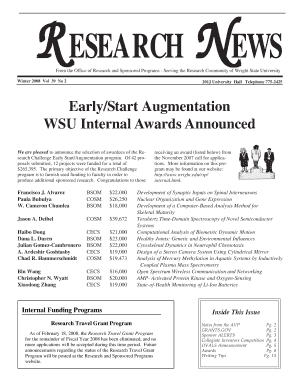
V39 Ace Recommendation Platform 6 Wright


What is the V39 Ace Recommendation Platform 6 Wright
The V39 Ace Recommendation Platform 6 Wright is a specialized form used in various professional and administrative contexts. It serves as a recommendation tool that allows individuals or organizations to provide endorsements or assessments of capabilities, qualifications, or performance. This form is often utilized in educational settings, employment applications, or professional certifications, where an official recommendation is required to validate an individual's skills or experiences.
How to use the V39 Ace Recommendation Platform 6 Wright
Using the V39 Ace Recommendation Platform 6 Wright involves several straightforward steps. First, ensure you have the correct version of the form, which can often be obtained from relevant institutional websites or administrative offices. Next, fill out the required sections, which typically include personal information, the purpose of the recommendation, and specific details about the individual being recommended. Finally, submit the completed form according to the provided guidelines, either electronically or in hard copy, depending on the requirements of the requesting organization.
Key elements of the V39 Ace Recommendation Platform 6 Wright
The V39 Ace Recommendation Platform 6 Wright includes several key elements that are essential for its effectiveness. These elements typically comprise:
- Personal Information: Details about both the recommender and the individual being recommended.
- Context of Recommendation: Information on the relationship between the recommender and the candidate, including how long they have known each other.
- Assessment Criteria: Specific areas where the recommender provides insights, such as skills, work ethic, and achievements.
- Signature and Date: A section for the recommender to sign and date the form, verifying the authenticity of the recommendation.
Steps to complete the V39 Ace Recommendation Platform 6 Wright
Completing the V39 Ace Recommendation Platform 6 Wright requires careful attention to detail. Here are the steps to follow:
- Obtain the latest version of the form.
- Fill in your personal information as the recommender.
- Provide the candidate's details accurately.
- Describe your relationship with the candidate and the context of your recommendation.
- Assess the candidate based on the criteria provided, offering specific examples where possible.
- Sign and date the form to confirm its validity.
- Submit the form as instructed by the requesting entity.
Legal use of the V39 Ace Recommendation Platform 6 Wright
The legal use of the V39 Ace Recommendation Platform 6 Wright is crucial for maintaining the integrity of recommendations. It is important to ensure that all information provided is truthful and based on personal knowledge. Misrepresentation or false claims can lead to legal repercussions for both the recommender and the candidate. Additionally, it is advisable to understand any specific legal requirements or guidelines that may apply to the use of this form in your state or industry.
Examples of using the V39 Ace Recommendation Platform 6 Wright
There are various scenarios where the V39 Ace Recommendation Platform 6 Wright can be effectively utilized:
- In educational settings, teachers may use this form to recommend students for scholarships or advanced programs.
- Employers may complete the form to endorse employees seeking new job opportunities or promotions.
- Professional organizations may require this form for members applying for certifications or designations.
Quick guide on how to complete v39 ace recommendation platform 6 wright
Finish [SKS] with ease on any gadget
Digital document management has gained traction among businesses and individuals alike. It offers an ideal environmentally-friendly substitute for conventional printed and signed documents, as you can easily locate the necessary form and securely store it online. airSlate SignNow provides all the resources required to create, revise, and electronically sign your files quickly without hassles. Manage [SKS] on any device with airSlate SignNow Android or iOS applications and enhance your document-oriented processes today.
How to adjust and eSign [SKS] effortlessly
- Obtain [SKS] and then click Get Form to begin.
- Utilize the tools we offer to finalize your document.
- Emphasize relevant sections of the documents or redact confidential information with tools that airSlate SignNow specifically provides for this purpose.
- Generate your signature using the Sign feature, which takes mere seconds and holds the same legal validity as a conventional wet ink signature.
- Review the details and then click on the Done button to save your modifications.
- Choose your preferred delivery method for your form, whether by email, text message (SMS), invitation link, or download to your computer.
Eliminate concerns about lost or mislaid documents, tedious form searches, or errors that necessitate printing new document copies. airSlate SignNow caters to your document management needs in just a few clicks from a device of your choice. Modify and eSign [SKS] and promote effective communication at every stage of the form preparation process with airSlate SignNow.
Create this form in 5 minutes or less
Related searches to V39 Ace Recommendation Platform 6 Wright
Create this form in 5 minutes!
How to create an eSignature for the v39 ace recommendation platform 6 wright
How to create an electronic signature for a PDF online
How to create an electronic signature for a PDF in Google Chrome
How to create an e-signature for signing PDFs in Gmail
How to create an e-signature right from your smartphone
How to create an e-signature for a PDF on iOS
How to create an e-signature for a PDF on Android
People also ask
-
What is the V39 Ace Recommendation Platform 6 Wright?
The V39 Ace Recommendation Platform 6 Wright is an innovative solution designed to streamline document management and eSigning processes. It empowers businesses to efficiently send and sign documents while ensuring compliance and security. This platform is user-friendly and cost-effective, making it ideal for organizations of all sizes.
-
How does the V39 Ace Recommendation Platform 6 Wright improve workflow efficiency?
The V39 Ace Recommendation Platform 6 Wright enhances workflow efficiency by automating document routing and approval processes. Users can easily track the status of documents in real-time, reducing delays and improving collaboration. This leads to faster turnaround times and increased productivity for teams.
-
What are the pricing options for the V39 Ace Recommendation Platform 6 Wright?
The V39 Ace Recommendation Platform 6 Wright offers flexible pricing plans tailored to meet the needs of different businesses. Pricing is based on the number of users and features required, ensuring that organizations can choose a plan that fits their budget. Additionally, there are often promotional offers available for new customers.
-
What features does the V39 Ace Recommendation Platform 6 Wright include?
The V39 Ace Recommendation Platform 6 Wright includes a variety of features such as customizable templates, advanced security options, and mobile access. Users can also benefit from integrations with popular applications, making it easier to manage documents across platforms. These features are designed to enhance user experience and streamline operations.
-
Can the V39 Ace Recommendation Platform 6 Wright integrate with other software?
Yes, the V39 Ace Recommendation Platform 6 Wright supports integrations with various third-party applications, including CRM and project management tools. This allows businesses to seamlessly connect their existing workflows and enhance productivity. Integration capabilities ensure that users can work within their preferred environments.
-
What are the benefits of using the V39 Ace Recommendation Platform 6 Wright for eSigning?
Using the V39 Ace Recommendation Platform 6 Wright for eSigning offers numerous benefits, including enhanced security and compliance with legal standards. The platform provides a fast and efficient way to obtain signatures, reducing the time spent on manual processes. Additionally, it helps businesses maintain a clear audit trail for all signed documents.
-
Is the V39 Ace Recommendation Platform 6 Wright suitable for small businesses?
Absolutely! The V39 Ace Recommendation Platform 6 Wright is designed to cater to businesses of all sizes, including small enterprises. Its cost-effective pricing and user-friendly interface make it an ideal choice for small businesses looking to improve their document management processes without breaking the bank.
Get more for V39 Ace Recommendation Platform 6 Wright
Find out other V39 Ace Recommendation Platform 6 Wright
- How To Electronic signature Arkansas Construction Word
- How Do I Electronic signature Arkansas Construction Document
- Can I Electronic signature Delaware Construction PDF
- How Can I Electronic signature Ohio Business Operations Document
- How Do I Electronic signature Iowa Construction Document
- How Can I Electronic signature South Carolina Charity PDF
- How Can I Electronic signature Oklahoma Doctors Document
- How Can I Electronic signature Alabama Finance & Tax Accounting Document
- How To Electronic signature Delaware Government Document
- Help Me With Electronic signature Indiana Education PDF
- How To Electronic signature Connecticut Government Document
- How To Electronic signature Georgia Government PDF
- Can I Electronic signature Iowa Education Form
- How To Electronic signature Idaho Government Presentation
- Help Me With Electronic signature Hawaii Finance & Tax Accounting Document
- How Can I Electronic signature Indiana Government PDF
- How Can I Electronic signature Illinois Finance & Tax Accounting PPT
- How To Electronic signature Maine Government Document
- How To Electronic signature Louisiana Education Presentation
- How Can I Electronic signature Massachusetts Government PDF