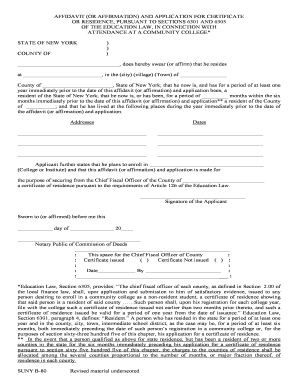
Affidavit or Affirmation and Application for Certificate Form


What is the Affidavit or Affirmation And Application For Certificate
The Affidavit or Affirmation And Application For Certificate is a legal document used in various contexts, primarily to verify information or assert a fact under oath. This document serves as a formal declaration that the information provided is true and accurate to the best of the signer's knowledge. It is often required for legal proceedings, applications for certain licenses, or certificates, and can be used in both civil and administrative matters. The form typically includes sections where the applicant must provide personal details, the purpose of the affidavit, and a statement affirming the truthfulness of the information submitted.
How to obtain the Affidavit or Affirmation And Application For Certificate
Obtaining the Affidavit or Affirmation And Application For Certificate involves a straightforward process. Individuals can usually acquire the form from relevant government agencies, legal offices, or online resources. In many cases, state or local government websites provide downloadable versions of the form. It is essential to ensure that you are using the correct version for your specific needs, as requirements may vary by jurisdiction. After obtaining the form, applicants should review the instructions carefully to ensure all necessary information is included.
Steps to complete the Affidavit or Affirmation And Application For Certificate
Completing the Affidavit or Affirmation And Application For Certificate requires careful attention to detail. Here are the general steps to follow:
- Begin by filling in your personal information, including your name, address, and contact details.
- Clearly state the purpose of the affidavit or affirmation, outlining what you are affirming or declaring.
- Provide any additional information or evidence required to support your declaration.
- Sign the document in the presence of a notary public or an authorized official, if required.
- Submit the completed form to the appropriate authority, whether online, by mail, or in person.
Legal use of the Affidavit or Affirmation And Application For Certificate
The Affidavit or Affirmation And Application For Certificate has significant legal implications. It is a sworn statement that can be used as evidence in court or other legal proceedings. By signing this document, the individual acknowledges the truthfulness of the information provided and understands that false statements can lead to legal penalties, including charges of perjury. It is crucial to ensure that all information is accurate and complete, as any discrepancies can affect the validity of the affidavit and its intended purpose.
Required Documents
When preparing to submit the Affidavit or Affirmation And Application For Certificate, certain documents may be required to support your application. Commonly required documents include:
- Proof of identity, such as a government-issued ID or driver's license.
- Supporting documentation relevant to the claims made in the affidavit, such as contracts, receipts, or correspondence.
- Any additional forms or paperwork specified by the authority requesting the affidavit.
Eligibility Criteria
Eligibility to use the Affidavit or Affirmation And Application For Certificate may vary depending on the specific context in which it is being used. Generally, individuals must be of legal age, typically eighteen years or older, and possess the mental capacity to understand the implications of signing a sworn statement. In some cases, specific qualifications or conditions may apply based on the purpose of the affidavit, such as residency requirements or professional licensing criteria.
Quick guide on how to complete affidavit or affirmation and application for certificate
Complete [SKS] effortlessly on any device
Online document management has become increasingly prevalent among businesses and individuals. It offers an ideal eco-friendly substitute for traditional printed and signed documents, as you can locate the appropriate form and securely store it online. airSlate SignNow equips you with all the tools necessary to create, edit, and eSign your documents promptly without delays. Manage [SKS] on any device with airSlate SignNow's Android or iOS applications and streamline any document-based process today.
How to edit and eSign [SKS] effortlessly
- Obtain [SKS] and click Get Form to commence.
- Utilize the tools we provide to complete your form.
- Emphasize pertinent sections of the documents or obscure sensitive information with tools that airSlate SignNow offers specifically for that purpose.
- Generate your eSignature with the Sign feature, which takes mere seconds and holds the same legal validity as a conventional ink signature.
- Review all the information and click on the Done button to save your modifications.
- Select your preferred method of delivering your form, whether by email, text message (SMS), invitation link, or download it to your computer.
Eliminate the hassle of lost or misplaced documents, tedious form searching, or mistakes that require printing new document copies. airSlate SignNow fulfills your document management needs in just a few clicks from any device you choose. Edit and eSign [SKS] and ensure effective communication at any stage of your form preparation process with airSlate SignNow.
Create this form in 5 minutes or less
Related searches to Affidavit or Affirmation And Application For Certificate
Create this form in 5 minutes!
How to create an eSignature for the affidavit or affirmation and application for certificate
How to create an electronic signature for a PDF online
How to create an electronic signature for a PDF in Google Chrome
How to create an e-signature for signing PDFs in Gmail
How to create an e-signature right from your smartphone
How to create an e-signature for a PDF on iOS
How to create an e-signature for a PDF on Android
People also ask
-
What is the Affidavit or Affirmation And Application For Certificate?
The Affidavit or Affirmation And Application For Certificate is a legal document used to affirm the truthfulness of information provided in various applications. It serves as a formal declaration that can be required in different legal and administrative processes. Understanding this document is crucial for ensuring compliance and accuracy in your applications.
-
How can airSlate SignNow help with the Affidavit or Affirmation And Application For Certificate?
airSlate SignNow provides a streamlined platform for creating, sending, and eSigning the Affidavit or Affirmation And Application For Certificate. Our user-friendly interface allows you to easily fill out and manage your documents, ensuring that you can complete your applications efficiently. This saves time and reduces the risk of errors.
-
What are the pricing options for using airSlate SignNow for the Affidavit or Affirmation And Application For Certificate?
airSlate SignNow offers flexible pricing plans tailored to meet the needs of individuals and businesses. Our plans include various features that enhance the signing experience for documents like the Affidavit or Affirmation And Application For Certificate. You can choose a plan that fits your budget while enjoying the benefits of our comprehensive eSigning solution.
-
Are there any integrations available for the Affidavit or Affirmation And Application For Certificate?
Yes, airSlate SignNow integrates seamlessly with various applications and platforms, enhancing your workflow for the Affidavit or Affirmation And Application For Certificate. You can connect with tools like Google Drive, Salesforce, and more to streamline your document management process. These integrations help you maintain efficiency and organization.
-
What are the benefits of using airSlate SignNow for my Affidavit or Affirmation And Application For Certificate?
Using airSlate SignNow for your Affidavit or Affirmation And Application For Certificate offers numerous benefits, including increased efficiency, reduced paperwork, and enhanced security. Our platform ensures that your documents are signed quickly and securely, allowing you to focus on other important tasks. Additionally, you can track the status of your documents in real-time.
-
Is airSlate SignNow secure for handling the Affidavit or Affirmation And Application For Certificate?
Absolutely! airSlate SignNow prioritizes security and compliance, ensuring that your Affidavit or Affirmation And Application For Certificate is handled with the utmost care. We utilize advanced encryption and authentication measures to protect your sensitive information. You can trust our platform to keep your documents safe.
-
Can I customize my Affidavit or Affirmation And Application For Certificate using airSlate SignNow?
Yes, airSlate SignNow allows you to customize your Affidavit or Affirmation And Application For Certificate to meet your specific needs. You can add fields, adjust formatting, and include your branding to create a professional document. This flexibility ensures that your applications are tailored to your requirements.
Get more for Affidavit or Affirmation And Application For Certificate
Find out other Affidavit or Affirmation And Application For Certificate
- eSign New York Banking Promissory Note Template Now
- eSign Ohio Banking LLC Operating Agreement Now
- Sign Maryland Courts Quitclaim Deed Free
- How To Sign Massachusetts Courts Quitclaim Deed
- Can I Sign Massachusetts Courts Quitclaim Deed
- eSign California Business Operations LLC Operating Agreement Myself
- Sign Courts Form Mississippi Secure
- eSign Alabama Car Dealer Executive Summary Template Fast
- eSign Arizona Car Dealer Bill Of Lading Now
- How Can I eSign Alabama Car Dealer Executive Summary Template
- eSign California Car Dealer LLC Operating Agreement Online
- eSign California Car Dealer Lease Agreement Template Fast
- eSign Arkansas Car Dealer Agreement Online
- Sign Montana Courts Contract Safe
- eSign Colorado Car Dealer Affidavit Of Heirship Simple
- eSign Car Dealer Form Georgia Simple
- eSign Florida Car Dealer Profit And Loss Statement Myself
- eSign Georgia Car Dealer POA Mobile
- Sign Nebraska Courts Warranty Deed Online
- Sign Nebraska Courts Limited Power Of Attorney Now