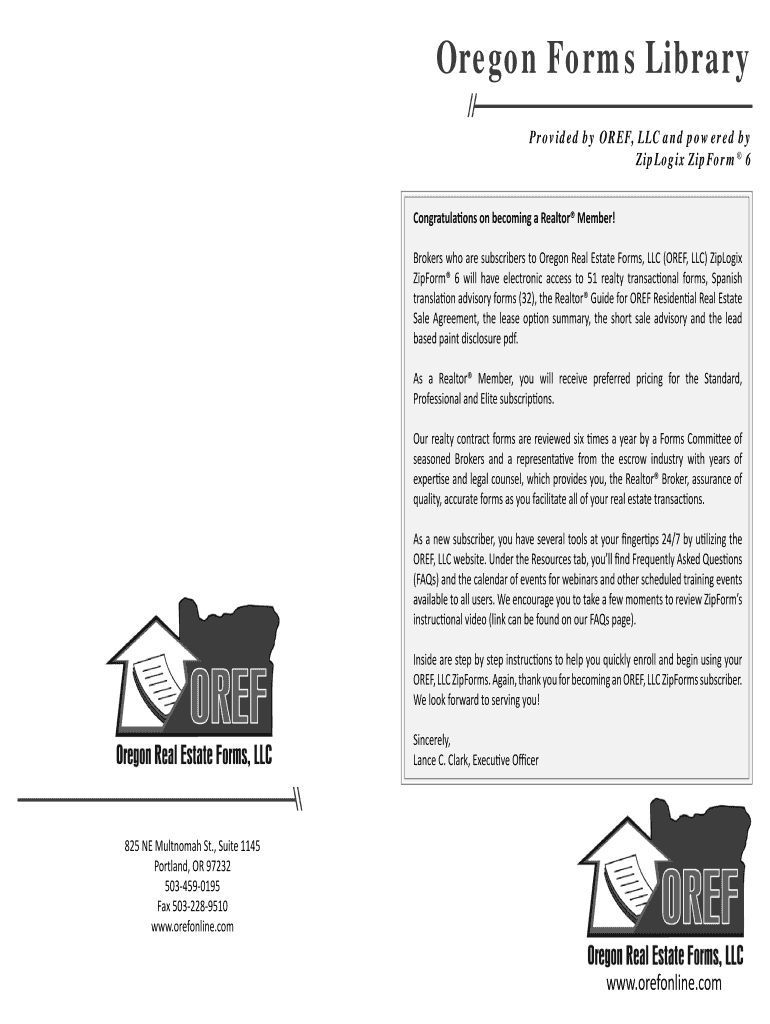
Oregon Forms Library Provided by OREF, LLC and Powered by ZipLogix ZipForm 6 Congratula Ons on Becoming a Realtor Member


Understanding the Oregon Forms Library
The Oregon Forms Library, provided by OREF, LLC and powered by ZipLogix ZipForm 6, is a comprehensive resource designed specifically for real estate professionals in Oregon. This library includes a wide range of essential forms that facilitate various transactions and processes within the real estate industry. By becoming a Realtor member, individuals gain access to these forms, which are tailored to meet state-specific requirements and ensure compliance with local laws.
How to Access the Oregon Forms Library
To obtain access to the Oregon Forms Library, individuals must first become a member of the Oregon Real Estate Forms (OREF). Membership typically involves completing an application process and paying any associated fees. Once membership is confirmed, users can log in to the ZipLogix ZipForm 6 platform, where they can easily navigate and download the required forms for their real estate transactions.
Steps to Complete Forms in the Oregon Forms Library
Completing forms from the Oregon Forms Library involves several straightforward steps:
- Log in to your ZipLogix ZipForm 6 account.
- Select the appropriate form from the library based on your transaction type.
- Fill in the required fields with accurate information.
- Review the completed form for any errors or omissions.
- Save the form and choose your preferred method for submission.
Legal Considerations for Using the Oregon Forms Library
When utilizing the Oregon Forms Library, it is crucial to adhere to all legal requirements associated with real estate transactions in Oregon. This includes ensuring that all forms are filled out accurately and submitted in accordance with state regulations. Misuse or incomplete forms can lead to legal complications, so it is advisable to consult with a legal professional if there are any uncertainties regarding the forms or their usage.
Key Elements of the Oregon Forms Library
The Oregon Forms Library contains several key elements that enhance its utility for real estate professionals:
- A variety of forms covering different aspects of real estate transactions, including purchase agreements, lease agreements, and disclosure forms.
- Templates that are regularly updated to reflect changes in state laws and regulations.
- User-friendly interface that simplifies the process of finding and completing forms.
Examples of Forms Available in the Oregon Forms Library
Within the Oregon Forms Library, users can find numerous examples of forms that are essential for real estate transactions. Some common forms include:
- Residential Purchase Agreement
- Lease Agreement
- Seller's Disclosure Statement
- Real Estate Agency Disclosure
Quick guide on how to complete oregon forms library provided by oref llc and powered by ziplogix zipform 6 congratula ons on becoming a realtor member
Effortlessly Prepare [SKS] on Any Device
Managing documents online has gained popularity among businesses and individuals. It serves as an ideal eco-friendly alternative to conventional printed and signed papers, allowing you to locate the right form and securely store it online. airSlate SignNow provides all the necessary tools to quickly create, edit, and electronically sign your documents without any delays. Handle [SKS] on any platform using airSlate SignNow’s Android or iOS applications and enhance any document-driven process today.
The easiest method to modify and electronically sign [SKS] effortlessly
- Obtain [SKS] and then click Get Form to begin.
- Utilize the tools we offer to fill out your document.
- Highlight important sections of your documents or obscure sensitive information with tools specifically designed by airSlate SignNow.
- Create your electronic signature using the Sign tool, which takes just seconds and holds the same legal validity as a traditional ink signature.
- Review all the information and then click the Done button to save your changes.
- Select your preferred method to send your form, whether by email, text message (SMS), or an invitation link, or download it to your computer.
Eliminate the worries of lost or mislaid documents, tedious form searching, or mistakes that necessitate printing new document copies. airSlate SignNow addresses all your document management needs in just a few clicks from any device you choose. Modify and electronically sign [SKS] to ensure outstanding communication at every stage of your form preparation process with airSlate SignNow.
Create this form in 5 minutes or less
Related searches to Oregon Forms Library Provided By OREF, LLC And Powered By ZipLogix ZipForm 6 Congratula Ons On Becoming A Realtor Member
Create this form in 5 minutes!
How to create an eSignature for the oregon forms library provided by oref llc and powered by ziplogix zipform 6 congratula ons on becoming a realtor member
How to create an electronic signature for a PDF online
How to create an electronic signature for a PDF in Google Chrome
How to create an e-signature for signing PDFs in Gmail
How to create an e-signature right from your smartphone
How to create an e-signature for a PDF on iOS
How to create an e-signature for a PDF on Android
People also ask
-
What is the Oregon Forms Library Provided By OREF, LLC And Powered By ZipLogix ZipForm 6?
The Oregon Forms Library Provided By OREF, LLC And Powered By ZipLogix ZipForm 6 is a comprehensive collection of real estate forms designed specifically for Oregon Realtors. This library simplifies the process of accessing and utilizing essential documents needed for real estate transactions, ensuring compliance and efficiency.
-
How can I access the Oregon Forms Library?
To access the Oregon Forms Library Provided By OREF, LLC And Powered By ZipLogix ZipForm 6, you must become a Realtor member. Once you are a member, you will receive login credentials that allow you to easily navigate and utilize the forms available in the library.
-
What are the benefits of using the Oregon Forms Library?
Using the Oregon Forms Library Provided By OREF, LLC And Powered By ZipLogix ZipForm 6 offers numerous benefits, including time savings, increased accuracy, and access to the latest forms. This library ensures that you have the most up-to-date documents at your fingertips, which can enhance your professionalism and service to clients.
-
Is there a cost associated with the Oregon Forms Library?
Yes, there is a cost associated with accessing the Oregon Forms Library Provided By OREF, LLC And Powered By ZipLogix ZipForm 6. However, the investment is minimal compared to the value it provides in streamlining your real estate transactions and ensuring compliance with state regulations.
-
What types of forms are included in the Oregon Forms Library?
The Oregon Forms Library Provided By OREF, LLC And Powered By ZipLogix ZipForm 6 includes a wide variety of forms such as purchase agreements, lease agreements, and disclosure forms. This extensive selection ensures that Realtors have all the necessary documents to facilitate smooth transactions.
-
Can I integrate the Oregon Forms Library with other tools?
Yes, the Oregon Forms Library Provided By OREF, LLC And Powered By ZipLogix ZipForm 6 can be integrated with various real estate tools and platforms. This integration allows for seamless workflow and enhances your ability to manage documents efficiently within your existing systems.
-
How does the Oregon Forms Library improve my workflow?
The Oregon Forms Library Provided By OREF, LLC And Powered By ZipLogix ZipForm 6 improves your workflow by providing easy access to essential forms and automating the document preparation process. This efficiency allows you to focus more on client relationships and less on paperwork.
Get more for Oregon Forms Library Provided By OREF, LLC And Powered By ZipLogix ZipForm 6 Congratula Ons On Becoming A Realtor Member
- Release of information doc indiana university northwest
- Additions deletions modifications form
- Financial criteria form return this form along with your completed
- College of health sciences 1700 mishawaka avenue south bend in united states 46634 7111 phone 574 520 4571 fax 574 520 4461 www form
- Smoothie king employee handbook form
- The rotc scholarship physical fitness assessment scorecard form
- Hb 2 3560 attachment 6 b page 1 of 4 part i a e form
- Modelo sc 2678 rev 21 sep 21gobierno de puerto ri form
Find out other Oregon Forms Library Provided By OREF, LLC And Powered By ZipLogix ZipForm 6 Congratula Ons On Becoming A Realtor Member
- eSign Iowa Legal Separation Agreement Easy
- How To eSign New Jersey Life Sciences LLC Operating Agreement
- eSign Tennessee Insurance Rental Lease Agreement Later
- eSign Texas Insurance Affidavit Of Heirship Myself
- Help Me With eSign Kentucky Legal Quitclaim Deed
- eSign Louisiana Legal Limited Power Of Attorney Online
- How Can I eSign Maine Legal NDA
- eSign Maryland Legal LLC Operating Agreement Safe
- Can I eSign Virginia Life Sciences Job Description Template
- eSign Massachusetts Legal Promissory Note Template Safe
- eSign West Virginia Life Sciences Agreement Later
- How To eSign Michigan Legal Living Will
- eSign Alabama Non-Profit Business Plan Template Easy
- eSign Mississippi Legal Last Will And Testament Secure
- eSign California Non-Profit Month To Month Lease Myself
- eSign Colorado Non-Profit POA Mobile
- How Can I eSign Missouri Legal RFP
- eSign Missouri Legal Living Will Computer
- eSign Connecticut Non-Profit Job Description Template Now
- eSign Montana Legal Bill Of Lading Free