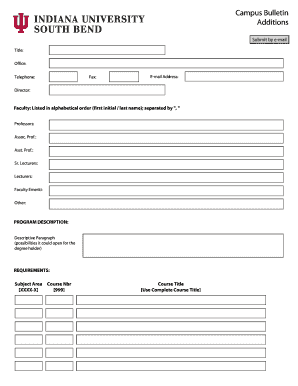
Additions, Deletions, Modifications Form


What is the Additions, Deletions, Modifications Form
The Additions, Deletions, Modifications Form is a crucial document used primarily in business and legal contexts to report changes in information. This form is essential for maintaining accurate records, whether it involves adding new information, deleting outdated entries, or modifying existing data. It is commonly utilized in various sectors, including taxation, corporate governance, and regulatory compliance. Understanding this form is vital for ensuring that all changes are officially documented and recognized by relevant authorities.
How to use the Additions, Deletions, Modifications Form
Using the Additions, Deletions, Modifications Form involves several straightforward steps. First, gather all necessary information that needs to be added, deleted, or modified. Next, accurately fill out the form with the required details, ensuring that all entries are clear and precise. After completing the form, review it for any errors or omissions before submission. Depending on the specific requirements, the form may need to be submitted electronically or via traditional mail. Following these steps helps ensure compliance and accuracy in record-keeping.
Steps to complete the Additions, Deletions, Modifications Form
Completing the Additions, Deletions, Modifications Form involves a systematic approach:
- Gather relevant documents and information related to the changes.
- Clearly identify what needs to be added, deleted, or modified.
- Fill out the form, ensuring all sections are completed accurately.
- Double-check the entries for correctness and completeness.
- Submit the form according to the specified guidelines, whether online or by mail.
By following these steps, individuals and businesses can ensure that their modifications are processed smoothly and efficiently.
Legal use of the Additions, Deletions, Modifications Form
The legal use of the Additions, Deletions, Modifications Form is vital for compliance with various regulatory requirements. This form serves as an official record of changes, which can be critical during audits or legal reviews. Properly documenting additions, deletions, and modifications helps protect against potential disputes and ensures that all parties have access to accurate information. It is important to understand the legal implications of the changes being reported and to maintain compliance with relevant laws and regulations.
Key elements of the Additions, Deletions, Modifications Form
The key elements of the Additions, Deletions, Modifications Form typically include:
- Identification of the individual or business submitting the form.
- Clear descriptions of the information being added, deleted, or modified.
- Signature of the authorized person verifying the changes.
- Date of submission to establish a timeline of changes.
These elements are essential for ensuring the form's validity and facilitating the processing of the changes by the relevant authorities.
Form Submission Methods
The Additions, Deletions, Modifications Form can be submitted through various methods, depending on the specific requirements of the governing body overseeing the form. Common submission methods include:
- Online submission through official portals, which may offer faster processing times.
- Mailing a physical copy of the form to the appropriate office, ensuring it is sent to the correct address.
- In-person submission at designated locations, which may be necessary for certain forms or situations.
Choosing the appropriate submission method is important for ensuring timely processing and compliance with regulations.
Quick guide on how to complete additions deletions modifications form
Complete [SKS] effortlessly on any device
Web-based document management has become increasingly favored by organizations and individuals. It offers an excellent eco-friendly substitute for conventional printed and signed documents, as you can easily locate the right form and securely store it online. airSlate SignNow equips you with all the necessary tools to create, modify, and eSign your documents swiftly without delays. Manage [SKS] on any device with airSlate SignNow's Android or iOS applications and simplify any document-related procedure today.
How to modify and eSign [SKS] with ease
- Find [SKS] and click Get Form to begin.
- Utilize the tools we provide to complete your document.
- Emphasize important sections of the documents or obscure sensitive information with tools that airSlate SignNow provides specifically for that purpose.
- Create your signature with the Sign tool, which takes mere seconds and holds the same legal validity as a conventional wet ink signature.
- Review all the details and click the Done button to save your changes.
- Choose your preferred method to share your form, whether by email, SMS, invitation link, or download it to your computer.
Eliminate worries about lost or misplaced documents, tedious form hunting, or mistakes that necessitate printing new copies. airSlate SignNow fulfills all your document management needs in just a few clicks from any device you choose. Adjust and eSign [SKS] and guarantee exceptional communication at every stage of your form preparation process with airSlate SignNow.
Create this form in 5 minutes or less
Related searches to Additions, Deletions, Modifications Form
Create this form in 5 minutes!
How to create an eSignature for the additions deletions modifications form
How to create an electronic signature for a PDF online
How to create an electronic signature for a PDF in Google Chrome
How to create an e-signature for signing PDFs in Gmail
How to create an e-signature right from your smartphone
How to create an e-signature for a PDF on iOS
How to create an e-signature for a PDF on Android
People also ask
-
What is the Additions, Deletions, Modifications Form?
The Additions, Deletions, Modifications Form is a customizable document that allows users to efficiently manage changes to existing agreements or contracts. This form simplifies the process of updating information, ensuring that all modifications are documented and legally binding. With airSlate SignNow, you can create and eSign this form quickly, enhancing your workflow.
-
How does airSlate SignNow handle pricing for the Additions, Deletions, Modifications Form?
airSlate SignNow offers flexible pricing plans that cater to businesses of all sizes. The cost for using the Additions, Deletions, Modifications Form is included in our subscription packages, which provide unlimited access to eSigning and document management features. This ensures that you can manage your forms without worrying about additional fees.
-
What features are included with the Additions, Deletions, Modifications Form?
The Additions, Deletions, Modifications Form includes features such as customizable templates, real-time collaboration, and secure eSigning. Users can easily track changes and maintain a clear audit trail, ensuring compliance and transparency. These features make it easier to manage document modifications efficiently.
-
What are the benefits of using the Additions, Deletions, Modifications Form?
Using the Additions, Deletions, Modifications Form streamlines the process of updating contracts and agreements, saving time and reducing errors. It enhances collaboration among team members and clients, allowing for quick adjustments and approvals. Additionally, it ensures that all changes are documented and legally recognized.
-
Can I integrate the Additions, Deletions, Modifications Form with other software?
Yes, airSlate SignNow allows seamless integration with various software applications, including CRM and project management tools. This means you can easily incorporate the Additions, Deletions, Modifications Form into your existing workflows. Integrations enhance productivity by automating document management processes.
-
Is the Additions, Deletions, Modifications Form secure?
Absolutely! The Additions, Deletions, Modifications Form is protected with advanced security measures, including encryption and secure access controls. airSlate SignNow prioritizes the safety of your documents, ensuring that sensitive information remains confidential and secure throughout the signing process.
-
How can I customize the Additions, Deletions, Modifications Form?
Customizing the Additions, Deletions, Modifications Form is easy with airSlate SignNow's user-friendly interface. You can add your branding, modify fields, and adjust the layout to fit your specific needs. This flexibility allows you to create a form that aligns perfectly with your business requirements.
Get more for Additions, Deletions, Modifications Form
Find out other Additions, Deletions, Modifications Form
- How Do I Sign Washington Healthcare / Medical Word
- How Can I Sign Indiana High Tech PDF
- How To Sign Oregon High Tech Document
- How Do I Sign California Insurance PDF
- Help Me With Sign Wyoming High Tech Presentation
- How Do I Sign Florida Insurance PPT
- How To Sign Indiana Insurance Document
- Can I Sign Illinois Lawers Form
- How To Sign Indiana Lawers Document
- How To Sign Michigan Lawers Document
- How To Sign New Jersey Lawers PPT
- How Do I Sign Arkansas Legal Document
- How Can I Sign Connecticut Legal Document
- How Can I Sign Indiana Legal Form
- Can I Sign Iowa Legal Document
- How Can I Sign Nebraska Legal Document
- How To Sign Nevada Legal Document
- Can I Sign Nevada Legal Form
- How Do I Sign New Jersey Legal Word
- Help Me With Sign New York Legal Document