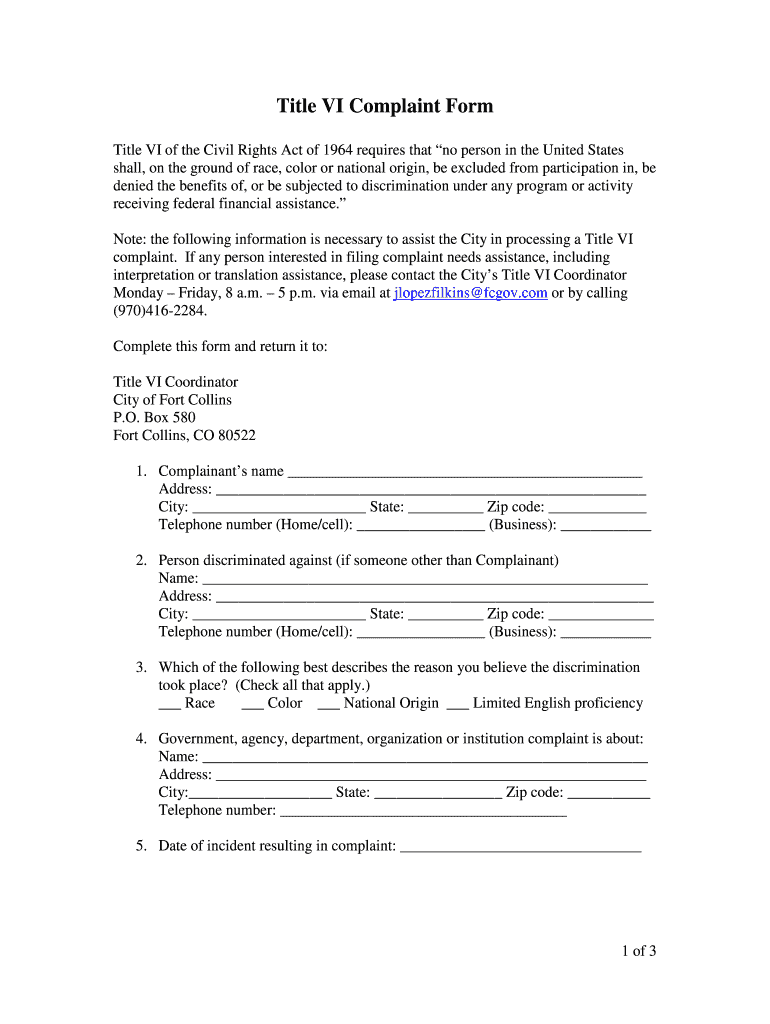
Title VI Complaint Form Virginia Department of Transportation


What is the Title VI Complaint Form Virginia Department Of Transportation
The Title VI Complaint Form from the Virginia Department of Transportation is a formal document designed for individuals to report discrimination based on race, color, or national origin in programs and activities receiving federal financial assistance. This form is essential for ensuring compliance with Title VI of the Civil Rights Act of 1964, which prohibits such discrimination. It serves as a crucial tool for individuals seeking to assert their rights and seek redress for grievances related to discriminatory practices in transportation services.
How to use the Title VI Complaint Form Virginia Department Of Transportation
Using the Title VI Complaint Form involves several straightforward steps. First, individuals need to download the form from the Virginia Department of Transportation’s website or obtain a physical copy from their local office. After acquiring the form, fill it out with accurate and detailed information regarding the alleged discrimination, including personal details, a description of the incident, and any relevant dates. Once completed, the form can be submitted as directed, ensuring that all necessary information is provided to facilitate a thorough investigation.
Steps to complete the Title VI Complaint Form Virginia Department Of Transportation
Completing the Title VI Complaint Form requires careful attention to detail. Follow these steps for a successful submission:
- Download or request the Title VI Complaint Form.
- Provide your full name, address, and contact information.
- Describe the nature of the complaint, including the date and time of the incident.
- Detail the specific actions or policies that led to the complaint.
- Include any witnesses or supporting evidence, if available.
- Sign and date the form to validate your complaint.
- Submit the form via the designated method, whether online, by mail, or in person.
Key elements of the Title VI Complaint Form Virginia Department Of Transportation
The Title VI Complaint Form includes several key elements that are critical for a comprehensive submission. These elements typically consist of:
- Your personal information, including name and contact details.
- A clear description of the discriminatory act or policy.
- The date and location of the incident.
- Details of any witnesses or individuals involved.
- Any previous attempts to resolve the issue.
Providing complete and accurate information in these areas enhances the likelihood of a thorough investigation and resolution.
Form Submission Methods
The Title VI Complaint Form can be submitted through various methods to accommodate different preferences. Individuals have the option to:
- Submit the form online through the Virginia Department of Transportation’s designated portal.
- Mail the completed form to the appropriate office address.
- Deliver the form in person at a local Virginia Department of Transportation office.
Each submission method ensures that complaints are received and processed efficiently, allowing for timely responses to the issues raised.
Legal use of the Title VI Complaint Form Virginia Department Of Transportation
The Title VI Complaint Form is a legal document that plays a vital role in upholding civil rights protections. It is used to formally report instances of discrimination, which are then investigated by the Virginia Department of Transportation. Submitting this form initiates a legal process that can lead to corrective actions if discrimination is found. Understanding the legal implications of this form is crucial for individuals seeking justice and accountability in transportation services.
Quick guide on how to complete title vi complaint form virginia department of transportation
Complete [SKS] with ease on any device
Managing documents online has gained traction among companies and individuals. It offers an ideal environmentally-friendly substitute for traditional printed and signed documents, as you can easily find the right form and securely store it in the cloud. airSlate SignNow equips you with all the necessary tools to create, edit, and electronically sign your documents swiftly without delays. Handle [SKS] on any device using airSlate SignNow's Android or iOS applications and simplify any document-related task today.
How to edit and eSign [SKS] effortlessly
- Find [SKS] and click on Get Form to begin.
- Use the tools provided to fill out your form.
- Emphasize pertinent sections of your documents or redact sensitive details using the tools that airSlate SignNow supplies specifically for that purpose.
- Create your eSignature with the Sign tool, which takes mere seconds and carries the same legal authority as a traditional handwritten signature.
- Review all the information and click on the Done button to save your modifications.
- Choose your preferred method to send your form, whether by email, SMS, or invitation link, or download it to your computer.
Say goodbye to lost or misplaced files, tedious form searching, or mistakes that necessitate printing out new copies. airSlate SignNow fulfills all your document management requirements in just a few clicks from your preferred device. Edit and eSign [SKS] to ensure excellent communication at every step of the form preparation process with airSlate SignNow.
Create this form in 5 minutes or less
Related searches to Title VI Complaint Form Virginia Department Of Transportation
Create this form in 5 minutes!
How to create an eSignature for the title vi complaint form virginia department of transportation
How to create an electronic signature for a PDF online
How to create an electronic signature for a PDF in Google Chrome
How to create an e-signature for signing PDFs in Gmail
How to create an e-signature right from your smartphone
How to create an e-signature for a PDF on iOS
How to create an e-signature for a PDF on Android
People also ask
-
What is the Title VI Complaint Form Virginia Department Of Transportation?
The Title VI Complaint Form Virginia Department Of Transportation is a document used to report discrimination in programs and activities receiving federal assistance. It ensures that individuals can voice their concerns regarding civil rights violations. By using this form, you help promote accountability and transparency within the transportation sector.
-
How can I access the Title VI Complaint Form Virginia Department Of Transportation?
You can easily access the Title VI Complaint Form Virginia Department Of Transportation through the Virginia Department of Transportation's official website. Additionally, airSlate SignNow provides a streamlined process for filling out and submitting this form electronically, making it more convenient for users.
-
Is there a fee associated with submitting the Title VI Complaint Form Virginia Department Of Transportation?
No, there is no fee for submitting the Title VI Complaint Form Virginia Department Of Transportation. This form is designed to be accessible to all individuals who wish to report discrimination, ensuring that financial barriers do not prevent anyone from voicing their concerns.
-
What features does airSlate SignNow offer for the Title VI Complaint Form Virginia Department Of Transportation?
airSlate SignNow offers features such as electronic signatures, document templates, and secure storage for the Title VI Complaint Form Virginia Department Of Transportation. These features simplify the process of completing and submitting the form, ensuring that your complaint is handled efficiently and securely.
-
How does using airSlate SignNow benefit my submission of the Title VI Complaint Form Virginia Department Of Transportation?
Using airSlate SignNow to submit the Title VI Complaint Form Virginia Department Of Transportation enhances the submission process by providing a user-friendly interface and ensuring that your documents are legally binding. Additionally, it allows for easy tracking of your submission status, giving you peace of mind.
-
Can I integrate airSlate SignNow with other applications for the Title VI Complaint Form Virginia Department Of Transportation?
Yes, airSlate SignNow offers integrations with various applications, allowing you to streamline your workflow when submitting the Title VI Complaint Form Virginia Department Of Transportation. This means you can connect with tools you already use, making the process even more efficient.
-
What support does airSlate SignNow provide for users of the Title VI Complaint Form Virginia Department Of Transportation?
airSlate SignNow provides comprehensive support for users of the Title VI Complaint Form Virginia Department Of Transportation, including tutorials, FAQs, and customer service assistance. Our team is dedicated to helping you navigate the process and ensuring that your experience is smooth and successful.
Get more for Title VI Complaint Form Virginia Department Of Transportation
- Coventry viscosupplementation form
- Arithmetic and geometric sequences practice homework form
- Production possibilities curve frontier worksheet answer key form
- Harcama itirazi garanti com tr form
- Printable deposit slips for quickbooks form
- Ssa 45 form
- First aid merit badge worksheet form
- Ca ftb form 100
Find out other Title VI Complaint Form Virginia Department Of Transportation
- Electronic signature Colorado Charity Promissory Note Template Simple
- Electronic signature Alabama Construction Quitclaim Deed Free
- Electronic signature Alaska Construction Lease Agreement Template Simple
- Electronic signature Construction Form Arizona Safe
- Electronic signature Kentucky Charity Living Will Safe
- Electronic signature Construction Form California Fast
- Help Me With Electronic signature Colorado Construction Rental Application
- Electronic signature Connecticut Construction Business Plan Template Fast
- Electronic signature Delaware Construction Business Letter Template Safe
- Electronic signature Oklahoma Business Operations Stock Certificate Mobile
- Electronic signature Pennsylvania Business Operations Promissory Note Template Later
- Help Me With Electronic signature North Dakota Charity Resignation Letter
- Electronic signature Indiana Construction Business Plan Template Simple
- Electronic signature Wisconsin Charity Lease Agreement Mobile
- Can I Electronic signature Wisconsin Charity Lease Agreement
- Electronic signature Utah Business Operations LLC Operating Agreement Later
- How To Electronic signature Michigan Construction Cease And Desist Letter
- Electronic signature Wisconsin Business Operations LLC Operating Agreement Myself
- Electronic signature Colorado Doctors Emergency Contact Form Secure
- How Do I Electronic signature Georgia Doctors Purchase Order Template