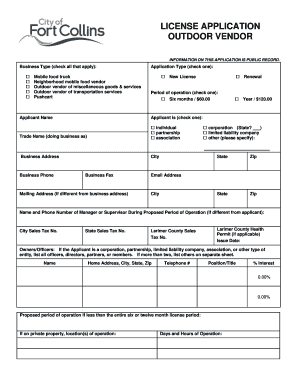
Mobile Vendor Application City of Fort Collins Form


What is the Mobile Vendor Application City Of Fort Collins
The Mobile Vendor Application for the City of Fort Collins is a formal request required for individuals or businesses wishing to operate mobile vending services within the city limits. This application is crucial for ensuring compliance with local regulations, health codes, and zoning laws. It typically includes details about the vendor, the type of goods or services offered, and the intended locations for vending activities. Obtaining this application is the first step in legally establishing a mobile vendor business in Fort Collins.
How to obtain the Mobile Vendor Application City Of Fort Collins
To obtain the Mobile Vendor Application for the City of Fort Collins, individuals can visit the city’s official website or contact the local business licensing office. The application may be available for download in a digital format, allowing for easy access and completion. In some cases, vendors may also be able to request a physical copy directly from the office. It is important to ensure that all necessary information is collected before submitting the application to avoid delays.
Steps to complete the Mobile Vendor Application City Of Fort Collins
Completing the Mobile Vendor Application involves several key steps:
- Gather necessary information, including personal identification and business details.
- Provide a description of the products or services you intend to offer.
- Specify the vending locations and hours of operation.
- Complete any required health and safety certifications.
- Submit the application along with any applicable fees to the designated city office.
After submission, it is advisable to follow up with the office to ensure the application is being processed and to address any potential issues.
Legal use of the Mobile Vendor Application City Of Fort Collins
The legal use of the Mobile Vendor Application is governed by local ordinances and regulations established by the City of Fort Collins. Vendors must ensure that they comply with all relevant laws, including health codes, zoning restrictions, and business licensing requirements. Operating without the proper application can result in fines or penalties, making it essential for vendors to understand and adhere to these legal obligations.
Eligibility Criteria
Eligibility to apply for the Mobile Vendor Application typically includes the following criteria:
- Applicants must be at least eighteen years old.
- Business owners must provide valid identification and proof of residency.
- Compliance with health and safety regulations is mandatory.
- Vendors must not have any outstanding violations related to previous vending activities.
Meeting these criteria is crucial for a successful application process.
Application Process & Approval Time
The application process for the Mobile Vendor Application involves several steps, including submission, review, and approval. Once the application is submitted, the city will typically review it within a specified timeframe, often ranging from two to four weeks. During this period, the city may conduct background checks or request additional information. Once approved, vendors will receive their permit, allowing them to operate legally within the city.
Quick guide on how to complete mobile vendor application city of fort collins
Complete [SKS] effortlessly on any device
Digital document management has gained traction among companies and individuals. It offers an ideal environmentally friendly alternative to traditional printed and signed documents, as you can locate the necessary form and securely store it online. airSlate SignNow equips you with all the resources required to create, modify, and electronically sign your documents promptly without delays. Manage [SKS] on any platform using airSlate SignNow Android or iOS applications and streamline any document-related process today.
The easiest way to modify and eSign [SKS] without hassle
- Obtain [SKS] and click on Get Form to initiate.
- Utilize the tools we offer to submit your document.
- Emphasize important sections of your documents or redact sensitive information with tools tailored for that purpose by airSlate SignNow.
- Generate your eSignature using the Sign tool, which takes mere seconds and carries the same legal validity as a conventional wet signature.
- Review all the details and click on the Done button to save your modifications.
- Choose how you wish to share your form, via email, SMS, or invitation link, or download it to your computer.
Forget about lost or misfiled documents, tedious form searches, or errors that necessitate printing new copies. airSlate SignNow addresses your document management needs in just a few clicks from any device you prefer. Alter and eSign [SKS] to ensure effective communication at every stage of the form preparation process with airSlate SignNow.
Create this form in 5 minutes or less
Related searches to Mobile Vendor Application City Of Fort Collins
Create this form in 5 minutes!
How to create an eSignature for the mobile vendor application city of fort collins
How to create an electronic signature for a PDF online
How to create an electronic signature for a PDF in Google Chrome
How to create an e-signature for signing PDFs in Gmail
How to create an e-signature right from your smartphone
How to create an e-signature for a PDF on iOS
How to create an e-signature for a PDF on Android
People also ask
-
What is the Mobile Vendor Application City Of Fort Collins?
The Mobile Vendor Application City Of Fort Collins is a streamlined process that allows vendors to apply for permits and licenses directly from their mobile devices. This application simplifies the submission process, making it easier for vendors to operate within the city.
-
How much does the Mobile Vendor Application City Of Fort Collins cost?
The cost of the Mobile Vendor Application City Of Fort Collins varies depending on the type of vendor license you are applying for. Typically, there are nominal fees associated with the application, which can be paid online through the platform.
-
What features does the Mobile Vendor Application City Of Fort Collins offer?
The Mobile Vendor Application City Of Fort Collins offers features such as easy document uploads, real-time status tracking, and notifications for application updates. These features enhance the user experience and ensure that vendors stay informed throughout the application process.
-
How can the Mobile Vendor Application City Of Fort Collins benefit my business?
Using the Mobile Vendor Application City Of Fort Collins can signNowly reduce the time and effort required to obtain necessary permits. This efficiency allows vendors to focus more on their business operations rather than paperwork, ultimately leading to increased productivity.
-
Is the Mobile Vendor Application City Of Fort Collins easy to use?
Yes, the Mobile Vendor Application City Of Fort Collins is designed with user-friendliness in mind. The intuitive interface allows vendors to navigate the application process with ease, making it accessible for users of all tech skill levels.
-
Can I integrate the Mobile Vendor Application City Of Fort Collins with other tools?
The Mobile Vendor Application City Of Fort Collins can be integrated with various business management tools to streamline operations. This integration helps vendors manage their applications alongside other business processes, enhancing overall efficiency.
-
What documents do I need for the Mobile Vendor Application City Of Fort Collins?
To complete the Mobile Vendor Application City Of Fort Collins, you will typically need to provide identification, proof of business registration, and any relevant health or safety permits. Ensuring you have these documents ready will expedite the application process.
Get more for Mobile Vendor Application City Of Fort Collins
Find out other Mobile Vendor Application City Of Fort Collins
- eSign West Virginia Construction Lease Agreement Online
- How To eSign West Virginia Construction Job Offer
- eSign West Virginia Construction Letter Of Intent Online
- eSign West Virginia Construction Arbitration Agreement Myself
- eSign West Virginia Education Resignation Letter Secure
- eSign Education PDF Wyoming Mobile
- Can I eSign Nebraska Finance & Tax Accounting Business Plan Template
- eSign Nebraska Finance & Tax Accounting Business Letter Template Online
- eSign Nevada Finance & Tax Accounting Resignation Letter Simple
- eSign Arkansas Government Affidavit Of Heirship Easy
- eSign California Government LLC Operating Agreement Computer
- eSign Oklahoma Finance & Tax Accounting Executive Summary Template Computer
- eSign Tennessee Finance & Tax Accounting Cease And Desist Letter Myself
- eSign Finance & Tax Accounting Form Texas Now
- eSign Vermont Finance & Tax Accounting Emergency Contact Form Simple
- eSign Delaware Government Stock Certificate Secure
- Can I eSign Vermont Finance & Tax Accounting Emergency Contact Form
- eSign Washington Finance & Tax Accounting Emergency Contact Form Safe
- How To eSign Georgia Government Claim
- How Do I eSign Hawaii Government Contract