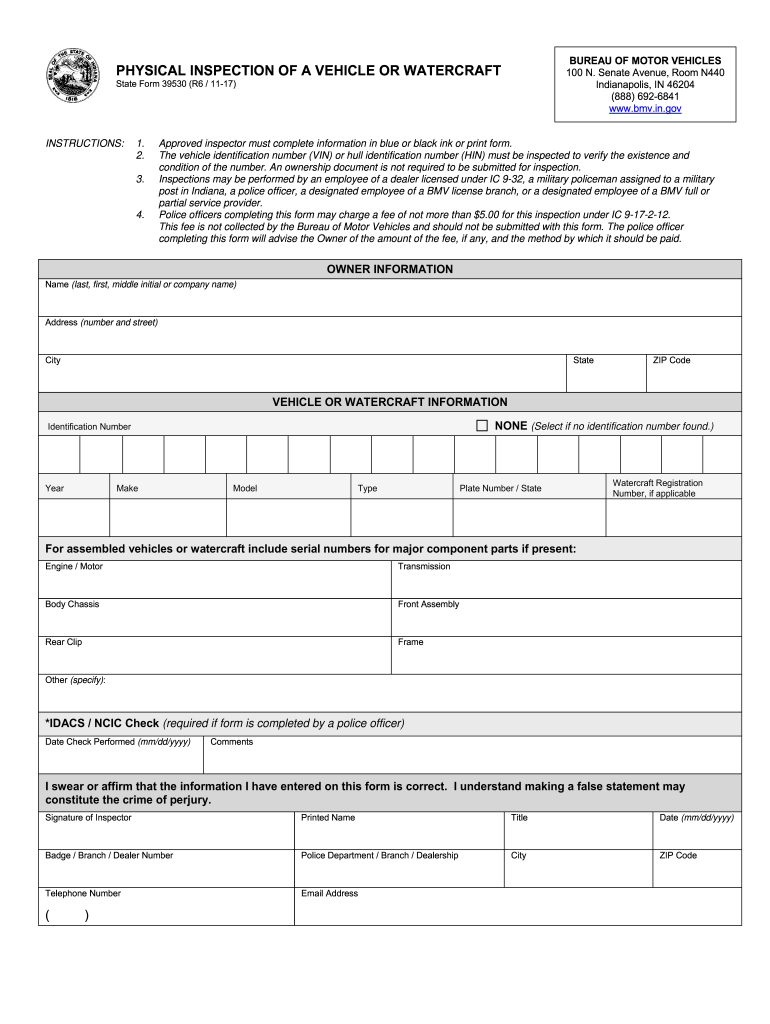
State Form 39530 2017-2026


Understanding the State Form 56163
The State Form 56163, also known as the Indiana VIN Inspection Form, is an essential document used primarily for verifying the vehicle identification number (VIN) of a vehicle in Indiana. This form is often required when registering a vehicle that has been previously titled in another state or when a vehicle has undergone significant changes. It serves to ensure that the vehicle's identity is accurately recorded and helps prevent fraud.
How to Complete the State Form 56163
Filling out the State Form 56163 involves several key steps. First, gather all necessary information about the vehicle, including the VIN, make, model, and year. Next, ensure that the form is filled out completely and accurately. Each section must be addressed, including the vehicle owner's details and any relevant inspection information. It is crucial to review the form for errors before submission to avoid delays in the registration process.
Obtaining the State Form 56163
The State Form 56163 can be obtained through various channels. It is available at Indiana Bureau of Motor Vehicles (BMV) branches, where individuals can request a physical copy. Additionally, the form may be downloadable from the official BMV website, allowing users to print it at their convenience. Ensuring you have the latest version of the form is important to comply with current regulations.
Legal Use of the State Form 56163
To ensure the legal validity of the State Form 56163, it must be completed in accordance with Indiana state laws regarding vehicle registration and inspection. The form must be signed by an authorized inspector, who will verify the VIN and other vehicle details. Properly executed, this form is legally binding and can be used to facilitate the registration process with the Indiana BMV.
Submission Methods for the State Form 56163
Once completed, the State Form 56163 can be submitted to the Indiana BMV through various methods. Individuals may choose to deliver the form in person at their local BMV office, which allows for immediate processing. Alternatively, some users may opt to mail the form to the appropriate BMV address. It is advisable to check the specific submission guidelines provided by the BMV to ensure compliance.
Key Elements of the State Form 56163
The State Form 56163 consists of several critical components. These include the vehicle's VIN, details about the vehicle's owner, and information regarding the inspection process. Additionally, the form requires the inspector's signature and date, which are essential for validating the inspection. Each of these elements plays a vital role in ensuring the form's effectiveness in the vehicle registration process.
Quick guide on how to complete senate avenue room n440
Manage State Form 39530 seamlessly on any device
Digital document management has grown increasingly favored by businesses and individuals alike. It serves as an ideal environmentally-friendly alternative to conventional printed and signed documents, allowing you to access the correct form and securely store it online. airSlate SignNow equips you with all the tools necessary to create, modify, and electronically sign your documents swiftly without delays. Handle State Form 39530 on any device using airSlate SignNow's Android or iOS applications and simplify any document-related task today.
The easiest way to modify and electronically sign State Form 39530 effortlessly
- Locate State Form 39530 and click on Get Form to begin.
- Take advantage of the tools we provide to fill out your form.
- Emphasize pertinent sections of the documents or redact sensitive information with tools that airSlate SignNow specifically offers for that purpose.
- Create your electronic signature with the Sign tool, which takes mere seconds and carries the same legal validity as a conventional handwritten signature.
- Review the information thoroughly and click on the Done button to save your changes.
- Select your preferred method of sharing your form, whether by email, text (SMS), or invite link, or download it to your computer.
Say goodbye to lost or misplaced documents, tedious form searches, or mistakes that require reprinting new document copies. airSlate SignNow addresses all your document management needs with just a few clicks from any device of your choice. Modify and electronically sign State Form 39530 and ensure optimal communication at any stage of the form preparation process with airSlate SignNow.
Create this form in 5 minutes or less
Create this form in 5 minutes!
How to create an eSignature for the senate avenue room n440
How to create an electronic signature for the Senate Avenue Room N440 in the online mode
How to generate an eSignature for your Senate Avenue Room N440 in Google Chrome
How to make an eSignature for signing the Senate Avenue Room N440 in Gmail
How to generate an eSignature for the Senate Avenue Room N440 from your mobile device
How to generate an electronic signature for the Senate Avenue Room N440 on iOS devices
How to generate an eSignature for the Senate Avenue Room N440 on Android
People also ask
-
What is state form 56163, and why do I need it?
State form 56163 is a specific document used in various administrative processes, often required for compliance in business transactions. Using airSlate SignNow to electronically sign and send state form 56163 can streamline the process, reducing turnaround time and improving efficiency.
-
How does airSlate SignNow simplify the completion of state form 56163?
airSlate SignNow simplifies the completion of state form 56163 by providing an intuitive platform where users can fill out, sign, and send the form electronically. Our solution eliminates paper-based processes, saves time, and ensures that your documents remain compliant with state requirements.
-
What are the pricing options for using airSlate SignNow to manage state form 56163?
airSlate SignNow offers competitive pricing plans that cater to different business needs. Users can select a plan that offers features specifically designed for managing important documents like state form 56163 while ensuring a cost-effective solution for eSigning and document management.
-
Can I integrate airSlate SignNow with other software to manage state form 56163?
Yes, airSlate SignNow allows for seamless integration with various software platforms such as CRM systems and cloud storage services, enhancing your ability to manage state form 56163 efficiently. Integrating these tools can further streamline your operations and improve your workflow.
-
What security measures are in place for electronic signing of state form 56163?
airSlate SignNow implements robust security measures, including encryption and authentication processes, to protect your data when signing state form 56163 electronically. Our platform ensures that your documents are safe and compliant with privacy regulations.
-
Are there mobile options available for signing state form 56163?
Absolutely! airSlate SignNow offers a mobile-friendly application that enables users to complete and sign state form 56163 on-the-go. This flexibility allows for greater convenience and faster transactions, particularly for busy professionals.
-
What are the benefits of using airSlate SignNow for state form 56163?
Using airSlate SignNow for state form 56163 provides signNow benefits, including increased efficiency, reduced paperwork, and easier tracking of signed documents. Our platform enhances collaboration and minimizes the risk of errors, aligning with modern business needs.
Get more for State Form 39530
- Volunteer verification form 79581008
- Creighton competency evaluation instrument form
- Knust thesis cover page form
- Sathyabama university affidavit to form
- Daisy powerline 1200 manual pdf form
- Icici saving account form
- Autorizzazione alla guida di un veicolo da parte di terzi form
- Authorization form for non prescription over the counter skin dss virginia
Find out other State Form 39530
- eSign Vermont Child Custody Agreement Template Secure
- eSign North Dakota Affidavit of Heirship Free
- How Do I eSign Pennsylvania Affidavit of Heirship
- eSign New Jersey Affidavit of Residence Free
- eSign Hawaii Child Support Modification Fast
- Can I eSign Wisconsin Last Will and Testament
- eSign Wisconsin Cohabitation Agreement Free
- How To eSign Colorado Living Will
- eSign Maine Living Will Now
- eSign Utah Living Will Now
- eSign Iowa Affidavit of Domicile Now
- eSign Wisconsin Codicil to Will Online
- eSign Hawaii Guaranty Agreement Mobile
- eSign Hawaii Guaranty Agreement Now
- How Can I eSign Kentucky Collateral Agreement
- eSign Louisiana Demand for Payment Letter Simple
- eSign Missouri Gift Affidavit Myself
- eSign Missouri Gift Affidavit Safe
- eSign Nevada Gift Affidavit Easy
- eSign Arizona Mechanic's Lien Online