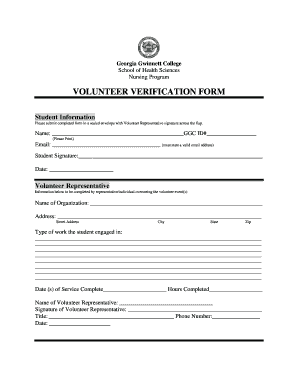
Volunteer Verification Form


What is the Volunteer Verification Form
The volunteer verification form is a crucial document that serves to confirm an individual's participation in volunteer activities. This form is often required by organizations to provide proof of service hours for various purposes, such as college applications, job applications, or community service requirements. It typically includes details such as the volunteer's name, the organization they volunteered for, the dates of service, and the nature of the volunteer work performed.
How to Use the Volunteer Verification Form
Using the volunteer verification form involves a few straightforward steps. First, the volunteer should obtain the form from the organization they are volunteering with or download a template online. Next, the volunteer needs to fill in their personal information along with the specifics of their volunteer service. After completing the form, it should be submitted to the organization for verification. The organization will then sign and return the form, providing an official record of the volunteer's contributions.
Key Elements of the Volunteer Verification Form
Several key elements are essential for a comprehensive volunteer verification form. These include:
- Volunteer Information: Name, contact details, and any identification numbers.
- Organization Details: Name, address, and contact information of the organization.
- Service Details: Dates of service, total hours volunteered, and a description of the activities performed.
- Signature: An authorized representative from the organization must sign the form to validate it.
Steps to Complete the Volunteer Verification Form
Completing the volunteer verification form requires careful attention to detail. Here are the steps to follow:
- Download or obtain the volunteer verification form from the organization.
- Fill in your personal information accurately.
- Provide details about the organization and the volunteer work performed.
- Ensure all sections are completed, including the signature of an authorized representative.
- Submit the completed form to the organization for verification.
Legal Use of the Volunteer Verification Form
The volunteer verification form can have legal implications, particularly when it serves as proof of service for scholarships, job applications, or legal requirements. To ensure its legal validity, the form must be filled out accurately and signed by an authorized individual from the organization. Additionally, it should comply with relevant regulations regarding documentation and verification.
Examples of Using the Volunteer Verification Form
There are various scenarios where a volunteer verification form is beneficial. For instance:
- A student applying for college may need to provide proof of community service hours.
- A job seeker might include volunteer experience on their resume and require verification for potential employers.
- Organizations may use the form to track volunteer hours for grant applications or funding opportunities.
Quick guide on how to complete volunteer verification form 79581008
Complete Volunteer Verification Form effortlessly on any device
Digital document management has gained traction among businesses and individuals. It serves as an ideal eco-friendly alternative to traditional printed and signed papers, allowing you to locate the right form and securely store it online. airSlate SignNow provides you with all the tools necessary to create, edit, and electronically sign your documents quickly without any holdups. Manage Volunteer Verification Form on any platform with the airSlate SignNow Android or iOS applications and simplify any document-related task today.
The simplest way to modify and eSign Volunteer Verification Form without hassle
- Obtain Volunteer Verification Form and click Get Form to begin.
- Make use of the tools we offer to complete your document.
- Highlight important sections of your files or redact sensitive information with tools that airSlate SignNow provides specifically for that purpose.
- Create your electronic signature using the Sign feature, which takes just seconds and holds the same legal validity as a conventional wet ink signature.
- Review all the details and click the Done button to save your changes.
- Select how you wish to send your form, via email, text (SMS), invitation link, or download it to your computer.
Say goodbye to lost or misplaced files, tedious document searches, or errors that necessitate printing new copies. airSlate SignNow fulfills your document management requirements in just a few clicks from any device you choose. Edit and eSign Volunteer Verification Form and guarantee excellent communication at every stage of the form preparation process with airSlate SignNow.
Create this form in 5 minutes or less
Create this form in 5 minutes!
How to create an eSignature for the volunteer verification form 79581008
How to create an electronic signature for a PDF online
How to create an electronic signature for a PDF in Google Chrome
How to create an e-signature for signing PDFs in Gmail
How to create an e-signature right from your smartphone
How to create an e-signature for a PDF on iOS
How to create an e-signature for a PDF on Android
People also ask
-
What is a volunteer verification letter?
A volunteer verification letter is an official document that confirms a person's service as a volunteer with an organization. It typically includes details such as the volunteer's role, the duration of service, and an endorsement of their contributions. Obtaining a volunteer verification letter is essential for those looking to validate their volunteer experience for employment or educational purposes.
-
How can I create a volunteer verification letter with airSlate SignNow?
To create a volunteer verification letter using airSlate SignNow, simply log in to your account, choose a template or start from scratch, and fill in the required details. You can customize the letter to match your organization’s branding and include any specific information related to the volunteer's service. Once completed, you can easily send it for eSignature or share it directly as needed.
-
Are there any costs associated with using airSlate SignNow for volunteer verification letters?
airSlate SignNow offers various pricing plans, including a free trial for new users. Depending on your needs, you can choose a plan that allows for the creation and signing of volunteer verification letters at a competitive price. Generally, using our platform is cost-effective and designed to save you time and resources.
-
What features does airSlate SignNow offer for volunteer verification letters?
airSlate SignNow provides a range of features for creating and managing volunteer verification letters. Features include customizable templates, secure eSigning, document tracking, and the ability to integrate with various apps. These tools streamline the process and ensure that your verification letters are professional and legally binding.
-
Can I send a volunteer verification letter to multiple recipients using airSlate SignNow?
Yes, with airSlate SignNow, you can easily send a volunteer verification letter to multiple recipients. Use our bulk send feature to streamline the process, allowing you to send the same document to several individuals at once. This feature is particularly useful for organizations that need to issue multiple verification letters simultaneously.
-
Is my data secure when using airSlate SignNow for volunteer verification letters?
Absolutely! airSlate SignNow prioritizes the security of your data. We employ advanced encryption measures and compliance with industry standards to ensure that all volunteer verification letters and sensitive information remain protected. You can confidently use our platform knowing that your data is secure.
-
Can I integrate airSlate SignNow with other software for managing volunteer verification letters?
Yes, airSlate SignNow offers seamless integrations with numerous software solutions, making it easy to manage your volunteer verification letters alongside your existing tools. Whether you're using CRM systems, online forms, or other documentation software, our integration capabilities enhance your overall workflow efficiency.
Get more for Volunteer Verification Form
Find out other Volunteer Verification Form
- eSignature California Plumbing Profit And Loss Statement Easy
- How To eSignature California Plumbing Business Letter Template
- eSignature Kansas Plumbing Lease Agreement Template Myself
- eSignature Louisiana Plumbing Rental Application Secure
- eSignature Maine Plumbing Business Plan Template Simple
- Can I eSignature Massachusetts Plumbing Business Plan Template
- eSignature Mississippi Plumbing Emergency Contact Form Later
- eSignature Plumbing Form Nebraska Free
- How Do I eSignature Alaska Real Estate Last Will And Testament
- Can I eSignature Alaska Real Estate Rental Lease Agreement
- eSignature New Jersey Plumbing Business Plan Template Fast
- Can I eSignature California Real Estate Contract
- eSignature Oklahoma Plumbing Rental Application Secure
- How Can I eSignature Connecticut Real Estate Quitclaim Deed
- eSignature Pennsylvania Plumbing Business Plan Template Safe
- eSignature Florida Real Estate Quitclaim Deed Online
- eSignature Arizona Sports Moving Checklist Now
- eSignature South Dakota Plumbing Emergency Contact Form Mobile
- eSignature South Dakota Plumbing Emergency Contact Form Safe
- Can I eSignature South Dakota Plumbing Emergency Contact Form