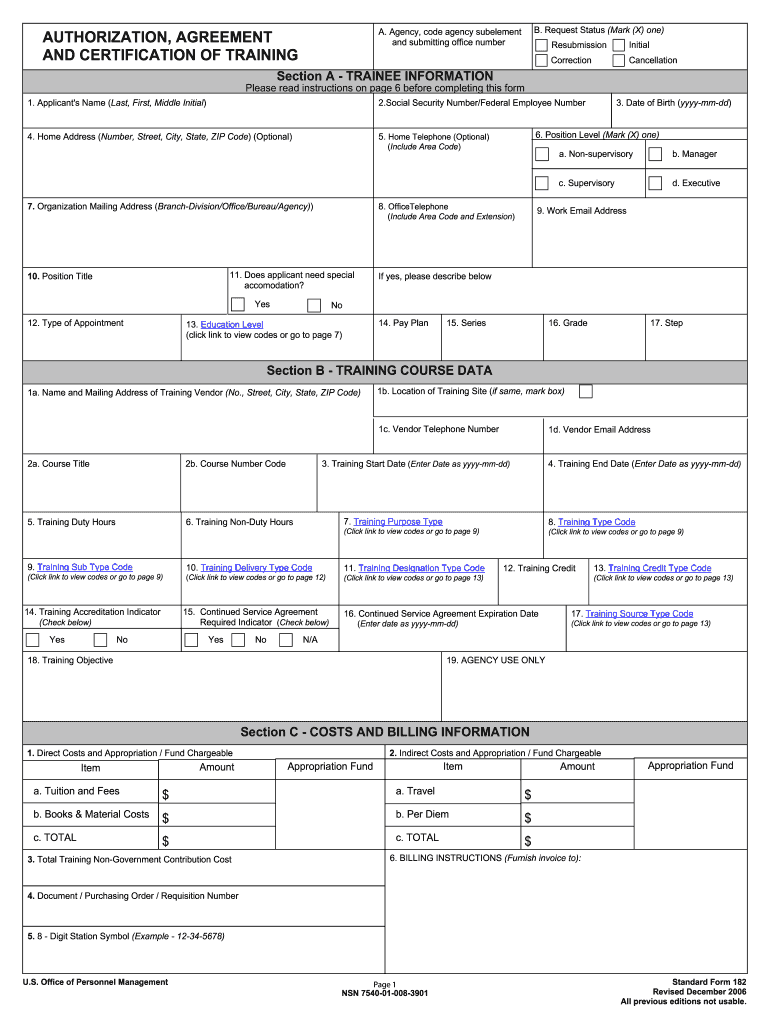
Opm Sf 182 Fillable Form


What is the OPM SF 182 Fillable
The OPM SF 182 fillable form, also known as the Standard Form 182, is a document used by federal employees to request training or education funding from their agency. This form is essential for employees seeking professional development opportunities, as it outlines the training details, estimated costs, and justifications for the training. The fillable version allows users to complete the form electronically, making it easier to fill out and submit. By using the fillable SF 182, employees can ensure that their requests are clear and organized, facilitating a smoother approval process.
How to Use the OPM SF 182 Fillable
Using the OPM SF 182 fillable form is straightforward. First, download the form from a trusted source. Once you have the fillable version, you can enter your information directly into the fields provided. It is important to complete all required sections, including personal details, training information, and cost estimates. After filling out the form, review it for accuracy and completeness. Once finalized, you can submit the form according to your agency's submission guidelines, whether electronically or in print.
Steps to Complete the OPM SF 182 Fillable
Completing the OPM SF 182 fillable form involves several key steps:
- Download the fillable form from a reliable source.
- Open the form using a compatible PDF reader that supports fillable fields.
- Enter your personal information, including your name, position, and agency details.
- Provide details about the training program, including the title, dates, and location.
- Estimate the costs associated with the training, such as tuition, travel, and materials.
- Include a justification for the training, explaining how it will benefit your role and agency.
- Review the completed form for any errors or omissions.
- Submit the form according to your agency's specific procedures.
Legal Use of the OPM SF 182 Fillable
The OPM SF 182 fillable form is legally recognized for requesting training funds within federal agencies. To ensure its legal validity, it must be completed accurately and submitted according to agency policies. The use of electronic signatures on the form is permissible under the ESIGN Act, provided that the electronic signature meets the necessary legal requirements. This ensures that the form is not only a request for funding but also a binding document that can be used for accountability and record-keeping purposes.
Key Elements of the OPM SF 182 Fillable
Several key elements are essential to the OPM SF 182 fillable form:
- Personal Information: This includes the employee's name, position, and agency details.
- Training Details: Information about the training program, including the title, dates, and provider.
- Cost Estimates: A breakdown of anticipated expenses related to the training.
- Justification: A statement explaining the relevance and benefits of the training for the employee and the agency.
- Signatures: Required approvals from the employee and their supervisor to validate the request.
Examples of Using the OPM SF 182 Fillable
Employees may use the OPM SF 182 fillable form in various scenarios, such as:
- Requesting funding for a professional certification course relevant to their position.
- Seeking reimbursement for attending a conference that enhances their skills.
- Applying for training workshops that focus on leadership development.
- Funding for online courses that support career advancement within the agency.
Quick guide on how to complete opm sf 182 fillable
Complete Opm Sf 182 Fillable effortlessly on any device
Online document management has gained popularity among businesses and individuals. It serves as an ideal eco-friendly alternative to traditional hardcopy documents, enabling you to obtain the necessary forms and securely store them online. airSlate SignNow offers all the tools required to create, modify, and electronically sign your documents swiftly without interruptions. Manage Opm Sf 182 Fillable on any system using airSlate SignNow's Android or iOS applications and enhance any document-related process today.
The easiest method to modify and electronically sign Opm Sf 182 Fillable with ease
- Retrieve Opm Sf 182 Fillable and click on Get Form to begin.
- Utilize the tools we provide to fill out your form.
- Emphasize pertinent sections of your documents or redact sensitive information with tools that airSlate SignNow specifically offers for that purpose.
- Generate your signature using the Sign feature, which takes only seconds and carries the same legal validity as a conventional ink signature.
- Review the details and click on the Done button to save your modifications.
- Select how you wish to send your form—via email, SMS, invitation link, or download it to your computer.
Eliminate the hassle of lost or misplaced documents, tedious form searches, or errors that necessitate printing new document copies. airSlate SignNow fulfills all your document management needs in just a few clicks from any device you prefer. Modify and electronically sign Opm Sf 182 Fillable and ensure excellent communication at any stage of the form completion process with airSlate SignNow.
Create this form in 5 minutes or less
Create this form in 5 minutes!
How to create an eSignature for the opm sf 182 fillable
How to create an electronic signature for a PDF online
How to create an electronic signature for a PDF in Google Chrome
How to create an e-signature for signing PDFs in Gmail
How to create an e-signature right from your smartphone
How to create an e-signature for a PDF on iOS
How to create an e-signature for a PDF on Android
People also ask
-
What is an SF 182 fillable form?
The SF 182 fillable form is used for requesting training or education within the federal government. This digital format allows users to conveniently fill in the required information and submit it electronically. By utilizing the SF 182 fillable form, agencies can streamline their training requests and improve documentation efficiency.
-
How can airSlate SignNow help with the SF 182 fillable form?
airSlate SignNow simplifies the process of completing the SF 182 fillable form by enabling users to fill, edit, and eSign documents online. Its user-friendly interface makes it easy to gather necessary approvals and securely share the form with stakeholders. This efficiency signNowly reduces time spent on administrative tasks related to training requests.
-
Is the SF 182 fillable form free to use on airSlate SignNow?
While airSlate SignNow offers a range of features to assist with the SF 182 fillable form, there may be fees associated with premium features. However, the platform provides various pricing plans to accommodate different budgets and needs. You can choose a plan that best fits your organization's requirements for managing documents effectively.
-
What are the key benefits of using an SF 182 fillable form with airSlate SignNow?
Using the SF 182 fillable form with airSlate SignNow provides several benefits, including expedited processing times, enhanced compliance, and reduced paperwork. The platform allows for real-time collaboration among teams, making it easy to track updates and obtain necessary signatures. Ultimately, this leads to a more efficient training approval process.
-
Can I integrate airSlate SignNow with other tools for managing the SF 182 fillable form?
Yes, airSlate SignNow offers numerous integrations with popular tools and software, enabling you to streamline the handling of the SF 182 fillable form. This allows for seamless workflows across various platforms, improving collaboration and efficiency. You can easily integrate with tools like Google Workspace, Microsoft 365, and more to enhance your document management process.
-
Is the SF 182 fillable form compliant with federal regulations when using airSlate SignNow?
Absolutely! When using the SF 182 fillable form on airSlate SignNow, you can ensure compliance with federal regulations. The platform is designed to meet security and regulatory standards, providing users with a compliant solution for processing government documents like the SF 182 fillable form.
-
How does airSlate SignNow improve the completion time for the SF 182 fillable form?
airSlate SignNow streamlines the completion time for the SF 182 fillable form through its intuitive interface and electronic signature capabilities. Users can fill out forms quickly, collaborate in real-time, and send documents for approval in just a few clicks. This efficiency greatly reduces the time it takes to finalize training requests.
Get more for Opm Sf 182 Fillable
- Cvs form
- Modification of custody and parenting time response packet clackamas county form
- San gabriel valley council eagle resume form
- Registration form alarm
- Pleading paper law library of fresno county ca fresnolawlibrary form
- Dj contract pdf form
- Maryland joint marital property statement how titled form
- Garland amateur radio emergency service form
Find out other Opm Sf 182 Fillable
- eSignature Indiana Unlimited Power of Attorney Safe
- Electronic signature Maine Lease agreement template Later
- Electronic signature Arizona Month to month lease agreement Easy
- Can I Electronic signature Hawaii Loan agreement
- Electronic signature Idaho Loan agreement Now
- Electronic signature South Carolina Loan agreement Online
- Electronic signature Colorado Non disclosure agreement sample Computer
- Can I Electronic signature Illinois Non disclosure agreement sample
- Electronic signature Kentucky Non disclosure agreement sample Myself
- Help Me With Electronic signature Louisiana Non disclosure agreement sample
- How To Electronic signature North Carolina Non disclosure agreement sample
- Electronic signature Ohio Non disclosure agreement sample Online
- How Can I Electronic signature Oklahoma Non disclosure agreement sample
- How To Electronic signature Tennessee Non disclosure agreement sample
- Can I Electronic signature Minnesota Mutual non-disclosure agreement
- Electronic signature Alabama Non-disclosure agreement PDF Safe
- Electronic signature Missouri Non-disclosure agreement PDF Myself
- How To Electronic signature New York Non-disclosure agreement PDF
- Electronic signature South Carolina Partnership agreements Online
- How Can I Electronic signature Florida Rental house lease agreement