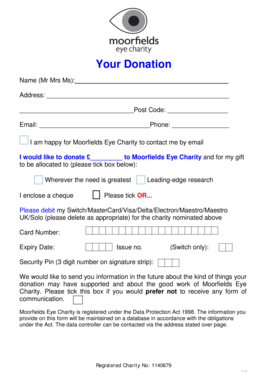
Eye Donation Certificate Download Form


What is the eye donation certificate download
The eye donation certificate download is an official document that signifies an individual’s commitment to donate their eyes after death. This certificate serves as legal proof of the donor's intent, ensuring that their wishes are respected and carried out. It is crucial for both the donor and the recipient's families, as it provides clarity and peace of mind regarding the donation process.
How to obtain the eye donation certificate download
To obtain the eye donation certificate download, individuals typically need to fill out an eye donation form. This form can be accessed through various eye banks or organizations dedicated to promoting eye donation. After completing the form, it may be submitted online or in-person, depending on the organization’s process. Upon approval, the eye donation certificate will be issued, which can then be downloaded for personal records.
Steps to complete the eye donation certificate download
Completing the eye donation certificate download involves several straightforward steps:
- Visit the official website of an eye bank or organization that facilitates eye donations.
- Locate the eye donation form and download it in PDF format.
- Fill out the form with accurate personal information, including your name, address, and contact details.
- Sign the form to indicate your consent for eye donation.
- Submit the completed form as instructed, either online or via mail.
- Once processed, download the eye donation certificate from the website or receive it via email.
Legal use of the eye donation certificate download
The eye donation certificate download is legally binding, provided it meets specific criteria set forth by state and federal regulations. This document is recognized under laws governing organ donation, ensuring that the donor's wishes are honored. It is essential for the certificate to be signed and dated, as this adds to its legal validity. Additionally, the use of a reputable platform for the signing and storage of this document enhances its security and compliance with eSignature laws.
Key elements of the eye donation certificate download
Several key elements must be included in the eye donation certificate download to ensure its effectiveness:
- Donor's full name and contact information.
- Date of birth and identification details.
- Explicit statement of intent to donate eyes.
- Signature of the donor and, if applicable, a witness.
- Date of signing.
State-specific rules for the eye donation certificate download
Each state in the United States may have its own regulations regarding the eye donation certificate download. It is important for potential donors to familiarize themselves with their state's specific requirements. This may include additional documentation, specific wording in the certificate, or particular submission processes. Checking with local eye banks or donation organizations can provide clarity on these state-specific rules.
Quick guide on how to complete eye donation certificate download
Effortlessly Prepare Eye Donation Certificate Download on Any Device
Managing documents online has become increasingly popular among organizations and individuals. It offers an excellent eco-friendly alternative to traditional printed and signed documents, allowing you to find the appropriate form and securely store it online. airSlate SignNow provides you with all the necessary tools to create, modify, and eSign your documents swiftly without delays. Handle Eye Donation Certificate Download on any device with airSlate SignNow's Android or iOS applications and simplify any document-driven task today.
How to Modify and eSign Eye Donation Certificate Download Easily
- Find Eye Donation Certificate Download and click Get Form to begin.
- Utilize the tools we provide to fill out your form.
- Highlight relevant sections of the documents or obscure sensitive information using tools specifically designed for that purpose by airSlate SignNow.
- Create your signature using the Sign tool, which only takes seconds and carries the same legal significance as a conventional wet ink signature.
- Review the information and click the Done button to save your modifications.
- Select your preferred delivery method for your form, whether by email, text message (SMS), invitation link, or download it to your computer.
No more worries about misplaced or lost files, tedious form searching, or mistakes that require printing new document copies. airSlate SignNow meets all your document management needs in just a few clicks from any device you choose. Adjust and eSign Eye Donation Certificate Download and ensure excellent communication at every stage of the form preparation process with airSlate SignNow.
Create this form in 5 minutes or less
Create this form in 5 minutes!
How to create an eSignature for the eye donation certificate download
How to create an electronic signature for a PDF online
How to create an electronic signature for a PDF in Google Chrome
How to create an e-signature for signing PDFs in Gmail
How to create an e-signature right from your smartphone
How to create an e-signature for a PDF on iOS
How to create an e-signature for a PDF on Android
People also ask
-
What is the process for eye donation certificate download?
The eye donation certificate download process is straightforward. Simply visit our website, navigate to the eye donation section, and fill out the required information. Once submitted, you will receive your certificate via email and can easily download it.
-
Is there a fee for the eye donation certificate download?
No, the eye donation certificate download is completely free of charge. airSlate SignNow believes in supporting eye donation awareness and provides this service at no cost to users. You can download your certificate without any hidden fees.
-
Are there any special features included with the eye donation certificate download?
Yes, the eye donation certificate download comes with several unique features. Every download includes a securely signed and authenticated document, ensuring its validity. Additionally, you can customize your certificate with personal details before downloading it.
-
What are the benefits of obtaining an eye donation certificate?
Obtaining an eye donation certificate is crucial for legal and identity verification. It serves as an official document that indicates your wish to donate your eyes, contributing to vital awareness in your community. The eye donation certificate download makes this process hassle-free and accessible.
-
Does the eye donation certificate download integrate with other platforms?
Yes, the eye donation certificate download can seamlessly integrate with various platforms, thanks to airSlate SignNow's versatile API. This allows businesses and organizations to enhance their document management systems with eye donation certificates. Integration ensures a smooth workflow and better accessibility.
-
Can I track the status of my eye donation certificate download?
Absolutely! After initiating the eye donation certificate download, you will receive an email confirmation with a tracking link. This helps you monitor the status of your download, ensuring you are informed every step of the way.
-
Is it possible to modify information on the eye donation certificate before downloading?
Yes, you can modify personal information on the eye donation certificate before downloading it. airSlate SignNow allows you to customize fields such as your name and contact information, ensuring that the certificate accurately reflects your intentions. Just make sure to review all the details before finalizing your download.
Get more for Eye Donation Certificate Download
Find out other Eye Donation Certificate Download
- How To eSign Rhode Island Legal Lease Agreement
- How Do I eSign Rhode Island Legal Residential Lease Agreement
- How Can I eSign Wisconsin Non-Profit Stock Certificate
- How Do I eSign Wyoming Non-Profit Quitclaim Deed
- eSign Hawaii Orthodontists Last Will And Testament Fast
- eSign South Dakota Legal Letter Of Intent Free
- eSign Alaska Plumbing Memorandum Of Understanding Safe
- eSign Kansas Orthodontists Contract Online
- eSign Utah Legal Last Will And Testament Secure
- Help Me With eSign California Plumbing Business Associate Agreement
- eSign California Plumbing POA Mobile
- eSign Kentucky Orthodontists Living Will Mobile
- eSign Florida Plumbing Business Plan Template Now
- How To eSign Georgia Plumbing Cease And Desist Letter
- eSign Florida Plumbing Credit Memo Now
- eSign Hawaii Plumbing Contract Mobile
- eSign Florida Plumbing Credit Memo Fast
- eSign Hawaii Plumbing Claim Fast
- eSign Hawaii Plumbing Letter Of Intent Myself
- eSign Hawaii Plumbing Letter Of Intent Fast