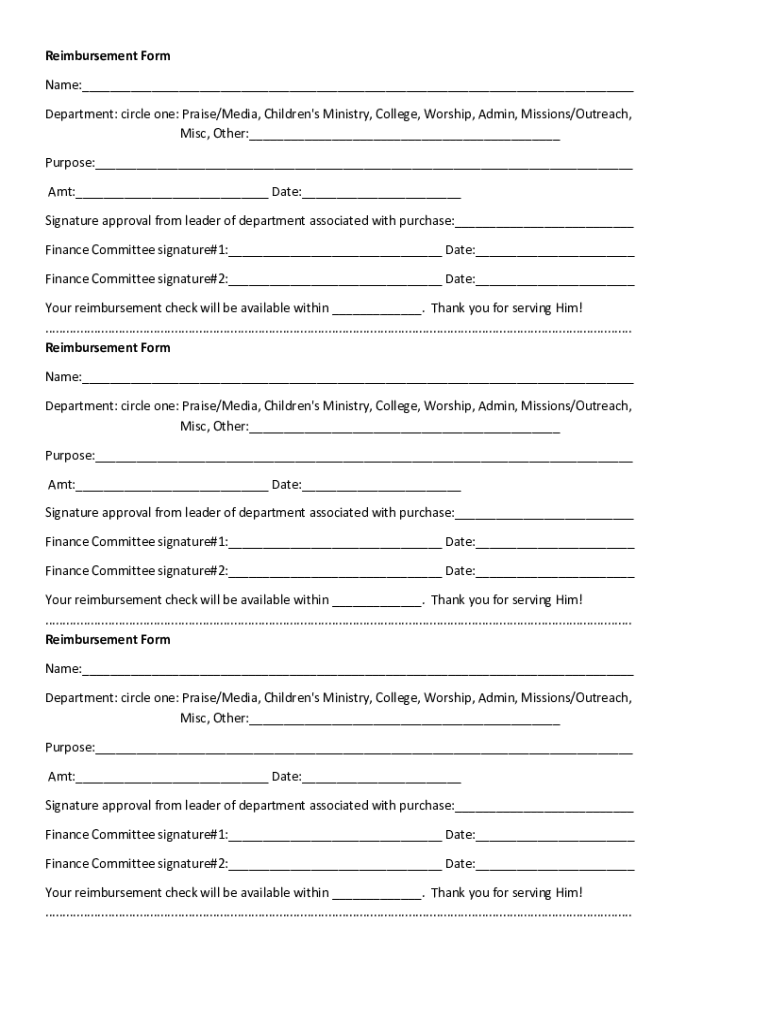
Reimbursement Form Church Forms


What is the Reimbursement Form for Church Forms
The Reimbursement Form for Church Forms is a document used by churches and religious organizations to request the reimbursement of expenses incurred by staff or members while conducting church-related activities. This form ensures that all expenses are documented and approved, promoting transparency and accountability within the organization. It typically outlines the nature of the expenses, the amount requested, and the purpose of the expenditure, making it essential for maintaining accurate financial records.
How to Use the Reimbursement Form for Church Forms
Using the Reimbursement Form for Church Forms involves several straightforward steps. First, individuals must complete the form by providing necessary details such as their name, the date of the expense, and a description of the incurred costs. Next, they should attach any relevant receipts or documentation that supports their claim. Once completed, the form is submitted to the designated church authority for review and approval. This process helps ensure that all reimbursements are legitimate and properly accounted for.
Key Elements of the Reimbursement Form for Church Forms
Several key elements are essential to include in the Reimbursement Form for Church Forms. These elements typically consist of:
- Requester Information: Name, position, and contact details of the individual requesting reimbursement.
- Expense Details: A clear description of each expense, including the date, purpose, and amount.
- Receipts: Attachments of receipts or invoices that validate the expenses claimed.
- Approval Section: A space for the church authority to sign and approve the reimbursement request.
Including these elements ensures that the form is complete and facilitates a smoother reimbursement process.
Steps to Complete the Reimbursement Form for Church Forms
Completing the Reimbursement Form for Church Forms involves a systematic approach. Follow these steps:
- Download the Form: Obtain the Reimbursement Form from your church's administrative office or website.
- Fill in Personal Information: Enter your name, position, and contact information at the top of the form.
- Detail the Expenses: List each expense, providing a brief description, the amount, and the date incurred.
- Attach Receipts: Include copies of receipts or invoices that correspond to each expense listed.
- Review for Accuracy: Double-check all information for completeness and accuracy before submission.
- Submit the Form: Hand in the completed form to the appropriate church authority for approval.
Following these steps helps ensure that the reimbursement request is processed efficiently.
Form Submission Methods
The Reimbursement Form for Church Forms can be submitted through various methods, depending on the church's policies. Common submission methods include:
- Online Submission: Some churches may offer a digital platform where forms can be filled out and submitted electronically.
- Mail: The completed form can be printed and mailed to the church's administrative office.
- In-Person Submission: Individuals may also choose to submit the form directly to the church office during business hours.
Choosing the appropriate submission method ensures that the form reaches the right authority in a timely manner.
Quick guide on how to complete reimbursement form church forms
Prepare [SKS] seamlessly on any device
Digital document management has gained traction among businesses and individuals alike. It offers an ideal eco-friendly substitute to conventional printed and signed documents, as you can access the appropriate form and securely store it online. airSlate SignNow equips you with all the necessary tools to create, edit, and electronically sign your documents promptly without delays. Handle [SKS] on any device using the airSlate SignNow Android or iOS applications and enhance any document-centric workflow today.
The easiest way to modify and eSign [SKS] effortlessly
- Locate [SKS] and click Get Form to begin.
- Utilize the tools we provide to complete your form.
- Emphasize essential sections of your documents or redact sensitive information with tools specifically designed by airSlate SignNow for this purpose.
- Generate your signature using the Sign tool, which takes seconds and holds the same legal validity as a conventional wet ink signature.
- Review the details and click on the Done button to save your modifications.
- Select your preferred method for sharing your form, whether by email, SMS, invitation link, or downloading it to your computer.
Say goodbye to lost or misplaced documents, tedious form searching, or errors that require printing new document copies. airSlate SignNow addresses all your document management needs in just a few clicks from any device of your choice. Modify and eSign [SKS] and ensure outstanding communication at every step of the form preparation process with airSlate SignNow.
Create this form in 5 minutes or less
Related searches to Reimbursement Form Church Forms
Create this form in 5 minutes!
How to create an eSignature for the reimbursement form church forms
How to create an electronic signature for a PDF online
How to create an electronic signature for a PDF in Google Chrome
How to create an e-signature for signing PDFs in Gmail
How to create an e-signature right from your smartphone
How to create an e-signature for a PDF on iOS
How to create an e-signature for a PDF on Android
People also ask
-
What is a Reimbursement Form Church Form?
A Reimbursement Form Church Form is a document used by churches to request reimbursement for expenses incurred by staff or volunteers. This form helps streamline the reimbursement process, ensuring that all necessary information is captured for efficient processing.
-
How can airSlate SignNow help with Reimbursement Form Church Forms?
airSlate SignNow provides an easy-to-use platform for creating, sending, and eSigning Reimbursement Form Church Forms. With its intuitive interface, churches can quickly customize forms to meet their specific needs, making the reimbursement process more efficient.
-
What are the pricing options for using airSlate SignNow for Reimbursement Form Church Forms?
airSlate SignNow offers flexible pricing plans that cater to different organizational needs. Whether you are a small church or a larger organization, you can choose a plan that fits your budget while still providing access to essential features for managing Reimbursement Form Church Forms.
-
Are there any integrations available for Reimbursement Form Church Forms?
Yes, airSlate SignNow integrates seamlessly with various applications, allowing you to manage your Reimbursement Form Church Forms alongside other tools you use. This integration helps streamline workflows and enhances productivity by connecting your existing systems.
-
What features does airSlate SignNow offer for Reimbursement Form Church Forms?
airSlate SignNow offers features such as customizable templates, electronic signatures, and automated workflows specifically designed for Reimbursement Form Church Forms. These features simplify the process, reduce paperwork, and ensure compliance with legal standards.
-
How secure is the information submitted through Reimbursement Form Church Forms?
Security is a top priority for airSlate SignNow. All information submitted through Reimbursement Form Church Forms is encrypted and stored securely, ensuring that sensitive data remains protected from unauthorized access.
-
Can I track the status of my Reimbursement Form Church Forms?
Absolutely! airSlate SignNow allows you to track the status of your Reimbursement Form Church Forms in real-time. You will receive notifications when forms are viewed, signed, or completed, providing transparency throughout the reimbursement process.
Get more for Reimbursement Form Church Forms
Find out other Reimbursement Form Church Forms
- How To Sign Arizona Courts Residential Lease Agreement
- How Do I Sign Arizona Courts Residential Lease Agreement
- Help Me With Sign Arizona Courts Residential Lease Agreement
- How Can I Sign Arizona Courts Residential Lease Agreement
- Sign Colorado Courts LLC Operating Agreement Mobile
- Sign Connecticut Courts Living Will Computer
- How Do I Sign Connecticut Courts Quitclaim Deed
- eSign Colorado Banking Rental Application Online
- Can I eSign Colorado Banking Medical History
- eSign Connecticut Banking Quitclaim Deed Free
- eSign Connecticut Banking Business Associate Agreement Secure
- Sign Georgia Courts Moving Checklist Simple
- Sign Georgia Courts IOU Mobile
- How Can I Sign Georgia Courts Lease Termination Letter
- eSign Hawaii Banking Agreement Simple
- eSign Hawaii Banking Rental Application Computer
- eSign Hawaii Banking Agreement Easy
- eSign Hawaii Banking LLC Operating Agreement Fast
- eSign Hawaii Banking Permission Slip Online
- eSign Minnesota Banking LLC Operating Agreement Online