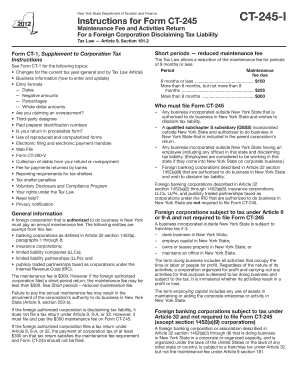
Form CT 245 IInstructions for Form CT 245 Maintenance Fee Tax Ny


What is the Form CT 245 Instructions For Form CT 245 Maintenance Fee Tax NY
The Form CT 245 is a crucial document used in New York for the maintenance fee tax. This form is specifically designed for businesses to report and pay the maintenance fees associated with their corporate status. It ensures that corporations remain compliant with state regulations and maintain their good standing. The instructions provided with the form guide users through the necessary steps for accurate completion, ensuring that all required information is submitted correctly.
How to use the Form CT 245 Instructions For Form CT 245 Maintenance Fee Tax NY
Using the Form CT 245 involves several steps that are outlined in the accompanying instructions. First, you must gather all necessary information about your business, including its legal name, address, and identification number. Next, follow the instructions to fill out the form accurately. This includes entering the appropriate maintenance fee amount based on your business type and ensuring that all calculations are correct. Once completed, the form must be submitted to the appropriate state agency, either online, by mail, or in person, depending on your preference.
Steps to complete the Form CT 245 Instructions For Form CT 245 Maintenance Fee Tax NY
Completing the Form CT 245 requires careful attention to detail. Here are the steps to follow:
- Gather all relevant business information, including your business entity type and identification number.
- Access the Form CT 245 and its instructions from the appropriate state website or office.
- Fill out the form by entering your business details and calculating the maintenance fee based on your entity type.
- Review the completed form for accuracy, ensuring all required fields are filled out correctly.
- Submit the form according to the specified method, ensuring you retain a copy for your records.
Key elements of the Form CT 245 Instructions For Form CT 245 Maintenance Fee Tax NY
Several key elements are essential when completing the Form CT 245. These include:
- Business Identification: Accurate identification of your business entity is crucial.
- Maintenance Fee Amount: The fee varies based on the type of business entity and must be calculated correctly.
- Signature: The form must be signed by an authorized individual to validate the submission.
- Submission Method: Understanding the available methods for submitting the form ensures compliance with deadlines.
Filing Deadlines / Important Dates
Filing deadlines for the Form CT 245 are critical to avoid penalties. Typically, the form must be submitted annually, and specific due dates may vary based on your business's fiscal year. It is essential to check the latest guidelines from the New York Department of State to ensure timely filing. Missing the deadline can result in additional fees or loss of good standing for your business.
Penalties for Non-Compliance
Failure to file the Form CT 245 on time can lead to significant penalties. These may include late fees, interest on unpaid amounts, and potential loss of good standing status for your business. It is important to adhere to all filing requirements and deadlines to maintain compliance and avoid these consequences.
Quick guide on how to complete form ct 245 iinstructions for form ct 245 maintenance fee tax ny
Complete Form CT 245 IInstructions For Form CT 245 Maintenance Fee Tax Ny effortlessly on any device
Online document management has become popular among businesses and individuals. It offers a perfect eco-friendly substitute to traditional printed and signed documents, as you can locate the correct form and securely store it online. airSlate SignNow provides you with all the tools necessary to create, alter, and eSign your documents swiftly without delays. Handle Form CT 245 IInstructions For Form CT 245 Maintenance Fee Tax Ny on any device with airSlate SignNow Android or iOS applications and enhance any document-centric operation today.
How to modify and eSign Form CT 245 IInstructions For Form CT 245 Maintenance Fee Tax Ny with ease
- Locate Form CT 245 IInstructions For Form CT 245 Maintenance Fee Tax Ny and click on Get Form to begin.
- Use the tools we offer to complete your document.
- Select relevant sections of your documents or redact sensitive information with tools that airSlate SignNow provides specifically for that purpose.
- Create your signature with the Sign tool, which takes seconds and holds the same legal validity as a traditional wet ink signature.
- Review the information and click on the Done button to save your changes.
- Choose how you would like to send your form, via email, text message (SMS), or invite link, or download it to your computer.
Forget about lost or misplaced files, tedious form searching, or errors that require printing new document copies. airSlate SignNow meets your needs in document management in just a few clicks from any device you prefer. Modify and eSign Form CT 245 IInstructions For Form CT 245 Maintenance Fee Tax Ny and ensure exceptional communication at any stage of the form preparation process with airSlate SignNow.
Create this form in 5 minutes or less
Create this form in 5 minutes!
How to create an eSignature for the form ct 245 iinstructions for form ct 245 maintenance fee tax ny
How to create an electronic signature for a PDF online
How to create an electronic signature for a PDF in Google Chrome
How to create an e-signature for signing PDFs in Gmail
How to create an e-signature right from your smartphone
How to create an e-signature for a PDF on iOS
How to create an e-signature for a PDF on Android
People also ask
-
What is Form CT 245 IInstructions For Form CT 245 Maintenance Fee Tax Ny?
Form CT 245 IInstructions For Form CT 245 Maintenance Fee Tax Ny provides guidelines for businesses regarding the maintenance fee associated with this tax in New York. It outlines the requirements for accurate filing, specifying relevant deadlines and required documentation. Correctly following these instructions is crucial to ensure compliance with state regulations.
-
How can airSlate SignNow aid in completing Form CT 245 IInstructions For Form CT 245 Maintenance Fee Tax Ny?
With airSlate SignNow, you can efficiently manage your document workflow for Form CT 245 IInstructions For Form CT 245 Maintenance Fee Tax Ny. Our user-friendly platform allows you to eSign and share forms securely, minimizing errors and enhancing accuracy. This saves time and keeps your tax documentation organized.
-
What features does airSlate SignNow offer for managing Form CT 245 IInstructions For Form CT 245 Maintenance Fee Tax Ny?
airSlate SignNow provides several features that are beneficial for handling Form CT 245 IInstructions For Form CT 245 Maintenance Fee Tax Ny, including eSignature capabilities, customizable templates, and real-time document tracking. These features ensure that you can streamline your filing process and keep all parties informed as the document progresses.
-
Is there a cost associated with using airSlate SignNow for Form CT 245 IInstructions For Form CT 245 Maintenance Fee Tax Ny?
Yes, airSlate SignNow operates on a subscription model offering various pricing tiers to accommodate different business needs. Each plan provides access to our powerful tools for completing Form CT 245 IInstructions For Form CT 245 Maintenance Fee Tax Ny effectively. We also provide a free trial period to test our service.
-
What are the benefits of using airSlate SignNow for Form CT 245 IInstructions For Form CT 245 Maintenance Fee Tax Ny?
Using airSlate SignNow simplifies the process of managing Form CT 245 IInstructions For Form CT 245 Maintenance Fee Tax Ny by making document signing faster and more secure. The platform helps minimize the risk of delays or errors, allowing you to focus on other important aspects of your business. Additionally, our system enhances compliance with state guidelines.
-
Can airSlate SignNow integrate with other software for better management of Form CT 245 IInstructions For Form CT 245 Maintenance Fee Tax Ny?
Absolutely! airSlate SignNow offers integrations with popular software applications, enhancing your ability to manage Form CT 245 IInstructions For Form CT 245 Maintenance Fee Tax Ny. Whether you use accounting software or customer management tools, our integrations ensure a seamless flow of information, improving operational efficiency.
-
How does airSlate SignNow ensure the security of documents related to Form CT 245 IInstructions For Form CT 245 Maintenance Fee Tax Ny?
Security is a top priority at airSlate SignNow. We utilize advanced encryption protocols and secure data centers to protect documents related to Form CT 245 IInstructions For Form CT 245 Maintenance Fee Tax Ny. Compliance with regulations and industry standards ensures that your sensitive information remains secure throughout the signing process.
Get more for Form CT 245 IInstructions For Form CT 245 Maintenance Fee Tax Ny
Find out other Form CT 245 IInstructions For Form CT 245 Maintenance Fee Tax Ny
- Sign New York Doctors Executive Summary Template Mobile
- Sign New York Doctors Residential Lease Agreement Safe
- Sign New York Doctors Executive Summary Template Fast
- How Can I Sign New York Doctors Residential Lease Agreement
- Sign New York Doctors Purchase Order Template Online
- Can I Sign Oklahoma Doctors LLC Operating Agreement
- Sign South Dakota Doctors LLC Operating Agreement Safe
- Sign Texas Doctors Moving Checklist Now
- Sign Texas Doctors Residential Lease Agreement Fast
- Sign Texas Doctors Emergency Contact Form Free
- Sign Utah Doctors Lease Agreement Form Mobile
- Sign Virginia Doctors Contract Safe
- Sign West Virginia Doctors Rental Lease Agreement Free
- Sign Alabama Education Quitclaim Deed Online
- Sign Georgia Education Business Plan Template Now
- Sign Louisiana Education Business Plan Template Mobile
- Sign Kansas Education Rental Lease Agreement Easy
- Sign Maine Education Residential Lease Agreement Later
- How To Sign Michigan Education LLC Operating Agreement
- Sign Mississippi Education Business Plan Template Free