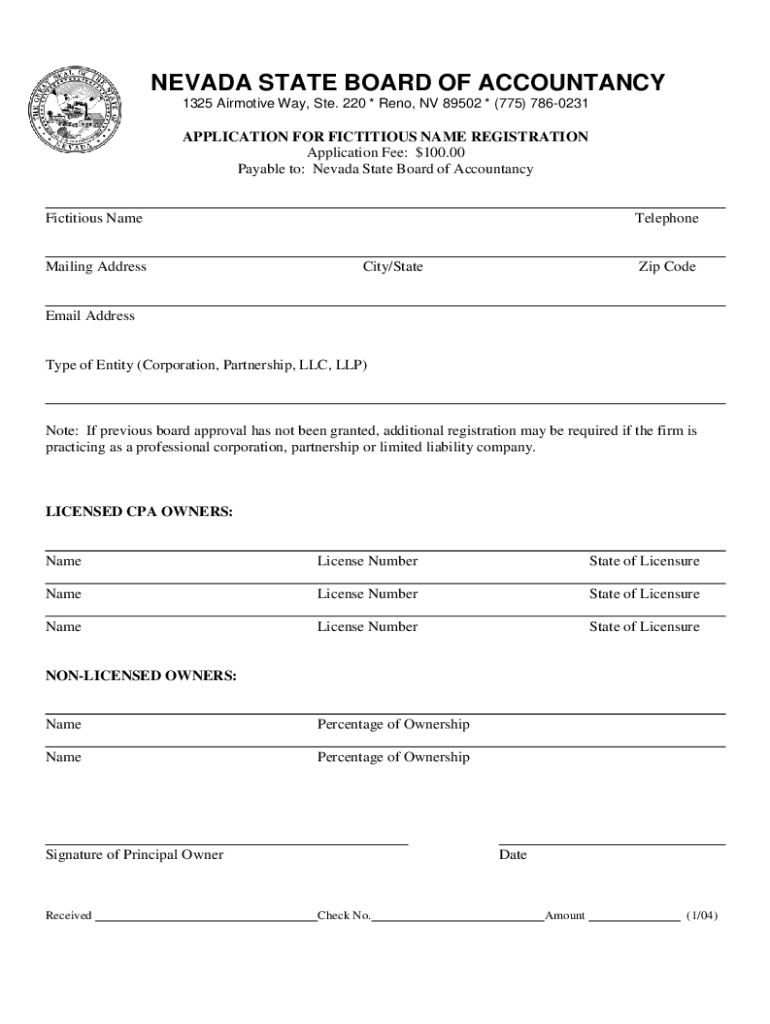
Application for Fictitious Name the Nevada State Board of Form


What is the Application For Fictitious Name The Nevada State Board Of
The Application For Fictitious Name is a legal document required by the Nevada State Board of Business and Industry for individuals or businesses wishing to operate under a name that differs from their legal business name. This application ensures that the fictitious name is registered and recognized by the state, providing transparency and protecting consumers from fraudulent activities. It is essential for maintaining compliance with state regulations and for establishing a legitimate business presence.
Steps to complete the Application For Fictitious Name The Nevada State Board Of
Completing the Application For Fictitious Name involves several key steps:
- Gather necessary information: Collect details such as the legal name of the business, the proposed fictitious name, and the names of the owners or partners.
- Fill out the application: Accurately complete the application form, ensuring all required fields are filled out correctly.
- Submit the application: Choose your preferred submission method, whether online, by mail, or in person, and ensure that any applicable fees are included.
- Await confirmation: After submission, monitor for confirmation from the Nevada State Board regarding the status of your application.
Legal use of the Application For Fictitious Name The Nevada State Board Of
The legal use of the Application For Fictitious Name is crucial for businesses operating in Nevada. By filing this application, businesses can legally utilize a fictitious name in their marketing and operations. This protects the business from potential legal disputes over name usage and helps establish brand identity. Furthermore, it ensures compliance with state laws, which require that all business names be registered to avoid misleading consumers.
Required Documents for the Application For Fictitious Name The Nevada State Board Of
When applying for a fictitious name, specific documents are required to ensure the application is processed smoothly. These typically include:
- Completed application form: Ensure all sections are filled out accurately.
- Identification: Provide a valid form of identification for the business owner(s).
- Payment: Include payment for the filing fee, which varies depending on the type of business entity.
Eligibility Criteria for the Application For Fictitious Name The Nevada State Board Of
Eligibility to file the Application For Fictitious Name generally includes:
- Business ownership: Applicants must be the legal owners of the business or authorized representatives.
- Compliance with state laws: The fictitious name must not be misleading or already in use by another registered entity.
- Business registration: The business must be registered in Nevada or in the process of being registered.
Form Submission Methods for the Application For Fictitious Name The Nevada State Board Of
The Application For Fictitious Name can be submitted through various methods, ensuring convenience for applicants:
- Online submission: Many applicants prefer to file electronically through the Nevada State Board's website.
- Mail: Completed applications can be mailed to the appropriate state office along with payment.
- In-person submission: Applicants have the option to submit their applications directly at designated state offices.
Quick guide on how to complete application for fictitious name the nevada state board of
Complete [SKS] seamlessly on any device
Digital document management has gained traction among businesses and individuals alike. It serves as an ideal eco-friendly alternative to conventional printed and signed documents, allowing you to locate the correct form and securely store it online. airSlate SignNow provides you with all the tools necessary to create, modify, and eSign your documents swiftly without delays. Manage [SKS] on any platform using airSlate SignNow's Android or iOS applications and simplify any document-related task today.
How to modify and eSign [SKS] effortlessly
- Find [SKS] and click Get Form to begin.
- Use the tools available to fill out your form.
- Select important sections of your documents or redact sensitive information with tools that airSlate SignNow specifically offers for that purpose.
- Create your eSignature using the Sign tool, which takes mere seconds and carries the same legal validity as a conventional handwritten signature.
- Verify all the details and click on the Done button to save your changes.
- Select your preferred method of sending your form, whether by email, SMS, or invitation link, or download it to your computer.
Say goodbye to lost or misplaced files, tedious document searches, or mistakes that require printing new copies. airSlate SignNow meets your document management needs in just a few clicks from any device of your choosing. Modify and eSign [SKS] and ensure effective communication at every stage of the document preparation process with airSlate SignNow.
Create this form in 5 minutes or less
Related searches to Application For Fictitious Name The Nevada State Board Of
Create this form in 5 minutes!
How to create an eSignature for the application for fictitious name the nevada state board of
How to create an electronic signature for a PDF online
How to create an electronic signature for a PDF in Google Chrome
How to create an e-signature for signing PDFs in Gmail
How to create an e-signature right from your smartphone
How to create an e-signature for a PDF on iOS
How to create an e-signature for a PDF on Android
People also ask
-
What is the Application For Fictitious Name The Nevada State Board Of?
The Application For Fictitious Name The Nevada State Board Of is a legal document required for businesses operating under a name different from their legal entity name. This application ensures that the fictitious name is registered and recognized by the state, providing legal protection and credibility to your business.
-
How can airSlate SignNow help with the Application For Fictitious Name The Nevada State Board Of?
airSlate SignNow simplifies the process of completing and submitting the Application For Fictitious Name The Nevada State Board Of. With our user-friendly platform, you can easily fill out the necessary forms, eSign them, and send them directly to the appropriate state office, saving you time and effort.
-
What are the pricing options for using airSlate SignNow for my Application For Fictitious Name The Nevada State Board Of?
airSlate SignNow offers flexible pricing plans to accommodate various business needs. Whether you are a small business or a large enterprise, you can choose a plan that fits your budget while ensuring you have all the necessary features to manage your Application For Fictitious Name The Nevada State Board Of efficiently.
-
What features does airSlate SignNow provide for managing the Application For Fictitious Name The Nevada State Board Of?
airSlate SignNow provides features such as customizable templates, secure eSigning, and document tracking to streamline the management of your Application For Fictitious Name The Nevada State Board Of. These tools help ensure that your application is completed accurately and submitted on time.
-
Are there any benefits to using airSlate SignNow for my Application For Fictitious Name The Nevada State Board Of?
Using airSlate SignNow for your Application For Fictitious Name The Nevada State Board Of offers numerous benefits, including increased efficiency, reduced paperwork, and enhanced security. Our platform allows you to manage your documents digitally, making it easier to keep track of your application status and deadlines.
-
Can I integrate airSlate SignNow with other tools for my Application For Fictitious Name The Nevada State Board Of?
Yes, airSlate SignNow offers integrations with various business tools and applications, allowing you to streamline your workflow when handling the Application For Fictitious Name The Nevada State Board Of. This means you can connect with your existing software to enhance productivity and collaboration.
-
Is airSlate SignNow secure for submitting the Application For Fictitious Name The Nevada State Board Of?
Absolutely! airSlate SignNow prioritizes security and compliance, ensuring that your Application For Fictitious Name The Nevada State Board Of is submitted safely. Our platform uses advanced encryption and security protocols to protect your sensitive information throughout the signing process.
Get more for Application For Fictitious Name The Nevada State Board Of
Find out other Application For Fictitious Name The Nevada State Board Of
- eSign South Carolina Insurance Job Description Template Now
- eSign Indiana Legal Rental Application Free
- How To eSign Indiana Legal Residential Lease Agreement
- eSign Iowa Legal Separation Agreement Easy
- How To eSign New Jersey Life Sciences LLC Operating Agreement
- eSign Tennessee Insurance Rental Lease Agreement Later
- eSign Texas Insurance Affidavit Of Heirship Myself
- Help Me With eSign Kentucky Legal Quitclaim Deed
- eSign Louisiana Legal Limited Power Of Attorney Online
- How Can I eSign Maine Legal NDA
- eSign Maryland Legal LLC Operating Agreement Safe
- Can I eSign Virginia Life Sciences Job Description Template
- eSign Massachusetts Legal Promissory Note Template Safe
- eSign West Virginia Life Sciences Agreement Later
- How To eSign Michigan Legal Living Will
- eSign Alabama Non-Profit Business Plan Template Easy
- eSign Mississippi Legal Last Will And Testament Secure
- eSign California Non-Profit Month To Month Lease Myself
- eSign Colorado Non-Profit POA Mobile
- How Can I eSign Missouri Legal RFP