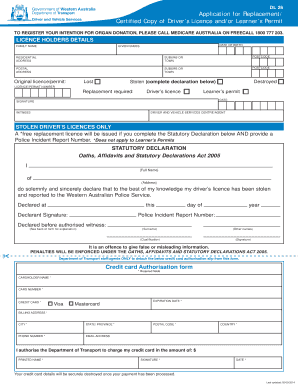
Dl 26 Form


What is the DL 26 Form
The DL 26 form, also known as the DL 26B form, is a document used primarily for the purpose of applying for a duplicate driver's license or identification card in the state of Pennsylvania. This form is essential for individuals who have lost their original documents or need replacements due to damage or other reasons. The DL 26 form ensures that the application process is streamlined and that the applicant can receive a new license or ID efficiently.
How to Obtain the DL 26 Form
To obtain the DL 26 form, individuals can visit the official Pennsylvania Department of Transportation (PennDOT) website. The form is typically available for download in PDF format, allowing users to print it out for completion. Alternatively, individuals can also request a physical copy at their local PennDOT office. It is advisable to have all necessary information ready, including personal identification details, to facilitate the process.
Steps to Complete the DL 26 Form
Completing the DL 26 form involves several important steps:
- Begin by downloading or obtaining the form from a local PennDOT office.
- Fill in personal information, including your name, address, and date of birth.
- Indicate the reason for requesting a duplicate license or ID.
- Provide any additional details as required, such as your driver's license number.
- Review the completed form for accuracy before submission.
Once completed, the form can be submitted online, by mail, or in person at a PennDOT office.
Legal Use of the DL 26 Form
The DL 26 form is legally recognized as a valid request for the issuance of a duplicate driver's license or identification card. It is important that the form is filled out accurately and submitted according to the guidelines set by PennDOT. Failure to comply with the requirements may result in delays or rejection of the application. Additionally, the form must be signed by the applicant to affirm the truthfulness of the information provided.
Form Submission Methods
Applicants have several options for submitting the DL 26 form:
- Online Submission: If eligible, applicants can submit the form through the PennDOT online services portal.
- Mail: Completed forms can be mailed to the appropriate PennDOT address as indicated on the form.
- In-Person: Applicants can also visit their local PennDOT office to submit the form directly.
Each method has its own processing times, so applicants should choose the one that best fits their needs.
Key Elements of the DL 26 Form
The DL 26 form includes several key elements that must be addressed for successful completion:
- Personal Information: Full name, address, and date of birth.
- License Information: Current driver's license number or identification card number.
- Reason for Request: A clear explanation of why a duplicate is needed.
- Signature: The applicant’s signature to validate the information provided.
Ensuring that all elements are correctly filled out is crucial for a smooth processing experience.
Quick guide on how to complete dl 26 form
Effortlessly Complete Dl 26 Form on Any Device
Managing documents online has gained traction among businesses and individuals alike. It serves as an ideal environmentally friendly alternative to traditional printed and signed documents, allowing you to access the correct form and securely store it online. airSlate SignNow equips you with all the tools necessary to create, modify, and electronically sign your documents quickly and easily. Handle Dl 26 Form on any device using airSlate SignNow's Android or iOS applications and streamline any document-related task today.
How to Edit and Electronically Sign Dl 26 Form with Ease
- Find Dl 26 Form and click on Get Form to begin.
- Utilize the tools we provide to fill out your form.
- Emphasize important sections of your documents or obscure sensitive details with tools that airSlate SignNow specifically offers for that purpose.
- Create your signature using the Sign tool, which takes only seconds and holds the same legal value as a conventional handwritten signature.
- Review all the information and click on the Done button to save your updates.
- Choose your preferred method to send your form, whether by email, text message (SMS), or invitation link, or download it to your computer.
Eliminate worries about lost or misplaced documents, tedious form searching, or errors that necessitate printing additional copies. airSlate SignNow fulfills your document management needs in just a few clicks from your device of choice. Edit and electronically sign Dl 26 Form to ensure excellent communication at every stage of your form preparation process with airSlate SignNow.
Create this form in 5 minutes or less
Create this form in 5 minutes!
How to create an eSignature for the dl 26 form
How to create an electronic signature for a PDF online
How to create an electronic signature for a PDF in Google Chrome
How to create an e-signature for signing PDFs in Gmail
How to create an e-signature right from your smartphone
How to create an e-signature for a PDF on iOS
How to create an e-signature for a PDF on Android
People also ask
-
What is dl26 in relation to airSlate SignNow?
dl26 refers to a specific feature set within airSlate SignNow that enhances the eSigning experience. It provides users with advanced tools for document management and streamlining workflows. By leveraging dl26, businesses can signNowly increase their efficiency when handling electronic signatures.
-
How much does it cost to use airSlate SignNow with dl26?
airSlate SignNow offers competitive pricing options that include access to the dl26 feature. You can choose from different plans based on your business needs, which can range from basic to enterprise solutions. Visit our pricing page to find the plan that best suits your requirements, including the benefits of dl26.
-
What features does dl26 offer?
The dl26 feature in airSlate SignNow includes functionalities like customizable templates, automated workflows, and real-time notifications. These features allow users to manage their documents more effectively. By utilizing dl26, businesses can simplify their processes and enhance collaboration.
-
What are the benefits of using airSlate SignNow dl26?
Using airSlate SignNow with dl26 provides numerous benefits, including increased productivity, improved turnaround times, and reduced paperwork. With its user-friendly interface, businesses can ensure a seamless experience for both senders and signers. Ultimately, dl26 helps organizations save time and minimize errors in document handling.
-
Can dl26 be integrated with other software?
Yes, the dl26 feature is designed to integrate smoothly with various third-party applications. airSlate SignNow supports integrations with popular tools such as CRM systems, project management software, and cloud storage solutions. This allows businesses to streamline their workflows while utilizing the advanced capabilities of dl26.
-
Is airSlate SignNow dl26 compliant with legal standards?
Absolutely! The dl26 feature in airSlate SignNow is compliant with major legal standards, ensuring that electronic signatures are legally binding. This compliance helps businesses mitigate risks and maintain compliance with laws like the ESIGN Act and eIDAS. You can confidently use dl26 for all your document signing needs.
-
How can I get started with dl26 in airSlate SignNow?
Getting started with dl26 is simple! You can sign up for a free trial of airSlate SignNow to explore all its features, including dl26. After signing up, you'll receive tutorials and support to help you navigate the platform and make the most of its capabilities.
Get more for Dl 26 Form
- Intent to rent svdpgb form
- Multimodal dangerous goods form maersk line
- Request for hearing from firearms prohibition bof 4009c request for hearing from firearms prohibition bof 4009c form
- Jamaica transfer form
- Liuna local 183 vacation pay request email form
- College of st rose transcript form
- Modular hand system titanium implants and instruments icp form
- Internal control guide for indiana townships indianatownshipassoc form
Find out other Dl 26 Form
- Electronic signature Oregon Police Living Will Now
- Electronic signature Pennsylvania Police Executive Summary Template Free
- Electronic signature Pennsylvania Police Forbearance Agreement Fast
- How Do I Electronic signature Pennsylvania Police Forbearance Agreement
- How Can I Electronic signature Pennsylvania Police Forbearance Agreement
- Electronic signature Washington Real Estate Purchase Order Template Mobile
- Electronic signature West Virginia Real Estate Last Will And Testament Online
- Electronic signature Texas Police Lease Termination Letter Safe
- How To Electronic signature Texas Police Stock Certificate
- How Can I Electronic signature Wyoming Real Estate Quitclaim Deed
- Electronic signature Virginia Police Quitclaim Deed Secure
- How Can I Electronic signature West Virginia Police Letter Of Intent
- How Do I Electronic signature Washington Police Promissory Note Template
- Electronic signature Wisconsin Police Permission Slip Free
- Electronic signature Minnesota Sports Limited Power Of Attorney Fast
- Electronic signature Alabama Courts Quitclaim Deed Safe
- How To Electronic signature Alabama Courts Stock Certificate
- Can I Electronic signature Arkansas Courts Operating Agreement
- How Do I Electronic signature Georgia Courts Agreement
- Electronic signature Georgia Courts Rental Application Fast