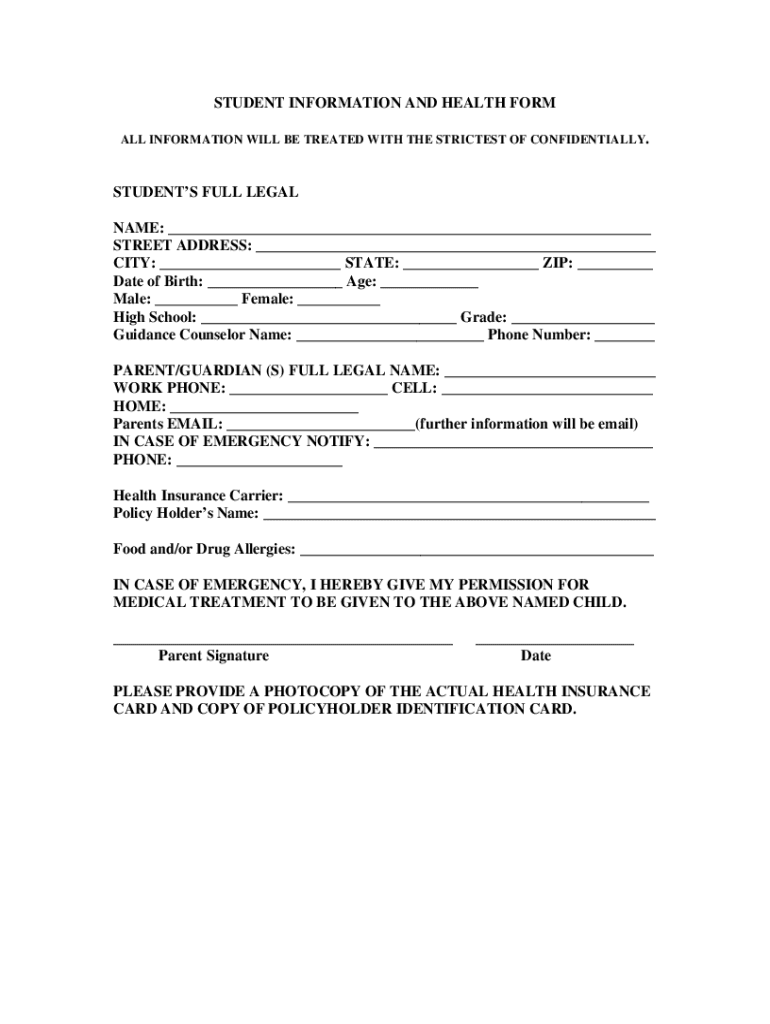
STUDENT INFORMATION and HEALTH FORM DOC


What is the STUDENT INFORMATION AND HEALTH FORM doc
The STUDENT INFORMATION AND HEALTH FORM is a critical document used by educational institutions to gather essential information about students. This form typically includes personal details such as the student's name, date of birth, address, and emergency contact information. Additionally, it may require health-related information, including allergies, medical conditions, and immunization records. The purpose of this form is to ensure the safety and well-being of students while they are in the care of the school.
Key elements of the STUDENT INFORMATION AND HEALTH FORM doc
Several key elements are typically included in the STUDENT INFORMATION AND HEALTH FORM. These elements ensure that the institution has comprehensive information to support the student's health and safety:
- Personal Information: This section collects basic details such as the student's full name, date of birth, and contact information.
- Emergency Contacts: Parents or guardians should provide names and phone numbers of individuals to contact in case of an emergency.
- Health History: This section may ask about past medical conditions, surgeries, or chronic illnesses that the school should be aware of.
- Allergies: Parents are often required to list any allergies their child has, particularly those that may require immediate attention.
- Immunization Records: Schools may request documentation of vaccinations to ensure compliance with public health regulations.
Steps to complete the STUDENT INFORMATION AND HEALTH FORM doc
Completing the STUDENT INFORMATION AND HEALTH FORM involves several straightforward steps:
- Gather Information: Collect all necessary personal and health-related information before starting the form.
- Fill Out the Form: Carefully enter the required details in each section, ensuring accuracy.
- Review for Completeness: Check the form to ensure all sections are filled out and information is correct.
- Obtain Signatures: If required, ensure that a parent or guardian signs the form to validate the information provided.
- Submit the Form: Follow the institution's guidelines for submitting the completed form, whether online or in person.
How to obtain the STUDENT INFORMATION AND HEALTH FORM doc
Obtaining the STUDENT INFORMATION AND HEALTH FORM can typically be done through the following methods:
- School Website: Many educational institutions provide downloadable versions of the form on their official websites.
- School Office: Parents can request a physical copy of the form directly from the school's administrative office.
- Email Requests: Some schools may allow parents to request the form via email, which can then be sent electronically.
Legal use of the STUDENT INFORMATION AND HEALTH FORM doc
The STUDENT INFORMATION AND HEALTH FORM is governed by various legal standards, particularly regarding privacy and confidentiality. Educational institutions must comply with the Family Educational Rights and Privacy Act (FERPA), which protects the privacy of student education records. This means that the information collected in the form should only be used for legitimate educational purposes and shared only with authorized personnel. Parents should be informed about how their child's information will be used and stored, ensuring transparency and trust.
Examples of using the STUDENT INFORMATION AND HEALTH FORM doc
There are various scenarios in which the STUDENT INFORMATION AND HEALTH FORM is utilized:
- Enrollment: The form is often required during the enrollment process to ensure the school has all necessary information about a new student.
- Field Trips: Schools may request updated health forms for students participating in field trips to ensure safety and preparedness.
- Emergency Situations: In case of a medical emergency, the information on this form can be crucial for first responders and school staff.
Quick guide on how to complete student information and health form doc
Effortlessly Prepare [SKS] on Any Device
Digital document management has gained traction among businesses and individuals alike. It offers an excellent environmentally friendly substitute for traditional printed and signed documents, as you can obtain the appropriate form and securely store it online. airSlate SignNow provides all the resources necessary to create, modify, and electronically sign your documents swiftly and without delays. Manage [SKS] on any device using the airSlate SignNow apps for Android or iOS, and enhance any document-based process today.
The easiest way to edit and electronically sign [SKS] with ease
- Obtain [SKS] and click Get Form to begin.
- Utilize the tools available to complete your document.
- Emphasize relevant sections of the documents or redact sensitive information using the specialized tools offered by airSlate SignNow.
- Create your signature with the Sign tool, which takes mere seconds and has the same legal validity as a conventional wet ink signature.
- Review all the details and click on the Done button to save your modifications.
- Choose your preferred method for sending your form, whether by email, SMS, invite link, or downloading it to your computer.
Shed the worries of lost or misplaced files, tedious document searches, or errors that necessitate printing additional copies. airSlate SignNow addresses all your document management needs with just a few clicks from any device you prefer. Alter and electronically sign [SKS] while ensuring effective communication throughout the document preparation process with airSlate SignNow.
Create this form in 5 minutes or less
Related searches to STUDENT INFORMATION AND HEALTH FORM doc
Create this form in 5 minutes!
How to create an eSignature for the student information and health form doc
How to create an electronic signature for a PDF online
How to create an electronic signature for a PDF in Google Chrome
How to create an e-signature for signing PDFs in Gmail
How to create an e-signature right from your smartphone
How to create an e-signature for a PDF on iOS
How to create an e-signature for a PDF on Android
People also ask
-
What is the STUDENT INFORMATION AND HEALTH FORM doc?
The STUDENT INFORMATION AND HEALTH FORM doc is a customizable document designed to collect essential information and health details from students. It streamlines the process of gathering data, ensuring that schools and institutions have all necessary information at their fingertips.
-
How can I create a STUDENT INFORMATION AND HEALTH FORM doc using airSlate SignNow?
Creating a STUDENT INFORMATION AND HEALTH FORM doc with airSlate SignNow is simple. You can start by selecting a template or creating a document from scratch, then customize it to fit your specific needs. Our user-friendly interface makes it easy to add fields and adjust the layout.
-
Is there a cost associated with using the STUDENT INFORMATION AND HEALTH FORM doc?
Yes, airSlate SignNow offers various pricing plans that include access to the STUDENT INFORMATION AND HEALTH FORM doc. Our plans are designed to be cost-effective, ensuring that you get the best value for your document management needs.
-
What features does the STUDENT INFORMATION AND HEALTH FORM doc offer?
The STUDENT INFORMATION AND HEALTH FORM doc includes features such as electronic signatures, customizable fields, and secure storage. These features enhance the efficiency of collecting and managing student information while ensuring compliance with data protection regulations.
-
Can I integrate the STUDENT INFORMATION AND HEALTH FORM doc with other applications?
Absolutely! airSlate SignNow allows seamless integration with various applications, enabling you to connect the STUDENT INFORMATION AND HEALTH FORM doc with your existing systems. This integration helps streamline workflows and enhances productivity.
-
How does the STUDENT INFORMATION AND HEALTH FORM doc benefit educational institutions?
The STUDENT INFORMATION AND HEALTH FORM doc benefits educational institutions by simplifying the data collection process. It reduces paperwork, minimizes errors, and ensures that all necessary information is collected efficiently, allowing staff to focus on more critical tasks.
-
Is the STUDENT INFORMATION AND HEALTH FORM doc secure?
Yes, security is a top priority for airSlate SignNow. The STUDENT INFORMATION AND HEALTH FORM doc is protected with advanced encryption and complies with industry standards to ensure that sensitive student information remains confidential and secure.
Get more for STUDENT INFORMATION AND HEALTH FORM doc
Find out other STUDENT INFORMATION AND HEALTH FORM doc
- How Do I eSign New Mexico Healthcare / Medical Word
- How To eSign Washington High Tech Presentation
- Help Me With eSign Vermont Healthcare / Medical PPT
- How To eSign Arizona Lawers PDF
- How To eSign Utah Government Word
- How Can I eSign Connecticut Lawers Presentation
- Help Me With eSign Hawaii Lawers Word
- How Can I eSign Hawaii Lawers Document
- How To eSign Hawaii Lawers PPT
- Help Me With eSign Hawaii Insurance PPT
- Help Me With eSign Idaho Insurance Presentation
- Can I eSign Indiana Insurance Form
- How To eSign Maryland Insurance PPT
- Can I eSign Arkansas Life Sciences PDF
- How Can I eSign Arkansas Life Sciences PDF
- Can I eSign Connecticut Legal Form
- How Do I eSign Connecticut Legal Form
- How Do I eSign Hawaii Life Sciences Word
- Can I eSign Hawaii Life Sciences Word
- How Do I eSign Hawaii Life Sciences Document