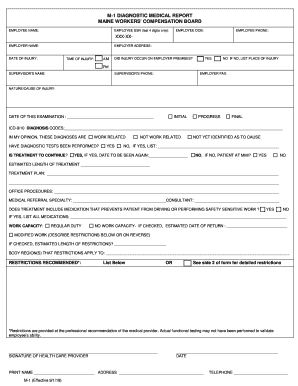
M1 Form Maine 2018-2026


What is the M1 Form Maine
The M1 Form Maine is a crucial document used for reporting income and calculating tax liabilities for residents of Maine. This form is specifically designed for individuals to detail their income, deductions, and credits in accordance with state tax laws. It is essential for anyone who earns income within the state, ensuring compliance with Maine's tax regulations.
How to use the M1 Form Maine
To effectively use the M1 Form Maine, individuals must first gather all necessary financial documents, including W-2s, 1099s, and any records of deductions. The form requires the taxpayer to input their total income, adjustments, and applicable deductions. Once completed, the form must be submitted to the Maine Revenue Services either electronically or via mail, depending on the taxpayer's preference.
Steps to complete the M1 Form Maine
Completing the M1 Form Maine involves several key steps:
- Collect all relevant income documentation, including W-2s and 1099s.
- Fill out personal information, including name, address, and Social Security number.
- Report total income from all sources, ensuring accuracy.
- Apply any deductions and credits that apply to your situation.
- Calculate the total tax owed or refund due.
- Review the form for completeness and accuracy before submission.
Legal use of the M1 Form Maine
The legal use of the M1 Form Maine is governed by state tax laws, which require accurate reporting of income and adherence to deadlines. Submitting this form correctly ensures compliance with Maine's tax regulations and avoids potential penalties. It is important to understand that the form must be signed and dated to be considered valid.
Required Documents
When preparing to complete the M1 Form Maine, several documents are necessary:
- W-2 forms from employers for reported wages.
- 1099 forms for any freelance or contract work.
- Records of any additional income sources.
- Documentation for deductions, such as mortgage interest statements or medical expenses.
- Previous year’s tax return for reference.
Form Submission Methods
The M1 Form Maine can be submitted through various methods to accommodate different preferences:
- Online: Taxpayers can file electronically through approved e-filing services.
- Mail: The completed form can be printed and sent to the Maine Revenue Services by postal mail.
- In-Person: Individuals may also choose to deliver their forms directly to local tax offices.
Quick guide on how to complete m 1 diagnostic medical report
Complete M1 Form Maine effortlessly on any device
Digital document management has become increasingly popular among businesses and individuals. It offers an ideal environmentally friendly substitute for conventional printed and signed documents, as you can obtain the proper form and securely save it online. airSlate SignNow provides all the necessary tools to create, modify, and electronically sign your documents promptly without interruptions. Manage M1 Form Maine on any platform with airSlate SignNow Android or iOS applications and streamline any document-related task today.
The easiest method to modify and electronically sign M1 Form Maine without hassle
- Find M1 Form Maine and click Get Form to begin.
- Utilize the tools available to complete your form.
- Highlight pertinent sections of your documents or obscure sensitive information with tools specifically designed for that purpose by airSlate SignNow.
- Create your eSignature using the Sign feature, which takes just a few seconds and holds the same legal validity as a conventional ink signature.
- Review the information and click on the Done button to save your changes.
- Choose how you'd like to submit your form, whether via email, text message (SMS), invite link, or download it to your computer.
Say goodbye to missing or lost documents, cumbersome form searching, or mistakes that necessitate printing new document copies. airSlate SignNow meets your document management requirements in just a few clicks from any device you prefer. Modify and electronically sign M1 Form Maine and guarantee excellent communication at every stage of your form preparation process with airSlate SignNow.
Create this form in 5 minutes or less
Create this form in 5 minutes!
How to create an eSignature for the m 1 diagnostic medical report
How to generate an eSignature for your M 1 Diagnostic Medical Report online
How to create an eSignature for the M 1 Diagnostic Medical Report in Chrome
How to create an eSignature for signing the M 1 Diagnostic Medical Report in Gmail
How to create an eSignature for the M 1 Diagnostic Medical Report straight from your smartphone
How to generate an eSignature for the M 1 Diagnostic Medical Report on iOS devices
How to generate an electronic signature for the M 1 Diagnostic Medical Report on Android devices
People also ask
-
What features does airSlate SignNow provide for Maine M users?
airSlate SignNow offers Maine M users a comprehensive set of features including document templates, electronic signatures, and real-time tracking. These tools are designed to streamline the signing process and enhance productivity. Whether you need to send contracts or collect signatures, you can do it effortlessly with airSlate SignNow.
-
How does airSlate SignNow improve workflow for Maine M businesses?
Maine M businesses can signNowly improve their workflow with airSlate SignNow by automating the document signing process. With features like bulk sending and customized workflows, businesses can reduce turnaround times and boost efficiency. This solution is perfect for those looking to simplify their document management tasks.
-
What is the pricing structure for Maine M users of airSlate SignNow?
The pricing for Maine M users of airSlate SignNow is designed to be budget-friendly, with various plans that cater to different business sizes and needs. There are options ranging from basic to advanced features, allowing organizations to choose a plan that suits their specific requirements. This flexibility ensures that all businesses can find a pricing tier that works for them.
-
Can airSlate SignNow integrate with other apps for Maine M businesses?
Yes, airSlate SignNow offers seamless integrations with various applications popular among Maine M businesses. This includes CRM systems, cloud storage services, and project management tools, making it easy to incorporate eSigning into existing workflows. These integrations enhance functionality and provide a more unified approach to document management.
-
What are the security measures in place for Maine M users of airSlate SignNow?
airSlate SignNow prioritizes security for its Maine M users by employing robust encryption and compliance with regulatory standards. Every document signed is secured, ensuring confidentiality and integrity throughout the signing process. Users can trust that their sensitive information is well protected.
-
How can Maine M businesses benefit from using airSlate SignNow for document management?
Maine M businesses can benefit from airSlate SignNow by simplifying their document management and eSigning needs. The user-friendly interface allows for quick setup and easy navigation, enabling teams to focus on their core activities instead of paperwork. This results in enhancing overall productivity and reducing administrative burdens.
-
Is there customer support available for Maine M users of airSlate SignNow?
Absolutely! Maine M users of airSlate SignNow have access to dedicated customer support. The support team is available to assist with any queries or issues, ensuring a smooth experience with the platform. Users can signNow out via multiple channels for quick and effective resolutions.
Get more for M1 Form Maine
- Fbi bureau form
- Aldi job application pdf fill out the aldi application form for employment consideration at your local grocery store
- Residential lease for use in washington dc this form
- Cna florida board of nursing form
- Georgia cyber academy homeschool transcript form
- Bluecare plus hmo snpsm home health request fax form
- For applicationrenewalcancellation of work pass foreign worker form
- Form gbrig 5
Find out other M1 Form Maine
- How Can I Sign West Virginia Courts Quitclaim Deed
- Sign Courts Form Wisconsin Easy
- Sign Wyoming Courts LLC Operating Agreement Online
- How To Sign Wyoming Courts Quitclaim Deed
- eSign Vermont Business Operations Executive Summary Template Mobile
- eSign Vermont Business Operations Executive Summary Template Now
- eSign Virginia Business Operations Affidavit Of Heirship Mobile
- eSign Nebraska Charity LLC Operating Agreement Secure
- How Do I eSign Nevada Charity Lease Termination Letter
- eSign New Jersey Charity Resignation Letter Now
- eSign Alaska Construction Business Plan Template Mobile
- eSign Charity PPT North Carolina Now
- eSign New Mexico Charity Lease Agreement Form Secure
- eSign Charity PPT North Carolina Free
- eSign North Dakota Charity Rental Lease Agreement Now
- eSign Arkansas Construction Permission Slip Easy
- eSign Rhode Island Charity Rental Lease Agreement Secure
- eSign California Construction Promissory Note Template Easy
- eSign Colorado Construction LLC Operating Agreement Simple
- Can I eSign Washington Charity LLC Operating Agreement