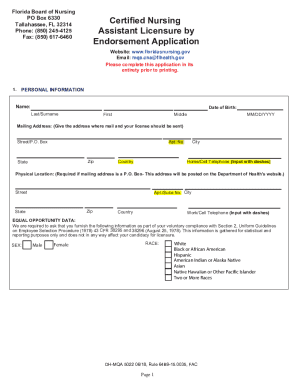
CNA Florida Board of Nursing 2018-2026


What is the CNA Florida Board of Nursing?
The CNA Florida Board of Nursing is the regulatory body responsible for overseeing the certification and practice of Certified Nursing Assistants (CNAs) in the state of Florida. This board ensures that CNAs meet the necessary educational and training requirements to provide safe and effective care to patients. It also manages the certification process, including the issuance of licenses and the enforcement of standards within the profession. The board plays a crucial role in maintaining the integrity and quality of nursing assistance in Florida.
Eligibility Criteria for CNA Reciprocity in Florida
To qualify for CNA reciprocity in Florida, applicants must meet specific eligibility criteria set by the Florida Board of Nursing. Generally, candidates must hold a valid CNA license from another state that is in good standing. Additionally, applicants should have completed a state-approved nursing assistant training program and passed a competency examination. It is essential for candidates to provide proof of their training and certification, along with any required documentation, to facilitate the reciprocity process.
Steps to Complete the CNA Reciprocity Application in Florida
Completing the CNA reciprocity application in Florida involves several key steps. First, gather all necessary documents, including proof of your current CNA license, training certificates, and identification. Next, access the Florida CNA reciprocity application online or through the appropriate channels. Fill out the application accurately, ensuring that all information is complete. After submitting the application, pay any applicable fees. Finally, monitor the status of your application through the Florida Board of Nursing to ensure timely processing.
Required Documents for CNA Reciprocity in Florida
When applying for CNA reciprocity in Florida, applicants must prepare and submit several required documents. These typically include:
- A copy of your current CNA license from another state.
- Proof of completion of a state-approved nursing assistant training program.
- Results from a competency examination, if applicable.
- Identification documents, such as a driver's license or passport.
- Any additional forms or documentation specified by the Florida Board of Nursing.
Legal Use of the CNA Reciprocity Form
The CNA reciprocity form must be completed and submitted in accordance with the legal guidelines established by the Florida Board of Nursing. This ensures that the application is processed correctly and that the applicant's rights are protected. Utilizing an electronic signature solution, such as signNow, can enhance the legal validity of the form by ensuring compliance with eSignature regulations. This includes maintaining the integrity of the document and providing a secure method for submission.
Form Submission Methods for CNA Reciprocity
Applicants for CNA reciprocity in Florida can submit their forms through various methods. The most common submission methods include:
- Online submission via the Florida Board of Nursing's official website.
- Mailing the completed form and supporting documents to the designated address.
- In-person submission at the local office of the Florida Board of Nursing.
Choosing the appropriate submission method can help ensure a smoother application process and timely approval.
Quick guide on how to complete cna florida board of nursing
Effortlessly prepare CNA Florida Board Of Nursing on any device
Digital document management has become increasingly popular among businesses and individuals. It offers an ideal eco-friendly alternative to conventional printed and signed documents, allowing you to find the necessary form and securely save it online. airSlate SignNow provides all the resources you need to create, modify, and electronically sign your documents promptly without delays. Manage CNA Florida Board Of Nursing on any platform with airSlate SignNow Android or iOS applications and simplify any document-related process today.
How to modify and electronically sign CNA Florida Board Of Nursing with ease
- Find CNA Florida Board Of Nursing and click Get Form to begin.
- Use the tools available to complete your form.
- Mark important sections of your documents or redact sensitive information with tools that airSlate SignNow offers specifically for that purpose.
- Create your eSignature using the Sign tool, which takes mere seconds and holds the same legal validity as a traditional handwritten signature.
- Review the information and click the Done button to save your changes.
- Choose your preferred method to send your form, whether by email, text message (SMS), invitation link, or download it to your computer.
Eliminate the hassles of lost or misplaced documents, tedious form searching, or errors that necessitate printing additional document copies. airSlate SignNow meets your document management requirements in just a few clicks from any device you choose. Modify and electronically sign CNA Florida Board Of Nursing to ensure excellent communication at every stage of your form preparation process with airSlate SignNow.
Create this form in 5 minutes or less
Find and fill out the correct cna florida board of nursing
Create this form in 5 minutes!
How to create an eSignature for the cna florida board of nursing
How to create an electronic signature for a PDF online
How to create an electronic signature for a PDF in Google Chrome
How to create an e-signature for signing PDFs in Gmail
How to create an e-signature right from your smartphone
How to create an e-signature for a PDF on iOS
How to create an e-signature for a PDF on Android
People also ask
-
What is Florida CNA reciprocity?
Florida CNA reciprocity allows certified nursing assistants (CNAs) from other states to transfer their certification to Florida. This process ensures that CNAs can work in Florida without needing to retake the examination, streamlining their transition. It's important to check specific requirements and any associated fees for this process.
-
How do I apply for Florida CNA reciprocity?
To apply for Florida CNA reciprocity, you must complete the application form and submit it to the Florida Board of Nursing. Along with the application, you'll need to provide proof of your current certification and a background check. Ensure that all documents are accurate to avoid any delays in processing your application.
-
Are there any fees associated with Florida CNA reciprocity?
Yes, there are fees associated with obtaining Florida CNA reciprocity. The exact costs can vary, so it's advisable to review the latest pricing on the Florida Board of Nursing website. Additionally, there might be other fees related to background checks or document processing that you should prepare for.
-
What are the benefits of Florida CNA reciprocity?
The primary benefit of Florida CNA reciprocity is the ability to work as a certified nursing assistant in Florida without retesting. This saves time and resources, allowing CNAs to quickly start their careers in the state. It also facilitates workforce mobility for healthcare professionals across state lines.
-
Can I use airSlate SignNow for my Florida CNA reciprocity application?
Absolutely! airSlate SignNow provides a secure and efficient platform for eSigning necessary documents for your Florida CNA reciprocity application. With its easy-to-use features, you can complete your paperwork quickly, ensuring a smooth submission process and keeping your application's timeline on track.
-
How long does the Florida CNA reciprocity process take?
The duration for Florida CNA reciprocity processing can vary depending on the completeness of your application and the workload of the Florida Board of Nursing. Typically, it can take several weeks to a couple of months. Staying organized and ensuring prompt submission of all required documents can help expedite this process.
-
Are there any specific requirements for Florida CNA reciprocity?
Yes, specific requirements for Florida CNA reciprocity include holding an active CNA certification from another state, passing a background check, and submitting a completed application. It's crucial to also have your certification verified through the appropriate channels. Check the Florida Board of Nursing site for updated requirements.
Get more for CNA Florida Board Of Nursing
- Colonial regions chart form
- Housing authority of the city of los angeles hacla hacla form
- Certification as to purchasing practices and reasonableness of expenses form
- Medication administrationdrug storage form
- Allergen validation template form
- How do i get a new birthdeathmarriage certificate form
- Annual care for older adults coa form page 1 ple
- Vocal strength power boost your singing with proper form
Find out other CNA Florida Board Of Nursing
- Sign South Dakota Plumbing Job Offer Later
- Sign Tennessee Plumbing Business Letter Template Secure
- Sign South Dakota Plumbing Emergency Contact Form Later
- Sign South Dakota Plumbing Emergency Contact Form Myself
- Help Me With Sign South Dakota Plumbing Emergency Contact Form
- How To Sign Arkansas Real Estate Confidentiality Agreement
- Sign Arkansas Real Estate Promissory Note Template Free
- How Can I Sign Arkansas Real Estate Operating Agreement
- Sign Arkansas Real Estate Stock Certificate Myself
- Sign California Real Estate IOU Safe
- Sign Connecticut Real Estate Business Plan Template Simple
- How To Sign Wisconsin Plumbing Cease And Desist Letter
- Sign Colorado Real Estate LLC Operating Agreement Simple
- How Do I Sign Connecticut Real Estate Operating Agreement
- Sign Delaware Real Estate Quitclaim Deed Secure
- Sign Georgia Real Estate Business Plan Template Computer
- Sign Georgia Real Estate Last Will And Testament Computer
- How To Sign Georgia Real Estate LLC Operating Agreement
- Sign Georgia Real Estate Residential Lease Agreement Simple
- Sign Colorado Sports Lease Agreement Form Simple