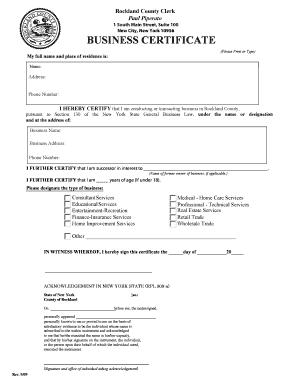
Business Certificate PDF Rockland County Clerk Form


What is the Business Certificate pdf Rockland County Clerk
The Business Certificate pdf from the Rockland County Clerk is an official document that serves as a public record for businesses operating within Rockland County, New York. This certificate is essential for individuals or entities intending to conduct business under a name that differs from their legal name. It provides transparency and helps protect consumers by ensuring that businesses are registered and accountable.
How to obtain the Business Certificate pdf Rockland County Clerk
To obtain the Business Certificate pdf from the Rockland County Clerk, individuals must follow a straightforward process. First, they should visit the Rockland County Clerk's office or their official website to access the necessary forms. After filling out the required information, applicants must submit the form along with the applicable fee. The submission can often be done in person or via mail, depending on the office's guidelines.
Steps to complete the Business Certificate pdf Rockland County Clerk
Completing the Business Certificate pdf involves several key steps:
- Gather necessary information, including the business name, owner’s details, and type of business entity.
- Fill out the Business Certificate form accurately, ensuring all required fields are completed.
- Review the form for any errors or omissions before submission.
- Submit the form along with the required fee to the Rockland County Clerk’s office.
Legal use of the Business Certificate pdf Rockland County Clerk
The Business Certificate pdf is legally recognized and serves multiple purposes, including establishing the legitimacy of a business entity. It may be required for opening a business bank account, applying for loans, or entering into contracts. Ensuring compliance with local regulations by obtaining this certificate helps protect both the business owner and consumers.
Required Documents
When applying for the Business Certificate pdf, applicants typically need to provide several documents, including:
- A completed Business Certificate application form.
- Identification, such as a driver’s license or passport.
- Proof of address for the business location.
- Payment for the filing fee, which varies based on the type of business.
Form Submission Methods
Applicants can submit the Business Certificate pdf through various methods:
- In-Person: Visit the Rockland County Clerk’s office to submit the application directly.
- By Mail: Send the completed form and payment to the office address. Ensure that the application is sent via a secure method to avoid loss.
Who Issues the Form
The Business Certificate pdf is issued by the Rockland County Clerk’s office, which is responsible for maintaining public records and ensuring compliance with local business regulations. The office also provides assistance and information regarding the application process and any related inquiries.
Quick guide on how to complete business certificate pdf rockland county clerk
Complete Business Certificate pdf Rockland County Clerk effortlessly on any device
Managing documents online has gained popularity among businesses and individuals. It serves as an ideal eco-friendly substitute for traditional printed and signed documents, allowing you to locate the right form and securely store it online. airSlate SignNow equips you with all the tools necessary to create, edit, and eSign your documents quickly and without hassle. Manage Business Certificate pdf Rockland County Clerk on any platform using airSlate SignNow’s Android or iOS applications and streamline your document-related tasks today.
How to modify and eSign Business Certificate pdf Rockland County Clerk effortlessly
- Find Business Certificate pdf Rockland County Clerk and then click Get Form to begin.
- Utilize the tools available to fill out your form.
- Emphasize key sections of your documents or redact sensitive content using tools provided specifically for that purpose by airSlate SignNow.
- Create your signature with the Sign feature, which takes mere seconds and holds the same legal significance as a conventional wet ink signature.
- Review the details and then click the Done button to save your modifications.
- Select how you want to share your form, either by email, SMS, or invite link, or download it to your computer.
Say goodbye to lost or misfiled documents, tiring form searches, or errors that require you to print new copies. airSlate SignNow addresses all your document management needs in just a few clicks from any device you prefer. Edit and eSign Business Certificate pdf Rockland County Clerk to ensure excellent communication at every stage of the form preparation process with airSlate SignNow.
Create this form in 5 minutes or less
Create this form in 5 minutes!
How to create an eSignature for the business certificate pdf rockland county clerk
How to create an electronic signature for a PDF online
How to create an electronic signature for a PDF in Google Chrome
How to create an e-signature for signing PDFs in Gmail
How to create an e-signature right from your smartphone
How to create an e-signature for a PDF on iOS
How to create an e-signature for a PDF on Android
People also ask
-
What is a Business Certificate pdf from the Rockland County Clerk?
A Business Certificate pdf from the Rockland County Clerk is an official document that certifies the registration of a business in Rockland County. This certificate is essential for legal recognition and is often required for opening a business bank account or applying for permits.
-
How can I obtain a Business Certificate pdf from the Rockland County Clerk?
To obtain a Business Certificate pdf from the Rockland County Clerk, you can visit their official website or office. The process typically involves filling out an application form and paying a small fee, which varies depending on the type of business entity.
-
What are the costs associated with obtaining a Business Certificate pdf from the Rockland County Clerk?
The costs for obtaining a Business Certificate pdf from the Rockland County Clerk can vary based on the type of business and the specific services required. Generally, you can expect a nominal fee for the application and additional charges for certified copies.
-
What features does airSlate SignNow offer for managing Business Certificate pdfs?
airSlate SignNow offers a range of features for managing Business Certificate pdfs, including eSigning, document storage, and easy sharing options. These features streamline the process of handling important documents like the Business Certificate pdf from the Rockland County Clerk.
-
How does airSlate SignNow enhance the process of obtaining a Business Certificate pdf?
airSlate SignNow enhances the process of obtaining a Business Certificate pdf by allowing users to fill out and sign documents electronically. This not only saves time but also ensures that all necessary information is accurately captured and submitted to the Rockland County Clerk.
-
Can I integrate airSlate SignNow with other applications for managing my Business Certificate pdf?
Yes, airSlate SignNow can be integrated with various applications to help manage your Business Certificate pdf efficiently. This includes popular tools for accounting, project management, and customer relationship management, making it easier to keep all your business documents organized.
-
What are the benefits of using airSlate SignNow for my Business Certificate pdf needs?
Using airSlate SignNow for your Business Certificate pdf needs offers several benefits, including cost-effectiveness, ease of use, and enhanced security. With airSlate SignNow, you can ensure that your documents are signed and stored securely, reducing the risk of loss or unauthorized access.
Get more for Business Certificate pdf Rockland County Clerk
- Iqas postal address form
- Qml ref no form
- To open pdf version of the w 9 form page 1 business and www bfs ucsd
- Sample letter of objection to child support order form
- Form cra m 1 hse
- Home care application guidance letterhead oklahoma gov form
- Firearms and explosives office form no 1 revisionoctober
- Patient care report florida gateway college fgc form
Find out other Business Certificate pdf Rockland County Clerk
- eSign Kansas Orthodontists Contract Online
- eSign Utah Legal Last Will And Testament Secure
- Help Me With eSign California Plumbing Business Associate Agreement
- eSign California Plumbing POA Mobile
- eSign Kentucky Orthodontists Living Will Mobile
- eSign Florida Plumbing Business Plan Template Now
- How To eSign Georgia Plumbing Cease And Desist Letter
- eSign Florida Plumbing Credit Memo Now
- eSign Hawaii Plumbing Contract Mobile
- eSign Florida Plumbing Credit Memo Fast
- eSign Hawaii Plumbing Claim Fast
- eSign Hawaii Plumbing Letter Of Intent Myself
- eSign Hawaii Plumbing Letter Of Intent Fast
- Help Me With eSign Idaho Plumbing Profit And Loss Statement
- eSign Illinois Plumbing Letter Of Intent Now
- eSign Massachusetts Orthodontists Last Will And Testament Now
- eSign Illinois Plumbing Permission Slip Free
- eSign Kansas Plumbing LLC Operating Agreement Secure
- eSign Kentucky Plumbing Quitclaim Deed Free
- eSign Legal Word West Virginia Online