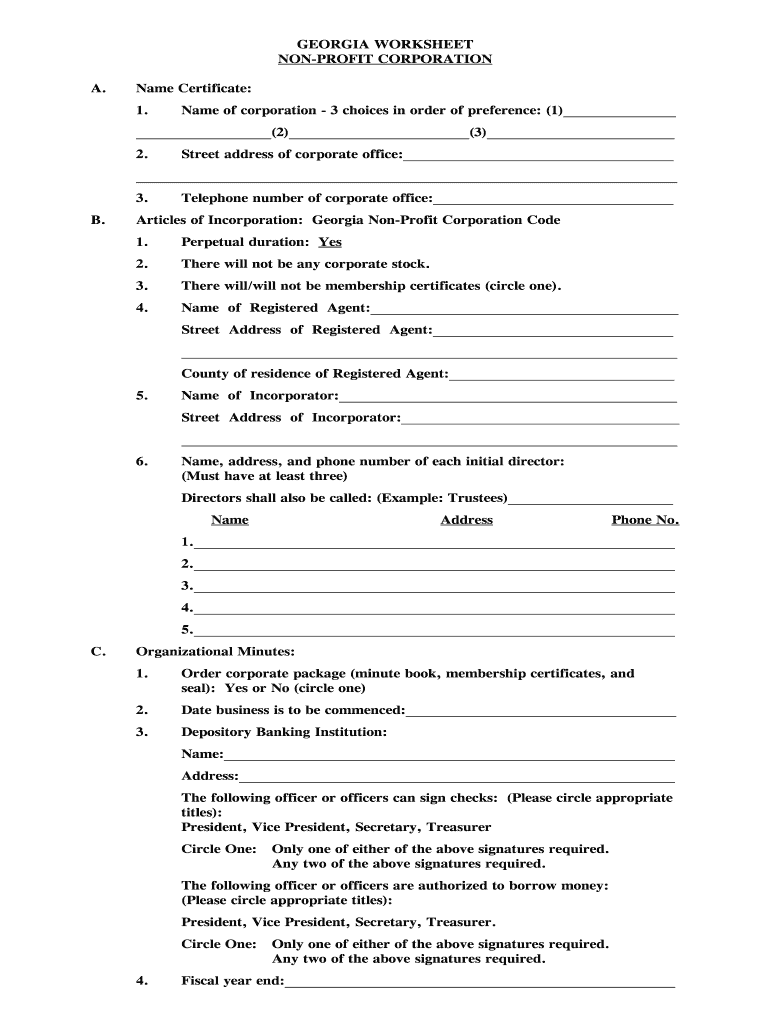
Application for Issuance a New Share Certificate DOC Form


What is the Application For Issuance A New Share Certificate doc
The Application For Issuance A New Share Certificate doc is a formal request used by shareholders to obtain a new share certificate when the original has been lost, damaged, or destroyed. This document is essential for maintaining accurate records of ownership and ensuring that shareholders can exercise their rights. It typically includes details such as the shareholder's name, the number of shares held, and any relevant identification numbers. Understanding this application is crucial for both individual and corporate shareholders in managing their investments effectively.
Steps to complete the Application For Issuance A New Share Certificate doc
Completing the Application For Issuance A New Share Certificate doc involves several key steps:
- Gather necessary information, including your name, address, and the details of the shares you own.
- Provide identification, such as a government-issued ID or other documentation, to verify your identity.
- Clearly state the reason for requesting a new share certificate, whether due to loss, damage, or other circumstances.
- Review the application for accuracy before submission to avoid delays.
- Submit the completed application to the appropriate department, usually the company's stock transfer agent or corporate secretary.
Legal use of the Application For Issuance A New Share Certificate doc
The Application For Issuance A New Share Certificate doc serves a legal purpose by formally documenting a shareholder's request for a new certificate. This application is recognized by courts and regulatory bodies as a legitimate means of asserting ownership. It is important to ensure that the application complies with state laws and the company's bylaws to avoid any potential legal issues. Failure to follow proper procedures can lead to disputes over ownership and rights associated with the shares.
Required Documents
When submitting the Application For Issuance A New Share Certificate doc, certain documents may be required to support your request. These typically include:
- A copy of your government-issued identification.
- Any previous share certificates, if available.
- A notarized affidavit or declaration, especially if the original certificate is lost.
- Proof of ownership, such as account statements or transaction records.
Who Issues the Form
The Application For Issuance A New Share Certificate doc is usually issued by the company's stock transfer agent or the corporate secretary. These entities are responsible for maintaining shareholder records and ensuring compliance with legal requirements. It is advisable to contact the company directly or visit their website to obtain the correct form and any specific instructions related to your request.
Application Process & Approval Time
The application process for obtaining a new share certificate typically involves submitting the completed form along with any required documentation to the designated office. The approval time can vary based on the company's policies and the complexity of the request. Generally, shareholders can expect a response within a few business days to a few weeks. It is important to follow up if you do not receive confirmation within the expected timeframe to ensure your request is being processed.
Quick guide on how to complete application for issuance a new share certificate doc
Manage [SKS] seamlessly on any device
Digital document management has gained traction among businesses and individuals. It serves as an ideal environmentally friendly substitute for conventional printed and signed documents, allowing you to easily locate the necessary form and securely house it online. airSlate SignNow equips you with all the features needed to create, alter, and electronically sign your documents promptly without any delays. Handle [SKS] on any device using the airSlate SignNow Android or iOS applications and simplify any document-related task today.
The easiest method to modify and electronically sign [SKS] effortlessly
- Obtain [SKS] and click on Get Form to begin.
- Make use of the tools we offer to fill out your document.
- Emphasize relevant sections of the documents or obscure sensitive details using tools specifically designed by airSlate SignNow for that purpose.
- Create your signature with the Sign tool, which takes mere seconds and carries the same legal validity as a traditional handwritten signature.
- Review all the details and click on the Done button to save your modifications.
- Select your preferred method to deliver your form, via email, SMS, or invitation link, or download it to your computer.
Eliminate concerns about lost or disorganized documents, tedious form searches, or mistakes that necessitate printing new document copies. airSlate SignNow meets your document management requirements with just a few clicks from your device of choice. Modify and electronically sign [SKS] to guarantee excellent communication at every stage of the form completion process with airSlate SignNow.
Create this form in 5 minutes or less
Related searches to Application For Issuance A New Share Certificate doc
Create this form in 5 minutes!
How to create an eSignature for the application for issuance a new share certificate doc
How to create an electronic signature for a PDF online
How to create an electronic signature for a PDF in Google Chrome
How to create an e-signature for signing PDFs in Gmail
How to create an e-signature right from your smartphone
How to create an e-signature for a PDF on iOS
How to create an e-signature for a PDF on Android
People also ask
-
What is the Application For Issuance A New Share Certificate doc?
The Application For Issuance A New Share Certificate doc is a formal request used by shareholders to obtain a new share certificate. This document is essential for maintaining accurate records of ownership and ensuring that shareholders have the necessary proof of their investments.
-
How can airSlate SignNow help with the Application For Issuance A New Share Certificate doc?
airSlate SignNow streamlines the process of creating and signing the Application For Issuance A New Share Certificate doc. With our user-friendly platform, you can easily fill out, send, and eSign the document, ensuring a quick and efficient workflow.
-
Is there a cost associated with using airSlate SignNow for the Application For Issuance A New Share Certificate doc?
Yes, airSlate SignNow offers various pricing plans to suit different business needs. Our cost-effective solution allows you to manage the Application For Issuance A New Share Certificate doc without breaking the bank, providing excellent value for your investment.
-
What features does airSlate SignNow offer for the Application For Issuance A New Share Certificate doc?
airSlate SignNow provides features such as customizable templates, secure eSigning, and document tracking for the Application For Issuance A New Share Certificate doc. These tools enhance efficiency and ensure that your documents are handled securely and professionally.
-
Can I integrate airSlate SignNow with other applications for managing the Application For Issuance A New Share Certificate doc?
Absolutely! airSlate SignNow offers seamless integrations with various applications, allowing you to manage the Application For Issuance A New Share Certificate doc alongside your existing tools. This flexibility helps streamline your overall document management process.
-
What are the benefits of using airSlate SignNow for the Application For Issuance A New Share Certificate doc?
Using airSlate SignNow for the Application For Issuance A New Share Certificate doc provides numerous benefits, including increased efficiency, reduced paperwork, and enhanced security. Our platform ensures that your documents are processed quickly and safely, giving you peace of mind.
-
How secure is the Application For Issuance A New Share Certificate doc when using airSlate SignNow?
Security is a top priority at airSlate SignNow. The Application For Issuance A New Share Certificate doc is protected with advanced encryption and secure access controls, ensuring that your sensitive information remains confidential and safe from unauthorized access.
Get more for Application For Issuance A New Share Certificate doc
Find out other Application For Issuance A New Share Certificate doc
- Sign Connecticut High Tech Lease Template Easy
- How Can I Sign Louisiana High Tech LLC Operating Agreement
- Sign Louisiana High Tech Month To Month Lease Myself
- How To Sign Alaska Insurance Promissory Note Template
- Sign Arizona Insurance Moving Checklist Secure
- Sign New Mexico High Tech Limited Power Of Attorney Simple
- Sign Oregon High Tech POA Free
- Sign South Carolina High Tech Moving Checklist Now
- Sign South Carolina High Tech Limited Power Of Attorney Free
- Sign West Virginia High Tech Quitclaim Deed Myself
- Sign Delaware Insurance Claim Online
- Sign Delaware Insurance Contract Later
- Sign Hawaii Insurance NDA Safe
- Sign Georgia Insurance POA Later
- How Can I Sign Alabama Lawers Lease Agreement
- How Can I Sign California Lawers Lease Agreement
- Sign Colorado Lawers Operating Agreement Later
- Sign Connecticut Lawers Limited Power Of Attorney Online
- Sign Hawaii Lawers Cease And Desist Letter Easy
- Sign Kansas Insurance Rental Lease Agreement Mobile