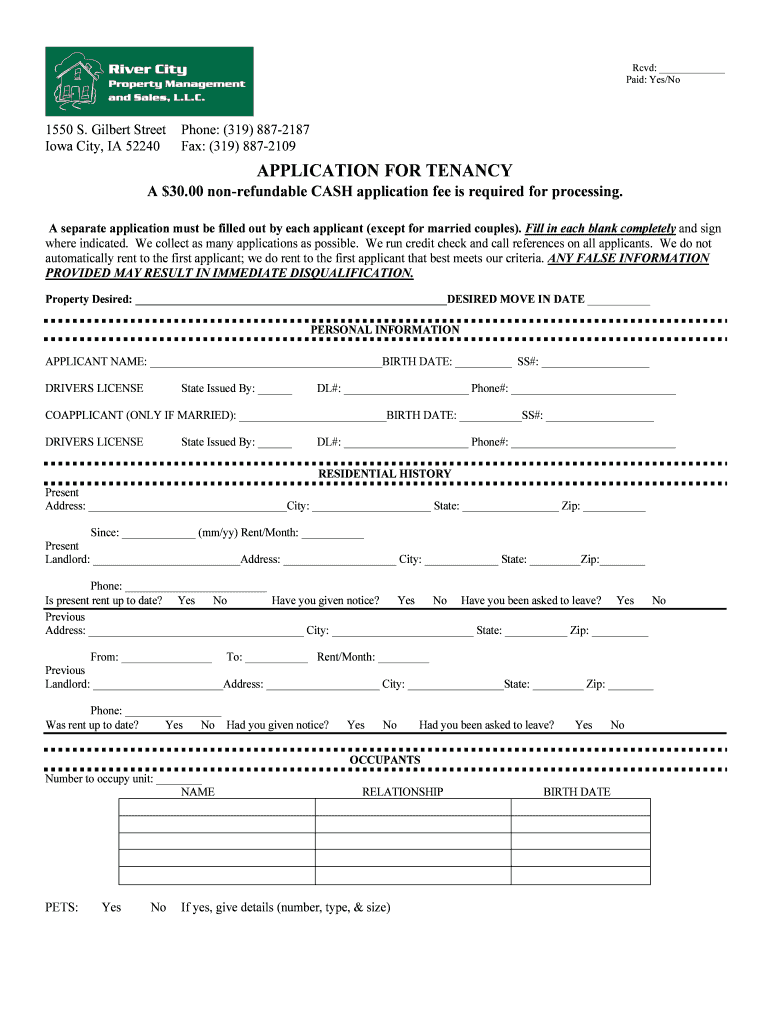
APPLICATION for TENANCY River City Property Management! Form


What is the APPLICATION FOR TENANCY River City Property Management?
The APPLICATION FOR TENANCY River City Property Management is a formal document used by prospective tenants to apply for rental housing managed by River City Property Management. This application collects essential information about the applicant, including personal details, rental history, employment information, and references. It serves as a critical tool for property managers to assess the suitability of applicants for tenancy, ensuring that they meet the necessary criteria for renting a property.
How to use the APPLICATION FOR TENANCY River City Property Management?
Using the APPLICATION FOR TENANCY River City Property Management involves several straightforward steps. First, obtain the application form, which can typically be found on the River City Property Management website or requested directly from their office. Next, fill out the form completely and accurately, providing all requested information. It is important to review the application for any errors before submission. Once completed, submit the application according to the instructions provided, which may include online submission, mailing, or delivering it in person.
Steps to complete the APPLICATION FOR TENANCY River City Property Management!
Completing the APPLICATION FOR TENANCY River City Property Management requires attention to detail. Follow these steps:
- Gather necessary documents, such as identification, proof of income, and rental history.
- Fill in your personal information, including your full name, contact details, and social security number.
- Provide details about your current and previous residences, including landlord names and contact information.
- Include employment information, specifying your current employer, position, and income.
- List references who can vouch for your character and reliability as a tenant.
- Review the application for completeness and accuracy before submission.
Key elements of the APPLICATION FOR TENANCY River City Property Management!
The APPLICATION FOR TENANCY River City Property Management includes several key elements that are crucial for evaluation. These elements typically consist of:
- Personal Information: Name, address, and contact details.
- Rental History: Previous addresses, landlord contact information, and rental duration.
- Employment Information: Current employer, job title, and income verification.
- References: Personal or professional references who can provide insight into the applicant's character.
- Background Information: Consent for background checks, if required.
Legal use of the APPLICATION FOR TENANCY River City Property Management!
The APPLICATION FOR TENANCY River City Property Management is legally binding once submitted. It is essential for applicants to provide truthful and accurate information, as any misrepresentation can lead to denial of the application or termination of tenancy if discovered later. Property management companies are required to comply with fair housing laws, ensuring that all applicants are treated equitably. This application also serves as a basis for the lease agreement, outlining the terms and conditions of tenancy.
Eligibility Criteria
Eligibility criteria for the APPLICATION FOR TENANCY River City Property Management may vary based on specific property requirements. Generally, applicants must meet the following criteria:
- Be of legal age to enter into a rental agreement.
- Provide proof of stable income sufficient to cover rent.
- Have a positive rental history with no evictions.
- Pass a background check, which may include credit history.
- Provide reliable references.
Quick guide on how to complete application for tenancy river city property management
Complete [SKS] effortlessly on any device
Managing documents online has surged in popularity among businesses and individuals alike. It offers an excellent eco-friendly alternative to conventional printed and signed papers, allowing you to attain the correct form and securely keep it online. airSlate SignNow equips you with all the necessary tools to create, edit, and eSign your documents rapidly without delays. Manage [SKS] on any device using airSlate SignNow's Android or iOS applications and enhance any document-centric task today.
The easiest way to modify and eSign [SKS] without hassle
- Find [SKS] and click on Get Form to begin.
- Utilize the tools available to complete your form.
- Emphasize important parts of the documents or obscure sensitive information using tools specifically offered by airSlate SignNow for this purpose.
- Create your signature with the Sign tool, which only takes seconds and holds the same legal validity as a traditional handwritten signature.
- Review the details and click on the Done button to save your updates.
- Select your preferred method to send your form, whether by email, SMS, or invitation link, or download it to your computer.
Put an end to lost or misplaced documents, frustrating form searches, or errors that necessitate printing new document copies. airSlate SignNow addresses your document management needs in just a few clicks from any preferred device. Edit and eSign [SKS] and ensure excellent communication at every stage of your form preparation journey with airSlate SignNow.
Create this form in 5 minutes or less
Related searches to APPLICATION FOR TENANCY River City Property Management!
Create this form in 5 minutes!
How to create an eSignature for the application for tenancy river city property management
How to create an electronic signature for a PDF online
How to create an electronic signature for a PDF in Google Chrome
How to create an e-signature for signing PDFs in Gmail
How to create an e-signature right from your smartphone
How to create an e-signature for a PDF on iOS
How to create an e-signature for a PDF on Android
People also ask
-
What is the APPLICATION FOR TENANCY River City Property Management?
The APPLICATION FOR TENANCY River City Property Management is a digital form that allows prospective tenants to apply for rental properties managed by River City. This streamlined application process simplifies the submission of necessary information and documentation, making it easier for both tenants and property managers.
-
How does airSlate SignNow enhance the APPLICATION FOR TENANCY River City Property Management?
airSlate SignNow enhances the APPLICATION FOR TENANCY River City Property Management by providing a user-friendly platform for eSigning and document management. This ensures that all applications are processed quickly and securely, reducing the time it takes to finalize tenancy agreements.
-
What are the pricing options for using the APPLICATION FOR TENANCY River City Property Management?
Pricing for the APPLICATION FOR TENANCY River City Property Management varies based on the features and volume of applications processed. airSlate SignNow offers cost-effective plans that cater to different business needs, ensuring that property managers can find a solution that fits their budget.
-
What features are included in the APPLICATION FOR TENANCY River City Property Management?
The APPLICATION FOR TENANCY River City Property Management includes features such as customizable templates, secure eSigning, and real-time tracking of application status. These features help streamline the application process and improve communication between tenants and property managers.
-
What are the benefits of using airSlate SignNow for the APPLICATION FOR TENANCY River City Property Management?
Using airSlate SignNow for the APPLICATION FOR TENANCY River City Property Management offers numerous benefits, including increased efficiency, reduced paperwork, and enhanced security. This digital solution allows for faster processing of applications, making it easier for tenants to secure their desired properties.
-
Can the APPLICATION FOR TENANCY River City Property Management be integrated with other tools?
Yes, the APPLICATION FOR TENANCY River City Property Management can be integrated with various tools and platforms, enhancing its functionality. airSlate SignNow supports integrations with popular property management software, allowing for seamless data transfer and improved workflow.
-
Is the APPLICATION FOR TENANCY River City Property Management mobile-friendly?
Absolutely! The APPLICATION FOR TENANCY River City Property Management is designed to be mobile-friendly, allowing prospective tenants to complete their applications on any device. This flexibility ensures that users can apply for tenancy anytime and anywhere, making the process more convenient.
Get more for APPLICATION FOR TENANCY River City Property Management!
- So you want to get into mapping cars obd2 equipment uk form
- Metroll steel price today form
- International services msd govt nz form
- Lifestyle balance pie pdf form
- 8 month asq form
- Agreement for security guard services megadox com form
- Fill in the sentences with the correct form past simple of the appropriate verb
- Attorney timesheet form
Find out other APPLICATION FOR TENANCY River City Property Management!
- eSignature Louisiana Insurance Rental Application Later
- eSignature Maryland Insurance Contract Safe
- eSignature Massachusetts Insurance Lease Termination Letter Free
- eSignature Nebraska High Tech Rental Application Now
- How Do I eSignature Mississippi Insurance Separation Agreement
- Help Me With eSignature Missouri Insurance Profit And Loss Statement
- eSignature New Hampshire High Tech Lease Agreement Template Mobile
- eSignature Montana Insurance Lease Agreement Template Online
- eSignature New Hampshire High Tech Lease Agreement Template Free
- How To eSignature Montana Insurance Emergency Contact Form
- eSignature New Jersey High Tech Executive Summary Template Free
- eSignature Oklahoma Insurance Warranty Deed Safe
- eSignature Pennsylvania High Tech Bill Of Lading Safe
- eSignature Washington Insurance Work Order Fast
- eSignature Utah High Tech Warranty Deed Free
- How Do I eSignature Utah High Tech Warranty Deed
- eSignature Arkansas Legal Affidavit Of Heirship Fast
- Help Me With eSignature Colorado Legal Cease And Desist Letter
- How To eSignature Connecticut Legal LLC Operating Agreement
- eSignature Connecticut Legal Residential Lease Agreement Mobile