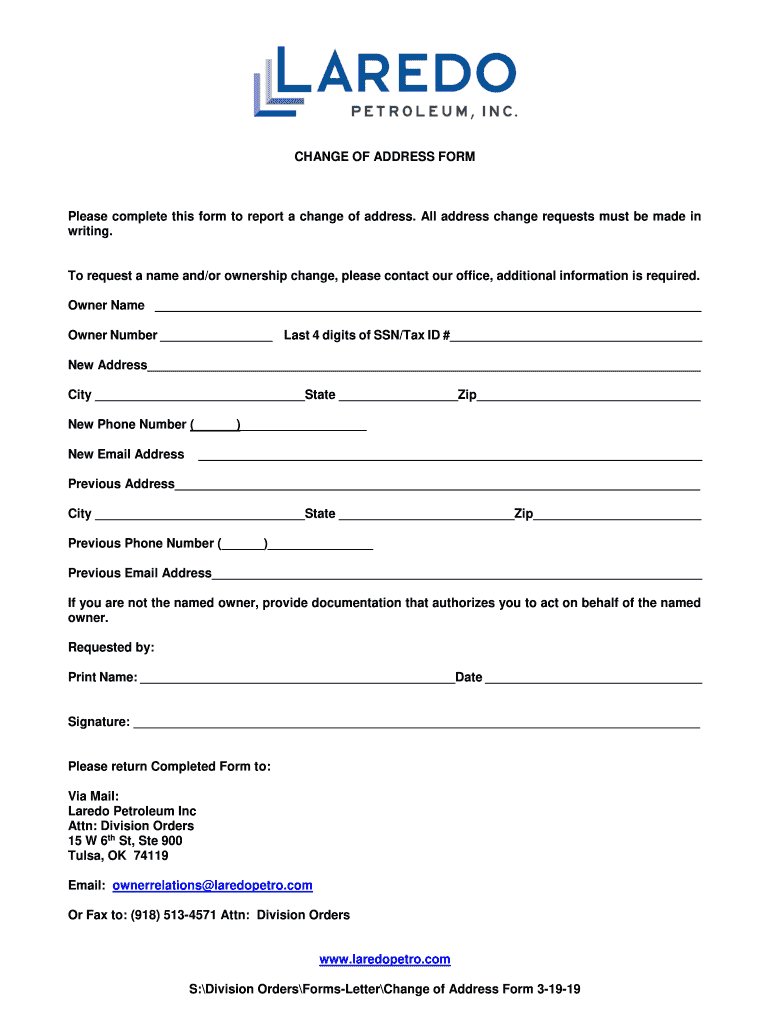
REQUEST for CHANGE of ADDRESS Wvretirement Com Form


What is the REQUEST FOR CHANGE OF ADDRESS Wvretirement com
The REQUEST FOR CHANGE OF ADDRESS Wvretirement com is a specific form used by individuals to update their address information with the West Virginia Retirement System. This form is crucial for ensuring that retirement benefits and correspondence are sent to the correct location. It is particularly important for retirees and beneficiaries who may have moved to a new residence, as it helps maintain accurate records and facilitates communication regarding retirement benefits. The form typically requires personal identification details, including the retiree's name, previous address, and new address.
How to use the REQUEST FOR CHANGE OF ADDRESS Wvretirement com
Using the REQUEST FOR CHANGE OF ADDRESS Wvretirement com involves a straightforward process. First, individuals must obtain the form, which can usually be found on the official West Virginia Retirement System website. After downloading or printing the form, users should carefully fill in the required fields, ensuring that all information is accurate and up to date. Once completed, the form can be submitted via mail or online, depending on the options provided by the retirement system. It is advisable to keep a copy of the submitted form for personal records.
Steps to complete the REQUEST FOR CHANGE OF ADDRESS Wvretirement com
Completing the REQUEST FOR CHANGE OF ADDRESS Wvretirement com involves several key steps:
- Access the form from the West Virginia Retirement System website.
- Fill in your personal details, including your name, old address, and new address.
- Provide any additional information as required, such as your Social Security number or retirement account number.
- Review the completed form for accuracy and completeness.
- Submit the form through the designated method, either online or by mailing it to the appropriate address.
Required Documents
When submitting the REQUEST FOR CHANGE OF ADDRESS Wvretirement com, certain documents may be required to verify identity and address changes. Typically, individuals should provide:
- A copy of a government-issued ID, such as a driver's license or passport.
- Proof of the new address, which can include a utility bill, lease agreement, or bank statement.
These documents help ensure that the retirement system can accurately process the address change and maintain secure records.
Form Submission Methods
The REQUEST FOR CHANGE OF ADDRESS Wvretirement com can be submitted through various methods, depending on the options provided by the West Virginia Retirement System. Common submission methods include:
- Online submission through the retirement system's secure portal.
- Mailing the completed form to the designated address provided on the form.
- In-person submission at local retirement system offices, if available.
Choosing the appropriate submission method is important for timely processing of the address change.
Eligibility Criteria
To use the REQUEST FOR CHANGE OF ADDRESS Wvretirement com, individuals must meet certain eligibility criteria. Generally, this includes:
- Being a current or former member of the West Virginia Retirement System.
- Having a valid retirement account or benefits associated with the system.
- Providing accurate personal information to facilitate the address change.
Meeting these criteria ensures that only authorized individuals can request changes to their address, protecting the integrity of the retirement system.
Quick guide on how to complete request for change of address wvretirement com
Complete [SKS] seamlessly on any device
Digital document management has gained traction among businesses and individuals. It offers an ideal eco-friendly substitute for conventional printed and signed documents, as you can access the necessary form and securely store it online. airSlate SignNow equips you with all the tools required to create, modify, and electronically sign your documents swiftly without interruptions. Manage [SKS] on any platform using airSlate SignNow's Android or iOS applications and enhance any document-focused operation today.
The simplest way to modify and eSign [SKS] effortlessly
- Obtain [SKS] and then click Get Form to commence.
- Utilize the tools we provide to complete your form.
- Highlight pertinent sections of your documents or obscure sensitive information with tools that airSlate SignNow specifically offers for that purpose.
- Create your signature using the Sign tool, which takes mere seconds and carries the same legal validity as a traditional wet ink signature.
- Review all the details and then click the Done button to save your modifications.
- Select how you prefer to send your form, via email, text message (SMS), invitation link, or download it to your computer.
Eliminate the hassle of lost or misplaced files, tedious form searches, or errors that require printing new document copies. airSlate SignNow addresses all your document management needs in just a few clicks from any device you choose. Edit and eSign [SKS] and ensure effective communication at every stage of your form preparation process with airSlate SignNow.
Create this form in 5 minutes or less
Related searches to REQUEST FOR CHANGE OF ADDRESS Wvretirement com
Create this form in 5 minutes!
How to create an eSignature for the request for change of address wvretirement com
How to create an electronic signature for a PDF online
How to create an electronic signature for a PDF in Google Chrome
How to create an e-signature for signing PDFs in Gmail
How to create an e-signature right from your smartphone
How to create an e-signature for a PDF on iOS
How to create an e-signature for a PDF on Android
People also ask
-
What is the process for submitting a REQUEST FOR CHANGE OF ADDRESS on Wvretirement com?
To submit a REQUEST FOR CHANGE OF ADDRESS on Wvretirement com, you need to log into your account and navigate to the address change section. Fill out the required fields with your new address information and submit the form. Ensure that all details are accurate to avoid any delays in processing your request.
-
Are there any fees associated with the REQUEST FOR CHANGE OF ADDRESS on Wvretirement com?
No, submitting a REQUEST FOR CHANGE OF ADDRESS on Wvretirement com is completely free of charge. You can update your address without incurring any fees, making it a cost-effective solution for managing your retirement account information.
-
How long does it take to process a REQUEST FOR CHANGE OF ADDRESS on Wvretirement com?
Typically, a REQUEST FOR CHANGE OF ADDRESS on Wvretirement com is processed within 5-7 business days. However, processing times may vary based on the volume of requests. It's advisable to check your account for updates after submitting your request.
-
Can I track the status of my REQUEST FOR CHANGE OF ADDRESS on Wvretirement com?
Yes, you can track the status of your REQUEST FOR CHANGE OF ADDRESS on Wvretirement com by logging into your account. There will be a section dedicated to tracking your requests, where you can see if your address change has been processed or if further action is needed.
-
What information do I need to provide for a REQUEST FOR CHANGE OF ADDRESS on Wvretirement com?
When submitting a REQUEST FOR CHANGE OF ADDRESS on Wvretirement com, you will need to provide your current address, the new address, and possibly your account number for verification. Make sure to double-check all entries to ensure accuracy.
-
Is there a mobile app for managing my REQUEST FOR CHANGE OF ADDRESS on Wvretirement com?
Yes, Wvretirement com offers a mobile-friendly platform that allows you to manage your REQUEST FOR CHANGE OF ADDRESS easily. You can access your account and submit changes directly from your smartphone or tablet, providing convenience and flexibility.
-
What are the benefits of using airSlate SignNow for my REQUEST FOR CHANGE OF ADDRESS on Wvretirement com?
Using airSlate SignNow for your REQUEST FOR CHANGE OF ADDRESS on Wvretirement com ensures a secure and efficient process. The platform allows for easy eSigning and document management, making it a reliable choice for handling important retirement documents.
Get more for REQUEST FOR CHANGE OF ADDRESS Wvretirement com
Find out other REQUEST FOR CHANGE OF ADDRESS Wvretirement com
- Send Sign PDF Free
- How To Send Sign PDF
- Send Sign Word Online
- Send Sign Word Now
- Send Sign Word Free
- Send Sign Word Android
- Send Sign Word iOS
- Send Sign Word iPad
- How To Send Sign Word
- Can I Send Sign Word
- How Can I Send Sign Word
- Send Sign Document Online
- Send Sign Document Computer
- Send Sign Document Myself
- Send Sign Document Secure
- Send Sign Document iOS
- Send Sign Document iPad
- How To Send Sign Document
- Fax Sign PDF Online
- How To Fax Sign PDF