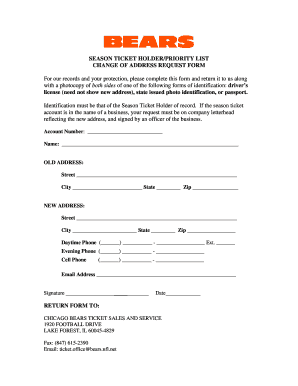
Change of Address Form NFL Com


What is the Change Of Address Form NFL com
The Change Of Address Form NFL com is a specific document designed for individuals who need to officially update their address with the National Football League (NFL). This form is essential for ensuring that all correspondence, including tickets, merchandise, and other communications, are sent to the correct address. It is particularly useful for fans who have moved or are relocating temporarily, ensuring they continue to receive important updates and information related to their favorite teams.
How to use the Change Of Address Form NFL com
To use the Change Of Address Form NFL com, individuals must first access the form through the official NFL website. Once the form is obtained, users should carefully fill in their personal information, including their previous address and the new address. After completing the form, it is important to review all details for accuracy before submission. This ensures that the NFL can process the address change without any issues, allowing for uninterrupted communication.
Steps to complete the Change Of Address Form NFL com
Completing the Change Of Address Form NFL com involves several straightforward steps:
- Access the form on the NFL website.
- Fill in your personal details, including your name, old address, and new address.
- Double-check all information for accuracy.
- Submit the completed form as instructed, either online or by mail.
Following these steps ensures that your address change is processed smoothly and efficiently.
Key elements of the Change Of Address Form NFL com
The Change Of Address Form NFL com includes several key elements that are crucial for its proper completion. These elements typically consist of:
- Name: The full name of the individual submitting the form.
- Old Address: The address that is currently on file with the NFL.
- New Address: The updated address where correspondence should be sent.
- Email Address: A valid email for confirmation and communication purposes.
Ensuring that all these elements are accurately filled out is vital for effective processing of the address change.
Form Submission Methods
The Change Of Address Form NFL com can be submitted through various methods, providing flexibility for users. Common submission methods include:
- Online Submission: Many users prefer to submit the form directly through the NFL website, which is often the fastest option.
- Mail: Alternatively, users can print the completed form and send it via postal mail to the designated NFL address.
- In-Person: Some may choose to deliver the form in person at NFL events or offices, if applicable.
Choosing the right submission method can depend on personal preference and urgency.
Legal use of the Change Of Address Form NFL com
The Change Of Address Form NFL com serves a legal purpose by formally notifying the NFL of an address change. This notification is important for maintaining accurate records and ensuring that all legal communications are sent to the correct location. Failing to submit this form may result in missed notifications or important updates, which could affect ticketing, membership, or other services provided by the NFL.
Quick guide on how to complete change of address form nfl com
Accomplish [SKS] seamlessly on any device
Digital document management has gained traction among businesses and individuals. It offers a fantastic eco-friendly substitute for traditional printed and signed documents, as you can locate the correct form and securely store it online. airSlate SignNow provides you with all the tools necessary to generate, modify, and eSign your documents quickly without delays. Handle [SKS] on any platform with the airSlate SignNow Android or iOS applications and enhance any document-related task today.
The optimal method to modify and eSign [SKS] effortlessly
- Obtain [SKS] and then click Get Form to initiate.
- Utilize the tools we provide to complete your form.
- Emphasize relevant sections of your documents or obscure sensitive information with tools that airSlate SignNow provides specifically for that purpose.
- Generate your eSignature using the Sign tool, which takes moments and carries the same legal validity as a conventional wet ink signature.
- Review all the details and then click on the Done button to save your changes.
- Choose how you want to send your form, via email, text message (SMS), or invitation link, or download it to your computer.
Forget about lost or mislaid files, tedious form searches, or mistakes that necessitate printing new document copies. airSlate SignNow takes care of all your document management needs in just a few clicks from any device of your choice. Modify and eSign [SKS] and ensure excellent communication at every stage of the form preparation process with airSlate SignNow.
Create this form in 5 minutes or less
Related searches to Change Of Address Form NFL com
Create this form in 5 minutes!
How to create an eSignature for the change of address form nfl com
How to create an electronic signature for a PDF online
How to create an electronic signature for a PDF in Google Chrome
How to create an e-signature for signing PDFs in Gmail
How to create an e-signature right from your smartphone
How to create an e-signature for a PDF on iOS
How to create an e-signature for a PDF on Android
People also ask
-
What is the Change Of Address Form NFL com?
The Change Of Address Form NFL com is a document that allows NFL fans to update their mailing address for official communications. This form ensures that you receive important information regarding your favorite teams and events. Using airSlate SignNow, you can easily fill out and eSign this form online.
-
How can I access the Change Of Address Form NFL com?
You can access the Change Of Address Form NFL com directly through the NFL's official website or by using airSlate SignNow. Our platform provides a user-friendly interface that simplifies the process of filling out and submitting the form electronically. This ensures a hassle-free experience for all users.
-
Is there a fee to submit the Change Of Address Form NFL com?
Submitting the Change Of Address Form NFL com through airSlate SignNow is cost-effective and often free of charge. However, it's important to check for any specific fees that may apply based on your team's policies. Our platform offers transparent pricing with no hidden costs.
-
What features does airSlate SignNow offer for the Change Of Address Form NFL com?
airSlate SignNow provides a range of features for the Change Of Address Form NFL com, including electronic signatures, document templates, and secure storage. These features streamline the process, making it easy to manage your documents efficiently. You can also track the status of your submissions in real-time.
-
Can I integrate airSlate SignNow with other applications for the Change Of Address Form NFL com?
Yes, airSlate SignNow offers integrations with various applications to enhance your experience with the Change Of Address Form NFL com. You can connect with popular tools like Google Drive, Dropbox, and more. This allows for seamless document management and sharing across platforms.
-
What are the benefits of using airSlate SignNow for the Change Of Address Form NFL com?
Using airSlate SignNow for the Change Of Address Form NFL com provides numerous benefits, including time savings and increased efficiency. Our platform allows you to complete and submit forms quickly, reducing the need for paper documents. Additionally, the electronic signature feature ensures your submissions are legally binding.
-
Is my information secure when using the Change Of Address Form NFL com on airSlate SignNow?
Absolutely! airSlate SignNow prioritizes your security when using the Change Of Address Form NFL com. We implement advanced encryption and security protocols to protect your personal information. You can confidently submit your form knowing that your data is safe and secure.
Get more for Change Of Address Form NFL com
Find out other Change Of Address Form NFL com
- How Do I eSign Pennsylvania Non-Profit Quitclaim Deed
- eSign Rhode Island Non-Profit Permission Slip Online
- eSign South Carolina Non-Profit Business Plan Template Simple
- How Can I eSign South Dakota Non-Profit LLC Operating Agreement
- eSign Oregon Legal Cease And Desist Letter Free
- eSign Oregon Legal Credit Memo Now
- eSign Oregon Legal Limited Power Of Attorney Now
- eSign Utah Non-Profit LLC Operating Agreement Safe
- eSign Utah Non-Profit Rental Lease Agreement Mobile
- How To eSign Rhode Island Legal Lease Agreement
- How Do I eSign Rhode Island Legal Residential Lease Agreement
- How Can I eSign Wisconsin Non-Profit Stock Certificate
- How Do I eSign Wyoming Non-Profit Quitclaim Deed
- eSign Hawaii Orthodontists Last Will And Testament Fast
- eSign South Dakota Legal Letter Of Intent Free
- eSign Alaska Plumbing Memorandum Of Understanding Safe
- eSign Kansas Orthodontists Contract Online
- eSign Utah Legal Last Will And Testament Secure
- Help Me With eSign California Plumbing Business Associate Agreement
- eSign California Plumbing POA Mobile