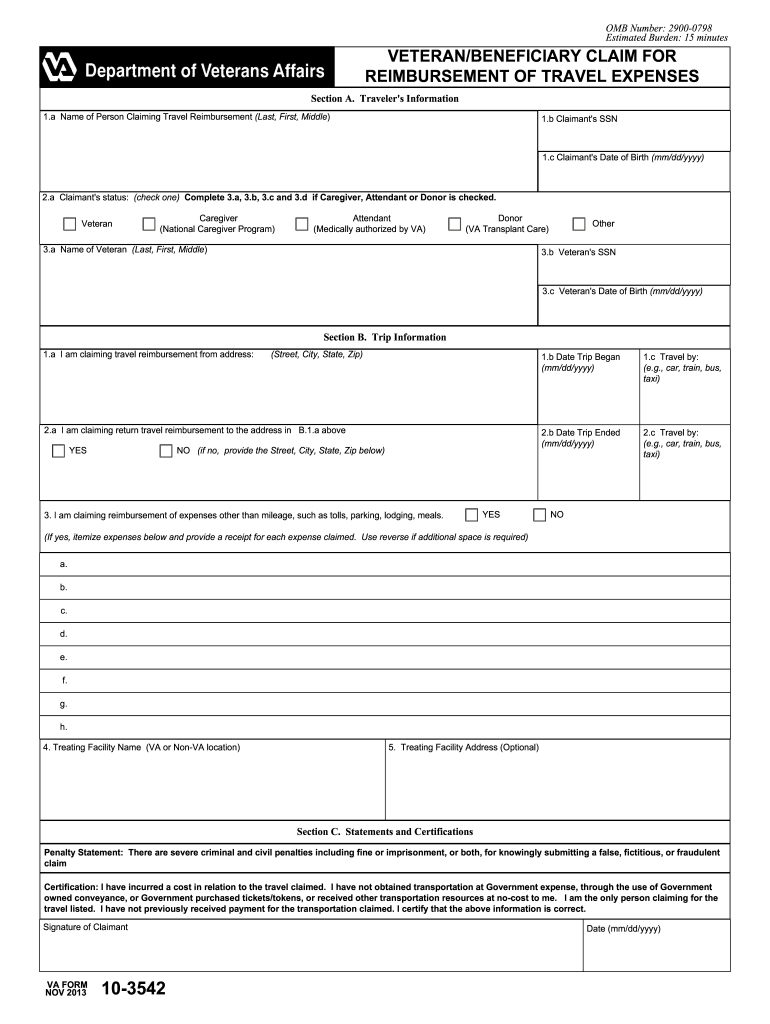
Omb Number 2900 0798 Form


What is the Omb Number 2
The Omb Number 2 is a specific form used primarily for collecting information related to veterans' benefits and services. This form is essential for various applications and processes within the U.S. Department of Veterans Affairs (VA). It serves as a means to ensure that the information provided is accurate and complies with federal regulations. The form is designed to facilitate the processing of claims and benefits for veterans, ensuring that they receive the support they need.
How to use the Omb Number 2
Using the Omb Number 2 form involves several steps to ensure accurate completion and submission. First, gather all necessary information, including personal details and any documentation required for your specific claim or application. Next, fill out the form carefully, ensuring that all fields are completed accurately. After completing the form, review it for any errors or omissions. Finally, submit the form according to the instructions provided, either online or through traditional mail, depending on the requirements of the specific application.
Steps to complete the Omb Number 2
Completing the Omb Number 2 form requires attention to detail. Follow these steps for successful completion:
- Gather Information: Collect all necessary personal information, including your Social Security number, service details, and any supporting documents.
- Fill Out the Form: Carefully enter the required information in each section of the form, ensuring accuracy.
- Review: Double-check all entries for completeness and correctness to avoid delays in processing.
- Submit: Send the completed form through the designated submission method, whether online or by mail.
Legal use of the Omb Number 2
The Omb Number 2 form is legally binding when completed correctly and submitted in accordance with federal guidelines. To ensure its legal validity, it is essential to comply with all relevant laws and regulations governing veterans' benefits. This includes providing accurate information and maintaining confidentiality as required by privacy laws. Proper execution of the form can help prevent legal issues and ensure that veterans receive the benefits they are entitled to.
Key elements of the Omb Number 2
Several key elements are crucial for the Omb Number 2 form. These include:
- Personal Identification: Accurate personal information is necessary to identify the applicant.
- Service Information: Details about military service, including dates and branches, are required.
- Supporting Documentation: Any necessary documents that validate the claims being made must be included.
- Signature: The form must be signed to confirm that the information provided is true and correct.
Form Submission Methods
The Omb Number 2 can be submitted through various methods, depending on the specific requirements of the application process. Common submission methods include:
- Online Submission: Many applications allow for electronic submission through secure portals.
- Mail: Completed forms can be mailed to the designated address provided in the instructions.
- In-Person: Some applicants may choose to submit their forms directly at local VA offices.
Quick guide on how to complete omb number 2900 0798
Effortlessly Prepare Omb Number 2900 0798 on Any Device
The management of documents online has become increasingly favored by both companies and individuals. It offers an ideal environmentally friendly alternative to traditional printed and signed papers, allowing you to find the correct form and safely preserve it online. airSlate SignNow equips you with all the necessary tools to swiftly create, modify, and eSign your documents without delays. Manage Omb Number 2900 0798 on any device using airSlate SignNow's Android or iOS applications and enhance any document-related process today.
How to Edit and eSign Omb Number 2900 0798 with Ease
- Find Omb Number 2900 0798 and click Get Form to begin.
- Utilize the tools we offer to fill out your form.
- Emphasize important sections of your documents or redact sensitive information with the tools that airSlate SignNow provides specifically for that purpose.
- Create your eSignature using the Sign tool, which takes only seconds and holds the same legal validity as a traditional handwritten signature.
- Review the information and click the Done button to save your changes.
- Select your preferred method to send your form—whether by email, SMS, an invitation link, or by downloading it to your computer.
Say goodbye to lost or misplaced documents, tedious form searches, or errors that necessitate printing new copies. airSlate SignNow meets all your document management needs in just a few clicks from any device you prefer. Edit and eSign Omb Number 2900 0798 to ensure excellent communication throughout every step of your form preparation with airSlate SignNow.
Create this form in 5 minutes or less
Create this form in 5 minutes!
How to create an eSignature for the omb number 2900 0798
How to create an electronic signature for a PDF online
How to create an electronic signature for a PDF in Google Chrome
How to create an e-signature for signing PDFs in Gmail
How to create an e-signature right from your smartphone
How to create an e-signature for a PDF on iOS
How to create an e-signature for a PDF on Android
People also ask
-
What is Omb Number 2900 0798?
Omb Number 2900 0798 refers to the unique identification number assigned to specific government paperwork, which must be referenced for compliance. Understanding its significance ensures that businesses using airSlate SignNow are compliant when sending and eSigning documents.
-
How does airSlate SignNow help with Omb Number 2900 0798 compliance?
airSlate SignNow provides features that enable businesses to easily include Omb Number 2900 0798 in their documents. This ensures that all important compliance details are accurately represented, making the eSigning process seamless and organized.
-
What features of airSlate SignNow support the inclusion of Omb Number 2900 0798?
Key features supporting Omb Number 2900 0798 include customizable templates and the ability to add text fields for required compliance numbers. This ensures that all your documents are complete and ready for eSignature without missing critical information.
-
Are there any costs associated with using airSlate SignNow for documents requiring Omb Number 2900 0798?
airSlate SignNow offers competitive pricing plans that suit different business needs, including those requiring Omb Number 2900 0798 on their documents. The cost-effective solutions provided ensure that businesses can manage their documentation efficiently without incurring hefty expenses.
-
What are the benefits of using airSlate SignNow with Omb Number 2900 0798?
Using airSlate SignNow allows businesses to streamline their documentation processes with Omb Number 2900 0798, enhancing efficiency and ensuring compliance. Additionally, the solution improves turnaround time for eSigning, leading to quicker business operations.
-
Can I integrate airSlate SignNow with other software while handling Omb Number 2900 0798?
Yes, airSlate SignNow offers various integrations with popular software solutions that can accommodate documents requiring Omb Number 2900 0798. This ensures that you can maintain a seamless workflow while ensuring all compliance needs are met efficiently.
-
What industries typically require the Omb Number 2900 0798?
Sectors such as healthcare, finance, and government often require Omb Number 2900 0798 in their documentation. By using airSlate SignNow, companies in these industries can ensure that they remain compliant while utilizing an effective eSigning solution.
Get more for Omb Number 2900 0798
Find out other Omb Number 2900 0798
- eSignature Oklahoma Insurance Warranty Deed Safe
- eSignature Pennsylvania High Tech Bill Of Lading Safe
- eSignature Washington Insurance Work Order Fast
- eSignature Utah High Tech Warranty Deed Free
- How Do I eSignature Utah High Tech Warranty Deed
- eSignature Arkansas Legal Affidavit Of Heirship Fast
- Help Me With eSignature Colorado Legal Cease And Desist Letter
- How To eSignature Connecticut Legal LLC Operating Agreement
- eSignature Connecticut Legal Residential Lease Agreement Mobile
- eSignature West Virginia High Tech Lease Agreement Template Myself
- How To eSignature Delaware Legal Residential Lease Agreement
- eSignature Florida Legal Letter Of Intent Easy
- Can I eSignature Wyoming High Tech Residential Lease Agreement
- eSignature Connecticut Lawers Promissory Note Template Safe
- eSignature Hawaii Legal Separation Agreement Now
- How To eSignature Indiana Legal Lease Agreement
- eSignature Kansas Legal Separation Agreement Online
- eSignature Georgia Lawers Cease And Desist Letter Now
- eSignature Maryland Legal Quitclaim Deed Free
- eSignature Maryland Legal Lease Agreement Template Simple