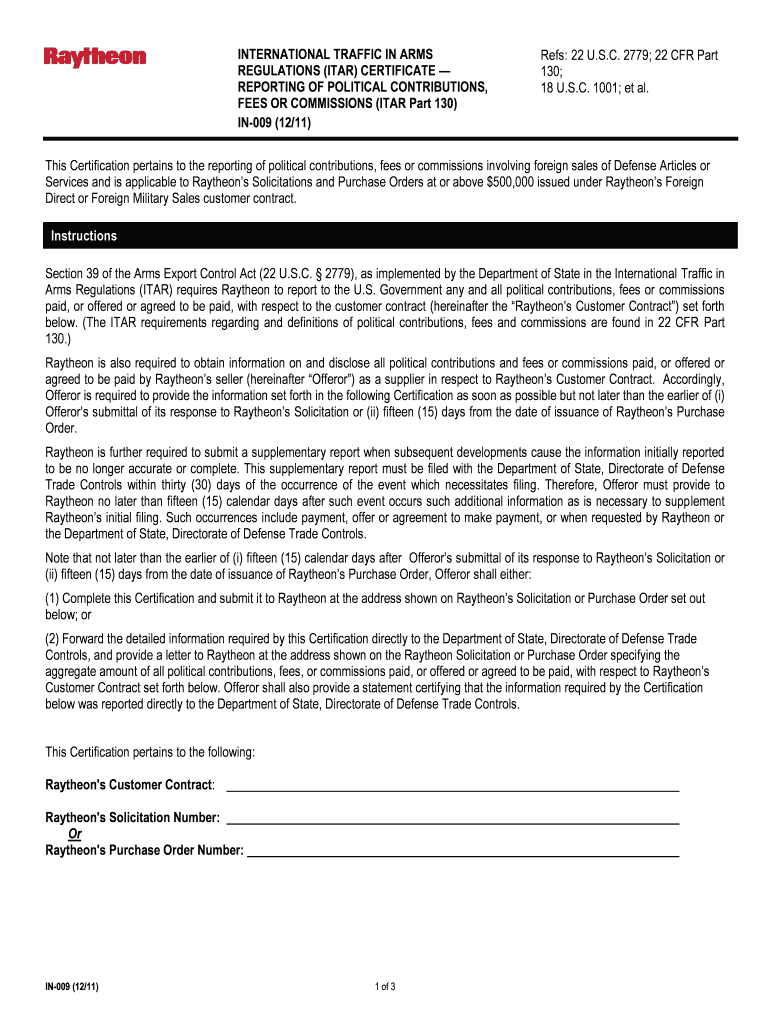
International Traffic in Arms Regulations DDTC US Department of Form


What is the International Traffic In Arms Regulations DDTC US Department Of
The International Traffic In Arms Regulations (ITAR) are U.S. government regulations that control the export and import of defense-related articles and services. These regulations are administered by the Directorate of Defense Trade Controls (DDTC) within the U.S. Department of State. ITAR aims to ensure that defense technology is not misused and that it supports U.S. national security and foreign policy objectives. Compliance with ITAR is mandatory for individuals and businesses involved in the manufacturing, exporting, or brokering of defense articles and services.
Key elements of the International Traffic In Arms Regulations DDTC US Department Of
Key elements of ITAR include the definition of defense articles and services, registration requirements for manufacturers and exporters, and the licensing process for exporting items covered under the regulations. Defense articles encompass a wide range of items, including military equipment, technical data, and software. Registration with the DDTC is required for any entity involved in the production or export of these items. Additionally, obtaining an export license is necessary before any transfer of controlled items can occur, ensuring that all exports are consistent with U.S. foreign policy and national security interests.
How to obtain the International Traffic In Arms Regulations DDTC US Department Of
To obtain compliance with ITAR, businesses must first register with the DDTC. This involves submitting a registration statement, paying the applicable fees, and providing information about the business's activities related to defense articles. Once registered, companies must familiarize themselves with the specific requirements for licensing exports. This includes understanding which items fall under ITAR and the process for applying for the necessary licenses to export these items legally.
Steps to complete the International Traffic In Arms Regulations DDTC US Department Of
Completing the ITAR compliance process involves several critical steps:
- Register with the DDTC by submitting the required documentation and fees.
- Identify all defense articles and services your business handles to determine if they fall under ITAR.
- Develop internal compliance procedures to ensure adherence to ITAR regulations.
- Apply for export licenses for any controlled items before shipment.
- Maintain accurate records of all transactions and communications related to ITAR compliance.
Legal use of the International Traffic In Arms Regulations DDTC US Department Of
Legal use of ITAR involves strict adherence to the regulations governing the export of defense-related items. Entities must ensure that they do not engage in unauthorized exports, which can lead to severe penalties. Compliance includes understanding the scope of the regulations, obtaining necessary licenses, and conducting due diligence to prevent the transfer of controlled items to prohibited countries or individuals. Legal counsel specializing in export control laws can provide guidance to ensure compliance with ITAR.
Penalties for Non-Compliance
Non-compliance with ITAR can result in significant penalties, including hefty fines and imprisonment. Civil penalties can reach up to $1 million per violation, while criminal penalties can lead to imprisonment for up to 20 years. Additionally, businesses may face loss of export privileges and reputational damage. It is crucial for companies to maintain compliance to avoid these severe consequences and ensure the responsible handling of defense-related materials.
Quick guide on how to complete international traffic in arms regulations ddtc us department of
Effortlessly Prepare International Traffic In Arms Regulations DDTC US Department Of on Any Device
Online document management has become increasingly popular among businesses and individuals. It offers an excellent eco-friendly alternative to traditional printed and signed documents, allowing you to obtain the necessary form and securely store it online. airSlate SignNow equips you with all the tools required to create, modify, and eSign your documents quickly and efficiently. Manage International Traffic In Arms Regulations DDTC US Department Of on any device using airSlate SignNow's Android or iOS applications and streamline any document-related process today.
How to Modify and eSign International Traffic In Arms Regulations DDTC US Department Of with Ease
- Locate International Traffic In Arms Regulations DDTC US Department Of and click on Get Form to begin.
- Use the tools we provide to complete your form.
- Highlight important sections of your documents or obscure sensitive information with tools designed specifically for that purpose by airSlate SignNow.
- Create your eSignature using the Sign feature, which takes just seconds and holds the same legal validity as a conventional wet ink signature.
- Review the information and click the Done button to save your changes.
- Choose how you want to send your form – via email, SMS, invite link, or download it to your computer.
Say goodbye to lost or misplaced files, tedious form searches, or errors requiring new document printouts. airSlate SignNow meets your document management needs in just a few clicks from your preferred device. Modify and eSign International Traffic In Arms Regulations DDTC US Department Of while ensuring effective communication throughout the form preparation process with airSlate SignNow.
Create this form in 5 minutes or less
Create this form in 5 minutes!
How to create an eSignature for the international traffic in arms regulations ddtc us department of
How to create an electronic signature for a PDF online
How to create an electronic signature for a PDF in Google Chrome
How to create an e-signature for signing PDFs in Gmail
How to create an e-signature right from your smartphone
How to create an e-signature for a PDF on iOS
How to create an e-signature for a PDF on Android
People also ask
-
What are the International Traffic In Arms Regulations (ITAR) and how does it relate to the DDTC?
The International Traffic In Arms Regulations (ITAR) are U.S. government regulations that control the export and import of defense-related articles and services. The Directorate of Defense Trade Controls (DDTC) is the agency responsible for enforcing these regulations. Understanding ITAR and DDTC is crucial for businesses involved in defense contracting to ensure compliance and avoid penalties.
-
How can airSlate SignNow assist with compliance to the International Traffic In Arms Regulations DDTC?
airSlate SignNow provides a secure platform for eSigning and managing documents that require compliance with the International Traffic In Arms Regulations DDTC. Our solution ensures that sensitive documents are handled securely, with features like audit trails and encryption to protect your data. This helps businesses maintain compliance while streamlining their document workflows.
-
What features does airSlate SignNow offer for businesses dealing with ITAR and DDTC?
airSlate SignNow offers features such as customizable templates, secure eSigning, and document tracking, which are essential for businesses dealing with the International Traffic In Arms Regulations DDTC. These features help ensure that all documents are compliant and can be easily managed throughout their lifecycle. Additionally, our platform supports collaboration among teams while maintaining security.
-
Is airSlate SignNow a cost-effective solution for managing ITAR-related documents?
Yes, airSlate SignNow is designed to be a cost-effective solution for managing documents related to the International Traffic In Arms Regulations DDTC. Our pricing plans are flexible and cater to businesses of all sizes, allowing you to choose a plan that fits your budget while ensuring compliance and efficiency in document management.
-
Can airSlate SignNow integrate with other software for ITAR compliance?
Absolutely! airSlate SignNow offers integrations with various software applications that can enhance your compliance with the International Traffic In Arms Regulations DDTC. Whether you need to connect with CRM systems, project management tools, or other document management solutions, our platform can seamlessly integrate to streamline your workflows.
-
What are the benefits of using airSlate SignNow for ITAR compliance?
Using airSlate SignNow for ITAR compliance provides numerous benefits, including enhanced security, improved efficiency, and reduced risk of non-compliance with the International Traffic In Arms Regulations DDTC. Our platform simplifies the document signing process, allowing you to focus on your core business activities while ensuring that all necessary compliance measures are in place.
-
How does airSlate SignNow ensure the security of documents related to ITAR?
airSlate SignNow employs advanced security measures to protect documents related to the International Traffic In Arms Regulations DDTC. This includes encryption, secure access controls, and comprehensive audit trails that track document activity. These features ensure that sensitive information remains confidential and compliant with regulatory requirements.
Get more for International Traffic In Arms Regulations DDTC US Department Of
- At 115 2012 form
- Home occupation statement application city of milwaukee city milwaukee form
- Wisconsin pi datcp form
- City of madison plumbing permit form
- Wi dcf f form
- City of madison plumbing permit form
- Dcf f dwsw13259 e pod regulatory agency approval acknowledgement to operate child care business doc form
- Sps 305 licenses certifications and registrations code petition dsps wi form
Find out other International Traffic In Arms Regulations DDTC US Department Of
- Can I Sign Nevada Life Sciences PPT
- Help Me With Sign New Hampshire Non-Profit Presentation
- How To Sign Alaska Orthodontists Presentation
- Can I Sign South Dakota Non-Profit Word
- Can I Sign South Dakota Non-Profit Form
- How To Sign Delaware Orthodontists PPT
- How Can I Sign Massachusetts Plumbing Document
- How To Sign New Hampshire Plumbing PPT
- Can I Sign New Mexico Plumbing PDF
- How To Sign New Mexico Plumbing Document
- How To Sign New Mexico Plumbing Form
- Can I Sign New Mexico Plumbing Presentation
- How To Sign Wyoming Plumbing Form
- Help Me With Sign Idaho Real Estate PDF
- Help Me With Sign Idaho Real Estate PDF
- Can I Sign Idaho Real Estate PDF
- How To Sign Idaho Real Estate PDF
- How Do I Sign Hawaii Sports Presentation
- How Do I Sign Kentucky Sports Presentation
- Can I Sign North Carolina Orthodontists Presentation