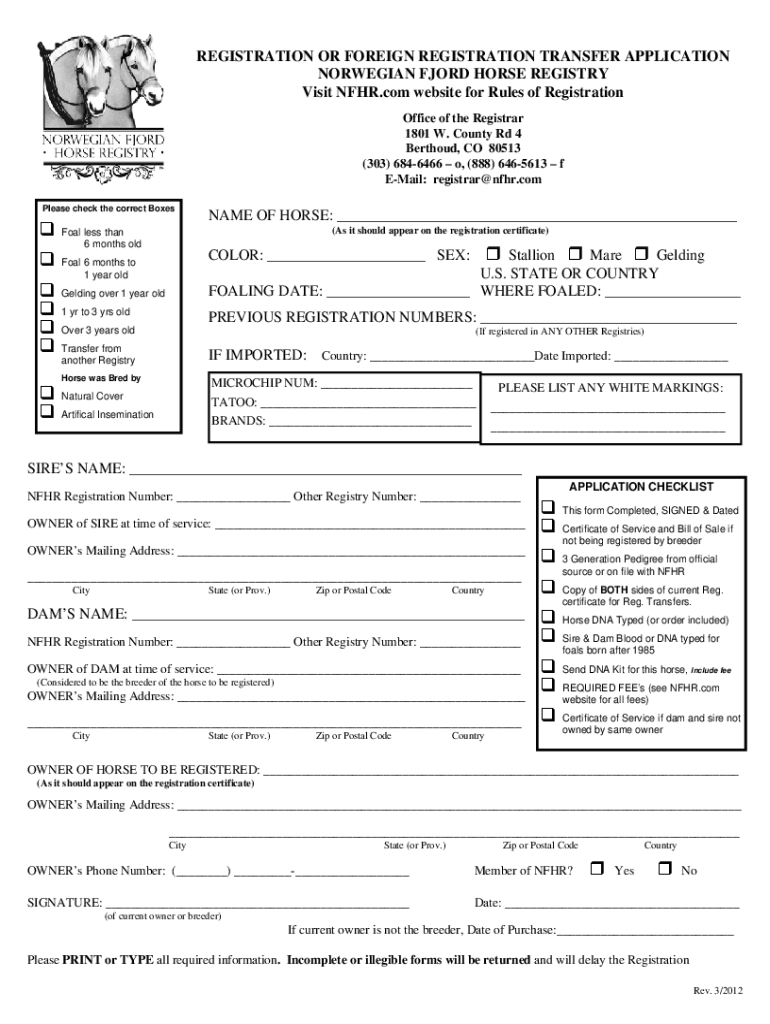
PDF RegistrationTransfer Application Form the Norwegian Fjord Horse


What is the PDF Registration Transfer Application Form The Norwegian Fjord Horse
The PDF Registration Transfer Application Form for The Norwegian Fjord Horse is a crucial document used to officially transfer ownership of a registered Norwegian Fjord Horse. This form serves as a legal record of the change in ownership, ensuring that the new owner is recognized by the relevant breed association. It contains essential information about the horse, including its registration number, name, and details of the previous and new owners.
How to use the PDF Registration Transfer Application Form The Norwegian Fjord Horse
To effectively use the PDF Registration Transfer Application Form, begin by downloading the form from a reliable source. Carefully fill in all required fields, ensuring that the information is accurate and complete. Both the seller and the buyer must sign the form to validate the transfer. Once completed, submit the form to the appropriate breed association or registry office, following their specific submission guidelines.
Steps to complete the PDF Registration Transfer Application Form The Norwegian Fjord Horse
Completing the PDF Registration Transfer Application Form involves several key steps:
- Download the form from an official source.
- Provide the horse's registration number and name.
- Fill in the details of the previous owner, including their name and contact information.
- Enter the new owner's information accurately.
- Both parties must sign and date the form.
- Submit the completed form to the designated registry office.
Legal use of the PDF Registration Transfer Application Form The Norwegian Fjord Horse
The legal use of the PDF Registration Transfer Application Form is paramount for ensuring that ownership transfers are recognized by the breed association. This form not only facilitates the transfer but also protects the rights of both the seller and the buyer. Proper completion and submission of the form help prevent disputes regarding ownership and ensure compliance with breed association regulations.
Key elements of the PDF Registration Transfer Application Form The Norwegian Fjord Horse
Key elements of the PDF Registration Transfer Application Form include:
- Horse Information: Registration number, name, and breed.
- Previous Owner Details: Name, address, and contact information.
- New Owner Details: Name, address, and contact information.
- Signatures: Required signatures from both the seller and buyer.
- Date: The date of the transfer must be included.
Eligibility Criteria
Eligibility to use the PDF Registration Transfer Application Form requires that both the seller and the buyer are recognized members of the breed association. The horse must also be registered with the association to facilitate a valid transfer. It is essential for both parties to ensure that all information provided is accurate to avoid any issues during the transfer process.
Quick guide on how to complete pdf registrationtransfer application form the norwegian fjord horse
Prepare [SKS] effortlessly on any device
Online document management has become increasingly popular among businesses and individuals. It offers a perfect eco-friendly alternative to traditional printed and signed documents, allowing you to find the right form and securely store it online. airSlate SignNow equips you with all the necessary tools to create, modify, and eSign your documents quickly and efficiently. Handle [SKS] on any device with the airSlate SignNow Android or iOS applications and enhance any document-related process today.
How to modify and eSign [SKS] easily
- Find [SKS] and click Get Form to begin.
- Utilize the tools we provide to complete your form.
- Emphasize important sections of your documents or obscure sensitive data with tools that airSlate SignNow offers specifically for that purpose.
- Create your eSignature using the Sign tool, which takes mere seconds and holds the same legal significance as a conventional wet ink signature.
- Review the information and then click on the Done button to save your changes.
- Choose your preferred method of sending your form, whether by email, SMS, invite link, or downloading it to your computer.
Say goodbye to lost or misplaced documents, tedious form searching, or errors that require printing new copies. airSlate SignNow fulfills all your document management needs with just a few clicks from your chosen device. Modify and eSign [SKS] and ensure excellent communication at any stage of the form preparation process with airSlate SignNow.
Create this form in 5 minutes or less
Related searches to PDF RegistrationTransfer Application Form The Norwegian Fjord Horse
Create this form in 5 minutes!
How to create an eSignature for the pdf registrationtransfer application form the norwegian fjord horse
How to create an electronic signature for a PDF online
How to create an electronic signature for a PDF in Google Chrome
How to create an e-signature for signing PDFs in Gmail
How to create an e-signature right from your smartphone
How to create an e-signature for a PDF on iOS
How to create an e-signature for a PDF on Android
People also ask
-
What is the PDF RegistrationTransfer Application Form The Norwegian Fjord Horse?
The PDF RegistrationTransfer Application Form The Norwegian Fjord Horse is a document used to register or transfer ownership of a Norwegian Fjord Horse. This form ensures that all necessary information is accurately captured for proper registration with relevant authorities.
-
How can I access the PDF RegistrationTransfer Application Form The Norwegian Fjord Horse?
You can easily access the PDF RegistrationTransfer Application Form The Norwegian Fjord Horse through our website. Simply navigate to the forms section, and you will find the downloadable PDF ready for your use.
-
Is there a fee associated with the PDF RegistrationTransfer Application Form The Norwegian Fjord Horse?
Yes, there may be a fee associated with processing the PDF RegistrationTransfer Application Form The Norwegian Fjord Horse. The exact fee can vary based on the registration authority and any additional services you may require.
-
What features does the airSlate SignNow platform offer for the PDF RegistrationTransfer Application Form The Norwegian Fjord Horse?
The airSlate SignNow platform offers features such as eSigning, document sharing, and secure storage for the PDF RegistrationTransfer Application Form The Norwegian Fjord Horse. These features streamline the registration process and enhance document management.
-
How does using airSlate SignNow benefit my experience with the PDF RegistrationTransfer Application Form The Norwegian Fjord Horse?
Using airSlate SignNow for the PDF RegistrationTransfer Application Form The Norwegian Fjord Horse simplifies the signing and submission process. It saves time, reduces paperwork, and ensures that your documents are securely handled and easily accessible.
-
Can I integrate airSlate SignNow with other applications for the PDF RegistrationTransfer Application Form The Norwegian Fjord Horse?
Yes, airSlate SignNow offers integrations with various applications that can enhance your experience with the PDF RegistrationTransfer Application Form The Norwegian Fjord Horse. This allows for seamless workflows and improved efficiency in document management.
-
What should I do if I encounter issues with the PDF RegistrationTransfer Application Form The Norwegian Fjord Horse?
If you encounter any issues with the PDF RegistrationTransfer Application Form The Norwegian Fjord Horse, our customer support team is here to help. You can signNow out via email or phone for assistance with any questions or concerns.
Get more for PDF RegistrationTransfer Application Form The Norwegian Fjord Horse
- University of tampa transient form
- Ernie learns running record form
- Cumulative distribution function table form
- E1412 usps form
- Mutual of omaha provider enrollment form
- Sigma pension data recapture portal form
- Activity series pdf form
- Form of application to be filled in by an allen desiring to extend stay in india
Find out other PDF RegistrationTransfer Application Form The Norwegian Fjord Horse
- How To eSign Hawaii Unlimited Power of Attorney
- How To eSign Louisiana Unlimited Power of Attorney
- eSign Oklahoma Unlimited Power of Attorney Now
- How To eSign Oregon Unlimited Power of Attorney
- eSign Hawaii Retainer for Attorney Easy
- How To eSign Texas Retainer for Attorney
- eSign Hawaii Standstill Agreement Computer
- How Can I eSign Texas Standstill Agreement
- How To eSign Hawaii Lease Renewal
- How Can I eSign Florida Lease Amendment
- eSign Georgia Lease Amendment Free
- eSign Arizona Notice of Intent to Vacate Easy
- eSign Louisiana Notice of Rent Increase Mobile
- eSign Washington Notice of Rent Increase Computer
- How To eSign Florida Notice to Quit
- How To eSign Hawaii Notice to Quit
- eSign Montana Pet Addendum to Lease Agreement Online
- How To eSign Florida Tenant Removal
- How To eSign Hawaii Tenant Removal
- eSign Hawaii Tenant Removal Simple