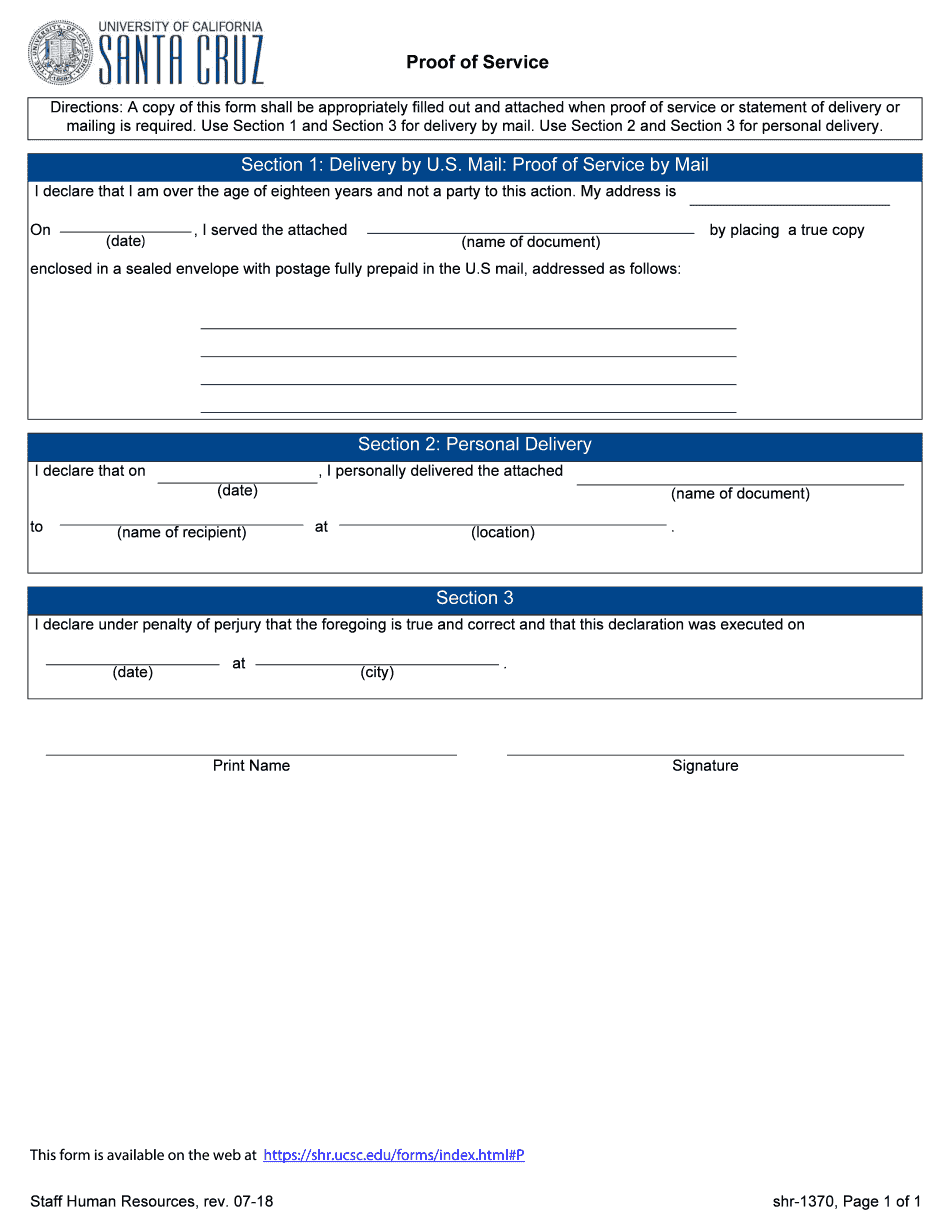
Proof of Service 2018-2026


What is the proof of service form?
The proof of service form is a legal document used to verify that a specific action has been completed, typically in the context of legal proceedings. It serves as evidence that the necessary documents have been delivered to the appropriate parties. This form is essential in ensuring that all parties are informed and that the legal process can proceed without delays. The proof of service form may include details such as the date of service, the method of delivery, and the names of the parties involved.
How to use the proof of service form
Using the proof of service form involves several straightforward steps. First, identify the documents that need to be served and the parties who must receive them. Next, fill out the form accurately, including all required information such as the date of service and the method used for delivery. Once completed, the form should be signed and dated by the individual who served the documents. Finally, file the form with the appropriate court or agency as required, ensuring that all parties receive a copy for their records.
Key elements of the proof of service form
Several key elements must be included in a proof of service form to ensure its validity. These include:
- Case information: This includes the case number and the court in which the case is filed.
- Details of the documents served: Clearly list the documents that were delivered.
- Recipient information: Include the names and addresses of the individuals or entities served.
- Date and method of service: Specify when and how the documents were delivered, whether by mail, in-person, or another method.
- Signature: The server must sign the form, attesting to the accuracy of the information provided.
Steps to complete the proof of service form
Completing the proof of service form involves a series of steps to ensure accuracy and compliance. Follow these guidelines:
- Gather all necessary documents that need to be served.
- Obtain the proof of service form, either through a legal resource or court website.
- Fill out the form with accurate details, including case information and recipient names.
- Indicate the date and method of service clearly.
- Sign and date the form to validate it.
- Make copies for all parties involved and file the original with the court if required.
Legal use of the proof of service form
The legal use of the proof of service form is crucial in various legal contexts. It serves as a formal record that documents compliance with legal requirements for notifying parties involved in a case. Courts rely on this form to confirm that all parties have been adequately informed, which is essential for upholding due process. Failure to properly complete and file a proof of service form can result in delays or complications in legal proceedings, making its accurate use vital.
Examples of using the proof of service form
There are several scenarios in which the proof of service form is utilized. Common examples include:
- In civil litigation, to confirm that a defendant has received a summons and complaint.
- In family law cases, to verify that documents related to custody or divorce have been served.
- In eviction proceedings, to document that a tenant has been served with notice to vacate.
These examples illustrate the form's importance in ensuring that all parties are properly informed and that legal processes can proceed smoothly.
Quick guide on how to complete directions a copy of this form shall be appropriately filled out and attached when proof of service or statement of delivery or
Prepare Proof Of Service effortlessly on any device
Web-based document management has gained popularity among businesses and individuals. It serves as an ideal eco-friendly alternative to traditional printed and signed paperwork, allowing you to obtain the necessary form and securely keep it online. airSlate SignNow equips you with all the resources needed to create, modify, and eSign your documents rapidly without holdups. Handle Proof Of Service on any device with airSlate SignNow Android or iOS applications and enhance any document-driven operation today.
The easiest way to modify and eSign Proof Of Service without any hassle
- Locate Proof Of Service and then click Get Form to begin.
- Utilize the instruments we provide to fill out your form.
- Emphasize important sections of your documents or obscure sensitive details with tools that airSlate SignNow offers specifically for that purpose.
- Create your eSignature using the Sign tool, which takes mere seconds and carries the same legal validity as a conventional wet ink signature.
- Review the information and then click on the Done button to save your adjustments.
- Choose how you wish to send your form, whether by email, SMS, or invitation link, or download it to your PC.
Eliminate the worries of lost or misplaced files, tedious form searching, or mistakes that necessitate printing new document copies. airSlate SignNow fulfills all your document management requirements in just a few clicks from any chosen device. Modify and eSign Proof Of Service and ensure exceptional communication throughout your form preparation process with airSlate SignNow.
Create this form in 5 minutes or less
Create this form in 5 minutes!
How to create an eSignature for the directions a copy of this form shall be appropriately filled out and attached when proof of service or statement of delivery or
How to create an eSignature for your Directions A Copy Of This Form Shall Be Appropriately Filled Out And Attached When Proof Of Service Or Statement Of Delivery Or in the online mode
How to generate an eSignature for your Directions A Copy Of This Form Shall Be Appropriately Filled Out And Attached When Proof Of Service Or Statement Of Delivery Or in Chrome
How to generate an eSignature for putting it on the Directions A Copy Of This Form Shall Be Appropriately Filled Out And Attached When Proof Of Service Or Statement Of Delivery Or in Gmail
How to create an eSignature for the Directions A Copy Of This Form Shall Be Appropriately Filled Out And Attached When Proof Of Service Or Statement Of Delivery Or right from your mobile device
How to make an eSignature for the Directions A Copy Of This Form Shall Be Appropriately Filled Out And Attached When Proof Of Service Or Statement Of Delivery Or on iOS devices
How to generate an eSignature for the Directions A Copy Of This Form Shall Be Appropriately Filled Out And Attached When Proof Of Service Or Statement Of Delivery Or on Android
People also ask
-
What is a proof of service form?
A proof of service form is a document used to confirm that a party has received a legal notice or process. Utilizing airSlate SignNow, you can easily create, send, and eSign proof of service forms, ensuring that your documentation is complete and legally binding.
-
How does airSlate SignNow simplify the proof of service form process?
airSlate SignNow streamlines the proof of service form process by allowing users to create templates, easily send documents for eSignature, and track progress in real-time. This simplifies compliance and saves time, making document management more efficient for businesses.
-
Is there a cost associated with using the proof of service form feature?
Yes, airSlate SignNow offers various pricing plans that include features for creating and managing proof of service forms. You can choose a plan that best fits your business needs, ensuring you have access to all necessary functionalities at a cost-effective rate.
-
Can I customize the proof of service form in airSlate SignNow?
Absolutely! airSlate SignNow allows you to customize your proof of service form with your branding, specific fields, and other relevant information. This level of customization helps ensure that the document meets your organization's requirements and standards.
-
What benefits does airSlate SignNow provide for proof of service forms?
Using airSlate SignNow for proof of service forms offers numerous benefits, including enhanced security, efficient tracking, and faster turnaround times. These features help businesses manage their documentation more effectively while maintaining compliance with legal standards.
-
Are there integrations available for airSlate SignNow with other platforms?
Yes, airSlate SignNow integrates seamlessly with various platforms such as Google Drive, Dropbox, and Salesforce. This allows users to streamline their workflow when creating and managing proof of service forms across different applications.
-
How secure is the information on the proof of service form when using airSlate SignNow?
Security is a top priority for airSlate SignNow. All proof of service forms are encrypted in transit and at rest, ensuring that sensitive information remains protected. Additionally, compliance with various legal standards bolsters the security of your documents.
Get more for Proof Of Service
- Statutory declaration individuals sdr 030 statutory declaration organisations sdr 030 form
- Petition for protectiveredistrict court ofcounty form
- Instructions for florida supreme court approved family law form 12 970 c waiver of service of process and consent for temporary
- Civil case information sheet print cause number fo
- Cr 770 form
- Pc 654 662765555 form
- Property tax or rent rebate claim pa 1000 formspublications
- Dd form 2977 ampquotdeliberate risk assessment worksheetampquot
Find out other Proof Of Service
- Electronic signature Illinois Employee Appraisal Form Simple
- Electronic signature West Virginia Business Ethics and Conduct Disclosure Statement Free
- Electronic signature Alabama Disclosure Notice Simple
- Electronic signature Massachusetts Disclosure Notice Free
- Electronic signature Delaware Drug Testing Consent Agreement Easy
- Electronic signature North Dakota Disclosure Notice Simple
- Electronic signature California Car Lease Agreement Template Free
- How Can I Electronic signature Florida Car Lease Agreement Template
- Electronic signature Kentucky Car Lease Agreement Template Myself
- Electronic signature Texas Car Lease Agreement Template Easy
- Electronic signature New Mexico Articles of Incorporation Template Free
- Electronic signature New Mexico Articles of Incorporation Template Easy
- Electronic signature Oregon Articles of Incorporation Template Simple
- eSignature Montana Direct Deposit Enrollment Form Easy
- How To Electronic signature Nevada Acknowledgement Letter
- Electronic signature New Jersey Acknowledgement Letter Free
- Can I eSignature Oregon Direct Deposit Enrollment Form
- Electronic signature Colorado Attorney Approval Later
- How To Electronic signature Alabama Unlimited Power of Attorney
- Electronic signature Arizona Unlimited Power of Attorney Easy