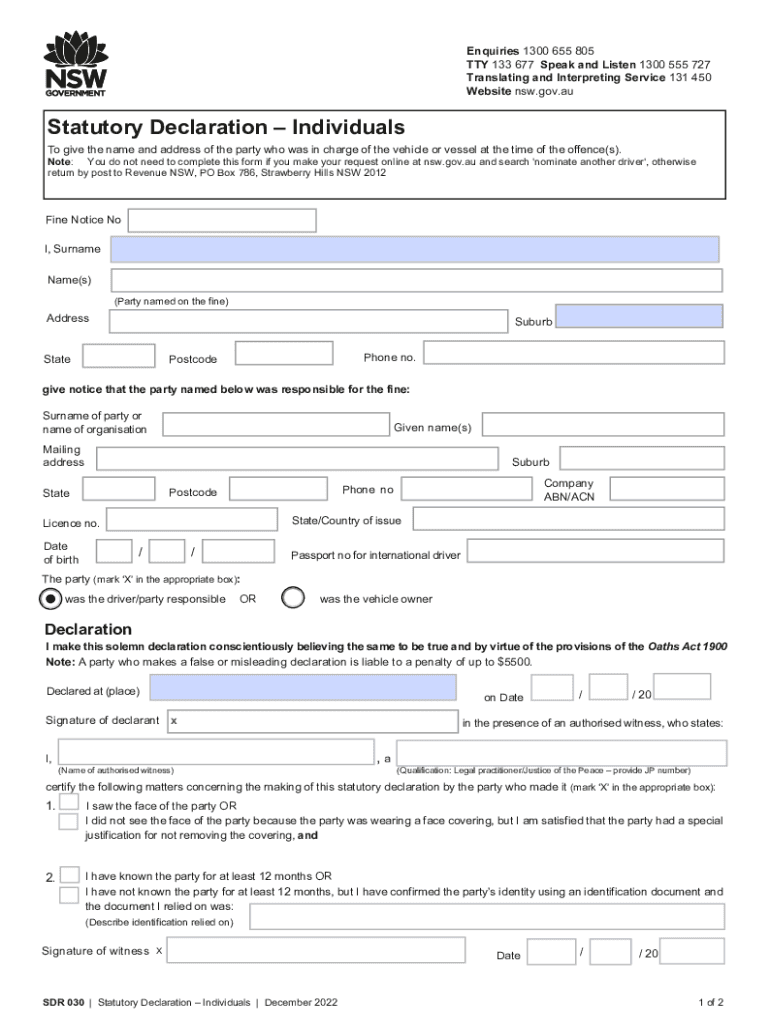
Statutory Declaration Individuals SDR 030 Statutory Declaration Organisations SDR 030 2022-2026


Understanding the Statutory Declaration
A statutory declaration is a legal document that allows individuals or organizations to declare certain facts formally. It is often used in various legal and administrative processes, including property transactions and compliance with regulatory requirements. The declaration must be signed in the presence of an authorized witness, ensuring its validity. In the context of the 2012 purchaser inspected form, this declaration may be necessary to affirm the accuracy of the information provided regarding the vehicle's condition or ownership.
Steps to Complete the Statutory Declaration
Completing a statutory declaration involves several key steps to ensure it is legally binding. First, gather all necessary information and documents related to the declaration. Next, fill out the statutory declaration form accurately, ensuring all details are correct. Following this, you must sign the document in front of a qualified witness, who will also sign to confirm the declaration. Finally, retain copies of the signed declaration for your records and submit it as required for your specific situation, such as with the 2012 registration form.
Legal Use of the Statutory Declaration
The legal use of a statutory declaration is critical in various situations, including the 2012 purchaser inspected process. It serves as a formal statement of truth that can be used in legal proceedings or to satisfy regulatory requirements. The declaration must adhere to specific legal standards to be recognized by courts and government agencies. Understanding these requirements can help ensure that your declaration is accepted and serves its intended purpose effectively.
Key Elements of the Statutory Declaration
Several key elements must be included in a statutory declaration for it to be valid. These elements typically include the declarant's full name, address, and details of the facts being declared. It should also specify the date and place of signing, along with the signature of the declarant and the witness. For the 2012 purchaser inspected form, including accurate vehicle information and any relevant details about the inspection process is essential to avoid legal complications.
Examples of Using the Statutory Declaration
Statutory declarations can be used in various scenarios, including the 2012 registration process. For example, a buyer may use a statutory declaration to confirm the vehicle's history and condition when completing the required forms. Similarly, sellers may declare that they are the rightful owners of the vehicle. These declarations help establish trust and transparency in transactions, ensuring all parties are protected legally.
Filing Deadlines and Important Dates
When dealing with statutory declarations, it is essential to be aware of any filing deadlines or important dates related to the 2012 purchaser inspected form. Timely submission of the declaration can prevent delays in the registration process and help avoid penalties. Keeping track of these dates ensures compliance with legal requirements and smooth processing of your documents.
Quick guide on how to complete statutory declaration individuals sdr 030 statutory declaration organisations sdr 030
Complete Statutory Declaration Individuals SDR 030 Statutory Declaration Organisations SDR 030 effortlessly on any device
Digital document management has gained increased traction among organizations and individuals. It serves as an ideal eco-friendly alternative to conventional printed and signed papers, allowing you to obtain the appropriate form and safely store it online. airSlate SignNow provides all the resources you require to create, adjust, and eSign your documents promptly without delays. Manage Statutory Declaration Individuals SDR 030 Statutory Declaration Organisations SDR 030 on any system with airSlate SignNow Android or iOS applications and enhance any document-centric process today.
The most efficient way to modify and eSign Statutory Declaration Individuals SDR 030 Statutory Declaration Organisations SDR 030 with ease
- Locate Statutory Declaration Individuals SDR 030 Statutory Declaration Organisations SDR 030 and click Get Form to begin.
- Utilize the tools we offer to complete your document.
- Emphasize pertinent sections of the documents or obscure sensitive information with tools specifically provided by airSlate SignNow for that purpose.
- Generate your eSignature using the Sign feature, which takes moments and carries the same legal validity as a traditional wet ink signature.
- Review all the information and click on the Done button to save your modifications.
- Select how you wish to share your form, whether by email, text message (SMS), or invitation link, or download it to your computer.
Put an end to lost or mislaid documents, tedious form searching, or mistakes that necessitate printing new document copies. airSlate SignNow meets all your document management needs in just a few clicks from a device of your choice. Modify and eSign Statutory Declaration Individuals SDR 030 Statutory Declaration Organisations SDR 030 and ensure excellent communication at any stage of the form preparation process with airSlate SignNow.
Create this form in 5 minutes or less
Find and fill out the correct statutory declaration individuals sdr 030 statutory declaration organisations sdr 030
Create this form in 5 minutes!
How to create an eSignature for the statutory declaration individuals sdr 030 statutory declaration organisations sdr 030
How to create an electronic signature for a PDF online
How to create an electronic signature for a PDF in Google Chrome
How to create an e-signature for signing PDFs in Gmail
How to create an e-signature right from your smartphone
How to create an e-signature for a PDF on iOS
How to create an e-signature for a PDF on Android
People also ask
-
What does '2012 purchaser inspected' mean in the context of airSlate SignNow?
The term '2012 purchaser inspected' refers to the quality assurance measures in place for documents eSigned through airSlate SignNow. This ensures that all digital signatures are secure, verified, and compliant with industry standards, offering peace of mind to businesses.
-
How does airSlate SignNow handle the security of documents related to '2012 purchaser inspected' signatures?
AirSlate SignNow prioritizes security by utilizing advanced encryption technologies for all documents, including those labeled as '2012 purchaser inspected.' Each signature is tracked and timestamped, ensuring that the integrity and confidentiality of your documents are always maintained.
-
What features are included in the airSlate SignNow plan for businesses interested in '2012 purchaser inspected' documents?
The airSlate SignNow plan includes features like customizable templates, advanced document tracking, and robust eSigning capabilities. All of these features support the process of managing '2012 purchaser inspected' documents seamlessly and efficiently.
-
Is airSlate SignNow cost-effective for businesses focusing on '2012 purchaser inspected' documentation?
Absolutely! AirSlate SignNow offers various pricing tiers to accommodate businesses of all sizes. A focus on '2012 purchaser inspected' documentation can help streamline processes and reduce costs associated with traditional signing methods.
-
Can airSlate SignNow integrate with other tools for managing '2012 purchaser inspected' documents?
Yes, airSlate SignNow provides robust integrations with popular tools like CRM systems and cloud storage services. This allows you to manage '2012 purchaser inspected' documents in conjunction with your existing workflows, increasing efficiency and convenience.
-
How can I ensure compliance when eSigning '2012 purchaser inspected' documents through airSlate SignNow?
Compliance is a top priority with airSlate SignNow. The platform adheres to legal and regulatory requirements, making sure that all '2012 purchaser inspected' documents are signed and stored in accordance with industry standards, ensuring your business stays compliant.
-
What are the benefits of using airSlate SignNow for '2012 purchaser inspected' documents?
Using airSlate SignNow for '2012 purchaser inspected' documents enables faster turnaround times, reduced paper usage, and enhanced tracking capabilities. These benefits can signNowly enhance operational efficiency and provide better service to your customers.
Get more for Statutory Declaration Individuals SDR 030 Statutory Declaration Organisations SDR 030
- Ccc 901 fillable form
- Akc herding testtrial entry form american kennel club images akc
- Oakland county friend of court form
- Hepatitis b vaccine record form 65222687
- How to reactivate bharat gas connection online form
- Henry and amy activities form
- Fox view farm horse show entry form
- Garfield heights building department form
Find out other Statutory Declaration Individuals SDR 030 Statutory Declaration Organisations SDR 030
- How Do I Sign Oregon Bank Loan Proposal Template
- Help Me With Sign Oregon Bank Loan Proposal Template
- Sign Michigan Gift Affidavit Mobile
- How To Sign North Carolina Gift Affidavit
- How Do I Sign Oregon Financial Affidavit
- Sign Maine Revocation of Power of Attorney Online
- Sign Louisiana Mechanic's Lien Online
- How To Sign New Mexico Revocation of Power of Attorney
- How Can I Sign Ohio Revocation of Power of Attorney
- Sign Michigan Mechanic's Lien Easy
- How To Sign Texas Revocation of Power of Attorney
- Sign Virginia Revocation of Power of Attorney Easy
- Can I Sign North Carolina Mechanic's Lien
- Sign Maine Payment Guaranty Myself
- Help Me With Sign Oklahoma Mechanic's Lien
- Sign Oregon Mechanic's Lien Simple
- How To Sign Utah Mechanic's Lien
- How To Sign Washington Mechanic's Lien
- Help Me With Sign Washington Mechanic's Lien
- Sign Arizona Notice of Rescission Safe