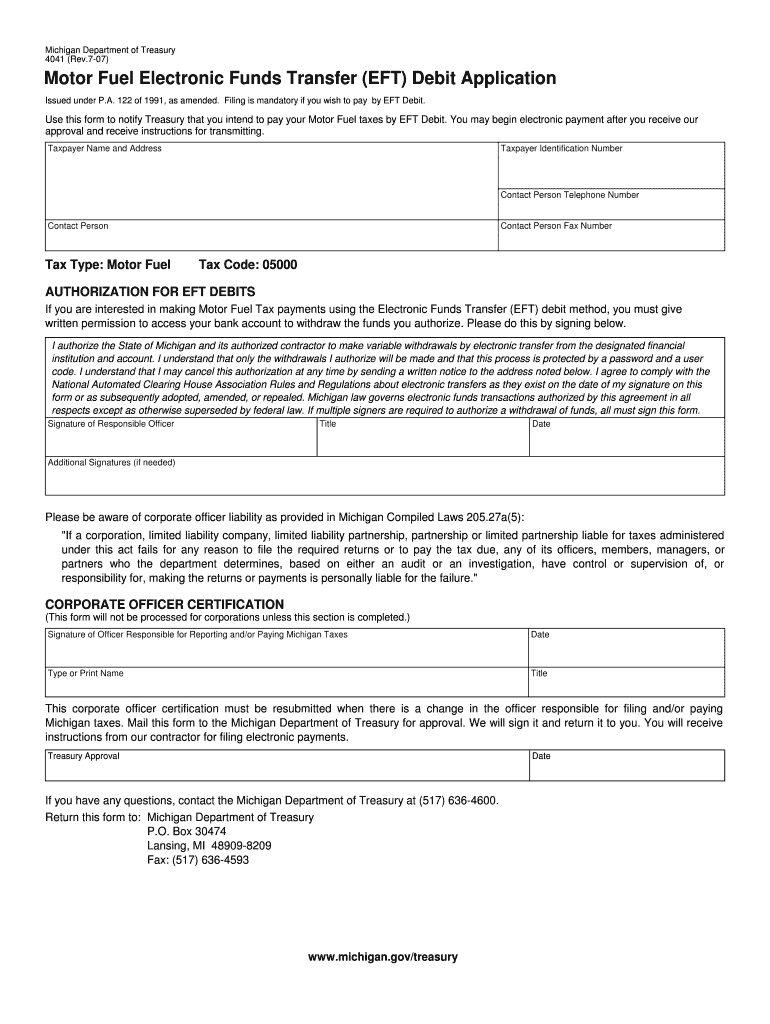
4041, Motor Fuel Electronic Funds Transfer EFT Debit Application Form


What is the 4041, Motor Fuel Electronic Funds Transfer EFT Debit Application
The 4041, Motor Fuel Electronic Funds Transfer EFT Debit Application is a form used by businesses in the United States to facilitate electronic funds transfers for motor fuel taxes. This application allows eligible entities to request the ability to pay their motor fuel taxes electronically, streamlining the payment process and ensuring compliance with state and federal regulations. By utilizing this application, businesses can manage their fuel tax payments more efficiently, reducing the need for paper checks and manual processing.
How to use the 4041, Motor Fuel Electronic Funds Transfer EFT Debit Application
Using the 4041 application involves several straightforward steps. First, businesses must complete the form accurately, providing necessary information such as business details, tax identification numbers, and banking information. Once the form is filled out, it should be submitted to the appropriate state agency responsible for motor fuel taxation. After approval, businesses can initiate electronic payments directly from their bank accounts, ensuring timely and secure transactions.
Steps to complete the 4041, Motor Fuel Electronic Funds Transfer EFT Debit Application
Completing the 4041 application requires careful attention to detail. Follow these steps for successful submission:
- Gather necessary information, including your business name, address, and tax identification number.
- Provide your bank account details, ensuring accuracy to prevent transaction issues.
- Complete all sections of the form, checking for any required signatures or certifications.
- Review the application for completeness and accuracy before submission.
- Submit the form to the designated state agency, either electronically or by mail, as specified in the instructions.
Key elements of the 4041, Motor Fuel Electronic Funds Transfer EFT Debit Application
The key elements of the 4041 application include essential information that must be provided by the applicant. This typically encompasses:
- Business Information: Name, address, and contact details.
- Tax Identification Number: A unique identifier for tax purposes.
- Banking Information: Account number and routing number for electronic payments.
- Certification: A declaration affirming the accuracy of the information provided.
Legal use of the 4041, Motor Fuel Electronic Funds Transfer EFT Debit Application
The legal use of the 4041 application is governed by state regulations regarding motor fuel taxation. Businesses must ensure they comply with all applicable laws when submitting the form. This includes providing accurate information and adhering to deadlines for submission and payment. Non-compliance can result in penalties, making it crucial for businesses to understand their obligations under state law.
Eligibility Criteria
To be eligible to use the 4041 application, businesses typically need to meet certain criteria. These may include:
- Being a registered entity in the state where the application is submitted.
- Having a valid tax identification number.
- Maintaining a business bank account capable of electronic transactions.
Eligibility requirements can vary by state, so it is essential to check local regulations before applying.
Quick guide on how to complete 4041 motor fuel electronic funds transfer eft debit application
Complete [SKS] easily on any device
Managing documents online has become increasingly popular among businesses and individuals. It offers a great green alternative to traditional printed and signed paperwork, allowing you to access the necessary form and securely store it online. airSlate SignNow equips you with all the resources required to create, edit, and eSign your documents promptly without interruptions. Manage [SKS] on any platform using airSlate SignNow's Android or iOS applications and enhance any document-based workflow today.
The easiest way to edit and eSign [SKS] effortlessly
- Find [SKS] and then click Get Form to begin.
- Employ the tools we offer to fill out your form.
- Mark important sections of your documents or obscure sensitive data with features that airSlate SignNow supplies specifically for that purpose.
- Create your eSignature using the Sign feature, which takes mere seconds and carries the same legal validity as a traditional wet ink signature.
- Review the details and then click the Done button to save your modifications.
- Select how you wish to send your form, whether by email, text message (SMS), invitation link, or download it to your computer.
Say goodbye to lost or misplaced documents, tedious form hunting, or mistakes that necessitate printing new document copies. airSlate SignNow meets all your document management needs in just a few clicks from any device you prefer. Edit and eSign [SKS] and ensure seamless communication at every stage of the form preparation process with airSlate SignNow.
Create this form in 5 minutes or less
Related searches to 4041, Motor Fuel Electronic Funds Transfer EFT Debit Application
Create this form in 5 minutes!
How to create an eSignature for the 4041 motor fuel electronic funds transfer eft debit application
How to create an electronic signature for a PDF online
How to create an electronic signature for a PDF in Google Chrome
How to create an e-signature for signing PDFs in Gmail
How to create an e-signature right from your smartphone
How to create an e-signature for a PDF on iOS
How to create an e-signature for a PDF on Android
People also ask
-
What is the 4041, Motor Fuel Electronic Funds Transfer EFT Debit Application?
The 4041, Motor Fuel Electronic Funds Transfer EFT Debit Application is a form used by businesses to facilitate electronic funds transfers for motor fuel purchases. This application streamlines the payment process, making it easier for companies to manage their fuel expenses efficiently.
-
How does the 4041, Motor Fuel Electronic Funds Transfer EFT Debit Application benefit my business?
Using the 4041, Motor Fuel Electronic Funds Transfer EFT Debit Application can signNowly reduce transaction times and improve cash flow management. It allows for quicker payments and better tracking of fuel expenses, ultimately leading to cost savings and enhanced operational efficiency.
-
What features are included in the 4041, Motor Fuel Electronic Funds Transfer EFT Debit Application?
The 4041, Motor Fuel Electronic Funds Transfer EFT Debit Application includes features such as secure electronic payments, real-time transaction tracking, and easy integration with accounting systems. These features ensure that businesses can manage their fuel transactions seamlessly and securely.
-
Is there a cost associated with the 4041, Motor Fuel Electronic Funds Transfer EFT Debit Application?
Yes, there may be costs associated with the 4041, Motor Fuel Electronic Funds Transfer EFT Debit Application, depending on the service provider. However, the investment is often outweighed by the savings and efficiencies gained through streamlined payment processes.
-
How can I integrate the 4041, Motor Fuel Electronic Funds Transfer EFT Debit Application with my existing systems?
The 4041, Motor Fuel Electronic Funds Transfer EFT Debit Application is designed for easy integration with various accounting and financial management systems. Most providers offer support and documentation to help businesses connect the application with their existing software seamlessly.
-
What types of businesses can benefit from the 4041, Motor Fuel Electronic Funds Transfer EFT Debit Application?
Any business that requires regular fuel purchases, such as transportation companies, logistics firms, and delivery services, can benefit from the 4041, Motor Fuel Electronic Funds Transfer EFT Debit Application. It simplifies the payment process and enhances financial management for these organizations.
-
How secure is the 4041, Motor Fuel Electronic Funds Transfer EFT Debit Application?
The 4041, Motor Fuel Electronic Funds Transfer EFT Debit Application employs advanced security measures to protect sensitive financial information. Encryption and secure transaction protocols ensure that all electronic funds transfers are safe and compliant with industry standards.
Get more for 4041, Motor Fuel Electronic Funds Transfer EFT Debit Application
Find out other 4041, Motor Fuel Electronic Funds Transfer EFT Debit Application
- eSignature Idaho Real Estate Cease And Desist Letter Online
- eSignature Idaho Real Estate Cease And Desist Letter Simple
- eSignature Wyoming Plumbing Quitclaim Deed Myself
- eSignature Colorado Sports Living Will Mobile
- eSignature Iowa Real Estate Moving Checklist Simple
- eSignature Iowa Real Estate Quitclaim Deed Easy
- eSignature Real Estate Form Louisiana Simple
- eSignature Louisiana Real Estate LLC Operating Agreement Myself
- Can I eSignature Louisiana Real Estate Quitclaim Deed
- eSignature Hawaii Sports Living Will Safe
- eSignature Hawaii Sports LLC Operating Agreement Myself
- eSignature Maryland Real Estate Quitclaim Deed Secure
- eSignature Idaho Sports Rental Application Secure
- Help Me With eSignature Massachusetts Real Estate Quitclaim Deed
- eSignature Police Document Florida Easy
- eSignature Police Document Florida Safe
- How Can I eSignature Delaware Police Living Will
- eSignature Michigan Real Estate LLC Operating Agreement Mobile
- eSignature Georgia Police Last Will And Testament Simple
- How To eSignature Hawaii Police RFP