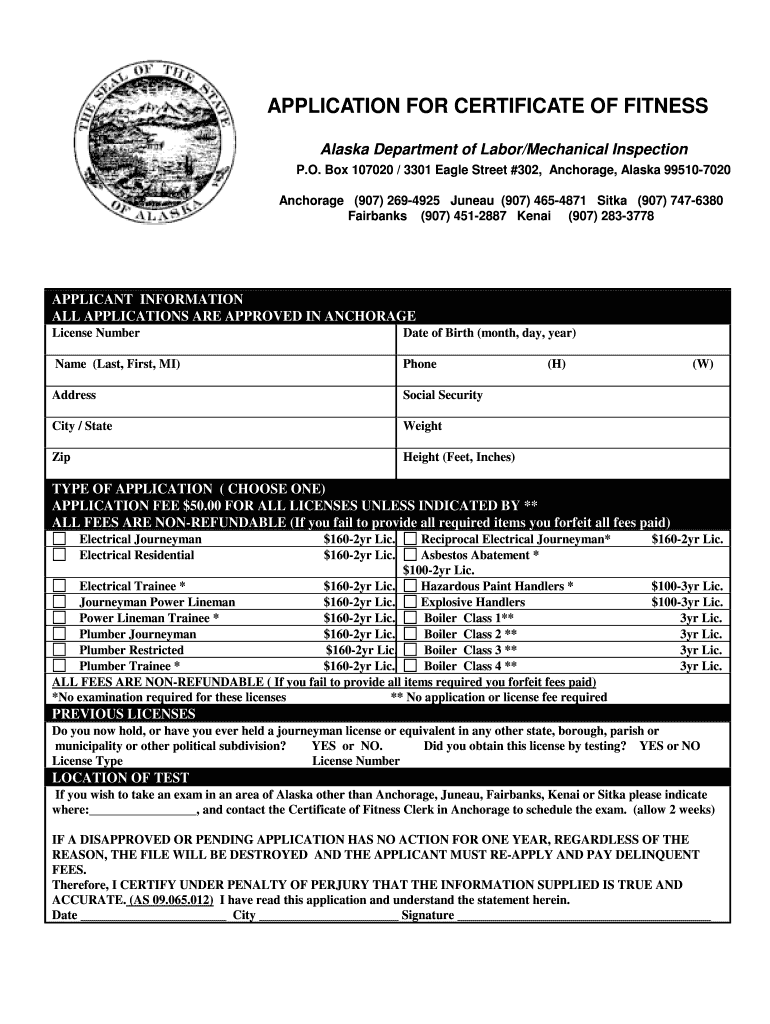
Application for Certificate of Fitness Alaska Department of Labor Form


What is the Application For Certificate Of Fitness Alaska Department Of Labor
The Application For Certificate Of Fitness is a crucial document issued by the Alaska Department of Labor. It is designed for individuals seeking to demonstrate their qualifications and fitness to perform specific tasks or jobs, particularly in construction and related fields. This certificate is essential for ensuring that workers meet the necessary safety and training standards mandated by state regulations.
How to use the Application For Certificate Of Fitness Alaska Department Of Labor
Using the Application For Certificate Of Fitness involves several steps. First, applicants must gather the required information, including personal details and work history. Next, they must complete the application form accurately, ensuring all sections are filled out. Once completed, the application can be submitted to the Alaska Department of Labor for review. It is important to keep a copy of the submitted application for personal records.
Steps to complete the Application For Certificate Of Fitness Alaska Department Of Labor
Completing the Application For Certificate Of Fitness requires careful attention to detail. Here are the steps to follow:
- Obtain the application form from the Alaska Department of Labor website or office.
- Fill in your personal information, including name, address, and contact details.
- Provide your employment history, highlighting relevant experience.
- Include any certifications or training that support your application.
- Review the application for accuracy and completeness.
- Submit the application via the preferred method, which may include online submission, mail, or in-person delivery.
Required Documents
When applying for the Certificate Of Fitness, certain documents are typically required to support your application. These may include:
- A valid identification document, such as a driver's license or passport.
- Proof of relevant training or certifications.
- Employment verification letters from previous employers.
- Any additional documents specified by the Alaska Department of Labor.
Eligibility Criteria
To be eligible for the Application For Certificate Of Fitness, applicants must meet specific criteria set by the Alaska Department of Labor. Generally, this includes:
- Being at least eighteen years old.
- Having relevant work experience in the field for which the certificate is being sought.
- Possessing any necessary training or certifications required for the job.
- Meeting any additional state-specific requirements.
Application Process & Approval Time
The application process for the Certificate Of Fitness involves submitting the completed application along with the required documents. Once submitted, the Alaska Department of Labor will review the application. The approval time can vary, but applicants can generally expect a response within a few weeks. It is advisable to check the status of the application if there are any delays.
Quick guide on how to complete application for certificate of fitness alaska department of labor
Complete [SKS] seamlessly on any device
Digital document management has become increasingly popular among businesses and individuals. It serves as an ideal eco-friendly alternative to traditional printed and signed documents, allowing you to access the right form and securely store it online. airSlate SignNow provides all the resources necessary to create, modify, and eSign your documents swiftly without delays. Manage [SKS] on any device using airSlate SignNow's Android or iOS applications and enhance any document-oriented process today.
The simplest way to modify and eSign [SKS] effortlessly
- Find [SKS] and click on Get Form to begin.
- Utilize the tools we provide to complete your document.
- Highlight important portions of the documents or redact sensitive information with tools that airSlate SignNow offers specifically for that purpose.
- Create your signature using the Sign tool, which takes seconds and carries the same legal validity as a traditional wet ink signature.
- Review the details and click on the Done button to save your adjustments.
- Select how you wish to send your form, whether by email, text message (SMS), invite link, or download it to your computer.
Eliminate the worry of lost or misplaced files, tedious form searching, or errors that require printing new document copies. airSlate SignNow addresses your document management needs in just a few clicks from any device you prefer. Modify and eSign [SKS] and ensure effective communication at any stage of the form preparation process with airSlate SignNow.
Create this form in 5 minutes or less
Related searches to Application For Certificate Of Fitness Alaska Department Of Labor
Create this form in 5 minutes!
How to create an eSignature for the application for certificate of fitness alaska department of labor
How to create an electronic signature for a PDF online
How to create an electronic signature for a PDF in Google Chrome
How to create an e-signature for signing PDFs in Gmail
How to create an e-signature right from your smartphone
How to create an e-signature for a PDF on iOS
How to create an e-signature for a PDF on Android
People also ask
-
What is the Application For Certificate Of Fitness Alaska Department Of Labor?
The Application For Certificate Of Fitness Alaska Department Of Labor is a formal request that individuals must submit to obtain a certificate that verifies their qualifications for specific job roles. This certificate is essential for ensuring compliance with state regulations and enhancing job prospects in various industries.
-
How can airSlate SignNow help with the Application For Certificate Of Fitness Alaska Department Of Labor?
airSlate SignNow streamlines the process of completing and submitting the Application For Certificate Of Fitness Alaska Department Of Labor by providing an easy-to-use platform for eSigning and document management. Users can fill out the application digitally, ensuring accuracy and efficiency in submission.
-
What are the pricing options for using airSlate SignNow for the Application For Certificate Of Fitness Alaska Department Of Labor?
airSlate SignNow offers various pricing plans to accommodate different business needs, starting with a free trial. The plans are designed to provide cost-effective solutions for managing documents, including the Application For Certificate Of Fitness Alaska Department Of Labor, with features that scale according to your requirements.
-
What features does airSlate SignNow offer for the Application For Certificate Of Fitness Alaska Department Of Labor?
airSlate SignNow includes features such as customizable templates, secure eSigning, and real-time tracking for the Application For Certificate Of Fitness Alaska Department Of Labor. These features enhance the user experience by simplifying document workflows and ensuring compliance with state requirements.
-
Are there any benefits to using airSlate SignNow for the Application For Certificate Of Fitness Alaska Department Of Labor?
Using airSlate SignNow for the Application For Certificate Of Fitness Alaska Department Of Labor provides numerous benefits, including increased efficiency, reduced paperwork, and enhanced security. The platform allows users to manage their applications seamlessly, saving time and minimizing errors.
-
Can I integrate airSlate SignNow with other tools for the Application For Certificate Of Fitness Alaska Department Of Labor?
Yes, airSlate SignNow offers integrations with various applications and tools, making it easier to manage the Application For Certificate Of Fitness Alaska Department Of Labor alongside your existing workflows. This flexibility allows users to enhance productivity and streamline their document management processes.
-
Is airSlate SignNow secure for submitting the Application For Certificate Of Fitness Alaska Department Of Labor?
Absolutely! airSlate SignNow prioritizes security and compliance, ensuring that all documents, including the Application For Certificate Of Fitness Alaska Department Of Labor, are protected with advanced encryption and secure storage. Users can confidently submit their applications knowing their information is safe.
Get more for Application For Certificate Of Fitness Alaska Department Of Labor
Find out other Application For Certificate Of Fitness Alaska Department Of Labor
- Help Me With Sign West Virginia Electrical Services Contract
- Can I Sign Wyoming Electrical Services Contract
- Sign Ohio Non-Solicitation Agreement Now
- How Can I Sign Alaska Travel Agency Agreement
- How Can I Sign Missouri Travel Agency Agreement
- How Can I Sign Alabama Amendment to an LLC Operating Agreement
- Can I Sign Alabama Amendment to an LLC Operating Agreement
- How To Sign Arizona Amendment to an LLC Operating Agreement
- Sign Florida Amendment to an LLC Operating Agreement Now
- How To Sign Florida Amendment to an LLC Operating Agreement
- How Do I Sign Illinois Amendment to an LLC Operating Agreement
- How Do I Sign New Hampshire Amendment to an LLC Operating Agreement
- How To Sign New York Amendment to an LLC Operating Agreement
- Sign Washington Amendment to an LLC Operating Agreement Now
- Can I Sign Wyoming Amendment to an LLC Operating Agreement
- How To Sign California Stock Certificate
- Sign Louisiana Stock Certificate Free
- Sign Maine Stock Certificate Simple
- Sign Oregon Stock Certificate Myself
- Sign Pennsylvania Stock Certificate Simple