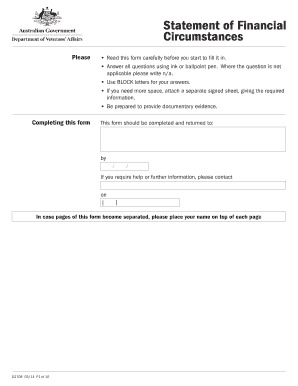
D2708 Statement of Financial Circumstances Department of Form


What is the D2708 Statement Of Financial Circumstances Department Of
The D2708 Statement Of Financial Circumstances is a form utilized by various departments to assess an individual's financial situation. This document provides a comprehensive overview of a person's income, expenses, assets, and liabilities. It is often required in situations such as applying for government assistance, loans, or other financial evaluations. Understanding the details captured in this form is crucial for accurate financial reporting and compliance with regulatory requirements.
How to use the D2708 Statement Of Financial Circumstances Department Of
Using the D2708 Statement Of Financial Circumstances involves accurately filling out the form with relevant financial information. Applicants should gather necessary documentation, including pay stubs, bank statements, and tax returns, to ensure all data is precise. Once completed, the form should be submitted to the appropriate department or agency as specified in the instructions. It is important to review the form for completeness and accuracy before submission to avoid delays or complications.
Steps to complete the D2708 Statement Of Financial Circumstances Department Of
Completing the D2708 Statement Of Financial Circumstances requires a systematic approach:
- Gather documentation: Collect all financial documents, including income statements, expense records, and asset details.
- Fill out personal information: Enter your name, address, and contact details accurately.
- Detail your income: List all sources of income, including wages, benefits, and any additional earnings.
- Outline expenses: Provide a comprehensive list of monthly expenses, such as housing, utilities, and transportation costs.
- Disclose assets and liabilities: Include information about savings, investments, and any debts owed.
- Review the form: Ensure all sections are completed accurately and that the information is up to date.
- Submit the form: Follow the submission guidelines provided, whether online, by mail, or in person.
Legal use of the D2708 Statement Of Financial Circumstances Department Of
The D2708 Statement Of Financial Circumstances is legally binding and must be filled out truthfully. Misrepresentation of financial information can lead to legal repercussions, including penalties or loss of benefits. It is essential to understand the legal implications of the information provided and to ensure compliance with all applicable laws and regulations. This form serves as a critical tool for verifying financial status in various legal and governmental contexts.
Required Documents
When completing the D2708 Statement Of Financial Circumstances, specific documents are typically required to support the information provided. These may include:
- Recent pay stubs or proof of income
- Bank statements for all accounts
- Tax returns for the previous year
- Documentation of any government assistance received
- Records of monthly expenses, such as bills and loan statements
Having these documents ready can streamline the completion process and enhance the accuracy of the information submitted.
Form Submission Methods
The D2708 Statement Of Financial Circumstances can typically be submitted through various methods, depending on the requirements of the department or agency involved. Common submission methods include:
- Online submission: Many agencies offer a secure online portal for submitting forms electronically.
- Mail: Forms can be printed and sent via postal service to the designated address.
- In-person submission: Some applicants may choose to deliver the form directly to the agency's office for immediate processing.
It is advisable to check the specific submission guidelines for the agency to ensure compliance with their preferred method.
Quick guide on how to complete d2708 statement of financial circumstances department of
Easily Complete D2708 Statement Of Financial Circumstances Department Of on Any Device
Digital document management has gained traction among businesses and individuals. It serves as an ideal environmentally friendly substitute for traditional printed and signed documents, allowing you to find the appropriate form and securely store it online. airSlate SignNow provides all the necessary tools to create, edit, and electronically sign your documents promptly without delays. Manage D2708 Statement Of Financial Circumstances Department Of on any device using airSlate SignNow's Android or iOS applications and streamline any document-related process today.
The Easiest Way to Edit and Electronically Sign D2708 Statement Of Financial Circumstances Department Of Effortlessly
- Find D2708 Statement Of Financial Circumstances Department Of and click Get Form to begin.
- Employ the tools we provide to complete your document.
- Highlight pertinent sections of your documents or obscure sensitive details with specific tools provided by airSlate SignNow for that purpose.
- Generate your signature using the Sign tool, which takes seconds and carries the same legal validity as a conventional wet ink signature.
- Review all the information and click the Done button to save your modifications.
- Select how you wish to share your form, via email, SMS, or invitation link, or download it to your computer.
Eliminate worries about lost or misplaced documents, cumbersome form searching, or errors that necessitate printing new copies. airSlate SignNow fulfills your document management needs in just a few clicks from any device you choose. Edit and electronically sign D2708 Statement Of Financial Circumstances Department Of to ensure excellent communication at any stage of your form preparation process with airSlate SignNow.
Create this form in 5 minutes or less
Create this form in 5 minutes!
How to create an eSignature for the d2708 statement of financial circumstances department of
How to create an electronic signature for a PDF online
How to create an electronic signature for a PDF in Google Chrome
How to create an e-signature for signing PDFs in Gmail
How to create an e-signature right from your smartphone
How to create an e-signature for a PDF on iOS
How to create an e-signature for a PDF on Android
People also ask
-
What is the D2708 Statement Of Financial Circumstances Department Of?
The D2708 Statement Of Financial Circumstances Department Of is a crucial document used to assess financial situations for various applications. It provides detailed information about an individual's financial status, which is essential for eligibility determinations. Understanding how to complete this form accurately can streamline your application process.
-
How can airSlate SignNow help with the D2708 Statement Of Financial Circumstances Department Of?
airSlate SignNow simplifies the process of completing and submitting the D2708 Statement Of Financial Circumstances Department Of. Our platform allows users to easily fill out, sign, and send this document electronically, ensuring a smooth and efficient submission. This can save time and reduce errors in your application.
-
Is there a cost associated with using airSlate SignNow for the D2708 Statement Of Financial Circumstances Department Of?
Yes, airSlate SignNow offers various pricing plans to accommodate different needs, including those who need to manage the D2708 Statement Of Financial Circumstances Department Of. Our plans are designed to be cost-effective, providing excellent value for businesses and individuals alike. You can choose a plan that fits your budget and requirements.
-
What features does airSlate SignNow offer for managing the D2708 Statement Of Financial Circumstances Department Of?
airSlate SignNow provides a range of features to assist with the D2708 Statement Of Financial Circumstances Department Of, including customizable templates, secure eSigning, and document tracking. These features enhance the user experience and ensure that your documents are handled efficiently. Additionally, our platform is user-friendly, making it accessible for everyone.
-
Can I integrate airSlate SignNow with other applications for the D2708 Statement Of Financial Circumstances Department Of?
Absolutely! airSlate SignNow offers seamless integrations with various applications, allowing you to manage the D2708 Statement Of Financial Circumstances Department Of alongside your existing tools. This integration capability enhances productivity and ensures that all your documents are in one place. You can connect with popular platforms like Google Drive, Dropbox, and more.
-
What are the benefits of using airSlate SignNow for the D2708 Statement Of Financial Circumstances Department Of?
Using airSlate SignNow for the D2708 Statement Of Financial Circumstances Department Of offers numerous benefits, including increased efficiency, reduced paperwork, and enhanced security. Our platform ensures that your documents are safely stored and easily accessible. Additionally, the electronic signing process speeds up approvals and reduces turnaround times.
-
Is airSlate SignNow secure for handling the D2708 Statement Of Financial Circumstances Department Of?
Yes, airSlate SignNow prioritizes security and compliance when handling the D2708 Statement Of Financial Circumstances Department Of. We utilize advanced encryption and security protocols to protect your sensitive information. You can trust that your documents are safe and secure throughout the signing process.
Get more for D2708 Statement Of Financial Circumstances Department Of
Find out other D2708 Statement Of Financial Circumstances Department Of
- Sign North Carolina Construction Affidavit Of Heirship Later
- Sign Oregon Construction Emergency Contact Form Easy
- Sign Rhode Island Construction Business Plan Template Myself
- Sign Vermont Construction Rental Lease Agreement Safe
- Sign Utah Construction Cease And Desist Letter Computer
- Help Me With Sign Utah Construction Cease And Desist Letter
- Sign Wisconsin Construction Purchase Order Template Simple
- Sign Arkansas Doctors LLC Operating Agreement Free
- Sign California Doctors Lease Termination Letter Online
- Sign Iowa Doctors LLC Operating Agreement Online
- Sign Illinois Doctors Affidavit Of Heirship Secure
- Sign Maryland Doctors Quitclaim Deed Later
- How Can I Sign Maryland Doctors Quitclaim Deed
- Can I Sign Missouri Doctors Last Will And Testament
- Sign New Mexico Doctors Living Will Free
- Sign New York Doctors Executive Summary Template Mobile
- Sign New York Doctors Residential Lease Agreement Safe
- Sign New York Doctors Executive Summary Template Fast
- How Can I Sign New York Doctors Residential Lease Agreement
- Sign New York Doctors Purchase Order Template Online