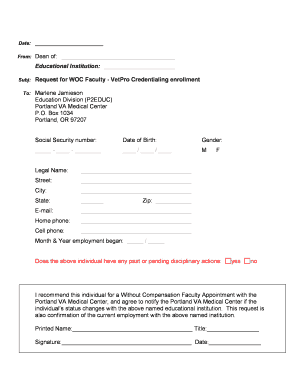
Medical Roi Form


What is the Medical ROI Form
The Medical ROI Form is a crucial document used in the healthcare sector to authorize the release of a patient's medical records. ROI stands for "Release of Information." This form is essential for ensuring that patient information is shared legally and ethically, in compliance with regulations such as the Health Insurance Portability and Accountability Act (HIPAA). It provides a clear framework for patients to grant permission to healthcare providers to disclose their medical information to third parties, such as insurance companies or other healthcare providers.
How to Use the Medical ROI Form
Using the Medical ROI Form involves several straightforward steps. First, the patient must complete the form by providing their personal information, including name, date of birth, and contact details. Next, the patient should specify the information they wish to be released, such as specific medical records or treatment details. It is also important to indicate the purpose of the request, whether for personal use, insurance claims, or legal matters. Once completed, the form must be signed and dated by the patient to validate the request.
Steps to Complete the Medical ROI Form
Completing the Medical ROI Form requires careful attention to detail. Here are the steps:
- Fill in your personal information accurately.
- Clearly specify the medical records you are requesting.
- State the purpose for which the information is needed.
- Provide the recipient's details if the records are to be sent to a third party.
- Sign and date the form to authorize the release.
After completing these steps, ensure that you keep a copy for your records before submitting it to the relevant healthcare provider.
Legal Use of the Medical ROI Form
The Medical ROI Form serves a legal purpose by ensuring that patient consent is obtained before any medical information is shared. This form protects patient privacy and complies with federal and state laws regarding medical records. Healthcare providers must verify that the form is properly completed and signed before releasing any information. Failure to adhere to these legal requirements can result in penalties for the healthcare provider and potential legal consequences for unauthorized disclosures.
Key Elements of the Medical ROI Form
Several key elements must be included in the Medical ROI Form to ensure its validity:
- Patient Identification: Full name, date of birth, and contact information.
- Details of the Information Requested: Specific records or types of information being requested.
- Purpose of Disclosure: A clear statement of why the information is needed.
- Recipient Information: Name and address of the individual or organization receiving the information.
- Patient Signature: The patient's signature and date to authorize the release.
Examples of Using the Medical ROI Form
The Medical ROI Form can be utilized in various scenarios. For instance, a patient may need to provide their medical records to a new healthcare provider for continuity of care. Alternatively, an individual might require their records for a legal case or to file an insurance claim. In each case, the form ensures that the patient's rights are respected and that the information is shared appropriately.
Quick guide on how to complete medical roi form
Effortlessly Prepare Medical Roi Form on Any Device
Online document management has become increasingly favored by businesses and individuals alike. It offers a fantastic eco-friendly alternative to traditional printed and signed documents, allowing you to access the necessary form and securely store it online. airSlate SignNow equips you with all the tools required to create, edit, and electronically sign your documents swiftly without delays. Manage Medical Roi Form on any device using airSlate SignNow's Android or iOS applications and enhance any document-related process today.
The easiest way to edit and electronically sign Medical Roi Form seamlessly
- Obtain Medical Roi Form and then click Get Form to begin.
- Leverage the tools we provide to fill out your form.
- Highlight pertinent sections of the documents or obscure sensitive information with tools specifically designed for that purpose by airSlate SignNow.
- Create your signature using the Sign tool, which takes mere seconds and carries the same legal validity as a traditional wet signature.
- Review the information and click on the Done button to save your changes.
- Select your preferred method for sharing your form, via email, SMS, invitation link, or download it to your computer.
Forget about lost or misplaced files, tedious form searching, or mistakes that require printing new document copies. airSlate SignNow meets all your document management needs in just a few clicks from any device you choose. Revise and electronically sign Medical Roi Form to ensure excellent communication at every stage of your form preparation process with airSlate SignNow.
Create this form in 5 minutes or less
Create this form in 5 minutes!
How to create an eSignature for the medical roi form
How to create an electronic signature for a PDF online
How to create an electronic signature for a PDF in Google Chrome
How to create an e-signature for signing PDFs in Gmail
How to create an e-signature right from your smartphone
How to create an e-signature for a PDF on iOS
How to create an e-signature for a PDF on Android
People also ask
-
What is an roi form and how does it work with airSlate SignNow?
An roi form is a document used to capture return on investment metrics for businesses. With airSlate SignNow, you can easily create, send, and eSign roi forms, streamlining the process of gathering essential data for your financial analysis.
-
How can airSlate SignNow help improve the efficiency of my roi form processes?
airSlate SignNow enhances the efficiency of your roi form processes by automating document workflows. This means you can quickly send out forms for eSignature, track their status in real-time, and reduce the time spent on manual paperwork.
-
What are the pricing options for using airSlate SignNow for roi forms?
airSlate SignNow offers flexible pricing plans that cater to different business needs. Whether you are a small business or a large enterprise, you can choose a plan that allows you to manage your roi forms effectively without breaking the bank.
-
Can I integrate airSlate SignNow with other tools for managing roi forms?
Yes, airSlate SignNow seamlessly integrates with various applications, allowing you to manage your roi forms alongside your existing tools. This integration ensures that your data flows smoothly between platforms, enhancing overall productivity.
-
What features does airSlate SignNow offer for creating roi forms?
airSlate SignNow provides a range of features for creating roi forms, including customizable templates, drag-and-drop functionality, and the ability to add fields for signatures and data entry. These features make it easy to tailor your forms to meet specific business needs.
-
How secure is the data collected through roi forms in airSlate SignNow?
Data security is a top priority for airSlate SignNow. All information collected through roi forms is encrypted and stored securely, ensuring that your sensitive business data remains protected from unauthorized access.
-
What benefits can I expect from using airSlate SignNow for my roi forms?
Using airSlate SignNow for your roi forms can lead to signNow time savings, improved accuracy, and enhanced collaboration among team members. By digitizing your processes, you can focus more on analyzing data rather than managing paperwork.
Get more for Medical Roi Form
- Journal ad template form
- Azalea trail maid homeschool application moffett road christian mobilemrcs form
- Iep process cvf form
- Pdf gadsden city high school transcript request form
- Dangerous dog registration form and
- Get the lcps change of address form pdffiller
- Loan or lien payoff request form
- Church waiver release liability form
Find out other Medical Roi Form
- eSign Virginia Government POA Simple
- eSign Hawaii Lawers Rental Application Fast
- eSign Hawaii Lawers Cease And Desist Letter Later
- How To eSign Hawaii Lawers Cease And Desist Letter
- How Can I eSign Hawaii Lawers Cease And Desist Letter
- eSign Hawaii Lawers Cease And Desist Letter Free
- eSign Maine Lawers Resignation Letter Easy
- eSign Louisiana Lawers Last Will And Testament Mobile
- eSign Louisiana Lawers Limited Power Of Attorney Online
- eSign Delaware Insurance Work Order Later
- eSign Delaware Insurance Credit Memo Mobile
- eSign Insurance PPT Georgia Computer
- How Do I eSign Hawaii Insurance Operating Agreement
- eSign Hawaii Insurance Stock Certificate Free
- eSign New Hampshire Lawers Promissory Note Template Computer
- Help Me With eSign Iowa Insurance Living Will
- eSign North Dakota Lawers Quitclaim Deed Easy
- eSign Ohio Lawers Agreement Computer
- eSign North Dakota Lawers Separation Agreement Online
- How To eSign North Dakota Lawers Separation Agreement