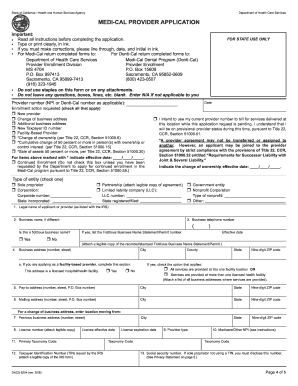
DHCS 6204 Rev 208 Denti Cal Ca 2008


What is the DHCS 6204 Rev 208 Denti cal Ca
The DHCS 6204 Rev 208 Denti cal Ca is a form used primarily within California's Medi-Cal program, which provides dental services to eligible low-income individuals. This form is essential for documenting and processing dental claims and ensuring that beneficiaries receive the necessary dental care. It is designed to streamline the submission of claims for dental services, facilitating reimbursement for providers and access to care for patients.
How to use the DHCS 6204 Rev 208 Denti cal Ca
To use the DHCS 6204 Rev 208 Denti cal Ca, dental providers must complete the form accurately, including all required patient and service details. It is important to ensure that all information is current and matches the patient’s Medi-Cal eligibility status. Providers should follow the specific guidelines outlined by the California Department of Health Care Services to avoid delays in processing claims.
Steps to complete the DHCS 6204 Rev 208 Denti cal Ca
Completing the DHCS 6204 Rev 208 Denti cal Ca involves several key steps:
- Gather patient information, including Medi-Cal identification numbers and personal details.
- Document the dental services provided, including dates of service and treatment codes.
- Ensure all sections of the form are filled out completely and accurately.
- Review the completed form for any errors or omissions before submission.
Legal use of the DHCS 6204 Rev 208 Denti cal Ca
The legal use of the DHCS 6204 Rev 208 Denti cal Ca is governed by California state regulations regarding Medi-Cal services. Providers must adhere to these regulations to ensure compliance and avoid penalties. Proper use of this form is crucial for maintaining the integrity of the Medi-Cal program and ensuring that beneficiaries receive appropriate dental care.
Key elements of the DHCS 6204 Rev 208 Denti cal Ca
Key elements of the DHCS 6204 Rev 208 Denti cal Ca include:
- Patient identification information.
- Details of the dental services rendered.
- Provider information, including licensing details.
- Signature of the provider to certify the accuracy of the information.
State-specific rules for the DHCS 6204 Rev 208 Denti cal Ca
California has specific rules that govern the use of the DHCS 6204 Rev 208 Denti cal Ca. These include requirements for documentation, submission timelines, and eligibility criteria for services covered under the Medi-Cal program. Providers must stay informed about any changes to these regulations to ensure compliance and proper reimbursement.
Quick guide on how to complete dhcs 6204 rev 208 denti cal ca
Effortlessly Prepare DHCS 6204 Rev 208 Denti cal Ca on Any Device
Managing documents online has gained popularity among businesses and individuals alike. It offers an ideal eco-friendly alternative to traditional printed and signed paperwork, enabling you to find the right form and securely store it online. airSlate SignNow equips you with all the tools necessary to create, modify, and electronically sign your documents swiftly without delays. Manage DHCS 6204 Rev 208 Denti cal Ca across any platform using airSlate SignNow’s Android or iOS applications and streamline your document-related tasks today.
Efficiently Modify and eSign DHCS 6204 Rev 208 Denti cal Ca with Ease
- Find DHCS 6204 Rev 208 Denti cal Ca and click Get Form to begin.
- Utilize the tools we provide to complete your document.
- Emphasize pertinent sections of the documents or redact sensitive information using tools designed specifically for that purpose by airSlate SignNow.
- Create your eSignature using the Sign tool, which takes mere seconds and holds the same legal authority as a conventional wet ink signature.
- Verify all the details and click on the Done button to save your modifications.
- Select how you want to share your form, whether by email, SMS, or invite link, or download it to your computer.
Eliminate concerns about lost or misplaced documents, tedious form searches, or errors that necessitate printing new copies. airSlate SignNow fulfills all your document management needs in just a few clicks from any device of your choice. Modify and eSign DHCS 6204 Rev 208 Denti cal Ca and ensure superior communication at any stage of the form preparation process with airSlate SignNow.
Create this form in 5 minutes or less
Find and fill out the correct dhcs 6204 rev 208 denti cal ca
Create this form in 5 minutes!
How to create an eSignature for the dhcs 6204 rev 208 denti cal ca
How to create an electronic signature for a PDF online
How to create an electronic signature for a PDF in Google Chrome
How to create an e-signature for signing PDFs in Gmail
How to create an e-signature right from your smartphone
How to create an e-signature for a PDF on iOS
How to create an e-signature for a PDF on Android
People also ask
-
What is the DHCS 6204 Rev 208 Denti cal Ca form?
The DHCS 6204 Rev 208 Denti cal Ca form is a crucial document used in California for dental services billing. It ensures that providers can submit claims accurately and receive timely reimbursements. Understanding this form is essential for dental practices participating in the Denti-Cal program.
-
How can airSlate SignNow help with the DHCS 6204 Rev 208 Denti cal Ca form?
airSlate SignNow streamlines the process of completing and signing the DHCS 6204 Rev 208 Denti cal Ca form. Our platform allows users to fill out the form electronically, ensuring accuracy and compliance. This saves time and reduces the risk of errors in submission.
-
What are the pricing options for using airSlate SignNow for DHCS 6204 Rev 208 Denti cal Ca?
airSlate SignNow offers flexible pricing plans to accommodate various business needs. Whether you are a solo practitioner or a larger dental office, our plans are designed to be cost-effective while providing access to essential features for managing the DHCS 6204 Rev 208 Denti cal Ca form.
-
What features does airSlate SignNow provide for managing the DHCS 6204 Rev 208 Denti cal Ca form?
Our platform includes features such as customizable templates, secure eSigning, and document tracking specifically for the DHCS 6204 Rev 208 Denti cal Ca form. These tools enhance efficiency and ensure that all necessary information is captured accurately.
-
Are there any integrations available for airSlate SignNow with other software for DHCS 6204 Rev 208 Denti cal Ca?
Yes, airSlate SignNow integrates seamlessly with various practice management software and electronic health record systems. This allows for easy access and management of the DHCS 6204 Rev 208 Denti cal Ca form alongside other essential documents.
-
What are the benefits of using airSlate SignNow for the DHCS 6204 Rev 208 Denti cal Ca form?
Using airSlate SignNow for the DHCS 6204 Rev 208 Denti cal Ca form offers numerous benefits, including improved efficiency, reduced paperwork, and enhanced compliance. Our solution helps dental practices focus more on patient care rather than administrative tasks.
-
Is airSlate SignNow secure for handling the DHCS 6204 Rev 208 Denti cal Ca form?
Absolutely! airSlate SignNow prioritizes security and compliance, ensuring that all documents, including the DHCS 6204 Rev 208 Denti cal Ca form, are protected with advanced encryption and secure storage. You can trust us to keep your sensitive information safe.
Get more for DHCS 6204 Rev 208 Denti cal Ca
Find out other DHCS 6204 Rev 208 Denti cal Ca
- Help Me With Sign Minnesota Education Residential Lease Agreement
- Sign Nevada Education LLC Operating Agreement Now
- Sign New York Education Business Plan Template Free
- Sign Education Form North Carolina Safe
- Sign North Carolina Education Purchase Order Template Safe
- Sign North Dakota Education Promissory Note Template Now
- Help Me With Sign North Carolina Education Lease Template
- Sign Oregon Education Living Will Easy
- How To Sign Texas Education Profit And Loss Statement
- Sign Vermont Education Residential Lease Agreement Secure
- How Can I Sign Washington Education NDA
- Sign Wisconsin Education LLC Operating Agreement Computer
- Sign Alaska Finance & Tax Accounting Purchase Order Template Computer
- Sign Alaska Finance & Tax Accounting Lease Termination Letter Free
- Can I Sign California Finance & Tax Accounting Profit And Loss Statement
- Sign Indiana Finance & Tax Accounting Confidentiality Agreement Later
- Sign Iowa Finance & Tax Accounting Last Will And Testament Mobile
- Sign Maine Finance & Tax Accounting Living Will Computer
- Sign Montana Finance & Tax Accounting LLC Operating Agreement Computer
- How Can I Sign Montana Finance & Tax Accounting Residential Lease Agreement