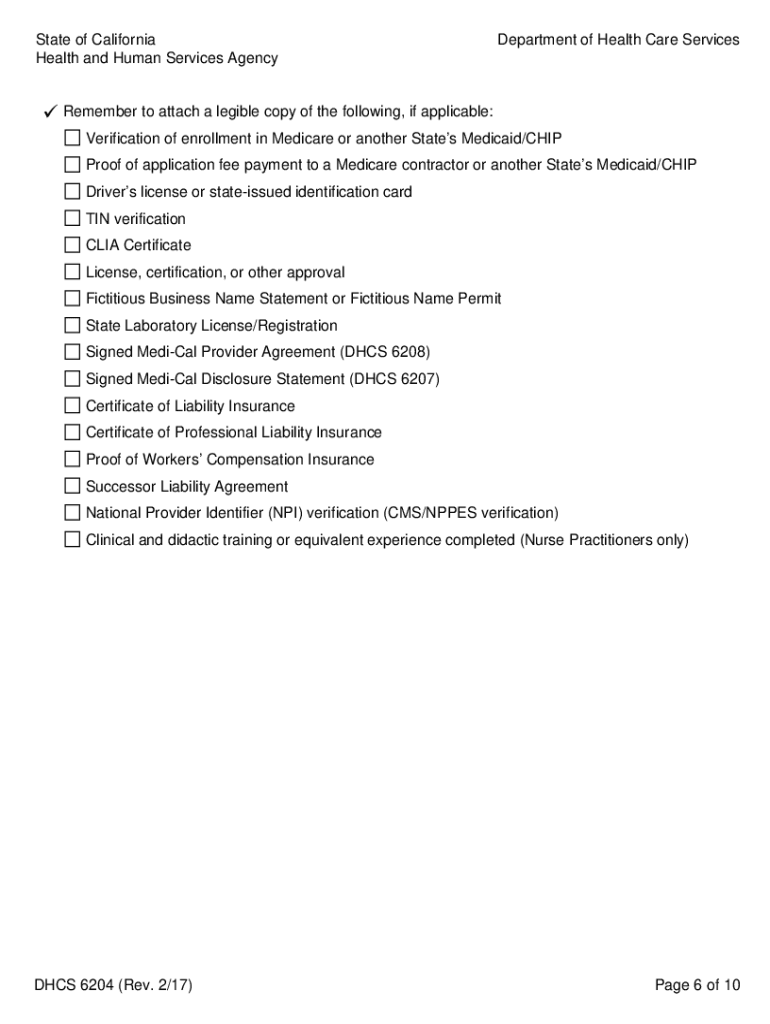
Department Updates DHCS CA Gov 2021-2026


Understanding the Medi-Cal Provider Application
The Medi-Cal provider application is a crucial document for healthcare providers seeking to participate in California's Medi-Cal program. This program provides health coverage to eligible low-income individuals and families. The application process ensures that providers meet specific standards and requirements set by the California Department of Health Care Services (DHCS).
Eligibility Criteria for Medi-Cal Providers
To qualify as a Medi-Cal provider, applicants must meet several eligibility criteria, including:
- Possession of a valid California medical license or certification.
- Compliance with federal and state regulations governing healthcare services.
- Demonstration of financial stability and operational capacity to provide care.
- Adherence to Medi-Cal's quality assurance and performance improvement standards.
Required Documents for Application
Completing the Medi-Cal provider application requires submission of various documents, which may include:
- Proof of professional licensure or certification.
- Tax identification number (TIN) or employer identification number (EIN).
- Business entity documentation, such as articles of incorporation.
- Evidence of malpractice insurance coverage.
Steps to Complete the Medi-Cal Provider Application
Filling out the Medi-Cal provider application involves several steps:
- Gather all necessary documentation as outlined in the required documents section.
- Complete the DHCS 6204 form, ensuring all information is accurate and up-to-date.
- Submit the application through the designated method, either online or by mail.
- Await confirmation from DHCS regarding the status of your application.
Form Submission Methods
Providers can submit the Medi-Cal provider application through various methods:
- Online submission via the DHCS portal, which offers a streamlined process.
- Mailing a physical copy of the completed application to the appropriate DHCS office.
- In-person submission at designated DHCS locations, if applicable.
Approval Time and Process
The approval time for the Medi-Cal provider application can vary based on several factors, including:
- The completeness of the submitted application and supporting documents.
- Current processing times at the DHCS.
- Any additional information or clarification requested by DHCS during the review process.
Typically, applicants can expect a response within a few weeks, but delays may occur during peak periods.
Quick guide on how to complete department updates dhcs ca gov
Prepare Department Updates DHCS CA gov effortlessly on any device
Digital document management has gained popularity among businesses and individuals. It offers an excellent environmentally friendly substitute for traditional printed and signed paperwork, as you can obtain the correct format and securely store it online. airSlate SignNow equips you with all the necessary tools to swiftly create, modify, and electronically sign your documents without delays. Handle Department Updates DHCS CA gov on any platform using airSlate SignNow's Android or iOS applications and streamline any document-related process today.
How to modify and electronically sign Department Updates DHCS CA gov with ease
- Find Department Updates DHCS CA gov and click Get Form to begin.
- Utilize the tools we provide to complete your document.
- Highlight important sections of the documents or obscure sensitive information with tools specifically designed for that purpose by airSlate SignNow.
- Create your electronic signature using the Sign feature, which takes just seconds and carries the same legal validity as a conventional wet ink signature.
- Review all the details and click the Done button to save your changes.
- Choose how you wish to share your document, via email, text message (SMS), invitation link, or download it to your computer.
Say goodbye to lost or misplaced files, tedious document searches, or errors that require reprinting new document copies. airSlate SignNow addresses all your document management needs in just a few clicks from any device you prefer. Modify and electronically sign Department Updates DHCS CA gov and maintain exceptional communication at every step of your document preparation process with airSlate SignNow.
Create this form in 5 minutes or less
Find and fill out the correct department updates dhcs ca gov
Create this form in 5 minutes!
How to create an eSignature for the department updates dhcs ca gov
How to create an electronic signature for a PDF online
How to create an electronic signature for a PDF in Google Chrome
How to create an e-signature for signing PDFs in Gmail
How to create an e-signature right from your smartphone
How to create an e-signature for a PDF on iOS
How to create an e-signature for a PDF on Android
People also ask
-
What is a medi cal provider application?
A medi cal provider application is a digital solution that allows healthcare providers to manage and submit their applications for medical services efficiently. With airSlate SignNow, you can streamline this process, ensuring that all necessary documents are signed and submitted quickly and securely.
-
How does airSlate SignNow enhance the medi cal provider application process?
airSlate SignNow enhances the medi cal provider application process by providing an easy-to-use platform for eSigning and managing documents. This reduces the time spent on paperwork and minimizes errors, allowing healthcare providers to focus more on patient care.
-
What are the pricing options for airSlate SignNow's medi cal provider application?
airSlate SignNow offers flexible pricing plans tailored to meet the needs of various healthcare organizations. Whether you are a small practice or a large hospital, you can find a plan that fits your budget while providing all the necessary features for your medi cal provider application.
-
What features does airSlate SignNow offer for medi cal provider applications?
Key features of airSlate SignNow for medi cal provider applications include customizable templates, secure eSigning, document tracking, and integration with other healthcare software. These features help streamline the application process and ensure compliance with industry regulations.
-
Can airSlate SignNow integrate with other healthcare systems for medi cal provider applications?
Yes, airSlate SignNow can seamlessly integrate with various healthcare systems and software, enhancing the medi cal provider application process. This integration allows for better data management and ensures that all necessary information is readily available.
-
What are the benefits of using airSlate SignNow for medi cal provider applications?
Using airSlate SignNow for medi cal provider applications offers numerous benefits, including increased efficiency, reduced paperwork, and improved compliance. By digitizing the application process, healthcare providers can save time and resources while ensuring accuracy.
-
Is airSlate SignNow secure for handling medi cal provider applications?
Absolutely! airSlate SignNow prioritizes security and compliance, making it a safe choice for handling medi cal provider applications. The platform employs advanced encryption and security measures to protect sensitive patient information.
Get more for Department Updates DHCS CA gov
- Rhode island motion form
- Prescription form 11123997
- Death certificate application 31505359 form
- Housing choice vouchers fact sheethud gov u s department form
- Www smartsheet comcontentvendor registration form vendor registration formssmartsheet
- Ky fire commission training form
- Nevada county form
- Change nv form
Find out other Department Updates DHCS CA gov
- How To eSign Illinois Business Operations Stock Certificate
- Can I eSign Louisiana Car Dealer Quitclaim Deed
- eSign Michigan Car Dealer Operating Agreement Mobile
- Can I eSign Mississippi Car Dealer Resignation Letter
- eSign Missouri Car Dealer Lease Termination Letter Fast
- Help Me With eSign Kentucky Business Operations Quitclaim Deed
- eSign Nevada Car Dealer Warranty Deed Myself
- How To eSign New Hampshire Car Dealer Purchase Order Template
- eSign New Jersey Car Dealer Arbitration Agreement Myself
- eSign North Carolina Car Dealer Arbitration Agreement Now
- eSign Ohio Car Dealer Business Plan Template Online
- eSign Ohio Car Dealer Bill Of Lading Free
- How To eSign North Dakota Car Dealer Residential Lease Agreement
- How Do I eSign Ohio Car Dealer Last Will And Testament
- Sign North Dakota Courts Lease Agreement Form Free
- eSign Oregon Car Dealer Job Description Template Online
- Sign Ohio Courts LLC Operating Agreement Secure
- Can I eSign Michigan Business Operations POA
- eSign Car Dealer PDF South Dakota Computer
- eSign Car Dealer PDF South Dakota Later