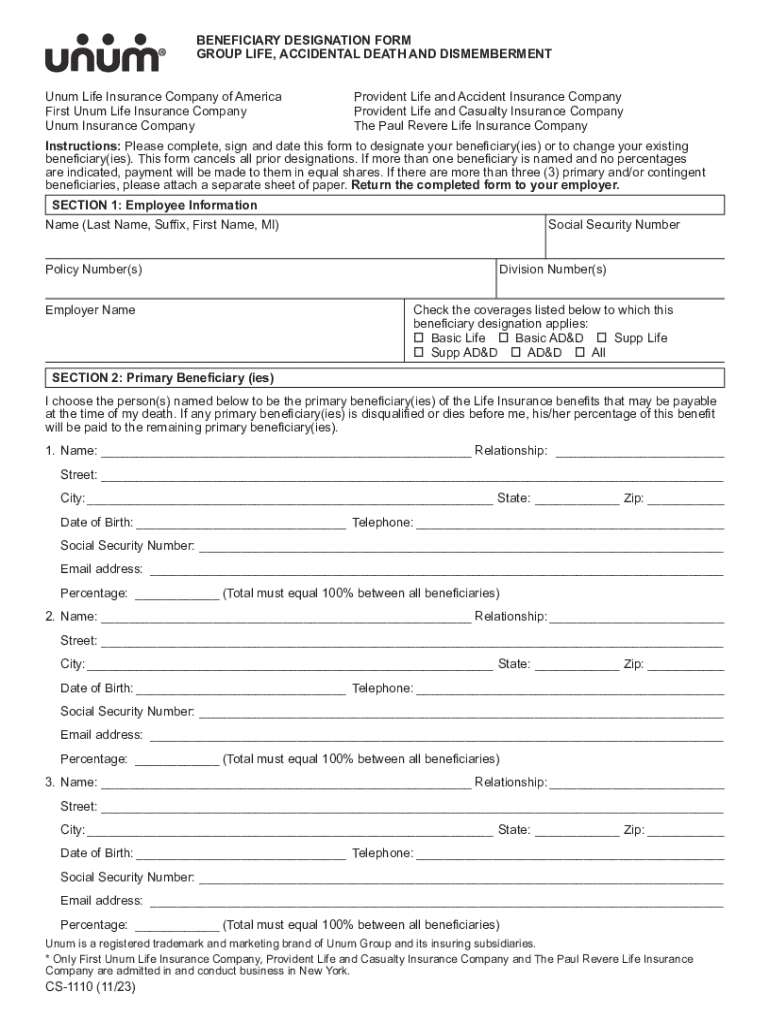
Select Material to View Form


Understanding the Unum Beneficiary Form
The Unum beneficiary form is a crucial document used to designate individuals or entities that will receive benefits from Unum life insurance policies or group insurance plans. This form ensures that your intended beneficiaries are clearly identified, allowing for a smooth claims process in the event of a policyholder's death or dismemberment. Understanding the specifics of this form is essential for policyholders to ensure their wishes are honored.
Steps to Complete the Unum Beneficiary Form
Completing the Unum beneficiary form involves several straightforward steps:
- Gather necessary information about your beneficiaries, including their full names, relationships to you, and contact details.
- Fill out the form accurately, ensuring that all required fields are completed. This may include your personal information and policy details.
- Review the form for any errors or omissions to prevent delays in processing.
- Sign and date the form to validate your choices.
- Submit the form according to the instructions provided, either online, by mail, or in person.
Required Documents for Submission
When submitting the Unum beneficiary form, you may need to provide certain documentation to support your request. This can include:
- A copy of your Unum insurance policy for reference.
- Identification documents, such as a driver's license or Social Security card, to verify your identity.
- Any previous beneficiary designation forms if changes are being made.
Having these documents ready can streamline the submission process and help avoid potential complications.
Legal Considerations for the Unum Beneficiary Form
It is important to understand the legal implications of the Unum beneficiary form. This document serves as a legally binding declaration of your wishes regarding the distribution of benefits. To ensure its validity:
- Make sure the form is signed by you, the policyholder, and dated appropriately.
- Check state-specific laws that may affect beneficiary designations, such as community property laws or spousal rights.
- Consider consulting with a legal professional if you have complex family situations or specific concerns regarding your beneficiaries.
Submitting the Unum Beneficiary Form
There are multiple methods for submitting the Unum beneficiary form, which include:
- Online Submission: If Unum provides a digital platform, you can complete and submit the form electronically.
- Mail: Print the completed form and send it to the designated Unum address for processing.
- In-Person: Visit a local Unum office to submit the form directly, which can provide immediate confirmation of receipt.
Choosing the right submission method can depend on your preferences and the urgency of the request.
Changes to Beneficiary Designation
If you need to update your beneficiary information, you will typically use the Unum change of beneficiary form. This process allows you to modify who will receive benefits under your policy. Key points to consider include:
- Ensure you complete the new form thoroughly, indicating the changes clearly.
- Review any existing designations to avoid conflicts or confusion.
- Submit the change form following the same methods outlined for the initial beneficiary form.
Regularly reviewing your beneficiary designations is advisable, especially after major life events such as marriage, divorce, or the birth of a child.
Quick guide on how to complete select material to view
Complete Select Material To View effortlessly on any device
Online file management has become increasingly popular among businesses and individuals. It offers an ideal eco-friendly substitute for traditional printed and signed documents, allowing you to locate the right form and securely store it online. airSlate SignNow equips you with all the tools necessary to create, modify, and electronically sign your documents quickly without delays. Manage Select Material To View on any platform using airSlate SignNow's Android or iOS applications and elevate your document-centric process today.
The simplest way to modify and electronically sign Select Material To View with ease
- Locate Select Material To View and click Get Form to begin.
- Use the tools we offer to fill out your document.
- Emphasize important sections of the documents or redact sensitive information with tools that airSlate SignNow provides specifically for that purpose.
- Create your electronic signature using the Sign feature, which takes seconds and carries the same legal validity as a conventional wet ink signature.
- Review the information and click on the Done button to save your adjustments.
- Select your preferred method for delivering your form, whether by email, text message (SMS), or invitation link, or download it to your computer.
Say goodbye to lost or misplaced files, tedious form searching, or mistakes that require printing new document copies. airSlate SignNow meets all your document management needs with just a few clicks from any device you choose. Modify and electronically sign Select Material To View to ensure excellent communication at any stage of your form preparation process with airSlate SignNow.
Create this form in 5 minutes or less
Create this form in 5 minutes!
How to create an eSignature for the select material to view
How to create an electronic signature for a PDF online
How to create an electronic signature for a PDF in Google Chrome
How to create an e-signature for signing PDFs in Gmail
How to create an e-signature right from your smartphone
How to create an e-signature for a PDF on iOS
How to create an e-signature for a PDF on Android
People also ask
-
What is the unum beneficiary form?
The unum beneficiary form is a document used to designate beneficiaries for insurance policies or retirement accounts. It ensures that your chosen beneficiaries receive the benefits in the event of your passing. Using airSlate SignNow, you can easily fill out and eSign this form securely.
-
How can I fill out the unum beneficiary form using airSlate SignNow?
Filling out the unum beneficiary form with airSlate SignNow is simple. You can upload the form, fill in the required fields, and eSign it all within our user-friendly platform. This streamlines the process and ensures your form is completed accurately.
-
Is there a cost associated with using airSlate SignNow for the unum beneficiary form?
Yes, airSlate SignNow offers various pricing plans to accommodate different needs. Our plans are designed to be cost-effective, allowing you to eSign documents like the unum beneficiary form without breaking the bank. Check our website for detailed pricing information.
-
What features does airSlate SignNow offer for the unum beneficiary form?
airSlate SignNow provides features such as customizable templates, secure eSigning, and document tracking for the unum beneficiary form. These features enhance your experience by making the process efficient and ensuring your documents are handled securely.
-
Can I integrate airSlate SignNow with other applications for the unum beneficiary form?
Absolutely! airSlate SignNow offers integrations with various applications, allowing you to streamline your workflow when handling the unum beneficiary form. This means you can connect with tools you already use, enhancing productivity and efficiency.
-
What are the benefits of using airSlate SignNow for the unum beneficiary form?
Using airSlate SignNow for the unum beneficiary form provides numerous benefits, including ease of use, security, and time savings. You can complete and eSign your form quickly, ensuring that your beneficiaries are designated without unnecessary delays.
-
Is airSlate SignNow secure for handling the unum beneficiary form?
Yes, airSlate SignNow prioritizes security and compliance. When you use our platform for the unum beneficiary form, your data is encrypted and stored securely, ensuring that your sensitive information remains protected throughout the process.
Get more for Select Material To View
- Illinois enhanced skills driving school insurance certificate form
- Calpers long term care form fill out and sign printable
- Delaware form 200 es declaration of estimated tax for
- Form 13 55 application for 100 disabled veteran household member exemption card
- On your behalf via pawtal our form
- Selene formfill out printable pdf forms online
- Metlife reimbursement form 452467738
- Combined insurance nz form
Find out other Select Material To View
- How To Sign Oregon IT Consulting Agreement
- Sign Arizona Web Hosting Agreement Easy
- How Can I Sign Arizona Web Hosting Agreement
- Help Me With Sign Alaska Web Hosting Agreement
- Sign Alaska Web Hosting Agreement Easy
- Sign Arkansas Web Hosting Agreement Simple
- Sign Indiana Web Hosting Agreement Online
- Sign Indiana Web Hosting Agreement Easy
- How To Sign Louisiana Web Hosting Agreement
- Sign Maryland Web Hosting Agreement Now
- Sign Maryland Web Hosting Agreement Free
- Sign Maryland Web Hosting Agreement Fast
- Help Me With Sign New York Web Hosting Agreement
- Sign Connecticut Joint Venture Agreement Template Free
- Sign South Dakota Web Hosting Agreement Free
- Sign Wisconsin Web Hosting Agreement Later
- Sign Wisconsin Web Hosting Agreement Easy
- Sign Illinois Deposit Receipt Template Myself
- Sign Illinois Deposit Receipt Template Free
- Sign Missouri Joint Venture Agreement Template Free