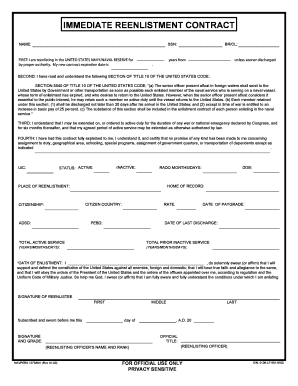
IMMEDIATE REENLISTMENT CONTRACT Form


What is the IMMEDIATE REENLISTMENT CONTRACT
The Immediate Reenlistment Contract is a legal document used by members of the United States Armed Forces who wish to reenlist immediately after completing their current term of service. This contract outlines the terms and conditions under which a service member agrees to extend their commitment to military service. It is essential for maintaining operational readiness and ensuring that the military can effectively manage personnel resources.
How to use the IMMEDIATE REENLISTMENT CONTRACT
To use the Immediate Reenlistment Contract, a service member must first consult with their commanding officer or personnel office. They will provide guidance on eligibility and the specific terms of reenlistment. Once the service member understands the requirements, they can complete the contract, ensuring all necessary information is accurate and up to date. After completing the form, the service member must submit it to the appropriate military authority for processing.
Steps to complete the IMMEDIATE REENLISTMENT CONTRACT
Completing the Immediate Reenlistment Contract involves several key steps:
- Review eligibility criteria to ensure you qualify for reenlistment.
- Gather required documents, such as identification and service records.
- Fill out the contract accurately, including personal details and service history.
- Sign the contract in the presence of a witness or authorized personnel.
- Submit the completed contract to your unit's personnel office for approval.
Key elements of the IMMEDIATE REENLISTMENT CONTRACT
The Immediate Reenlistment Contract includes several critical elements:
- Personal Information: Name, rank, service number, and contact details.
- Reenlistment Terms: Duration of the new enlistment period and any special conditions.
- Service Commitment: Acknowledgment of the obligations and responsibilities during the new term.
- Signatures: Required signatures from the service member and authorized personnel.
Legal use of the IMMEDIATE REENLISTMENT CONTRACT
The Immediate Reenlistment Contract is a legally binding agreement under military law. It is crucial for service members to understand that signing this contract commits them to fulfill their duties as outlined. Failure to comply with the terms may result in disciplinary action or other legal consequences. It is advisable for service members to seek legal counsel if they have questions about their rights and obligations under the contract.
Eligibility Criteria
Eligibility for the Immediate Reenlistment Contract typically includes the following criteria:
- Completion of the current term of service.
- Meeting physical fitness and medical standards.
- No pending disciplinary actions or legal issues.
- Approval from the commanding officer.
Quick guide on how to complete immediate reenlistment contract
Fill out IMMEDIATE REENLISTMENT CONTRACT effortlessly on any device
Digital document management has gained traction among businesses and individuals. It serves as a perfect eco-friendly alternative to conventional printed and signed documents, allowing you to locate the right form and securely store it online. airSlate SignNow provides all the tools you need to create, modify, and eSign your documents quickly without delays. Manage IMMEDIATE REENLISTMENT CONTRACT on any platform with airSlate SignNow Android or iOS applications and streamline any document-related task today.
The easiest way to edit and eSign IMMEDIATE REENLISTMENT CONTRACT seamlessly
- Obtain IMMEDIATE REENLISTMENT CONTRACT and select Get Form to begin.
- Utilize the tools we provide to complete your document.
- Emphasize important sections of the documents or obscure sensitive information with tools that airSlate SignNow offers specifically for that purpose.
- Create your signature using the Sign feature, which takes mere seconds and holds the same legal validity as a traditional wet ink signature.
- Review all the details and click on the Done button to save your modifications.
- Choose how you want to send your form, whether by email, text message (SMS), invitation link, or download it to your computer.
Say goodbye to lost or misplaced documents, tedious form searches, or mistakes that require the printing of new document copies. airSlate SignNow meets your document management needs in just a few clicks from any device of your choice. Edit and eSign IMMEDIATE REENLISTMENT CONTRACT and ensure excellent communication at every stage of the form preparation process with airSlate SignNow.
Create this form in 5 minutes or less
Create this form in 5 minutes!
How to create an eSignature for the immediate reenlistment contract
How to create an electronic signature for a PDF online
How to create an electronic signature for a PDF in Google Chrome
How to create an e-signature for signing PDFs in Gmail
How to create an e-signature right from your smartphone
How to create an e-signature for a PDF on iOS
How to create an e-signature for a PDF on Android
People also ask
-
What is an IMMEDIATE REENLISTMENT CONTRACT?
An IMMEDIATE REENLISTMENT CONTRACT is a legal document that allows military personnel to re-enlist in their service immediately after their current term ends. This contract ensures that service members can continue their military career without interruption, providing them with stability and benefits associated with re-enlistment.
-
How does airSlate SignNow facilitate the signing of an IMMEDIATE REENLISTMENT CONTRACT?
airSlate SignNow streamlines the process of signing an IMMEDIATE REENLISTMENT CONTRACT by providing an easy-to-use platform for electronic signatures. Users can quickly upload their documents, send them for signature, and track the signing process in real-time, ensuring a smooth and efficient experience.
-
What are the pricing options for using airSlate SignNow for an IMMEDIATE REENLISTMENT CONTRACT?
airSlate SignNow offers various pricing plans tailored to different business needs, making it cost-effective for managing documents like the IMMEDIATE REENLISTMENT CONTRACT. You can choose from monthly or annual subscriptions, with options that scale based on the number of users and features required.
-
What features does airSlate SignNow provide for managing an IMMEDIATE REENLISTMENT CONTRACT?
airSlate SignNow includes features such as customizable templates, automated workflows, and secure cloud storage, all of which enhance the management of an IMMEDIATE REENLISTMENT CONTRACT. These tools help ensure that the document is completed accurately and efficiently, reducing the risk of errors.
-
What are the benefits of using airSlate SignNow for an IMMEDIATE REENLISTMENT CONTRACT?
Using airSlate SignNow for an IMMEDIATE REENLISTMENT CONTRACT offers numerous benefits, including faster processing times and improved document security. The platform also enhances collaboration among stakeholders, allowing for seamless communication and quicker decision-making.
-
Can I integrate airSlate SignNow with other software for my IMMEDIATE REENLISTMENT CONTRACT?
Yes, airSlate SignNow offers integrations with various software applications, making it easy to incorporate the signing of an IMMEDIATE REENLISTMENT CONTRACT into your existing workflows. This flexibility allows you to connect with CRM systems, document management tools, and more for a streamlined experience.
-
Is airSlate SignNow compliant with legal standards for an IMMEDIATE REENLISTMENT CONTRACT?
Absolutely! airSlate SignNow complies with all relevant legal standards and regulations for electronic signatures, ensuring that your IMMEDIATE REENLISTMENT CONTRACT is legally binding. This compliance provides peace of mind for both signers and organizations using the platform.
Get more for IMMEDIATE REENLISTMENT CONTRACT
- Certificate of fire department existence office of attorney general form
- Department name fi 10 07 division of finance form
- Www uslegalforms comform library318524 trentontrenton water works water service and meter installation
- New jersey public health form
- Storage unit contract template form
- Storage storage contract template form
- Store manager contract template form
- Strategic alliance contract template form
Find out other IMMEDIATE REENLISTMENT CONTRACT
- Help Me With Sign Nebraska Business Operations Presentation
- How To Sign Arizona Car Dealer Form
- How To Sign Arkansas Car Dealer Document
- How Do I Sign Colorado Car Dealer PPT
- Can I Sign Florida Car Dealer PPT
- Help Me With Sign Illinois Car Dealer Presentation
- How Can I Sign Alabama Charity Form
- How Can I Sign Idaho Charity Presentation
- How Do I Sign Nebraska Charity Form
- Help Me With Sign Nevada Charity PDF
- How To Sign North Carolina Charity PPT
- Help Me With Sign Ohio Charity Document
- How To Sign Alabama Construction PDF
- How To Sign Connecticut Construction Document
- How To Sign Iowa Construction Presentation
- How To Sign Arkansas Doctors Document
- How Do I Sign Florida Doctors Word
- Can I Sign Florida Doctors Word
- How Can I Sign Illinois Doctors PPT
- How To Sign Texas Doctors PDF