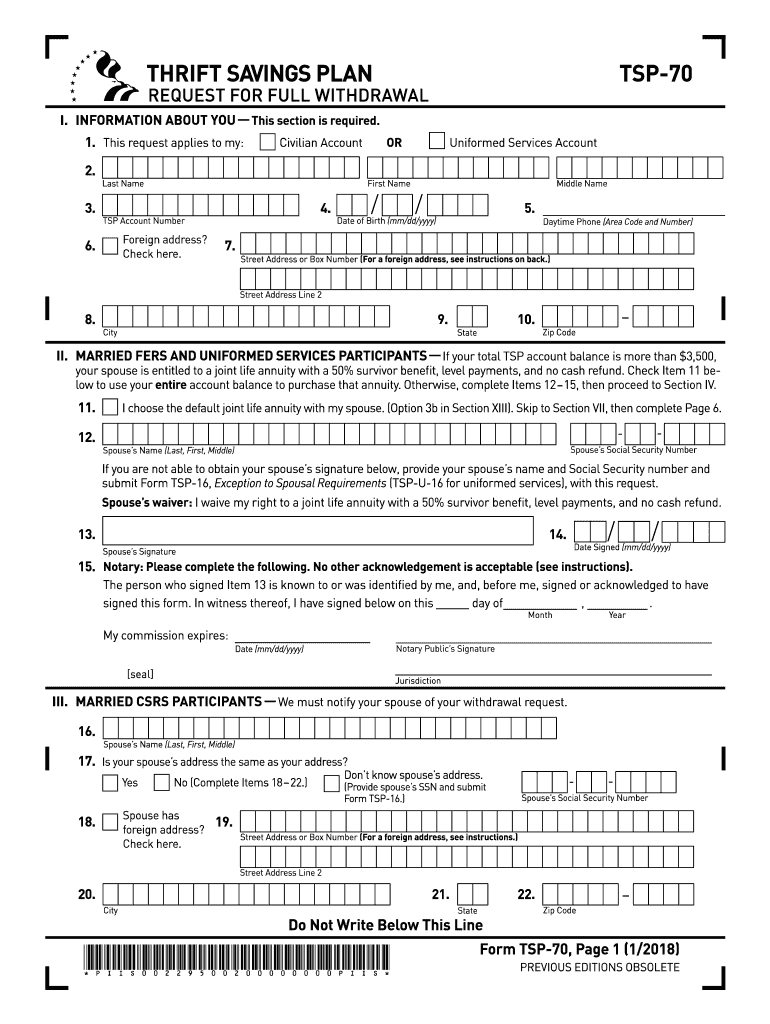
Tsp 70 2018-2026


What is the TSP 70?
The TSP 70 form, also known as the Thrift Savings Plan Withdrawal Form, is a crucial document for participants looking to withdraw funds from their TSP accounts. This form is specifically designed for those who wish to request a full withdrawal of their retirement savings. The TSP 70 outlines the necessary information required to process the withdrawal request, ensuring that the funds are disbursed correctly and in compliance with federal regulations.
How to Obtain the TSP 70
To obtain the TSP 70 form, participants can visit the official Thrift Savings Plan website or access it through their TSP account. The form is available as a fillable PDF, making it easy to complete online. Additionally, participants can request a printed version of the form by contacting the TSP service office directly. It is essential to ensure that you have the most current version of the form to avoid any processing delays.
Steps to Complete the TSP 70
Completing the TSP 70 form involves several key steps:
- Provide personal information, including your name, address, and Social Security number.
- Select the type of withdrawal you are requesting, whether it is a full withdrawal or a partial withdrawal.
- Indicate how you would like to receive your funds, such as a direct deposit or a check.
- Sign and date the form to certify that the information provided is accurate.
- Submit the completed form to the TSP service office via mail or electronically, if available.
Legal Use of the TSP 70
The TSP 70 form is legally binding once completed and submitted according to the guidelines set forth by the Thrift Savings Plan. To ensure compliance, participants must adhere to the regulations outlined in the TSP's governing documents. This includes understanding the tax implications of withdrawals and ensuring that all required signatures are present. Utilizing a reliable digital platform for e-signatures can enhance the legal validity of the submission.
Required Documents
When submitting the TSP 70 form, participants may need to provide additional documentation to support their withdrawal request. This could include:
- A copy of your government-issued identification.
- Any relevant court orders if applicable, such as divorce decrees.
- Proof of employment termination or retirement, if relevant.
Having these documents ready can expedite the processing of your withdrawal request.
Form Submission Methods
The TSP 70 form can be submitted through various methods to accommodate participants' preferences:
- Online Submission: If you are using a digital platform that supports e-signatures, you may be able to submit the form electronically.
- Mail: Participants can print the completed form and send it to the TSP service office via postal mail.
- In-Person: Some participants may choose to deliver the form in person at designated TSP locations.
Quick guide on how to complete tsp 70 request for full withdrawal
Effortlessly prepare Tsp 70 on any device
Managing documents online has become increasingly popular among companies and individuals. It offers a perfect eco-friendly substitute for conventional printed and signed papers, as you can access the correct format and securely store it online. airSlate SignNow provides you with all the tools you need to create, edit, and electronically sign your documents swiftly without delays. Manage Tsp 70 on any device using airSlate SignNow’s Android or iOS applications and enhance any document-related process today.
The easiest way to modify and electronically sign Tsp 70 without hassle
- Locate Tsp 70 and click Get Form to begin.
- Use the tools we provide to complete your form.
- Highlight important sections of your documents or obscure sensitive information using the tools that airSlate SignNow offers specifically for this purpose.
- Create your signature with the Sign tool, which takes moments and carries the same legal validity as a traditional wet ink signature.
- Review all the details and click the Done button to save your changes.
- Choose how you want to send your form: via email, text message (SMS), invitation link, or download it to your computer.
No more worries about lost or misplaced files, exhausting document searches, or errors that necessitate printing new copies. airSlate SignNow fulfills your document management requirements in just a few clicks from any device of your preference. Modify and electronically sign Tsp 70 to ensure outstanding communication at every stage of the document preparation process with airSlate SignNow.
Create this form in 5 minutes or less
Create this form in 5 minutes!
How to create an eSignature for the tsp 70 request for full withdrawal
How to create an eSignature for the Tsp 70 Request For Full Withdrawal in the online mode
How to generate an electronic signature for the Tsp 70 Request For Full Withdrawal in Chrome
How to generate an eSignature for signing the Tsp 70 Request For Full Withdrawal in Gmail
How to create an electronic signature for the Tsp 70 Request For Full Withdrawal from your smart phone
How to make an electronic signature for the Tsp 70 Request For Full Withdrawal on iOS
How to create an eSignature for the Tsp 70 Request For Full Withdrawal on Android devices
People also ask
-
What is a TSP Thrift Savings Plan withdrawal?
A TSP Thrift Savings Plan withdrawal refers to the process by which participants can access their retirement savings from the Thrift Savings Plan. This can occur under various circumstances, including retirement, financial hardship, or leaving federal service. Understanding the guidelines for TSP thrift savings plan withdrawal is essential for managing your retirement funds effectively.
-
How do I initiate a TSP Thrift Savings Plan withdrawal?
To initiate a TSP thrift savings plan withdrawal, you need to log into your TSP account and follow the step-by-step instructions. You may also need to complete specific forms depending on your withdrawal type. Make sure to review any tax implications or penalties associated with your TSP thrift savings plan withdrawal before proceeding.
-
What are the different types of TSP Thrift Savings Plan withdrawals?
There are several types of TSP thrift savings plan withdrawals, including one-time payments, installment payments, and annuity options. Each type offers different benefits and is suited for varying financial needs. It’s important to assess which type of TSP thrift savings plan withdrawal aligns best with your financial goals.
-
Are there any fees associated with TSP Thrift Savings Plan withdrawals?
Generally, there are no direct fees associated with TSP thrift savings plan withdrawals; however, taxes may apply based on the withdrawal method selected. For instance, early withdrawals can incur penalties. It's crucial to consult the TSP guidelines or a financial advisor to understand the financial implications of your TSP thrift savings plan withdrawal.
-
What documentation is required for a TSP Thrift Savings Plan withdrawal?
When applying for a TSP thrift savings plan withdrawal, specific documentation may be required, such as identification and completion of relevant forms. Depending on the type of withdrawal, additional documentation related to your financial situation or employment status may also be needed. Be prepared to gather the necessary documentation to facilitate a smooth TSP thrift savings plan withdrawal process.
-
Can I reinvest funds after a TSP Thrift Savings Plan withdrawal?
Once you complete a TSP thrift savings plan withdrawal, you may have options to reinvest your funds, depending on how you choose to withdraw. If you accept a lump sum, you could consider rolling over your withdrawal into an IRA or another qualified retirement account to avoid immediate taxes. Consult with a financial advisor for the best strategies regarding reinvesting after a TSP thrift savings plan withdrawal.
-
What are the tax implications of a TSP Thrift Savings Plan withdrawal?
The tax implications of a TSP thrift savings plan withdrawal can vary depending on the type and timing of the withdrawal. Generally, taxes will be withheld, and withdrawals may be subject to income tax. Understanding these implications is crucial to effectively manage your financial strategy after a TSP thrift savings plan withdrawal.
Get more for Tsp 70
- Ayudas e incentivos para empresas portal pyme form
- Paper form ssa 2 application for wifes or husbands
- Form ssa 1 bkfill online printable fillable
- Your social security number and card social security number form
- Maine notice of intent to homeschool not subsequent year form
- Jc 17a order of disposition child in home michigan courts form
- Pc 670 minor guardianship social history form
- As a provider of child care services for the city of new yorks administration for childrens services acs you may elect to form
Find out other Tsp 70
- Electronic signature Pennsylvania Business Operations Promissory Note Template Later
- Help Me With Electronic signature North Dakota Charity Resignation Letter
- Electronic signature Indiana Construction Business Plan Template Simple
- Electronic signature Wisconsin Charity Lease Agreement Mobile
- Can I Electronic signature Wisconsin Charity Lease Agreement
- Electronic signature Utah Business Operations LLC Operating Agreement Later
- How To Electronic signature Michigan Construction Cease And Desist Letter
- Electronic signature Wisconsin Business Operations LLC Operating Agreement Myself
- Electronic signature Colorado Doctors Emergency Contact Form Secure
- How Do I Electronic signature Georgia Doctors Purchase Order Template
- Electronic signature Doctors PDF Louisiana Now
- How To Electronic signature Massachusetts Doctors Quitclaim Deed
- Electronic signature Minnesota Doctors Last Will And Testament Later
- How To Electronic signature Michigan Doctors LLC Operating Agreement
- How Do I Electronic signature Oregon Construction Business Plan Template
- How Do I Electronic signature Oregon Construction Living Will
- How Can I Electronic signature Oregon Construction LLC Operating Agreement
- How To Electronic signature Oregon Construction Limited Power Of Attorney
- Electronic signature Montana Doctors Last Will And Testament Safe
- Electronic signature New York Doctors Permission Slip Free