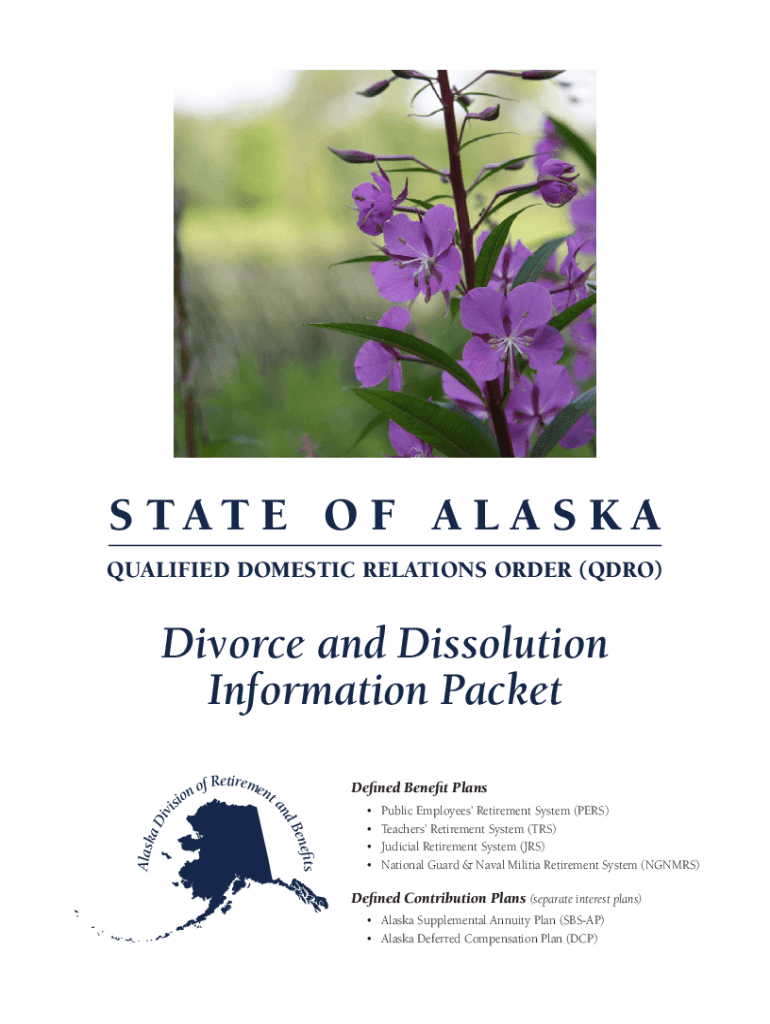
QUALIFIED DOMESTIC RELATIONS ORDER QDRO Divorce and Form


What is the QUALIFIED DOMESTIC RELATIONS ORDER QDRO Divorce And
A Qualified Domestic Relations Order (QDRO) is a legal document that allows for the division of retirement assets between spouses during a divorce. It is essential for ensuring that both parties receive their fair share of retirement benefits accrued during the marriage. A QDRO must meet specific legal requirements set forth by federal and state laws to be considered valid. It typically outlines how the retirement funds will be divided and specifies the portion each spouse is entitled to receive.
How to obtain the QUALIFIED DOMESTIC RELATIONS ORDER QDRO Divorce And
To obtain a QDRO, one must first draft the order, which can be done with the help of an attorney or by using templates available online. Once the draft is prepared, it must be submitted to the court for approval. After the court issues the order, it must be served to the retirement plan administrator to initiate the division of assets. It is crucial to ensure that the order complies with both state laws and the specific requirements of the retirement plan involved.
Steps to complete the QUALIFIED DOMESTIC RELATIONS ORDER QDRO Divorce And
Completing a QDRO involves several key steps:
- Gather necessary information about the retirement plan and the benefits involved.
- Draft the QDRO, ensuring it includes all required elements, such as the names of both parties and the specifics of the asset division.
- File the QDRO with the appropriate court and obtain a judge's signature.
- Submit the signed QDRO to the retirement plan administrator for processing.
Key elements of the QUALIFIED DOMESTIC RELATIONS ORDER QDRO Divorce And
A well-structured QDRO should include several key elements:
- The name and last known address of both the participant and the alternate payee.
- The name of the retirement plan and its identification number.
- The specific amount or percentage of the benefits to be paid to the alternate payee.
- The duration of the marriage, which can affect the division of assets.
Legal use of the QUALIFIED DOMESTIC RELATIONS ORDER QDRO Divorce And
A QDRO is legally binding and must be adhered to by the retirement plan administrator. It serves as a court order that mandates the division of retirement benefits, ensuring that both parties receive their entitled share. Failure to comply with a QDRO can result in legal repercussions for the retirement plan and may lead to penalties. It is important for both parties to understand their rights and obligations under the order.
State-specific rules for the QUALIFIED DOMESTIC RELATIONS ORDER QDRO Divorce And
Each state may have its own regulations regarding QDROs, including specific language that must be included and the process for filing. It is advisable to consult with a legal professional familiar with the laws in the relevant state to ensure compliance. Understanding these state-specific rules can help prevent delays and complications in the division of retirement assets.
Quick guide on how to complete qualified domestic relations order qdro divorce and
Effortlessly Prepare QUALIFIED DOMESTIC RELATIONS ORDER QDRO Divorce And on Any Device
Digital document management has gained signNow traction among companies and individuals. It serves as an ideal eco-friendly substitute for traditional printed and signed documents, allowing you to obtain the necessary form and safely store it online. airSlate SignNow equips you with all the tools required to create, alter, and eSign your documents promptly without delays. Manage QUALIFIED DOMESTIC RELATIONS ORDER QDRO Divorce And on any device using airSlate SignNow's Android or iOS applications and enhance any document-related workflow today.
The easiest way to modify and eSign QUALIFIED DOMESTIC RELATIONS ORDER QDRO Divorce And with minimal effort
- Find QUALIFIED DOMESTIC RELATIONS ORDER QDRO Divorce And and select Get Form to begin.
- Utilize the tools we provide to fill out your form.
- Highlight important sections of the documents or redact sensitive information with tools specifically offered by airSlate SignNow for this purpose.
- Create your eSignature using the Sign tool, which takes just seconds and carries the same legal validity as a conventional wet ink signature.
- Review the details and click on the Done button to store your modifications.
- Select your preferred method to send your form—via email, SMS, or invitation link, or download it to your computer.
Eliminate concerns about lost or disorganized documents, tedious form searching, or errors that necessitate printing new copies. airSlate SignNow meets all your document management requirements in just a few clicks from your chosen device. Modify and eSign QUALIFIED DOMESTIC RELATIONS ORDER QDRO Divorce And to ensure excellent communication at every phase of your form preparation process with airSlate SignNow.
Create this form in 5 minutes or less
Create this form in 5 minutes!
How to create an eSignature for the qualified domestic relations order qdro divorce and
How to create an electronic signature for a PDF online
How to create an electronic signature for a PDF in Google Chrome
How to create an e-signature for signing PDFs in Gmail
How to create an e-signature right from your smartphone
How to create an e-signature for a PDF on iOS
How to create an e-signature for a PDF on Android
People also ask
-
What is a QUALIFIED DOMESTIC RELATIONS ORDER QDRO in the context of divorce?
A QUALIFIED DOMESTIC RELATIONS ORDER QDRO is a legal order that allows for the division of retirement plan assets between divorcing spouses. It ensures that the non-employee spouse receives their fair share of the retirement benefits accrued during the marriage. Understanding this process is crucial for a fair divorce settlement.
-
How does airSlate SignNow facilitate the creation of a QUALIFIED DOMESTIC RELATIONS ORDER QDRO?
airSlate SignNow provides an intuitive platform that simplifies the drafting and signing of a QUALIFIED DOMESTIC RELATIONS ORDER QDRO. Users can easily create, edit, and send documents for eSignature, ensuring a smooth process for all parties involved. This efficiency helps reduce the stress often associated with divorce proceedings.
-
What are the costs associated with obtaining a QUALIFIED DOMESTIC RELATIONS ORDER QDRO?
The costs for obtaining a QUALIFIED DOMESTIC RELATIONS ORDER QDRO can vary depending on legal fees and the complexity of the case. Using airSlate SignNow can help minimize costs by streamlining the document preparation and eSigning process. This cost-effective solution is designed to save you both time and money during your divorce.
-
What features does airSlate SignNow offer for managing a QUALIFIED DOMESTIC RELATIONS ORDER QDRO?
airSlate SignNow offers features such as customizable templates, secure eSigning, and document tracking specifically for managing a QUALIFIED DOMESTIC RELATIONS ORDER QDRO. These tools ensure that all necessary parties can review and sign documents efficiently. This enhances the overall experience during the divorce process.
-
Can airSlate SignNow integrate with other tools for managing a QUALIFIED DOMESTIC RELATIONS ORDER QDRO?
Yes, airSlate SignNow integrates seamlessly with various tools and platforms, making it easier to manage a QUALIFIED DOMESTIC RELATIONS ORDER QDRO. Whether you need to connect with legal software or financial management tools, these integrations enhance your workflow. This flexibility allows for a more comprehensive approach to handling divorce-related documentation.
-
What are the benefits of using airSlate SignNow for a QUALIFIED DOMESTIC RELATIONS ORDER QDRO?
Using airSlate SignNow for a QUALIFIED DOMESTIC RELATIONS ORDER QDRO offers numerous benefits, including increased efficiency, reduced paperwork, and enhanced security. The platform's user-friendly interface allows for quick document preparation and signing, which can signNowly expedite the divorce process. Additionally, the secure storage of documents ensures that sensitive information is protected.
-
Is airSlate SignNow suitable for individuals without legal experience when handling a QUALIFIED DOMESTIC RELATIONS ORDER QDRO?
Absolutely! airSlate SignNow is designed to be user-friendly, making it accessible for individuals without legal experience when handling a QUALIFIED DOMESTIC RELATIONS ORDER QDRO. The platform provides guidance and templates that simplify the process, allowing users to navigate their divorce documentation with confidence. This empowers individuals to take control of their legal needs.
Get more for QUALIFIED DOMESTIC RELATIONS ORDER QDRO Divorce And
Find out other QUALIFIED DOMESTIC RELATIONS ORDER QDRO Divorce And
- Can I eSignature Iowa Standstill Agreement
- How To Electronic signature Tennessee Standard residential lease agreement
- How To Electronic signature Alabama Tenant lease agreement
- Electronic signature Maine Contract for work Secure
- Electronic signature Utah Contract Myself
- How Can I Electronic signature Texas Electronic Contract
- How Do I Electronic signature Michigan General contract template
- Electronic signature Maine Email Contracts Later
- Electronic signature New Mexico General contract template Free
- Can I Electronic signature Rhode Island Email Contracts
- How Do I Electronic signature California Personal loan contract template
- Electronic signature Hawaii Personal loan contract template Free
- How To Electronic signature Hawaii Personal loan contract template
- Electronic signature New Hampshire Managed services contract template Computer
- Electronic signature Alabama Real estate sales contract template Easy
- Electronic signature Georgia Real estate purchase contract template Secure
- Electronic signature South Carolina Real estate sales contract template Mobile
- Can I Electronic signature Kentucky Residential lease contract
- Can I Electronic signature Nebraska Residential lease contract
- Electronic signature Utah New hire forms Now