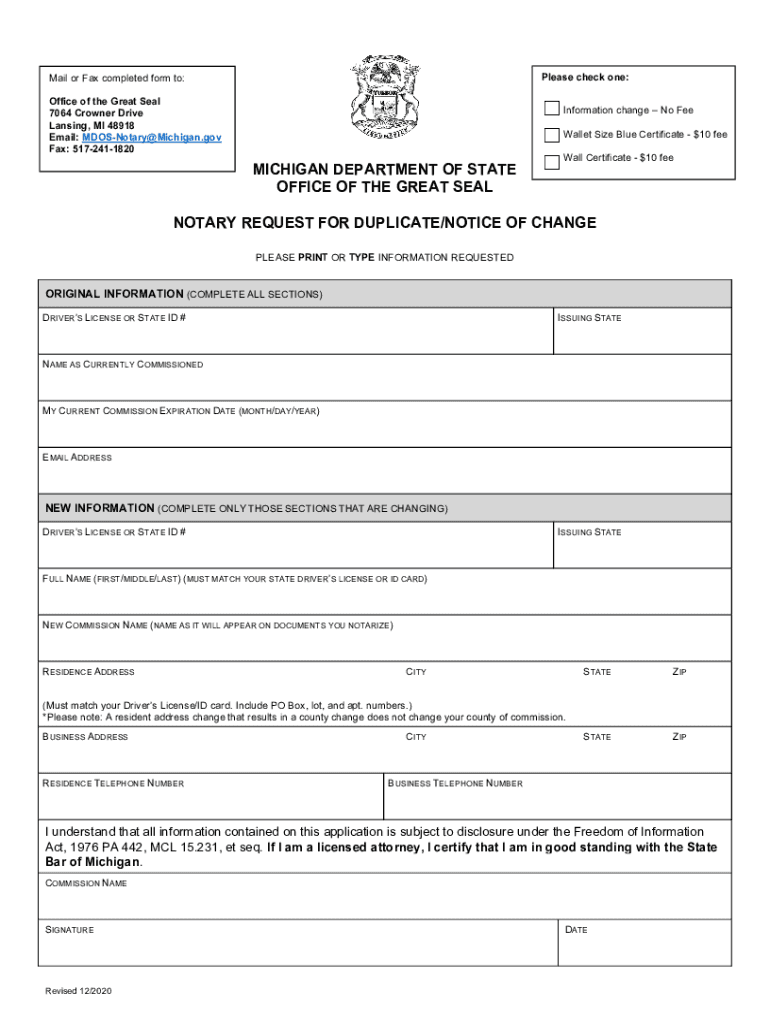
Michigan Notary Public Request for DuplicateNotice of 2020


Understanding the Michigan Notary Public Request For Duplicate Notice Of
The Michigan Notary Public Request For Duplicate Notice Of is a formal document that allows individuals to request a duplicate notice related to notarial acts. This form is essential for those who have lost their original notice or need to obtain a copy for legal or personal reasons. Understanding the purpose and function of this form is crucial for ensuring that notarial records are accurately maintained and accessible.
Steps to Complete the Michigan Notary Public Request For Duplicate Notice Of
Completing the Michigan Notary Public Request For Duplicate Notice Of involves several key steps:
- Gather necessary information: Collect details such as your name, address, and any relevant identification numbers.
- Fill out the form: Provide accurate information in all required fields to avoid delays.
- Review your submission: Double-check all entries for accuracy to ensure compliance with state requirements.
- Submit the form: Choose your preferred submission method, whether online, by mail, or in-person.
Required Documents for the Michigan Notary Public Request For Duplicate Notice Of
When submitting the Michigan Notary Public Request For Duplicate Notice Of, certain documents may be required to verify your identity and the legitimacy of your request. These may include:
- A valid government-issued photo ID
- Proof of residence, such as a utility bill or lease agreement
- Any previous notice or documentation related to the original notarial act, if available
Form Submission Methods for the Michigan Notary Public Request For Duplicate Notice Of
The Michigan Notary Public Request For Duplicate Notice Of can be submitted through various methods, making it convenient for users:
- Online: If available, submitting the form electronically can expedite processing times.
- By Mail: Print the completed form and send it to the appropriate state office.
- In-Person: Visit a designated office to submit your request directly and receive immediate assistance.
Legal Use of the Michigan Notary Public Request For Duplicate Notice Of
This form serves a vital legal function by ensuring that individuals can obtain necessary documentation related to notarial acts. It is particularly important in situations where the original notice is required for legal proceedings, property transactions, or other official matters. Understanding the legal implications of the duplicate notice can help users navigate their responsibilities effectively.
Eligibility Criteria for the Michigan Notary Public Request For Duplicate Notice Of
To be eligible to submit the Michigan Notary Public Request For Duplicate Notice Of, individuals typically must:
- Be the original signatory of the notarial act or an authorized representative.
- Provide valid identification to confirm their identity.
- Meet any specific state requirements that may apply to notarial acts.
Quick guide on how to complete michigan notary public request for duplicatenotice of
Complete Michigan Notary Public Request For DuplicateNotice Of effortlessly on any device
Digital document management has gained popularity among businesses and individuals alike. It serves as an ideal eco-friendly alternative to traditional printed and signed documents, as you can easily find the necessary form and securely store it online. airSlate SignNow provides you with all the resources needed to create, modify, and eSign your documents promptly without delays. Manage Michigan Notary Public Request For DuplicateNotice Of on any platform with airSlate SignNow Android or iOS applications and simplify any document-related task today.
How to modify and eSign Michigan Notary Public Request For DuplicateNotice Of with ease
- Obtain Michigan Notary Public Request For DuplicateNotice Of and click on Get Form to begin.
- Utilize the tools we provide to fill out your document.
- Highlight signNow sections of your documents or obscure sensitive details with the tools that airSlate SignNow offers specifically for that purpose.
- Create your eSignature using the Sign tool, which takes mere seconds and carries the same legal validity as a traditional handwritten signature.
- Review all the information and click on the Done button to save your changes.
- Select how you wish to deliver your form, via email, text message (SMS), or invite link, or download it to your computer.
Eliminate concerns about lost or misplaced files, tedious form searches, or errors that necessitate printing new document copies. airSlate SignNow meets your document management needs in just a few clicks from a device of your choice. Edit and eSign Michigan Notary Public Request For DuplicateNotice Of and ensure excellent communication at any stage of the form preparation process with airSlate SignNow.
Create this form in 5 minutes or less
Find and fill out the correct michigan notary public request for duplicatenotice of
Create this form in 5 minutes!
How to create an eSignature for the michigan notary public request for duplicatenotice of
How to create an electronic signature for a PDF online
How to create an electronic signature for a PDF in Google Chrome
How to create an e-signature for signing PDFs in Gmail
How to create an e-signature right from your smartphone
How to create an e-signature for a PDF on iOS
How to create an e-signature for a PDF on Android
People also ask
-
What is the Michigan Notary Public Request For DuplicateNotice Of?
The Michigan Notary Public Request For DuplicateNotice Of is a formal process to obtain a duplicate notice of a notary public's commission. This request is essential for notaries who have lost their original documents or need a replacement for any reason. By using airSlate SignNow, you can streamline this process and ensure your request is submitted efficiently.
-
How can airSlate SignNow help with the Michigan Notary Public Request For DuplicateNotice Of?
airSlate SignNow provides an easy-to-use platform that allows you to create, send, and eSign documents related to the Michigan Notary Public Request For DuplicateNotice Of. Our solution simplifies the paperwork involved, making it faster and more convenient to obtain your duplicate notice. Plus, you can track the status of your request in real-time.
-
What are the costs associated with using airSlate SignNow for my Michigan Notary Public Request For DuplicateNotice Of?
airSlate SignNow offers competitive pricing plans that cater to various needs, including individual notaries and businesses. The cost of using our service for the Michigan Notary Public Request For DuplicateNotice Of is affordable, ensuring you get value for your investment. We also provide a free trial to help you explore our features before committing.
-
Are there any features specifically designed for the Michigan Notary Public Request For DuplicateNotice Of?
Yes, airSlate SignNow includes features tailored for the Michigan Notary Public Request For DuplicateNotice Of, such as customizable templates and automated workflows. These features help you efficiently manage your requests and ensure compliance with state regulations. Additionally, our platform allows for secure document storage and easy access whenever needed.
-
What benefits does airSlate SignNow offer for notaries in Michigan?
Using airSlate SignNow for your Michigan Notary Public Request For DuplicateNotice Of offers numerous benefits, including time savings and enhanced accuracy. Our platform reduces the risk of errors in your documentation, ensuring a smoother process. Furthermore, you can access your documents from anywhere, making it convenient for busy notaries.
-
Can I integrate airSlate SignNow with other tools for my Michigan Notary Public Request For DuplicateNotice Of?
Absolutely! airSlate SignNow seamlessly integrates with various applications and tools, enhancing your workflow for the Michigan Notary Public Request For DuplicateNotice Of. Whether you use CRM systems, cloud storage, or other business applications, our integrations ensure that your document management process is cohesive and efficient.
-
Is airSlate SignNow secure for handling my Michigan Notary Public Request For DuplicateNotice Of?
Yes, security is a top priority at airSlate SignNow. We implement advanced encryption and security protocols to protect your documents, including those related to the Michigan Notary Public Request For DuplicateNotice Of. You can trust that your sensitive information is safe while using our platform.
Get more for Michigan Notary Public Request For DuplicateNotice Of
- Release repair form
- Complaint due to fall while ice skating as a result of inattentiveness of skating instructor form
- Boat injury form
- Address verification for eligibility for high school athletics 497332355 form
- Lessee lessor 497332356 form
- Sample letter for from doctor to patient form
- Sample letter form
- Medical waiver 497332359 form
Find out other Michigan Notary Public Request For DuplicateNotice Of
- How To eSign South Dakota Construction Promissory Note Template
- eSign Education Word Oregon Secure
- How Do I eSign Hawaii Finance & Tax Accounting NDA
- eSign Georgia Finance & Tax Accounting POA Fast
- eSign Georgia Finance & Tax Accounting POA Simple
- How To eSign Oregon Education LLC Operating Agreement
- eSign Illinois Finance & Tax Accounting Resignation Letter Now
- eSign Texas Construction POA Mobile
- eSign Kansas Finance & Tax Accounting Stock Certificate Now
- eSign Tennessee Education Warranty Deed Online
- eSign Tennessee Education Warranty Deed Now
- eSign Texas Education LLC Operating Agreement Fast
- eSign Utah Education Warranty Deed Online
- eSign Utah Education Warranty Deed Later
- eSign West Virginia Construction Lease Agreement Online
- How To eSign West Virginia Construction Job Offer
- eSign West Virginia Construction Letter Of Intent Online
- eSign West Virginia Construction Arbitration Agreement Myself
- eSign West Virginia Education Resignation Letter Secure
- eSign Education PDF Wyoming Mobile