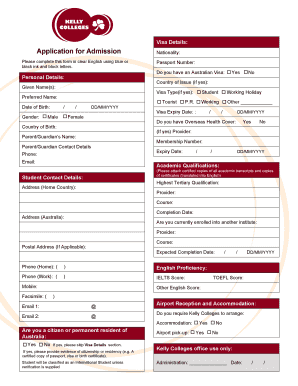
Visa Details Form


What is the Visa Details
The Visa Details form is a critical document used to provide essential information regarding an individual's visa status and history. This form typically includes personal identification details, visa type, issuance dates, and expiration dates. Understanding the specific requirements and information needed on this form is vital for compliance with immigration regulations and for facilitating travel or residency in the United States.
How to obtain the Visa Details
To obtain the Visa Details, individuals must first identify the appropriate government agency responsible for visa issuance, usually the U.S. Department of State or U.S. Citizenship and Immigration Services (USCIS). Applicants can access the required forms through official government websites or designated offices. It is crucial to ensure that all personal information is accurate and up-to-date to avoid delays in processing.
Steps to complete the Visa Details
Completing the Visa Details form involves several key steps:
- Gather necessary personal information, including full name, date of birth, and passport number.
- Identify the type of visa being referenced, such as tourist, student, or work visa.
- Provide details about the visa's issuance, including the date and the issuing authority.
- Review all entries for accuracy before submitting the form.
Required Documents
When filling out the Visa Details form, several documents may be required, including:
- A valid passport.
- Previous visa documentation, if applicable.
- Proof of residency or employment, depending on the visa type.
- Any additional identification that may be requested by the issuing authority.
Legal use of the Visa Details
The Visa Details form must be used in accordance with U.S. immigration laws. This includes ensuring that all information is truthful and complete. Misrepresentation or failure to provide accurate details can lead to legal consequences, including denial of entry or revocation of visa status. It is important to understand the legal implications of the information provided on this form.
Who Issues the Form
The Visa Details form is typically issued by the U.S. Department of State or the U.S. Citizenship and Immigration Services (USCIS). These agencies oversee visa applications and ensure that individuals meet the necessary criteria for entry into the United States. It is essential to follow the guidelines set by these authorities to ensure compliance with immigration regulations.
Quick guide on how to complete visa details
Prepare [SKS] effortlessly on any device
Digital document management has become widely adopted by businesses and individuals alike. It offers an excellent eco-friendly option to traditional printed and signed documents, as you can access the correct form and securely store it online. airSlate SignNow provides you with all the resources required to create, modify, and eSign your documents quickly with no delays. Handle [SKS] on any device using airSlate SignNow's Android or iOS applications and simplify any document-related task today.
The easiest method to edit and eSign [SKS] with ease
- Find [SKS] and then click Get Form to begin.
- Utilize the tools available to fill out your form.
- Highlight important sections of your documents or redact sensitive information using tools specifically provided by airSlate SignNow.
- Create your signature with the Sign tool, which takes mere seconds and carries the same legal significance as a conventional wet ink signature.
- Verify the details and then click on the Done button to save your modifications.
- Choose how you wish to send your form, whether by email, SMS, or invitation link, or download it to your computer.
Eliminate the hassle of lost or misplaced files, tedious form searching, or mistakes that require new document copies to be printed. airSlate SignNow fulfills all your document management needs in just a few clicks from the device of your choice. Modify and eSign [SKS] to ensure outstanding communication at every stage of the form preparation process with airSlate SignNow.
Create this form in 5 minutes or less
Related searches to Visa Details
Create this form in 5 minutes!
How to create an eSignature for the visa details
How to create an electronic signature for a PDF online
How to create an electronic signature for a PDF in Google Chrome
How to create an e-signature for signing PDFs in Gmail
How to create an e-signature right from your smartphone
How to create an e-signature for a PDF on iOS
How to create an e-signature for a PDF on Android
People also ask
-
What are Visa Details and how can airSlate SignNow help?
Visa Details refer to the specific information required for processing visa applications, including personal identification and travel information. airSlate SignNow simplifies the process by allowing users to securely send and eSign documents related to Visa Details, ensuring a smooth and efficient application experience.
-
How much does airSlate SignNow cost for managing Visa Details?
airSlate SignNow offers competitive pricing plans that cater to various business needs, including those focused on managing Visa Details. With flexible subscription options, businesses can choose a plan that fits their budget while benefiting from a cost-effective solution for document management.
-
What features does airSlate SignNow offer for handling Visa Details?
airSlate SignNow provides a range of features designed to streamline the handling of Visa Details, including customizable templates, secure eSigning, and automated workflows. These features help businesses efficiently manage their documentation processes while ensuring compliance and security.
-
Can I integrate airSlate SignNow with other tools for Visa Details management?
Yes, airSlate SignNow offers seamless integrations with various applications and platforms, enhancing your ability to manage Visa Details. Whether you use CRM systems, cloud storage, or other document management tools, airSlate SignNow can easily connect to streamline your workflow.
-
What are the benefits of using airSlate SignNow for Visa Details?
Using airSlate SignNow for Visa Details provides numerous benefits, including increased efficiency, reduced paperwork, and enhanced security. By digitizing the document signing process, businesses can save time and resources while ensuring that sensitive information is protected.
-
Is airSlate SignNow secure for handling sensitive Visa Details?
Absolutely! airSlate SignNow prioritizes security and compliance, employing advanced encryption and authentication measures to protect sensitive Visa Details. Users can confidently manage their documents, knowing that their information is safeguarded against unauthorized access.
-
How can airSlate SignNow improve the visa application process?
airSlate SignNow can signNowly improve the visa application process by providing a user-friendly platform for eSigning and document management. This streamlining reduces delays and errors, allowing applicants to focus on their travel plans rather than paperwork.
Get more for Visa Details
- Guns germs and steel episode 2 answers form
- Da form 3955
- P license application form
- Yoq assessment pdf form
- Volleyball rally scoring scoresheet mac coaches maccoaches misd form
- List of bonded accountable public officers form
- M5 cashback claim 15974077 form
- Schedule k 2 amp k 3 of form 1065 us return of partnership
Find out other Visa Details
- Sign Montana Finance & Tax Accounting LLC Operating Agreement Computer
- How Can I Sign Montana Finance & Tax Accounting Residential Lease Agreement
- Sign Montana Finance & Tax Accounting Residential Lease Agreement Safe
- How To Sign Nebraska Finance & Tax Accounting Letter Of Intent
- Help Me With Sign Nebraska Finance & Tax Accounting Letter Of Intent
- Sign Nebraska Finance & Tax Accounting Business Letter Template Online
- Sign Rhode Island Finance & Tax Accounting Cease And Desist Letter Computer
- Sign Vermont Finance & Tax Accounting RFP Later
- Can I Sign Wyoming Finance & Tax Accounting Cease And Desist Letter
- Sign California Government Job Offer Now
- How Do I Sign Colorado Government Cease And Desist Letter
- How To Sign Connecticut Government LLC Operating Agreement
- How Can I Sign Delaware Government Residential Lease Agreement
- Sign Florida Government Cease And Desist Letter Online
- Sign Georgia Government Separation Agreement Simple
- Sign Kansas Government LLC Operating Agreement Secure
- How Can I Sign Indiana Government POA
- Sign Maryland Government Quitclaim Deed Safe
- Sign Louisiana Government Warranty Deed Easy
- Sign Government Presentation Massachusetts Secure