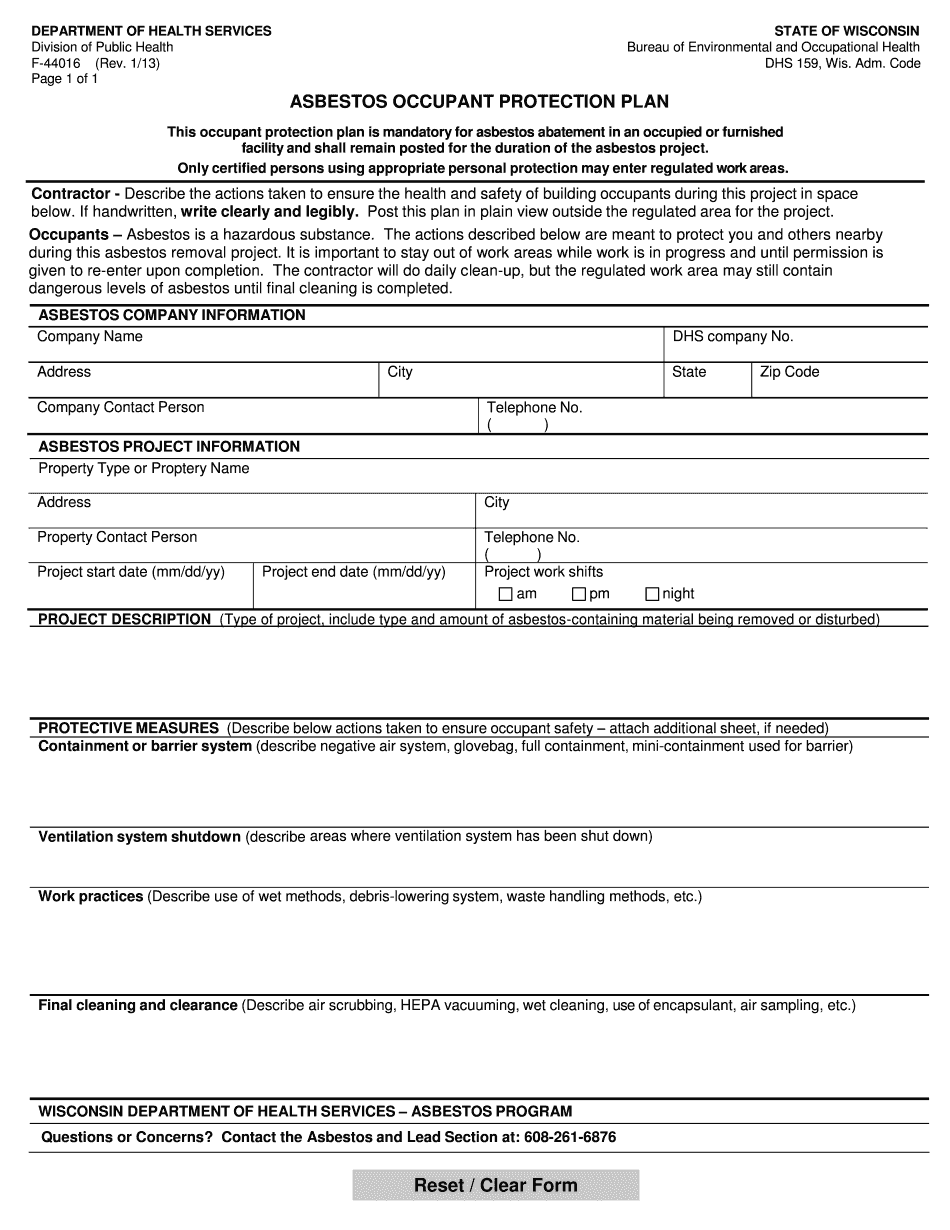
Protection Plan Wisconsin 2013-2026


What is the Protection Plan Wisconsin
The Protection Plan Wisconsin refers to a structured framework designed to ensure the safety and well-being of residents, particularly in the context of asbestos management. This plan outlines the necessary steps to identify, manage, and mitigate risks associated with asbestos exposure in various environments, including residential and commercial properties. It serves as a guideline for compliance with state regulations, ensuring that all parties involved understand their responsibilities regarding asbestos safety.
How to use the Protection Plan Wisconsin
To effectively use the Protection Plan Wisconsin, individuals and organizations should first familiarize themselves with its components. This includes understanding the legal requirements, safety protocols, and documentation processes involved in asbestos management. Users should follow the outlined procedures for identifying asbestos, conducting risk assessments, and implementing control measures. Regular training and updates on the plan's provisions can enhance its effectiveness and ensure compliance with state regulations.
Steps to complete the Protection Plan Wisconsin
Completing the Protection Plan Wisconsin involves several key steps:
- Assessment: Conduct a thorough assessment of the property to identify potential asbestos-containing materials.
- Documentation: Fill out the required forms, including the Wisconsin DHS form protection, to document findings and actions taken.
- Implementation: Develop and implement a management plan that outlines how to handle identified asbestos safely.
- Training: Ensure that all personnel involved are trained on the procedures outlined in the plan.
- Review: Regularly review and update the plan to reflect any changes in regulations or property conditions.
Legal use of the Protection Plan Wisconsin
The legal use of the Protection Plan Wisconsin hinges on compliance with state and federal regulations regarding asbestos management. The plan must adhere to guidelines set forth by the Wisconsin Department of Health Services (DHS) and other relevant authorities. Proper execution of the plan ensures that all legal obligations are met, protecting both the individuals involved and the community at large from the dangers of asbestos exposure.
Key elements of the Protection Plan Wisconsin
Key elements of the Protection Plan Wisconsin include:
- Identification: Clear guidelines for identifying asbestos-containing materials.
- Risk Assessment: Procedures for evaluating the risk associated with asbestos exposure.
- Control Measures: Strategies for managing and mitigating risks, including removal and containment options.
- Emergency Procedures: Steps to take in case of accidental exposure or disturbance of asbestos materials.
- Documentation and Reporting: Requirements for maintaining records and reporting to the appropriate authorities.
State-specific rules for the Protection Plan Wisconsin
State-specific rules for the Protection Plan Wisconsin dictate how asbestos management must be conducted within the state. These rules include specific protocols for inspections, reporting, and remediation efforts. Compliance with these regulations is essential for ensuring the safety of residents and workers, as well as for avoiding potential legal penalties. Staying informed about updates to state laws and regulations is crucial for maintaining compliance.
Quick guide on how to complete asbestos occupant protection plan wisconsin department of
Complete Protection Plan Wisconsin effortlessly on any device
Digital document management has become increasingly popular among businesses and individuals. It serves as an ideal eco-friendly alternative to traditional printed and signed documents, allowing you to access the correct form and securely store it online. airSlate SignNow equips you with all the tools necessary to create, modify, and eSign your documents swiftly without delays. Handle Protection Plan Wisconsin on any platform with airSlate SignNow's Android or iOS applications and streamline any document-related process today.
The easiest way to modify and eSign Protection Plan Wisconsin with ease
- Locate Protection Plan Wisconsin and click Get Form to begin.
- Utilize the tools we offer to fill out your form.
- Highlight important sections of your documents or redact sensitive information using tools that airSlate SignNow provides specifically for that purpose.
- Create your eSignature using the Sign tool, which takes mere seconds and holds the same legal validity as a conventional wet ink signature.
- Review all the details and click the Done button to save your modifications.
- Select your preferred delivery method for your form, whether by email, SMS, or invitation link, or download it to your computer.
Say goodbye to lost or misplaced documents, time-consuming form searches, or errors that require reprinting of new document copies. airSlate SignNow meets all your document management needs in just a few clicks from any device of your choice. Modify and eSign Protection Plan Wisconsin and ensure outstanding communication at every stage of your form preparation with airSlate SignNow.
Create this form in 5 minutes or less
Create this form in 5 minutes!
How to create an eSignature for the asbestos occupant protection plan wisconsin department of
How to create an eSignature for your Asbestos Occupant Protection Plan Wisconsin Department Of online
How to generate an electronic signature for the Asbestos Occupant Protection Plan Wisconsin Department Of in Google Chrome
How to generate an eSignature for signing the Asbestos Occupant Protection Plan Wisconsin Department Of in Gmail
How to create an electronic signature for the Asbestos Occupant Protection Plan Wisconsin Department Of right from your smartphone
How to make an eSignature for the Asbestos Occupant Protection Plan Wisconsin Department Of on iOS devices
How to create an eSignature for the Asbestos Occupant Protection Plan Wisconsin Department Of on Android
People also ask
-
What is the Wisconsin DHS form protection feature in airSlate SignNow?
The Wisconsin DHS form protection feature in airSlate SignNow ensures that your documents are securely managed and compliant with state regulations. This feature provides an efficient way to protect sensitive information included in DHS forms while facilitating easy access and eSignatures.
-
How much does airSlate SignNow cost for Wisconsin DHS form protection?
Pricing for airSlate SignNow varies based on the plan you choose, but it offers cost-effective solutions to meet your business needs. The subscription plans include comprehensive features like Wisconsin DHS form protection, making it a smart investment for organizations handling sensitive documents.
-
What features are included with Wisconsin DHS form protection?
With Wisconsin DHS form protection, you gain access to features such as secure eSignature, document tracking, and customizable templates. These tools streamline the document management process, ensuring you can efficiently send, sign, and store your Wisconsin DHS forms.
-
Is airSlate SignNow compliant with Wisconsin DHS regulations?
Yes, airSlate SignNow is designed to comply with Wisconsin DHS regulations concerning document security and management. Utilizing Wisconsin DHS form protection ensures that your forms meet all necessary compliance standards while maintaining user-friendly access for authorized individuals.
-
Can I integrate airSlate SignNow with other software for Wisconsin DHS form protection?
Absolutely! airSlate SignNow offers various integrations with popular software applications that enhance the functionality of Wisconsin DHS form protection. This feature allows you to create a seamless workflow between your existing tools and airSlate SignNow for improved efficiency.
-
How does airSlate SignNow enhance the document signing experience for Wisconsin DHS forms?
AirSlate SignNow enhances the document signing experience by offering a straightforward, user-friendly interface for Wisconsin DHS forms. The platform's robust security measures, combined with its easy signing process, ensure that users can quickly and securely sign important documents.
-
What are the benefits of using airSlate SignNow for Wisconsin DHS form protection?
Using airSlate SignNow for Wisconsin DHS form protection offers signNow benefits, including enhanced security, compliance with state regulations, and improved workflow efficiency. This solution allows organizations to reduce paper usage and streamline their processes while ensuring document integrity.
Get more for Protection Plan Wisconsin
- Application form please print clearly in accordanc
- Crc reconsideration request form name last n
- Polst form 469059690
- Dhs 3418 eng minnesota health care programs renewal form
- Dd form 2890 dod multimodal dangerous goods declaration september
- Ca 17 pdf 679494590 form
- Ca 20 attending physicians report form
- Statement of information limited liability company form llc 12
Find out other Protection Plan Wisconsin
- Can I eSignature Oregon Non-Profit Last Will And Testament
- Can I eSignature Oregon Orthodontists LLC Operating Agreement
- How To eSignature Rhode Island Orthodontists LLC Operating Agreement
- Can I eSignature West Virginia Lawers Cease And Desist Letter
- eSignature Alabama Plumbing Confidentiality Agreement Later
- How Can I eSignature Wyoming Lawers Quitclaim Deed
- eSignature California Plumbing Profit And Loss Statement Easy
- How To eSignature California Plumbing Business Letter Template
- eSignature Kansas Plumbing Lease Agreement Template Myself
- eSignature Louisiana Plumbing Rental Application Secure
- eSignature Maine Plumbing Business Plan Template Simple
- Can I eSignature Massachusetts Plumbing Business Plan Template
- eSignature Mississippi Plumbing Emergency Contact Form Later
- eSignature Plumbing Form Nebraska Free
- How Do I eSignature Alaska Real Estate Last Will And Testament
- Can I eSignature Alaska Real Estate Rental Lease Agreement
- eSignature New Jersey Plumbing Business Plan Template Fast
- Can I eSignature California Real Estate Contract
- eSignature Oklahoma Plumbing Rental Application Secure
- How Can I eSignature Connecticut Real Estate Quitclaim Deed