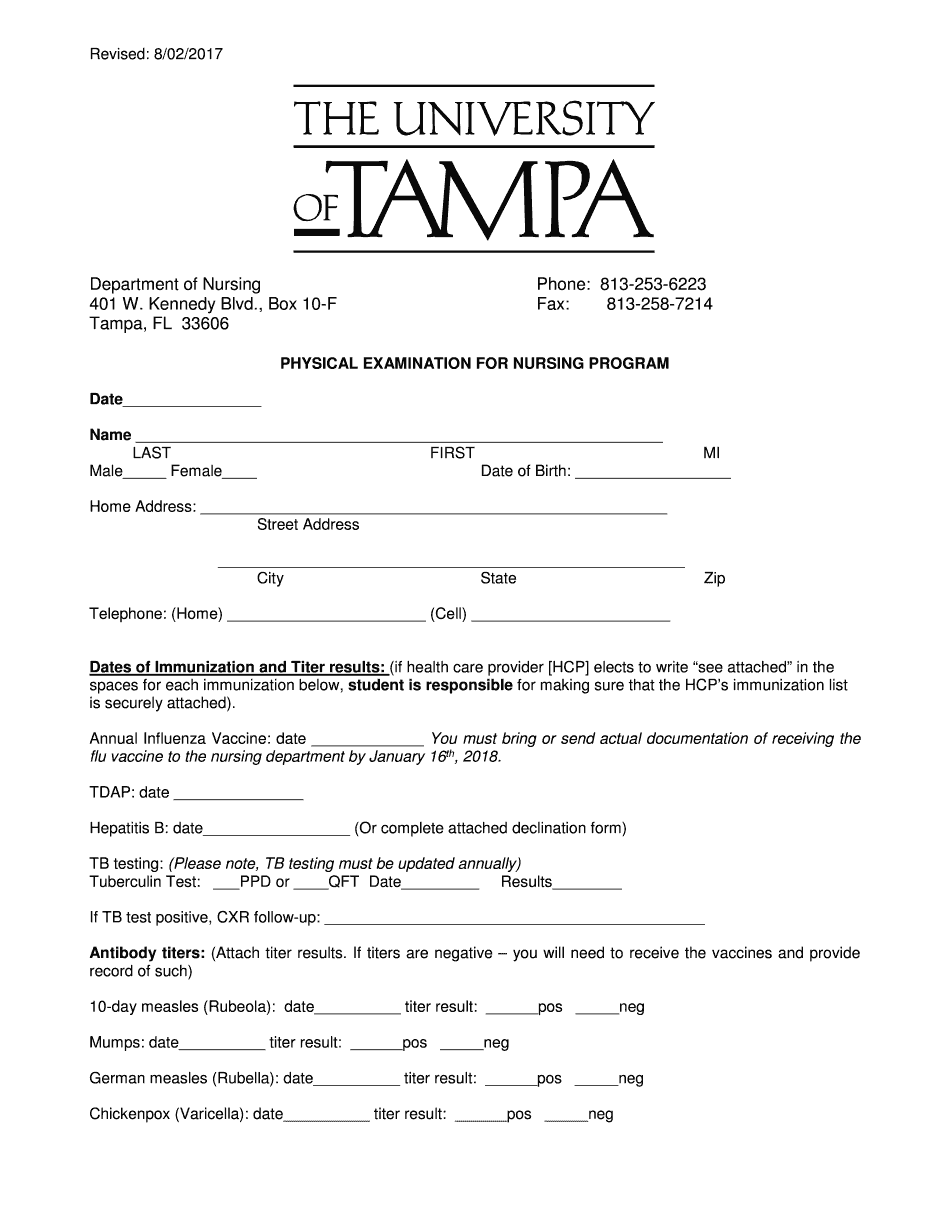
Skin Exam Physical Exam Documentation 2017-2026


What is the dermatology physical exam template?
The dermatology physical exam template is a structured document used by healthcare professionals to assess and document the condition of a patient's skin. This template serves as a standardized format for recording findings during a skin examination, ensuring that all relevant aspects are covered. It typically includes sections for patient demographics, medical history, visual inspection notes, and any necessary diagnostic tests. By using this template, dermatologists can maintain consistency in their evaluations and provide comprehensive care tailored to each patient's needs.
Key elements of the dermatology physical exam template
The dermatology physical exam template encompasses several key elements that facilitate thorough documentation. These elements include:
- Patient Information: Basic details such as name, age, and medical history.
- Visual Inspection: Observations regarding skin color, texture, and any visible lesions or abnormalities.
- Palpation Findings: Notes on the texture and temperature of the skin, as well as any tenderness.
- Diagnosis: A section for the healthcare provider to record any diagnoses made during the examination.
- Treatment Plan: Recommendations for further tests, treatments, or referrals based on the findings.
How to use the dermatology physical exam template
Using the dermatology physical exam template involves several steps to ensure accurate and complete documentation. First, gather all necessary patient information and medical history. Next, conduct a thorough visual inspection of the skin, noting any abnormalities or concerns. Record your findings in the appropriate sections of the template, ensuring clarity and detail. After completing the examination, review the documentation for accuracy and completeness. This process not only aids in patient care but also serves as a legal record of the examination.
Legal use of the dermatology physical exam template
The legal use of the dermatology physical exam template is crucial for maintaining compliance with healthcare regulations. Proper documentation supports the legitimacy of the examination and can be used as evidence in legal situations. To ensure that the template is legally binding, it must be completed accurately and signed by the healthcare provider. Additionally, compliance with electronic signature regulations, such as the ESIGN Act and UETA, is essential when submitting the template electronically. This ensures that the documentation holds up in court and meets the standards set by regulatory bodies.
Steps to complete the dermatology physical exam template
Completing the dermatology physical exam template involves a systematic approach:
- Gather Patient Information: Collect the patient's personal details and medical history.
- Conduct a Visual Inspection: Examine the skin for any abnormalities, noting the size, shape, and color of lesions.
- Document Findings: Fill in the template with detailed observations from the examination.
- Formulate a Diagnosis: Based on the findings, provide a diagnosis or differential diagnosis.
- Outline a Treatment Plan: Suggest any necessary treatments or follow-up actions.
- Review and Sign: Ensure all sections are complete, then sign and date the document.
Examples of using the dermatology physical exam template
There are various scenarios where the dermatology physical exam template can be utilized effectively:
- Routine Check-ups: Used during annual skin examinations to monitor changes over time.
- Diagnosis of Skin Conditions: Helps in documenting findings for conditions like eczema, psoriasis, or skin cancer.
- Referral Documentation: Provides a clear record when referring patients to specialists.
Quick guide on how to complete university of tampa
Complete Skin Exam Physical Exam Documentation effortlessly on any device
Digital document management has become increasingly popular among businesses and individuals. It serves as an ideal eco-friendly substitute for traditional printed and signed papers, allowing you to obtain the necessary form and securely store it online. airSlate SignNow equips you with all the tools required to create, modify, and eSign your documents swiftly without interruptions. Manage Skin Exam Physical Exam Documentation on any device with airSlate SignNow's Android or iOS applications and simplify any document-centered task today.
The easiest way to modify and eSign Skin Exam Physical Exam Documentation without hassle
- Locate Skin Exam Physical Exam Documentation and click Get Form to begin.
- Use the tools we provide to fill out your form.
- Emphasize important sections of the documents or redact sensitive information with the tools that airSlate SignNow specifically offers for this purpose.
- Generate your signature using the Sign tool, which takes mere seconds and has the same legal validity as a conventional wet ink signature.
- Review the information and click on the Done button to save your changes.
- Select your preferred method to send your form, whether by email, SMS, invite link, or download it to your computer.
Say goodbye to lost or misplaced documents, tedious form hunting, or errors that necessitate printing new document copies. airSlate SignNow meets your document management needs in just a few clicks from any device you choose. Modify and eSign Skin Exam Physical Exam Documentation and ensure effective communication at every stage of the form preparation process with airSlate SignNow.
Create this form in 5 minutes or less
Create this form in 5 minutes!
How to create an eSignature for the university of tampa
How to make an electronic signature for the University Of Tampa online
How to generate an eSignature for your University Of Tampa in Chrome
How to create an eSignature for signing the University Of Tampa in Gmail
How to create an eSignature for the University Of Tampa straight from your smartphone
How to generate an electronic signature for the University Of Tampa on iOS
How to create an electronic signature for the University Of Tampa on Android OS
People also ask
-
What is a dermatology physical exam template?
A dermatology physical exam template is a standardized document used to collect essential information during a skin examination. It ensures that all necessary aspects of the patient's skin health are thoroughly evaluated, making it easier for healthcare providers to assess conditions accurately.
-
How can the dermatology physical exam template benefit my practice?
Using a dermatology physical exam template streamlines the examination process, saving time and enhancing accuracy in patient assessments. This template helps ensure that no critical steps are overlooked, leading to better diagnosis and patient satisfaction.
-
Is the dermatology physical exam template customizable?
Yes, the dermatology physical exam template can be easily customized to fit the specific needs of your practice. You can modify sections, add fields specific to your patient demographics, or adjust it according to state regulations, making it versatile for all practitioners.
-
What pricing options are available for the dermatology physical exam template?
The dermatology physical exam template is available as part of airSlate SignNow’s competitive pricing plans, which cater to different practice sizes and needs. By leveraging our cost-effective solutions, you can access this template along with other eSigning features to enhance your workflow.
-
Can I integrate the dermatology physical exam template with other software?
Absolutely! The dermatology physical exam template can be seamlessly integrated with various electronic health record (EHR) systems and practice management software. This integration allows for a smoother workflow and better data management across your practice.
-
How does eSigning the dermatology physical exam template work?
eSigning the dermatology physical exam template is simple and secure with airSlate SignNow. Once the template is filled out, you can send it to patients for their electronic signature via any device, ensuring a contactless experience while keeping your documents legally binding.
-
Is there a way to track the status of the dermatology physical exam template?
Yes, airSlate SignNow provides real-time tracking for the dermatology physical exam template. You can easily monitor who has accessed, signed, or completed the document, ensuring that your patient files are up to date and organized.
Get more for Skin Exam Physical Exam Documentation
- Httpsldh oph qualtraxcloud comshowdocument asp form
- Pension investment contract form
- Global entry application form 100719837
- Nationwide gifted deposit form fill out ampamp sign online
- Welcome new cub scout family boy scouts form
- Pptc 191 demande de document de voyage pour adulte pour les apatrides et les personnes protges au canada de 16 ans et plus form
- Planning and development certificate of occupancy form
- Certificate of service pdf 682104962 form
Find out other Skin Exam Physical Exam Documentation
- eSign Education PDF Wyoming Mobile
- Can I eSign Nebraska Finance & Tax Accounting Business Plan Template
- eSign Nebraska Finance & Tax Accounting Business Letter Template Online
- eSign Nevada Finance & Tax Accounting Resignation Letter Simple
- eSign Arkansas Government Affidavit Of Heirship Easy
- eSign California Government LLC Operating Agreement Computer
- eSign Oklahoma Finance & Tax Accounting Executive Summary Template Computer
- eSign Tennessee Finance & Tax Accounting Cease And Desist Letter Myself
- eSign Finance & Tax Accounting Form Texas Now
- eSign Vermont Finance & Tax Accounting Emergency Contact Form Simple
- eSign Delaware Government Stock Certificate Secure
- Can I eSign Vermont Finance & Tax Accounting Emergency Contact Form
- eSign Washington Finance & Tax Accounting Emergency Contact Form Safe
- How To eSign Georgia Government Claim
- How Do I eSign Hawaii Government Contract
- eSign Hawaii Government Contract Now
- Help Me With eSign Hawaii Government Contract
- eSign Hawaii Government Contract Later
- Help Me With eSign California Healthcare / Medical Lease Agreement
- Can I eSign California Healthcare / Medical Lease Agreement