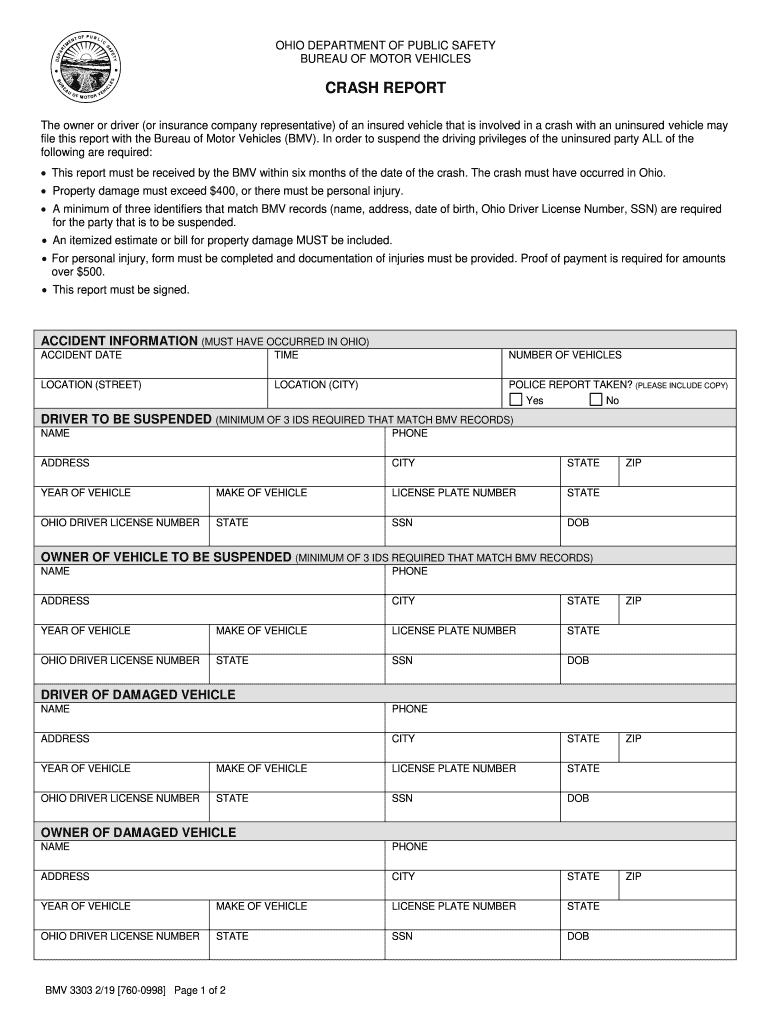
Bmv 3303 2019-2026


What is the BMV 5712?
The BMV 5712 is a specific form used in the state of Ohio, primarily for reporting vehicle crashes. This form is essential for documenting the details of an accident, including information about the vehicles involved, the parties present, and any injuries or damages sustained. Understanding the purpose of the BMV 5712 is crucial for individuals involved in a crash, as it serves as an official record that may be required by insurance companies or law enforcement agencies.
How to use the BMV 5712
Using the BMV 5712 involves accurately filling out the form with all required information. This includes details such as the date and location of the accident, the names and contact information of all parties involved, and any witnesses. It is important to ensure that all sections are completed thoroughly to avoid delays in processing. Once completed, the form can be submitted to the appropriate authorities, such as the Ohio Bureau of Motor Vehicles or local law enforcement, depending on the circumstances of the crash.
Steps to complete the BMV 5712
Completing the BMV 5712 requires several key steps:
- Gather all necessary information about the accident, including the date, time, and location.
- Collect details from all parties involved, including names, addresses, and insurance information.
- Document any injuries or damages that occurred as a result of the accident.
- Fill out the BMV 5712 form accurately, ensuring all required fields are completed.
- Review the form for any errors or omissions before submission.
- Submit the completed form to the appropriate agency, either online, by mail, or in person.
Legal use of the BMV 5712
The BMV 5712 is legally recognized as a formal document for reporting vehicle crashes in Ohio. It is important to complete this form accurately, as it may be used in legal proceedings or insurance claims. Failure to report an accident using the BMV 5712 may result in penalties or complications in processing claims. Therefore, understanding the legal implications of this form is essential for all parties involved in a vehicle crash.
Key elements of the BMV 5712
When filling out the BMV 5712, several key elements must be included:
- Date and time of the accident
- Location of the crash
- Names and contact information of all drivers and passengers
- Insurance details for each vehicle involved
- Descriptions of the vehicles, including make, model, and year
- Details of any injuries sustained by individuals involved
Form Submission Methods
The BMV 5712 can be submitted through various methods to ensure accessibility for users. Individuals may choose to submit the form online through the Ohio Bureau of Motor Vehicles website, which provides a convenient option for digital completion. Alternatively, the form can be mailed to the appropriate office or submitted in person at designated locations. Each submission method has its own requirements and processing times, so it is advisable to choose the method that best suits individual needs.
Quick guide on how to complete settling an auto insurance claim ohio insurance instituteohio
Complete Bmv 3303 effortlessly on any device
Managing documents online has become increasingly popular among businesses and individuals. It offers an ideal environmentally friendly alternative to traditional printed and signed paperwork, allowing you to obtain the necessary form and securely store it online. airSlate SignNow equips you with all the resources needed to create, modify, and electronically sign your documents quickly without delays. Handle Bmv 3303 on any device using the airSlate SignNow apps for Android or iOS and enhance any document-related process today.
How to modify and electronically sign Bmv 3303 with ease
- Locate Bmv 3303 and then click Get Form to begin.
- Utilize the tools we offer to fill out your form.
- Emphasize important sections of your documents or obscure sensitive information with the tools that airSlate SignNow offers specifically for that purpose.
- Generate your electronic signature using the Sign tool, which takes mere seconds and holds the same legal validity as a conventional wet ink signature.
- Review all information carefully and then click the Done button to save your modifications.
- Choose how you wish to submit your form, via email, text message (SMS), invitation link, or download it to your computer.
Say goodbye to lost or misplaced documents, tedious form searches, or errors requiring new document copies. airSlate SignNow meets your needs in document management in just a few clicks from any device you prefer. Alter and electronically sign Bmv 3303 and guarantee excellent communication at any point of your form preparation process with airSlate SignNow.
Create this form in 5 minutes or less
Create this form in 5 minutes!
How to create an eSignature for the settling an auto insurance claim ohio insurance instituteohio
How to generate an electronic signature for the Settling An Auto Insurance Claim Ohio Insurance Instituteohio in the online mode
How to make an eSignature for your Settling An Auto Insurance Claim Ohio Insurance Instituteohio in Chrome
How to generate an eSignature for putting it on the Settling An Auto Insurance Claim Ohio Insurance Instituteohio in Gmail
How to make an eSignature for the Settling An Auto Insurance Claim Ohio Insurance Instituteohio straight from your mobile device
How to make an eSignature for the Settling An Auto Insurance Claim Ohio Insurance Instituteohio on iOS devices
How to create an electronic signature for the Settling An Auto Insurance Claim Ohio Insurance Instituteohio on Android OS
People also ask
-
What is the bmv 5712 form?
The bmv 5712 form is a certificate from the Bureau of Motor Vehicles that is often required for specific vehicle registrations and title applications. Understanding how to complete this form correctly can streamline processes related to vehicle documentation.
-
How can airSlate SignNow assist with the bmv 5712 documentation?
airSlate SignNow allows users to easily eSign and send the bmv 5712 form electronically. This saves time and ensures that your documents are securely handled, reducing the chances of errors or delays.
-
Is there a cost associated with eSigning the bmv 5712 form using airSlate SignNow?
Yes, airSlate SignNow offers various pricing plans that accommodate businesses of all sizes. You can start with a free trial to assess how effectively it can manage your bmv 5712 and other document needs.
-
What are the main features of airSlate SignNow for handling the bmv 5712?
Key features of airSlate SignNow include secure document storage, advanced eSignature capabilities, and user-friendly templates. These features simplify managing the bmv 5712, making it efficient for businesses to handle their paperwork digitally.
-
Can I integrate airSlate SignNow with other applications for processing the bmv 5712?
Absolutely! airSlate SignNow integrates seamlessly with a wide range of applications, allowing you to connect your workload and easily manage documents like the bmv 5712 alongside your other business tools.
-
How does eSigning the bmv 5712 improve efficiency?
ESigning the bmv 5712 with airSlate SignNow eliminates the need for printing and physical signatures, signNowly reducing turnaround time. This enhances operational efficiency and allows for faster document processing.
-
What security measures does airSlate SignNow provide for the bmv 5712?
airSlate SignNow employs robust security protocols, including encryption and secure access controls, to protect documents like the bmv 5712. This ensures that sensitive information remains confidential and secure during the signing process.
Get more for Bmv 3303
Find out other Bmv 3303
- Electronic signature North Carolina Car Dealer Purchase Order Template Safe
- Electronic signature Kentucky Business Operations Quitclaim Deed Mobile
- Electronic signature Pennsylvania Car Dealer POA Later
- Electronic signature Louisiana Business Operations Last Will And Testament Myself
- Electronic signature South Dakota Car Dealer Quitclaim Deed Myself
- Help Me With Electronic signature South Dakota Car Dealer Quitclaim Deed
- Electronic signature South Dakota Car Dealer Affidavit Of Heirship Free
- Electronic signature Texas Car Dealer Purchase Order Template Online
- Electronic signature Texas Car Dealer Purchase Order Template Fast
- Electronic signature Maryland Business Operations NDA Myself
- Electronic signature Washington Car Dealer Letter Of Intent Computer
- Electronic signature Virginia Car Dealer IOU Fast
- How To Electronic signature Virginia Car Dealer Medical History
- Electronic signature Virginia Car Dealer Separation Agreement Simple
- Electronic signature Wisconsin Car Dealer Contract Simple
- Electronic signature Wyoming Car Dealer Lease Agreement Template Computer
- How Do I Electronic signature Mississippi Business Operations Rental Application
- Electronic signature Missouri Business Operations Business Plan Template Easy
- Electronic signature Missouri Business Operations Stock Certificate Now
- Electronic signature Alabama Charity Promissory Note Template Computer