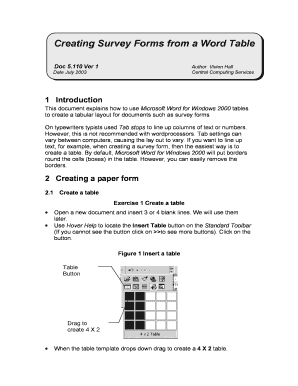
Creating Survey Forms from a Word Table


Understanding the Creation of Survey Forms from a Word Table
Creating survey forms from a Word table is a straightforward process that allows users to gather information efficiently. This method leverages the familiar interface of Microsoft Word, making it accessible for individuals and organizations alike. Users can design their surveys by inserting tables, which can be customized to include various question types such as multiple choice, rating scales, or open-ended responses. This flexibility enables the creation of tailored surveys that meet specific data collection needs.
Steps to Create a Survey Form Using a Word Table
To create a survey form from a Word table, follow these steps:
- Open Microsoft Word and create a new document.
- Insert a table by selecting the 'Insert' tab and clicking on 'Table'. Choose the desired number of rows and columns.
- Label the first row with the questions you want to ask. Each question can occupy a separate cell.
- In the subsequent rows, indicate the response options or leave space for open-ended answers.
- Format the table as needed, adjusting column widths and row heights for clarity.
- Save the document in a suitable format, such as .docx or .pdf, for distribution.
Key Elements to Include in Your Survey Form
When designing a survey form, consider including the following key elements:
- Clear Instructions: Provide guidance on how to complete the survey.
- Question Variety: Use a mix of question types to keep respondents engaged.
- Response Options: Ensure that response choices are exhaustive and mutually exclusive where applicable.
- Contact Information: Include a section for respondents to provide their contact details if follow-up is needed.
- Confidentiality Assurance: Inform respondents about how their data will be used and protected.
Legal Considerations for Survey Forms
When creating survey forms, it's essential to adhere to legal guidelines to protect both the creator and the respondents. This includes:
- Data Privacy: Comply with regulations such as the General Data Protection Regulation (GDPR) and the California Consumer Privacy Act (CCPA), which govern how personal information is collected and used.
- Informed Consent: Ensure that respondents are aware of their rights and how their data will be utilized.
- Record Keeping: Maintain records of responses securely, especially if sensitive information is collected.
Examples of Effective Survey Forms
Effective survey forms can take various forms depending on the purpose. Here are a few examples:
- Customer Satisfaction Surveys: Used by businesses to gauge client satisfaction and improve services.
- Employee Feedback Surveys: Gather insights from employees regarding workplace culture and policies.
- Market Research Surveys: Collect data on consumer preferences and behaviors to inform product development.
Obtaining and Distributing Your Survey Form
Once your survey form is created, consider the following methods for distribution:
- Email: Send the survey as an attachment or include a link to an online version.
- Social Media: Share the survey on platforms like Facebook or LinkedIn to reach a broader audience.
- In-Person: Distribute printed copies during events or meetings for immediate feedback.
Quick guide on how to complete survey quatation word doc
Complete survey quatation word doc effortlessly on any device
Managing documents online has gained traction among businesses and individuals. It offers an ideal environmentally friendly alternative to conventional printed and signed forms, allowing you to locate the correct template and securely save it online. airSlate SignNow equips you with all the tools required to create, modify, and eSign your documents swiftly without delays. Manage survey quatation word doc on any platform using airSlate SignNow's Android or iOS applications and streamline any document-based process today.
The easiest way to modify and eSign survey quatation word doc without hassle
- Locate survey quatation word doc and click on Get Form to begin.
- Utilize the tools provided to fill out your form.
- Highlight important sections of the documents or obscure sensitive information with tools that airSlate SignNow specifically offers for this purpose.
- Create your signature using the Sign tool, which takes seconds and carries the same legal validity as a traditional wet ink signature.
- Review the information and click on the Done button to save your changes.
- Select how you wish to send your form, via email, SMS, or invite link, or download it to your computer.
Say goodbye to lost or misfiled documents, tedious form searches, or mistakes that necessitate printing new document copies. airSlate SignNow addresses all your document management needs in just a few clicks from your chosen device. Edit and eSign survey quatation word doc to ensure clear communication throughout your form preparation journey with airSlate SignNow.
Create this form in 5 minutes or less
Related searches to survey quatation word doc
Create this form in 5 minutes!
How to create an eSignature for the survey quatation word doc
How to create an electronic signature for a PDF online
How to create an electronic signature for a PDF in Google Chrome
How to create an e-signature for signing PDFs in Gmail
How to create an e-signature right from your smartphone
How to create an e-signature for a PDF on iOS
How to create an e-signature for a PDF on Android
People also ask survey quatation word doc
-
What is a survey quotation word doc?
A survey quotation word doc is a document template used to provide estimates for services or products based on survey results. It allows businesses to present their pricing and terms clearly and professionally. Using airSlate SignNow, you can easily create and customize these documents for your specific needs.
-
How can airSlate SignNow help with creating a survey quotation word doc?
airSlate SignNow offers a user-friendly platform that simplifies the creation of a survey quotation word doc. You can easily fill in your details, add signatures, and send the document for eSigning. This streamlines the process and ensures that your quotations are professional and legally binding.
-
Is there a cost associated with using airSlate SignNow for survey quotation word docs?
Yes, airSlate SignNow offers various pricing plans that cater to different business needs. The cost is competitive and provides excellent value for the features included, such as document templates, eSigning, and integrations. You can choose a plan that best fits your requirements for creating survey quotation word docs.
-
What features does airSlate SignNow offer for survey quotation word docs?
airSlate SignNow provides features such as customizable templates, eSignature capabilities, and document tracking for your survey quotation word docs. These features enhance efficiency and ensure that your documents are processed quickly. Additionally, you can collaborate with team members in real-time.
-
Can I integrate airSlate SignNow with other tools for my survey quotation word docs?
Absolutely! airSlate SignNow integrates seamlessly with various applications, including CRM systems and cloud storage services. This allows you to streamline your workflow and manage your survey quotation word docs more effectively. Integration enhances productivity and ensures all your documents are in one place.
-
What are the benefits of using airSlate SignNow for survey quotation word docs?
Using airSlate SignNow for your survey quotation word docs offers numerous benefits, including time savings, improved accuracy, and enhanced professionalism. The platform allows for quick document creation and easy sharing, which can lead to faster approvals and increased customer satisfaction. It's a cost-effective solution for businesses of all sizes.
-
How secure is airSlate SignNow when handling survey quotation word docs?
airSlate SignNow prioritizes security and compliance, ensuring that your survey quotation word docs are protected. The platform uses encryption and secure access protocols to safeguard your documents. You can trust that your sensitive information remains confidential and secure throughout the signing process.
Get more for survey quatation word doc
- Pid document examples form
- An overview of chapter 1301 management trusts form
- Scholarship application catholic ladies of columbia theclc form
- Sample museum deaccession notification arcs arcsinfo form
- Division 2 digit dividends remainders form
- Coast guard auxiliary id card form
- Scania coolant ready mix 50 50 form
- Minority form fill up
Find out other survey quatation word doc
- Help Me With Electronic signature Nevada Police Living Will
- Electronic signature Real Estate Document Utah Safe
- Electronic signature Oregon Police Living Will Now
- Electronic signature Pennsylvania Police Executive Summary Template Free
- Electronic signature Pennsylvania Police Forbearance Agreement Fast
- How Do I Electronic signature Pennsylvania Police Forbearance Agreement
- How Can I Electronic signature Pennsylvania Police Forbearance Agreement
- Electronic signature Washington Real Estate Purchase Order Template Mobile
- Electronic signature West Virginia Real Estate Last Will And Testament Online
- Electronic signature Texas Police Lease Termination Letter Safe
- How To Electronic signature Texas Police Stock Certificate
- How Can I Electronic signature Wyoming Real Estate Quitclaim Deed
- Electronic signature Virginia Police Quitclaim Deed Secure
- How Can I Electronic signature West Virginia Police Letter Of Intent
- How Do I Electronic signature Washington Police Promissory Note Template
- Electronic signature Wisconsin Police Permission Slip Free
- Electronic signature Minnesota Sports Limited Power Of Attorney Fast
- Electronic signature Alabama Courts Quitclaim Deed Safe
- How To Electronic signature Alabama Courts Stock Certificate
- Can I Electronic signature Arkansas Courts Operating Agreement