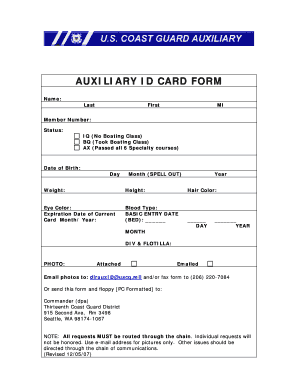
Coast Guard Auxiliary ID Card Form


What is the Coast Guard Auxiliary Id Card
The Coast Guard Auxiliary Id Card serves as an official identification for members of the United States Coast Guard Auxiliary. This card is essential for identifying individuals who are volunteers working alongside the Coast Guard. It provides access to various privileges and resources, confirming the holder's status as a member of this vital organization.
How to obtain the Coast Guard Auxiliary Id Card
To obtain a Coast Guard Auxiliary Id Card, individuals must first complete the application process to become a member of the Coast Guard Auxiliary. This includes meeting eligibility criteria, which may involve background checks and training requirements. Once accepted, members can request their Id Card through their unit or online, providing necessary documentation to verify their membership status.
Steps to complete the Coast Guard Auxiliary Id Card
Completing the Coast Guard Auxiliary Id Card involves several steps:
- Fill out the application form accurately, including personal information and membership details.
- Submit the application along with any required documentation, such as proof of identity and membership.
- Receive confirmation from the Coast Guard Auxiliary regarding the processing of your Id Card.
- Once approved, the Id Card will be issued, and members will be notified of its availability.
Legal use of the Coast Guard Auxiliary Id Card
The Coast Guard Auxiliary Id Card has legal significance, as it identifies the holder as an official member of the Auxiliary. This card can be used to access certain government facilities, participate in official events, and engage in activities that require proof of membership. It is important for holders to understand the legal implications of using this card, as misuse can lead to penalties.
Key elements of the Coast Guard Auxiliary Id Card
The Coast Guard Auxiliary Id Card includes several key elements that validate its authenticity:
- Member's full name
- Membership number
- Photograph of the member
- Expiration date
- Signature of the issuing authority
Eligibility Criteria
To be eligible for a Coast Guard Auxiliary Id Card, applicants must meet specific criteria, including:
- Be at least 17 years old
- Complete the required training and background checks
- Maintain good standing within the Auxiliary
Examples of using the Coast Guard Auxiliary Id Card
The Coast Guard Auxiliary Id Card can be utilized in various scenarios, such as:
- Accessing Coast Guard facilities for training or meetings
- Participating in community outreach programs
- Engaging in official Auxiliary missions and activities
Quick guide on how to complete coast guard auxiliary id card
Accomplish Coast Guard Auxiliary Id Card easily on any device
Digital document management has become increasingly popular among organizations and individuals. It offers a perfect eco-friendly substitute for conventional printed and signed documents, allowing you to obtain the correct form and securely store it online. airSlate SignNow equips you with all the necessary tools to create, modify, and electronically sign your documents promptly without delays. Manage Coast Guard Auxiliary Id Card on any device using airSlate SignNow Android or iOS applications and enhance any document-based process today.
The simplest way to modify and electronically sign Coast Guard Auxiliary Id Card effortlessly
- Find Coast Guard Auxiliary Id Card and click Get Form to begin.
- Use the tools we offer to fill out your document.
- Mark pertinent sections of your documents or hide sensitive information using tools that airSlate SignNow provides specifically for that purpose.
- Create your electronic signature with the Sign tool, which takes mere seconds and carries the same legal validity as a traditional wet ink signature.
- Review all the information and click on the Done button to save your updates.
- Choose how you would like to send your form, via email, text message (SMS), invitation link, or download it to your computer.
Eliminate the issues of missing or lost documents, tedious form searches, or errors that necessitate printing new document copies. airSlate SignNow fulfills all your document management needs in just a few clicks from any device of your preference. Modify and electronically sign Coast Guard Auxiliary Id Card and ensure outstanding communication at every stage of your form preparation process with airSlate SignNow.
Create this form in 5 minutes or less
Create this form in 5 minutes!
How to create an eSignature for the coast guard auxiliary id card
How to create an electronic signature for a PDF online
How to create an electronic signature for a PDF in Google Chrome
How to create an e-signature for signing PDFs in Gmail
How to create an e-signature right from your smartphone
How to create an e-signature for a PDF on iOS
How to create an e-signature for a PDF on Android
People also ask
-
What is a Coast Guard Auxiliary ID card and who is eligible for it?
The Coast Guard Auxiliary ID card is an identification card issued to members of the U.S. Coast Guard Auxiliary. It is designed for individuals actively participating in auxiliary activities, providing them with official recognition and access to various benefits and resources as part of their service.
-
How can I obtain a Coast Guard Auxiliary ID card?
To obtain a Coast Guard Auxiliary ID card, eligible members must complete the enrollment process within the Coast Guard Auxiliary program. This typically involves submitting an application and attending training sessions, after which the ID card will be issued to you, confirming your status.
-
Is there a cost associated with getting a Coast Guard Auxiliary ID card?
Generally, there is no fee for obtaining a Coast Guard Auxiliary ID card. However, some auxiliary programs may have associated costs for training and materials. It is advisable to check with your local Coast Guard Auxiliary unit for any specific fees.
-
What features does a Coast Guard Auxiliary ID card provide to members?
The Coast Guard Auxiliary ID card provides several important features, including access to Coast Guard facilities, the ability to participate in official events, and eligibility for certain training programs. It serves as an official credential that provides recognition of your role and contributions.
-
What benefits come with having a Coast Guard Auxiliary ID card?
Members holding a Coast Guard Auxiliary ID card enjoy various benefits, such as participation in training and operational missions, access to specific resources, and the opportunity to connect with fellow auxiliary members. It helps enhance your credentials and demonstrates your commitment to public service.
-
Can the Coast Guard Auxiliary ID card be used for travel purposes?
The Coast Guard Auxiliary ID card is not a nationally recognized identification for travel purposes. While it serves as a valid ID for official auxiliary functions and events, you may need a government-issued photo ID, such as a driver's license or passport, when traveling.
-
How does the Coast Guard Auxiliary ID card integrate with other services?
The Coast Guard Auxiliary ID card primarily functions to link members with the auxiliary's services and operations. While it may not integrate directly with technology solutions, it plays a pivotal role in allowing access to various Coast Guard programs and resources.
Get more for Coast Guard Auxiliary Id Card
- Insulation contract for contractor vermont form
- Paving contract for contractor vermont form
- Site work contract for contractor vermont form
- Siding contract for contractor vermont form
- Refrigeration contract for contractor vermont form
- Drainage contract for contractor vermont form
- Foundation contract for contractor vermont form
- Plumbing contract for contractor vermont form
Find out other Coast Guard Auxiliary Id Card
- Sign West Virginia Business Operations Rental Lease Agreement Now
- How To Sign Colorado Car Dealer Arbitration Agreement
- Sign Florida Car Dealer Resignation Letter Now
- Sign Georgia Car Dealer Cease And Desist Letter Fast
- Sign Georgia Car Dealer Purchase Order Template Mobile
- Sign Delaware Car Dealer Limited Power Of Attorney Fast
- How To Sign Georgia Car Dealer Lease Agreement Form
- How To Sign Iowa Car Dealer Resignation Letter
- Sign Iowa Car Dealer Contract Safe
- Sign Iowa Car Dealer Limited Power Of Attorney Computer
- Help Me With Sign Iowa Car Dealer Limited Power Of Attorney
- Sign Kansas Car Dealer Contract Fast
- Sign Kansas Car Dealer Agreement Secure
- Sign Louisiana Car Dealer Resignation Letter Mobile
- Help Me With Sign Kansas Car Dealer POA
- How Do I Sign Massachusetts Car Dealer Warranty Deed
- How To Sign Nebraska Car Dealer Resignation Letter
- How Can I Sign New Jersey Car Dealer Arbitration Agreement
- How Can I Sign Ohio Car Dealer Cease And Desist Letter
- How To Sign Ohio Car Dealer Arbitration Agreement