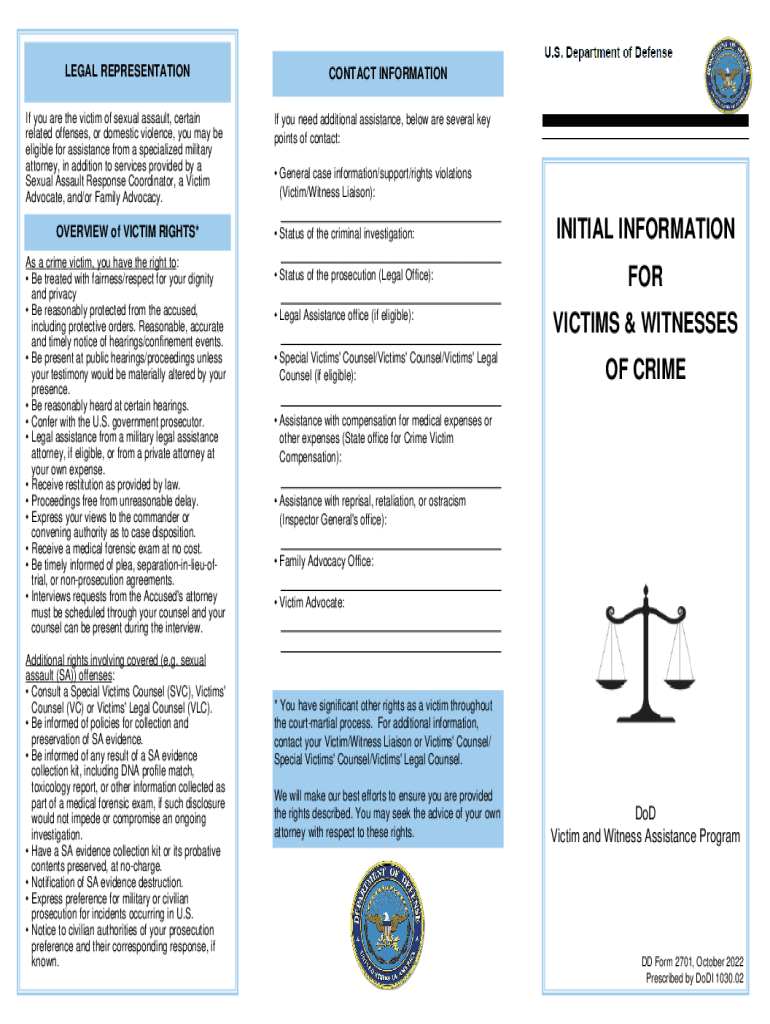
DD Form 2701, Initial Information for Victims and Witnesses of Crime, March 2022-2026


What is the DD Form 2701?
The DD Form 2701, also known as the Initial Information for Victims and Witnesses of Crime, is a crucial document used within the U.S. military justice system. This form is designed to provide essential information to victims and witnesses of crimes that occur within military jurisdiction. It outlines the rights of victims and witnesses, ensuring they are informed about the support available to them. The DD Form 2701 serves as a guide, detailing the procedures that will be followed in the investigation and prosecution of the crime, as well as the resources that victims can access for assistance.
How to Use the DD Form 2701
Using the DD Form 2701 involves several straightforward steps. First, victims or witnesses should receive the form from military law enforcement or victim assistance personnel. It is important to read through the entire document to understand the rights and resources available. After reviewing the information, individuals can fill out any required sections, providing details about their involvement in the incident. This form can be used to report crimes, seek assistance, and understand the support systems in place for military personnel and their families.
Steps to Complete the DD Form 2701
Completing the DD Form 2701 requires careful attention to detail. Here are the steps to follow:
- Obtain the form from a military installation or online resources.
- Read the instructions carefully to understand the information needed.
- Fill in personal details, including your name, contact information, and relationship to the incident.
- Provide a brief description of the crime or incident.
- Sign and date the form to confirm the accuracy of the information provided.
Once completed, the form should be submitted to the appropriate military authorities for processing.
Key Elements of the DD Form 2701
The DD Form 2701 includes several key elements that are vital for victims and witnesses. These elements typically consist of:
- Victim Rights: A detailed explanation of the rights afforded to victims under military law.
- Resources: Information on available support services, including counseling and legal assistance.
- Reporting Procedures: Guidelines on how to report the crime and what to expect during the investigation.
- Contact Information: Details of personnel who can provide further assistance and answer questions.
Legal Use of the DD Form 2701
The DD Form 2701 is legally significant as it establishes a formal record of the victim's or witness's rights and the support available to them. It is used in military legal proceedings to ensure compliance with laws protecting victims and witnesses. The form helps to document the initial information provided by victims and witnesses, which can be critical in the investigation and prosecution phases of a case. Understanding the legal implications of this form can empower individuals to advocate for their rights effectively.
How to Obtain the DD Form 2701
Obtaining the DD Form 2701 is a straightforward process. Individuals can request the form from:
- Military law enforcement agencies.
- Victim assistance offices at military installations.
- Online resources provided by the Department of Defense.
It is important to ensure that the most current version of the form is used, as updates may occur over time.
Quick guide on how to complete dd form 2701 initial information for victims and witnesses of crime march
Complete DD Form 2701, Initial Information For Victims And Witnesses Of Crime, March effortlessly across any device
Digital document management has become increasingly popular among businesses and individuals. It offers an ideal eco-friendly alternative to conventional printed and signed documents, as you can easily locate the necessary form and securely store it online. airSlate SignNow equips you with all the resources required to create, edit, and eSign your documents swiftly without delays. Handle DD Form 2701, Initial Information For Victims And Witnesses Of Crime, March on any platform with airSlate SignNow’s Android or iOS applications and simplify any document-related process today.
How to edit and eSign DD Form 2701, Initial Information For Victims And Witnesses Of Crime, March with ease
- Obtain DD Form 2701, Initial Information For Victims And Witnesses Of Crime, March and then click Get Form to begin.
- Utilize the tools we offer to complete your form.
- Highlight important sections of the documents or redact sensitive information with tools specifically provided by airSlate SignNow for that purpose.
- Create your eSignature using the Sign tool, which takes mere seconds and carries the same legal validity as a traditional handwritten signature.
- Verify the information and then click the Done button to save your changes.
- Choose how you wish to send your form, whether by email, text message (SMS), invite link, or download it to your computer.
Say goodbye to lost or misplaced files, tedious form searching, or errors that necessitate printing new document copies. airSlate SignNow fulfills all your document management needs in just a few clicks from any device you prefer. Edit and eSign DD Form 2701, Initial Information For Victims And Witnesses Of Crime, March and ensure excellent communication at every stage of your form preparation process with airSlate SignNow.
Create this form in 5 minutes or less
Find and fill out the correct dd form 2701 initial information for victims and witnesses of crime march
Create this form in 5 minutes!
How to create an eSignature for the dd form 2701 initial information for victims and witnesses of crime march
How to create an electronic signature for a PDF online
How to create an electronic signature for a PDF in Google Chrome
How to create an e-signature for signing PDFs in Gmail
How to create an e-signature right from your smartphone
How to create an e-signature for a PDF on iOS
How to create an e-signature for a PDF on Android
People also ask
-
What is a DD Form 2701?
The DD Form 2701 is a document used by the Department of Defense to provide information about the rights of victims of crime. It is essential for ensuring that victims are informed of their rights and the services available to them. Understanding the DD Form 2701 is crucial for anyone involved in military-related legal matters.
-
How can airSlate SignNow help with the DD Form 2701?
airSlate SignNow simplifies the process of sending and eSigning the DD Form 2701. Our platform allows users to easily upload, share, and sign documents securely, ensuring that all parties can access and complete the form efficiently. This streamlines the workflow and enhances compliance with legal requirements.
-
Is there a cost associated with using airSlate SignNow for the DD Form 2701?
Yes, airSlate SignNow offers various pricing plans that cater to different business needs. Our cost-effective solutions ensure that you can manage the DD Form 2701 and other documents without breaking the bank. We also provide a free trial, allowing you to explore our features before committing.
-
What features does airSlate SignNow offer for managing the DD Form 2701?
airSlate SignNow provides features such as customizable templates, secure eSigning, and real-time tracking for the DD Form 2701. These tools help ensure that your documents are completed accurately and efficiently. Additionally, our user-friendly interface makes it easy for anyone to navigate the signing process.
-
Can I integrate airSlate SignNow with other applications for the DD Form 2701?
Absolutely! airSlate SignNow offers seamless integrations with various applications, allowing you to manage the DD Form 2701 alongside your existing tools. Whether you use CRM systems, cloud storage, or project management software, our integrations enhance your workflow and productivity.
-
What are the benefits of using airSlate SignNow for the DD Form 2701?
Using airSlate SignNow for the DD Form 2701 provides numerous benefits, including increased efficiency, enhanced security, and improved compliance. Our platform ensures that your documents are signed quickly and securely, reducing the time spent on paperwork. This allows you to focus on more important tasks.
-
Is airSlate SignNow secure for handling the DD Form 2701?
Yes, airSlate SignNow prioritizes security and compliance when handling the DD Form 2701. We utilize advanced encryption and security protocols to protect your sensitive information. You can trust that your documents are safe and secure throughout the signing process.
Get more for DD Form 2701, Initial Information For Victims And Witnesses Of Crime, March
- Monroe county local rider 04 23 18 form
- Leaseconsent form
- Preliminary application tarpon springs housing authority form
- Landlord utility form sep11 pdf city of cape coral capecoral
- City of north lauderdale application for utility account form
- Grand oaks master qualified property management as form
- Clientapplicant update form the lee county housing
- Get waterfront property addendum to lease form
Find out other DD Form 2701, Initial Information For Victims And Witnesses Of Crime, March
- Electronic signature Wisconsin Codicil to Will Later
- Electronic signature Idaho Guaranty Agreement Free
- Electronic signature North Carolina Guaranty Agreement Online
- eSignature Connecticut Outsourcing Services Contract Computer
- eSignature New Hampshire Outsourcing Services Contract Computer
- eSignature New York Outsourcing Services Contract Simple
- Electronic signature Hawaii Revocation of Power of Attorney Computer
- How Do I Electronic signature Utah Gift Affidavit
- Electronic signature Kentucky Mechanic's Lien Free
- Electronic signature Maine Mechanic's Lien Fast
- Can I Electronic signature North Carolina Mechanic's Lien
- How To Electronic signature Oklahoma Mechanic's Lien
- Electronic signature Oregon Mechanic's Lien Computer
- Electronic signature Vermont Mechanic's Lien Simple
- How Can I Electronic signature Virginia Mechanic's Lien
- Electronic signature Washington Mechanic's Lien Myself
- Electronic signature Louisiana Demand for Extension of Payment Date Simple
- Can I Electronic signature Louisiana Notice of Rescission
- Electronic signature Oregon Demand for Extension of Payment Date Online
- Can I Electronic signature Ohio Consumer Credit Application