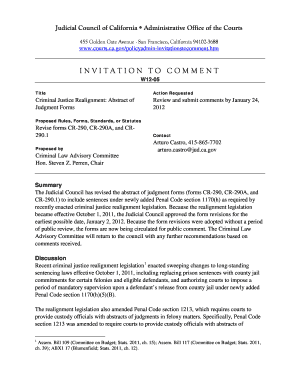
Cr 290 Form


What is the CR 290?
The CR 290 is a form used in the California judicial system, specifically designed for the reporting of felony abstracts of judgment. This form is essential for documenting the outcome of felony convictions and is utilized by courts to maintain accurate records. It serves as an official record that can be referenced in future legal proceedings and is crucial for individuals who may need to verify their criminal history or seek expungement.
Steps to Complete the CR 290
Completing the CR 290 involves several important steps to ensure accuracy and compliance with legal requirements. Here is a general outline of the process:
- Obtain the form: You can access the CR 290 from the California Judicial Council's website or your local court.
- Fill in personal information: Include your name, date of birth, and other identifying details as required.
- Detail the felony conviction: Provide specifics about the conviction, including the case number, date of sentencing, and the nature of the offense.
- Review and verify: Double-check all entries for accuracy before submission.
- Submit the form: Follow the appropriate submission method as outlined by your local court.
Legal Use of the CR 290
The CR 290 is legally recognized and must be filled out accurately to ensure that the information regarding felony judgments is correctly recorded. This form plays a vital role in various legal contexts, including background checks for employment, housing applications, and legal proceedings related to expungement. Understanding its legal implications is essential for individuals navigating the criminal justice system.
Key Elements of the CR 290
Several key elements must be included when completing the CR 290 to ensure it meets legal standards. These include:
- Case Information: Accurate case number and court details.
- Defendant Information: Full name, date of birth, and any aliases.
- Judgment Details: Date of judgment, type of offense, and sentencing information.
- Signature: The form must be signed by the appropriate legal authority to validate it.
How to Obtain the CR 290
The CR 290 can be obtained through various channels. Individuals can visit their local courthouse or access the form online via the California Judicial Council's website. It is important to ensure that you are using the most current version of the form, as updates may occur. Additionally, legal aid organizations may provide assistance in obtaining and filling out the form.
Form Submission Methods
Submitting the CR 290 can be done through several methods, depending on local court rules. Common submission methods include:
- Online Submission: Some courts allow electronic filing through their websites.
- Mail: You can mail the completed form to the appropriate court address.
- In-Person: Delivering the form directly to the court clerk's office is also an option.
Quick guide on how to complete cr 290
Prepare Cr 290 effortlessly on any device
Online document management has gained traction among businesses and individuals. It offers an ideal eco-friendly substitute for traditional printed and signed documents, allowing you to obtain the necessary form and securely store it online. airSlate SignNow equips you with all the tools required to create, modify, and eSign your documents swiftly without delays. Manage Cr 290 on any device using airSlate SignNow's Android or iOS applications and enhance any document-based workflow today.
The easiest method to edit and eSign Cr 290 effortlessly
- Find Cr 290 and click on Get Form to initiate.
- Utilize the tools we provide to fill out your document.
- Emphasize signNow sections of the documents or redact sensitive information using tools that airSlate SignNow offers specifically for that purpose.
- Create your signature with the Sign tool, which takes mere seconds and carries the same legal validity as a conventional wet ink signature.
- Review the information and then click the Done button to save your changes.
- Choose how you wish to send your form, via email, SMS, or invitation link, or download it to your computer.
Eliminate concerns about lost or misplaced files, tedious form navigation, or errors that necessitate printing new document copies. airSlate SignNow fulfills all your document management needs in just a few clicks from any device you choose. Modify and eSign Cr 290 and ensure exceptional communication at every stage of the document preparation journey with airSlate SignNow.
Create this form in 5 minutes or less
Create this form in 5 minutes!
How to create an eSignature for the cr 290
How to create an electronic signature for a PDF online
How to create an electronic signature for a PDF in Google Chrome
How to create an e-signature for signing PDFs in Gmail
How to create an e-signature right from your smartphone
How to create an e-signature for a PDF on iOS
How to create an e-signature for a PDF on Android
People also ask
-
What is the cr 290 1 fill in form?
The cr 290 1 fill in form is a specific document designed for various administrative purposes. It allows users to input necessary information efficiently and accurately. With airSlate SignNow, you can easily create, fill, and eSign this form, streamlining your workflow.
-
How can I use the cr 290 1 fill in form with airSlate SignNow?
Using the cr 290 1 fill in form with airSlate SignNow is simple. You can upload the form to our platform, fill it out digitally, and send it for eSignature. This process saves time and reduces errors compared to traditional paper methods.
-
What are the pricing options for using the cr 290 1 fill in form?
airSlate SignNow offers flexible pricing plans that cater to different business needs. You can choose a plan that allows unlimited access to features, including the cr 290 1 fill in form. Check our pricing page for detailed information on each plan.
-
What features does airSlate SignNow offer for the cr 290 1 fill in form?
airSlate SignNow provides a range of features for the cr 290 1 fill in form, including customizable templates, automated workflows, and secure eSigning. These features enhance efficiency and ensure that your documents are handled securely and professionally.
-
Can I integrate the cr 290 1 fill in form with other applications?
Yes, airSlate SignNow allows seamless integration with various applications, enhancing your workflow. You can connect the cr 290 1 fill in form with CRM systems, cloud storage, and other tools to streamline your document management process.
-
What are the benefits of using airSlate SignNow for the cr 290 1 fill in form?
Using airSlate SignNow for the cr 290 1 fill in form offers numerous benefits, including increased efficiency, reduced turnaround time, and enhanced security. Our platform simplifies the signing process, making it easier for you and your clients to manage documents.
-
Is it easy to fill out the cr 290 1 fill in form on mobile devices?
Absolutely! airSlate SignNow is optimized for mobile use, allowing you to fill out the cr 290 1 fill in form on any device. This flexibility ensures that you can manage your documents on the go, making it convenient for busy professionals.
Get more for Cr 290
- Super teacher worksheets exponents form
- Product return form
- Bsn myhome i application form
- 4 7 skills practice inverse linear functions answer key form
- Ic 831 form 4466w wisconsin corporation or pass through entity application for quick refund of overpayment of estimated tax
- N 11 rev individual income tax return resident forms
- Form ct 2658 e certificate of exemption from partnership estimated tax paid on behalf of corporate partners revised 1223
- Form n 35 rev s corporation income tax return forms fillable
Find out other Cr 290
- Sign Minnesota Insurance Residential Lease Agreement Fast
- How Do I Sign Ohio Lawers LLC Operating Agreement
- Sign Oregon Lawers Limited Power Of Attorney Simple
- Sign Oregon Lawers POA Online
- Sign Mississippi Insurance POA Fast
- How Do I Sign South Carolina Lawers Limited Power Of Attorney
- Sign South Dakota Lawers Quitclaim Deed Fast
- Sign South Dakota Lawers Memorandum Of Understanding Free
- Sign South Dakota Lawers Limited Power Of Attorney Now
- Sign Texas Lawers Limited Power Of Attorney Safe
- Sign Tennessee Lawers Affidavit Of Heirship Free
- Sign Vermont Lawers Quitclaim Deed Simple
- Sign Vermont Lawers Cease And Desist Letter Free
- Sign Nevada Insurance Lease Agreement Mobile
- Can I Sign Washington Lawers Quitclaim Deed
- Sign West Virginia Lawers Arbitration Agreement Secure
- Sign Wyoming Lawers Lease Agreement Now
- How To Sign Alabama Legal LLC Operating Agreement
- Sign Alabama Legal Cease And Desist Letter Now
- Sign Alabama Legal Cease And Desist Letter Later