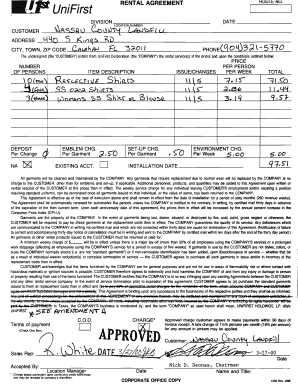
Uniform Rental Agreement


What is the uniform rental agreement?
The uniform rental agreement is a legally binding document that outlines the terms and conditions under which uniforms are rented from a provider. This agreement typically includes details such as the duration of the rental, payment terms, maintenance responsibilities, and conditions for returning the uniforms. Understanding this document is crucial for both businesses and employees to ensure compliance and avoid potential disputes.
Key elements of the uniform rental agreement
Several key elements are essential in a uniform rental agreement to ensure clarity and legal enforceability. These include:
- Parties involved: Identification of the rental company and the client.
- Rental duration: The specific time frame for which the uniforms are rented.
- Payment terms: Details on rental fees, payment schedules, and any additional charges.
- Maintenance responsibilities: Clarification on who is responsible for cleaning and maintaining the uniforms.
- Return conditions: Guidelines for returning the uniforms, including any penalties for late returns or damages.
Steps to complete the uniform rental agreement
Completing a uniform rental agreement involves several straightforward steps:
- Review the terms: Carefully read through the agreement to understand all terms and conditions.
- Fill in the details: Provide necessary information, such as company name, contact details, and rental duration.
- Sign the document: Ensure that all parties involved sign the agreement to make it legally binding.
- Keep a copy: Retain a signed copy of the agreement for your records.
Legal use of the uniform rental agreement
The legal use of a uniform rental agreement is governed by state laws and regulations. It is important to ensure that the agreement complies with local legal requirements to be enforceable in court. This includes adhering to laws regarding contract formation, consumer rights, and specific regulations related to rental agreements. Consulting with a legal professional can provide clarity on compliance and help avoid potential legal issues.
How to obtain the uniform rental agreement
Obtaining a uniform rental agreement can be done through several methods. Many uniform rental companies provide templates on their websites that can be downloaded and customized. Alternatively, businesses may choose to create their own agreements tailored to their specific needs, ensuring all necessary legal elements are included. It is also advisable to consult legal resources or professionals to ensure the agreement meets all legal standards.
State-specific rules for the uniform rental agreement
State-specific rules may affect the terms of a uniform rental agreement, including regulations on rental durations, security deposits, and consumer protections. It is essential for businesses to be aware of these rules to ensure compliance and avoid penalties. Researching local laws or consulting with a legal expert can help clarify any state-specific requirements that must be included in the agreement.
Quick guide on how to complete uniform rental agreement
Effortlessly prepare Uniform Rental Agreement on any device
Managing documents online has gained traction among both companies and individuals. It serves as an excellent eco-friendly alternative to conventional printed and signed documents, allowing you to obtain the correct format and securely keep it online. airSlate SignNow provides all the tools necessary to create, adjust, and electronically sign your documents swiftly without any holdups. Handle Uniform Rental Agreement on any platform using airSlate SignNow’s Android or iOS applications and streamline any document-related process today.
The simplest way to modify and electronically sign Uniform Rental Agreement with ease
- Locate Uniform Rental Agreement and click Get Form to initiate the process.
- Utilize the tools we offer to fill out your document.
- Emphasize pertinent sections of the documents or conceal sensitive information using tools specifically designed for that purpose by airSlate SignNow.
- Generate your electronic signature with the Sign feature, which takes mere seconds and carries the same legal standing as a conventional wet ink signature.
- Review the details and then click the Done button to preserve your modifications.
- Select your preferred method of delivering the form, be it via email, text message (SMS), invite link, or downloading it to your computer.
Eliminate concerns about lost or misplaced documents, tedious form searches, or mistakes that necessitate printing new copies. airSlate SignNow addresses all your document management needs in just a few clicks from any device you choose. Modify and electronically sign Uniform Rental Agreement, ensuring exceptional communication at any phase of your document preparation process with airSlate SignNow.
Create this form in 5 minutes or less
Create this form in 5 minutes!
How to create an eSignature for the uniform rental agreement
How to create an electronic signature for a PDF online
How to create an electronic signature for a PDF in Google Chrome
How to create an e-signature for signing PDFs in Gmail
How to create an e-signature right from your smartphone
How to create an e-signature for a PDF on iOS
How to create an e-signature for a PDF on Android
People also ask
-
How can I cancel a uniform rental contract using airSlate SignNow?
To cancel a uniform rental contract with airSlate SignNow, simply log in to your account and open the document in question. Click on the 'Actions' button and select the option to cancel the contract. This process is streamlined for your convenience, ensuring you manage your contracts with ease.
-
What features does airSlate SignNow offer for managing uniform rental contracts?
airSlate SignNow provides several features tailored for managing uniform rental contracts, including eSigning, document tracking, and the ability to set reminders for important dates. These tools allow you to easily draft, send, and cancel uniform rental contracts efficiently, enhancing your overall workflow.
-
Is there a cost associated with canceling a uniform rental contract on airSlate SignNow?
There are no additional costs to cancel a uniform rental contract using airSlate SignNow. The platform operates on a subscription model, ensuring that you can manage all aspects of your contracts without incurring extra fees for specific actions.
-
Can I integrate airSlate SignNow with other software for managing uniform rental contracts?
Yes, airSlate SignNow seamlessly integrates with various software applications, including popular CRM and project management tools. This integration allows you to streamline your processes and keep all your contract management, including cancellation of uniform rental contracts, in one centralized system.
-
What benefits can I expect when using airSlate SignNow to cancel a uniform rental contract?
Using airSlate SignNow to cancel a uniform rental contract offers numerous benefits, including efficiency, ease of use, and legal compliance. The digital signature ensures that your cancellation is legally binding while allowing you to complete the process quickly and from any device.
-
Can I edit a uniform rental contract after initiating a cancellation on airSlate SignNow?
Once you initiate the cancellation of a uniform rental contract on airSlate SignNow, the document is typically locked for further edits. However, you can create a new version or amendment to address any changes needed before finalizing the cancellation process.
-
How does airSlate SignNow ensure the security of my uniform rental contract data?
airSlate SignNow employs top-notch security measures, including data encryption and secure cloud storage, to protect your uniform rental contract information. This ensures that your sensitive documents, including those related to cancellations, are safe and accessible only to authorized users.
Get more for Uniform Rental Agreement
Find out other Uniform Rental Agreement
- Electronic signature Delaware Healthcare / Medical Limited Power Of Attorney Free
- Electronic signature Finance & Tax Accounting Word South Carolina Later
- How Do I Electronic signature Illinois Healthcare / Medical Purchase Order Template
- Electronic signature Louisiana Healthcare / Medical Quitclaim Deed Online
- Electronic signature Louisiana Healthcare / Medical Quitclaim Deed Computer
- How Do I Electronic signature Louisiana Healthcare / Medical Limited Power Of Attorney
- Electronic signature Maine Healthcare / Medical Letter Of Intent Fast
- How To Electronic signature Mississippi Healthcare / Medical Month To Month Lease
- Electronic signature Nebraska Healthcare / Medical RFP Secure
- Electronic signature Nevada Healthcare / Medical Emergency Contact Form Later
- Electronic signature New Hampshire Healthcare / Medical Credit Memo Easy
- Electronic signature New Hampshire Healthcare / Medical Lease Agreement Form Free
- Electronic signature North Dakota Healthcare / Medical Notice To Quit Secure
- Help Me With Electronic signature Ohio Healthcare / Medical Moving Checklist
- Electronic signature Education PPT Ohio Secure
- Electronic signature Tennessee Healthcare / Medical NDA Now
- Electronic signature Tennessee Healthcare / Medical Lease Termination Letter Online
- Electronic signature Oklahoma Education LLC Operating Agreement Fast
- How To Electronic signature Virginia Healthcare / Medical Contract
- How To Electronic signature Virginia Healthcare / Medical Operating Agreement